YouTube isn't just a platform for watching videos; it's a world where creators and viewers come together to share, learn, and connect. For content creators, knowing how to optimize YouTube's features can be the difference between a video going unnoticed and one that goes viral. One powerful feature is the creation of YouTube playlists, a tool that can significantly enhance your content strategy and viewer experience. This blog post will teach you everything you need to know about creating a playlist that captivates your audience and boosts your channel's visibility.
Whether you're a YouTuber or just a casual YouTube watcher, connecting it with IFTTT can optimize your experience and focus on what matters most: creating content and enjoying the videos you love without the hassle of tedious and manual tasks. IFTTT is our free automation service that lets you connect over 900 different services including Gmail, Facebook, Google Assistant, and more. You can do so with YouTube Applets and our newly launched AI YouTube Assistant, which we will also teach you how to effortlessly integrate.
Here’s a few of our most popular AI YouTube Assistant and YouTube Applets:
-
Create YouTube video ideas from a Note with Gmail
-
Create a Google Doc script outline from a Note widget idea
-
Create a Google Doc YouTube script from new Note widget ideas
-
Automatically share your new videos to a Facebook Page

-
Add songs you like on YouTube to Your Music on Spotify
-
Post new YouTube videos to WordPress automatically

Table of Contents
- The importance of playlists in your content strategy
- The benefits of YouTube playlists
- Steps to create a YouTube playlist
- Optimizing for SEO
- Best practices for engaging playlists
- Integrate YouTube with IFTTT
The importance of playlists in your content strategy
Playlists on YouTube are a powerful tool for marketers. By grouping your videos into themed collections, you guide viewers through a curated story that keeps them engaged far longer than a single video can. These playlists are not just a convenience for viewers; they're a strategic tool that can align with your broader content strategy, from brand building to educational content sharing.
When you create playlists, you are not only enhancing your viewers' watching experience but also creating opportunities for increased watch time and better search engine optimization (SEO). Ultimately, playlists can lead to improved visibility, which is crucial in the crowded creator marketplace.
Here's an example of how we grouped our videos into YouTube playlists:
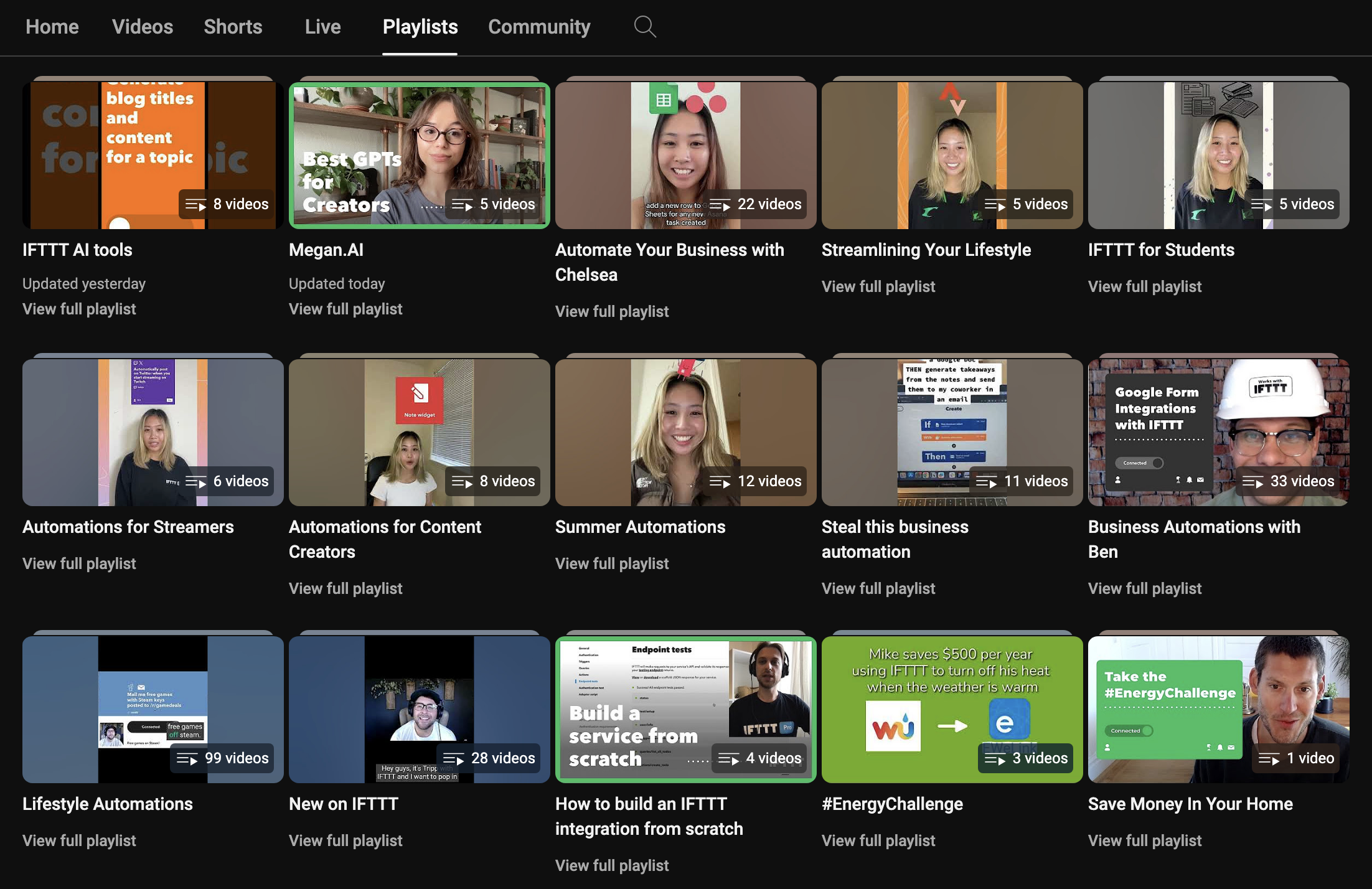
The benefits of YouTube playlists
Enhanced viewer engagement and retention Viewer engagement is the holy grail for any content creator, and playlists are a direct path to it. They provide a continuous stream of content that keeps viewers within your channel's ecosystem. An engaged viewer is more likely to subscribe and return for more, turning a one-time viewer into a subscriber.
Increased watch time YouTube's algorithm loves watch time, and with good reason — it indicates high-quality content that's worth promoting. An effective playlist can keep the videos rolling, boosting your channel's watch time and, by extension, your video and channel rankings.
Improved SEO and discoverability By including playlists in your SEO strategy, you extend the reach of your content beyond individual videos. When you optimize for search intent by creating playlists around relevant keywords, you're helping YouTube's algorithm connect your content with users who are likely to be interested in it.
Steps to create a YouTube playlist
Selecting videos The first step to creating a playlist is deciding which videos will be included. This can be a mix of your own content or others’ content that aligns with your channel’s focus. The key is to pick videos that flow naturally from one to the next to maintain the story or educational path you're trying to communicate.
You can do this by selecting the video you want to add to your playlist, tap on the three-dots in the right-hand corner next to “Promote.” After that, tap on “Save,” and choose the playlist you want to save it to. You can even create a new playlist if needed.
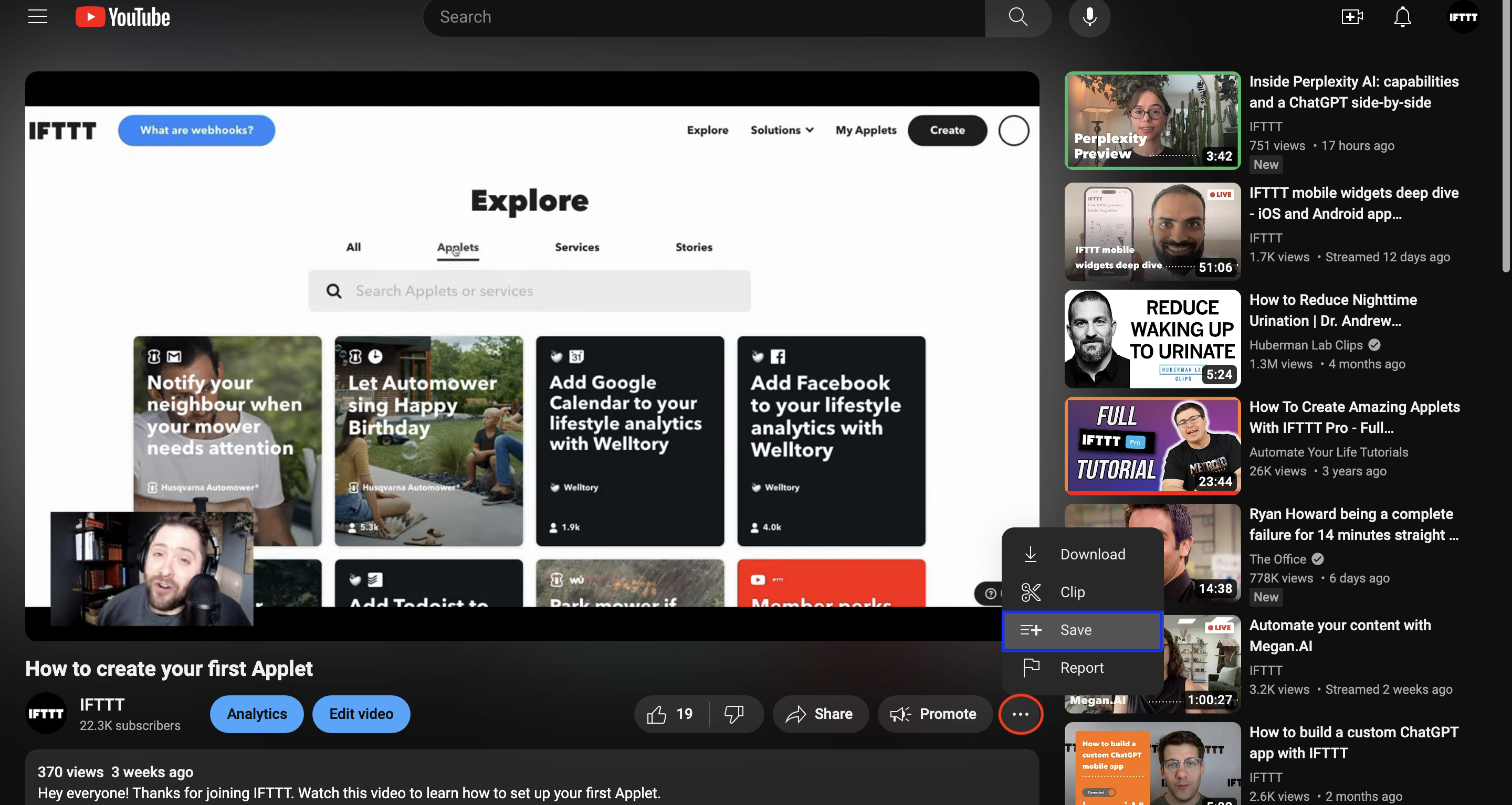
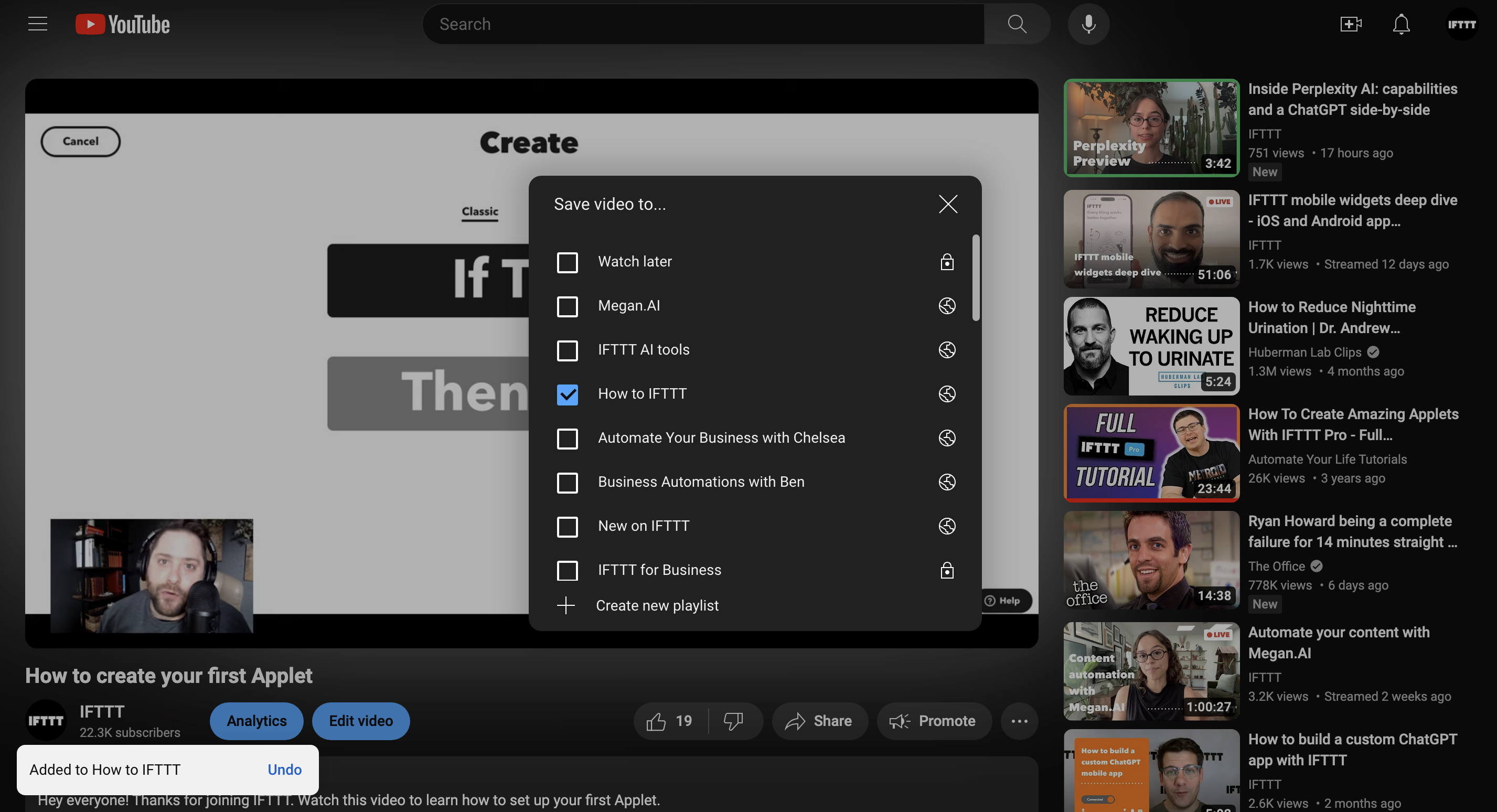
Organizing playlist Organize your selected videos in an order that makes sense. You can rearrange the order at any time, but planning the structure ahead will make for a smoother creation process and ensures that the experience is optimized for your viewers.
You can do this in YouTube Studio under "Content." Select a playlist, then click on the three-dots, and choose "Edit on YouTube." Here, you can organize your playlists by dragging them into your desired order, or you can click on "Sort" to arrange them by dated added, published, or most popular.
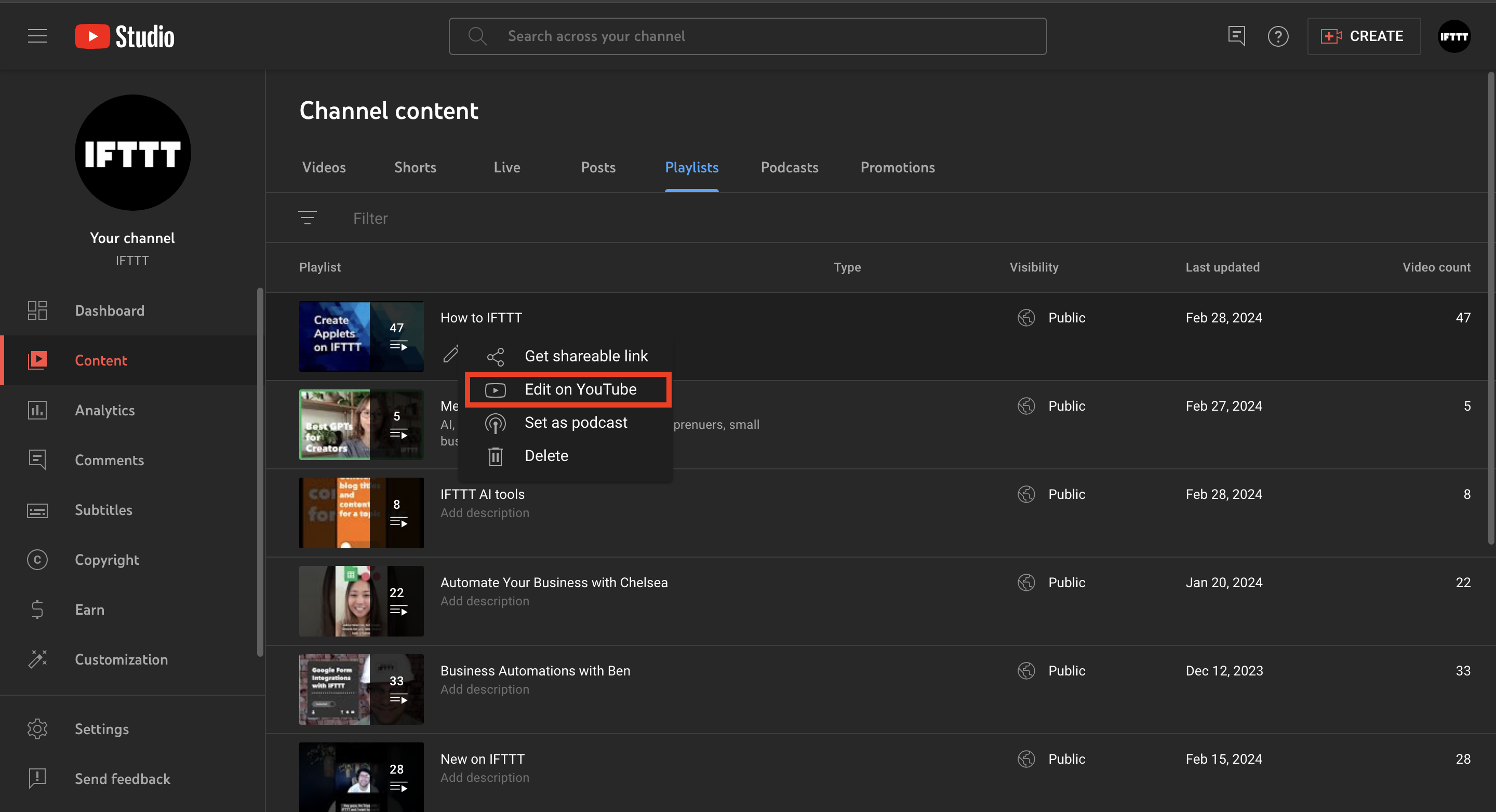
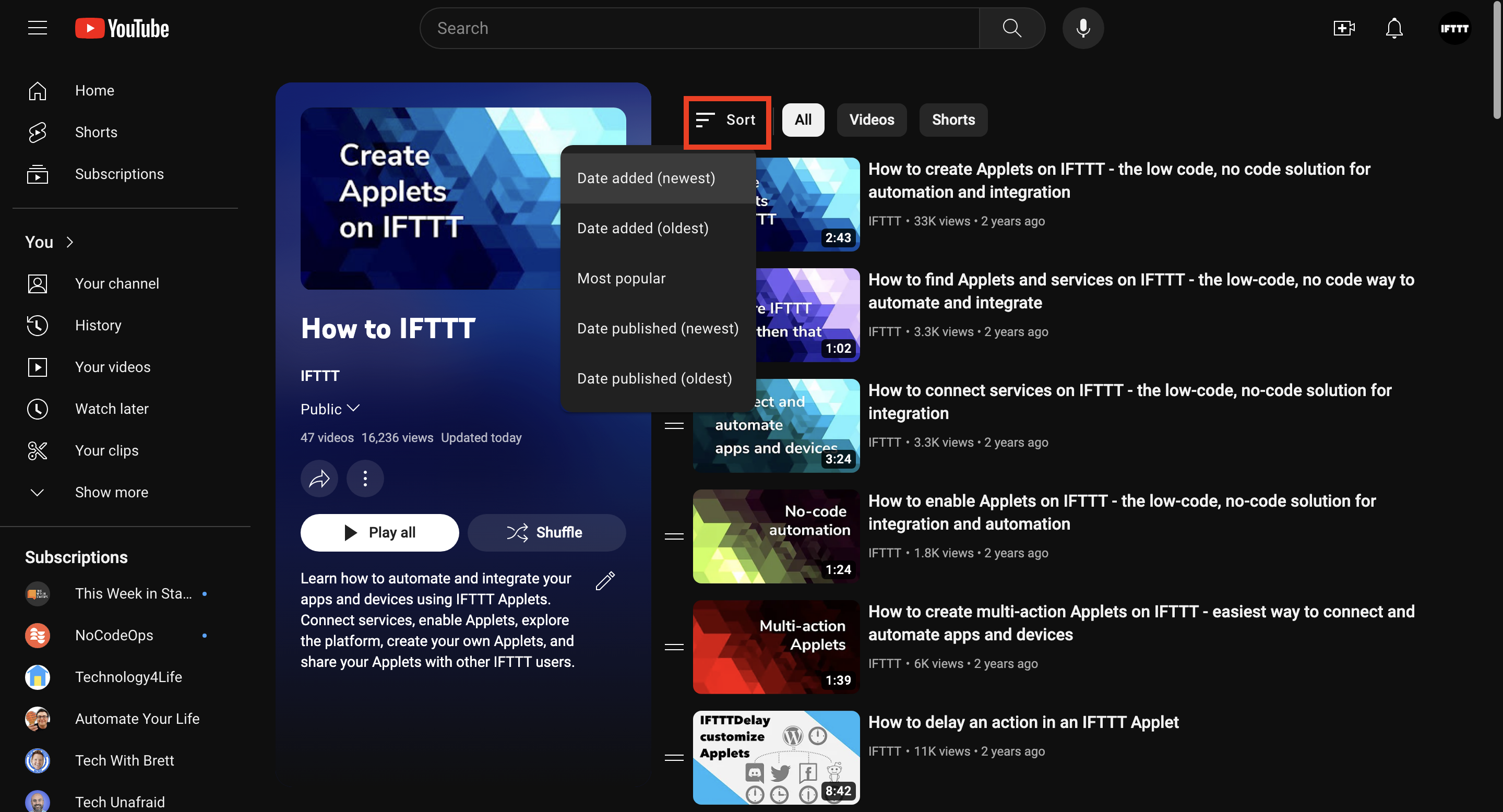
Adding titles and descriptions
Each playlist should have a clear and descriptive title and an informative, keyword-rich description. This will give both viewers and YouTube’s algorithm context about what the playlist is about. Descriptions also serve as an opportunity to include episode breakdowns or additional resources.
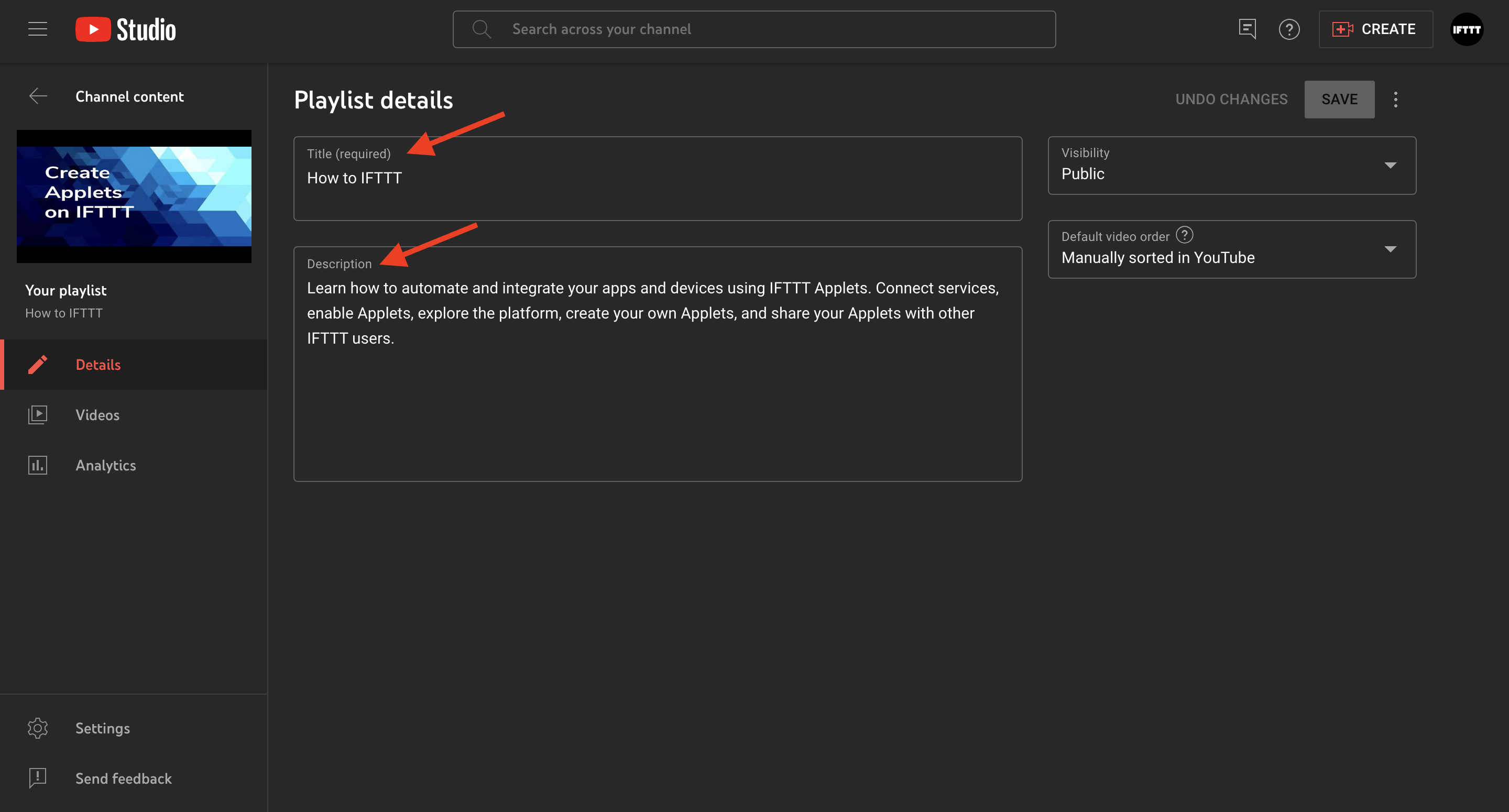
Promoting and sharing Once your playlist is live, make sure to promote it across your social media channels, your website, and within your videos. Sharing the playlist rather than just individual videos encourages viewers to spend more time on your channel, which is the ultimate goal.
Optimizing for SEO
Utilizing keywords in titles and descriptions Integrating relevant keywords in your playlist titles and descriptions is foundational for SEO. Conduct keyword research to understand what your audience is searching for and make sure to include those terms naturally in your text.
Adding relevant tags Tags can be a powerful way to signal to YouTube the content of your playlist. Use a mix of specific and broad tags to capture a wide range of search queries.
Encouraging viewer interaction The more your playlist encourages interaction, the more YouTube takes notice. Ask questions, create polls, and prompt viewers to subscribe or check out related content. Interaction on playlists can signal high viewer satisfaction, which YouTube rewards with better rankings.
Best practices for engaging playlists
Consistent theme Keep each playlist unified with a consistent theme. Whether it's a single series or a collection of 'How-To' videos on a particular topic, having a clear theme helps manage viewer expectations and makes for a more cohesive viewing experience.
Variety in content While maintaining a consistent theme is important, so is the diversity of content. Mix up the length and format of your videos to cater to different viewer preferences and watch times.
Regular updates Your content strategy should include a plan for updating and maintaining your playlists. By regularly adding new videos or rearranging the existing ones to highlight popular or current content, you keep your playlists fresh and relevant.
Integrate YouTube with IFTTT
Creating an engaging YouTube playlist is a strategic process that involves thoughtful planning, optimization for both viewers and search engines, and keeping your audience interested. Additionally, you can make your YouTube game more powerful by integrating it with our YouTube services on IFTTT. Let’s take a closer look into the two services that were mentioned in the beginning of the blog.
AI YouTube Assistant With our AI YouTube Assistant, you can add a custom built AI model directly into your YouTube creation workflow, helping you create 6 months of ready-to-film YouTube content in an hour. For example, you can put one idea into your phone with the note widget and get 3 YouTube titles, a set of hashtags, an outline for your YouTube video, and a potential script to start your video work. This shoulders some of the brainstorming load, letting YouTubers focus on refining ideas and bringing them to life. Explore our full how-to blog here to understand how you can use our AI YouTube assistant to the highest potential.
YouTube integrations With our YouTube integrations, you can manage your liked videos, get notified about new uploads from your subscriptions, and grow your YouTube subscribers by automatically letting the world know when you post something new on your channel. For example, you can saved your liked YouTube videos and save them to a Google Spreadsheet, Spotify, and Evernote.
So, what are you waiting for? Join IFTTT for free today!


