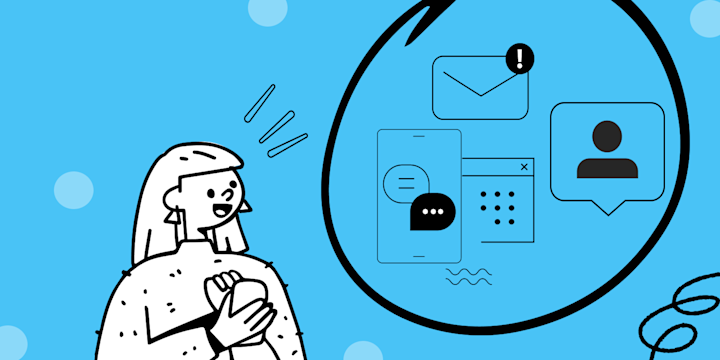We have all seen and possibly follow a few Twitter users with a blue checkmark by their profile name. The blue checkmark are verified accounts that indicate the authenticity of a Twitter account who has met Twitter’s eligibility criteria and users who were previously part of the legacy verification criteria.
Formerly, the blue checkmark used to indicate users who are active, notable, and authentic of the public interest under the legacy verification criteria and policy, such as government, content creators, news organizations, journalists, etc. As of November 2022, Twitter has decided to stop accepting applications for this criteria.
As Twitter has put an end to the legacy verification criteria, it opens up an opportunity for more users to get a chance at that blue checkmark. Need help with the verification process? We got you covered! But first, you need to be actively subscribed to Twitter Blue, a monthly subscription that offers users premium features and settings.
To get verified on Twitter you must meet the following criteria:
- Your account must have a profile picture and a display name.
- You must have been active for the past 30 days. This also applies to having the ability to subscribe to Twitter Blue.
- Your account must be older than 90 days after subscribing to Twitter Blue.
- You must have a confirmed phone number.
- Your account must have not undergone recent changes to your profile picture, username, or display name.
- Your tweets and interactions must not/have not been engaged in any type of spam, manipulation, deceptive, and misleading behavior.
- You must have a confirmed email address.
Basically according to Twitter rules, you can't have a fake account. The goal behind the verification program is to allow official accounts to have a greater presence within the Twitter feed.
How to apply to be verified on Twitter:
- Log onto your account settings.
- On the left, tap on “More.”
- Tap on “Settings and Support.”
- Tap on “Settings and Privacy.”
- Tap on “Your account.”
- Tap on “Account information.”
- Enter your password once you have tapped on “Account information.”
- Tap on “Request Verification” under the section where it says “Verified.”
- Tap on “Start request.”
Remember that you can only start a request if you are subscribed to Twitter Blue. Once you have started your request, it can take up to a week to process. There is no way to check your verified status until you become Twitter verified. After the week you should have a verified account. These simple steps on how to get verified on Twitter can be taken on the Twitter app or desktop app. When you're approved your Twitter account will have a verification badge next to your user name.
Example of accounts that fulfills the criteria, but are ineligible for a blue checkmark regardless:
- Unofficial fan accounts.
- Parody accounts.
- Pets.
- Fictional characters.
- Users that are publishes hateful content and harmful activity.
- Engagement of Twitter’s platform manipulation and spam policy.
- Users that harrasses any individual or group, involving race, gender identity, age, religion, medical condition, etc.
- Accounts without an official email address.
Upgrade how you use Twitter with IFTTT.
Hopefully we have successfully assisted you in giving insight on Twitter Verification and the steps you take to start your request. While you wait for your request to get processed, check out some of the most popular Twitter Applets. Our Twitter integrations can help you easily manage your tweets and account.
Here are some of the most popular Twitter Applets:
-
Post your new Instagram photos as native images on X

-
Automatically post on Twitter when you start streaming on Twitch

-
Log every X post to Google Sheets

-
Every day at same time, post an automatic tweet
-
Post your Facebook status to X (Twitter)

-
Save liked X tweets to Evernote notebook

Take advantage of IFTTT to help streamline and automate your Twitter experience. With it, you can easily manage and track your Twitter activity all within one platform. So go ahead and start experimenting to make the most out of your Twitter experience.
Good luck with your Twitter Verification request and happy automating!
By following the steps above, you can verify your Twitter account and enjoy all of the benefits that come with it! Verifying your account is a quick and easy process that only takes a few minutes. Once you're verified, you'll have access to exclusive features and be able to connect with other verified users. So what are you waiting for? Go get verification today!