Since its introduction as the world's first video streaming platform, YouTube has remained by far the most popular app for watching all your favorite user-made content. With roughly 2.5 billion users, you might think that the platform has it all figured out. And although YouTube is almost always at the forefront of new social media innovation, there are still some things that we all wish could be easier.
Maybe it is the cluttered process of uploading videos, sharing new content, or organizing your Watch Next lists. Whatever the reason, millions turn to IFTTT every day to streamline their video watching. In today's digital age, automation is the key to efficiency, and platforms like ours are leading the charge.
With IFTTT, you can automate tasks across over 1000 apps, including YouTube, making your online experience smoother and more enjoyable. The best part? You don't even have to know anything about programming to get started.
Automating your YouTube activities not only saves time but also ensures consistency in your online presence, allowing you to focus on creating quality content or enjoying videos without distractions. In this article, we will go over how IFTTT works and some of our fan-favorite integrations with the app.
How does IFTTT work?
IFTTT operates on a simple logic of triggers and actions, mirroring our name - "If This, Then That." This logic forms the basis of all IFTTT applets.
A trigger is an event that starts an Applet, while an action is the event that is executed as a result. An Applet is our word for pre-packaged automation, which you can enable with a click.
For instance, consider an Applet that posts your Instagram photos to Twitter. The trigger is the act of posting a photo on Instagram. The action is the automatic posting of that photo on Twitter.
Here's a breakdown of how triggers and actions work in IFTTT:
Trigger: The "this" in "If This Then That". It's the event that starts an applet. Triggers can be anything from posting a photo on Instagram to leaving your home according to your phone's GPS.
Action: The "that" in "If This Then That". It's the event that is executed as a result of the trigger. Actions can range from posting on Twitter to turning off your smart lights.
Additional conditions: Some services also offer additional conditions that can help level up your Applet beyond what was possible before. These include:
Query: Will gain additional information from Triggers. For example, you can use metrics such as links clicked, lights switched, or blogs posted. This can help you choose when to run an Applet, or to only run it under certain conditions.
Filter Code: This function is great for those with coding ability, looking to add more complex features. Filter Code allows you to input your own lines of JavaScript, to add new parameters to the Applet.
Delay: A simple yet very powerful feature, Delay will let you choose an amount of time between the Trigger and Action.
See where we're going with this? With these three features, added with the Trigger/Action relationship, you can create any automation you dream of. Remember, you can create Applets on IFTTT for free, so why wait? Join today to see why we are the most trusted automation platform by millions worldwide.
Why integrate YouTube with IFTTT?
YouTube is a powerhouse for video content and integrating it with IFTTT can significantly enhance how you manage and interact with your content. Not to mention it only takes a few clicks to get started.
As a viewer:
Viewers can use our platform to save videos with certain keywords or from specific creators directly to a “Watch Later” playlist. This automation makes it easier to catch new videos they’re interested in without missing updates from their favorite creators.
You can also automate YouTube search queries or new content alerts from particular channels or categories of interest. This helps you discover relevant videos, and staying informed on new content in areas they care about most.
Finally, IFTTT can help viewers like you organize their YouTube playlists by automatically sorting new content or adding videos to specific playlists based on certain criteria (like tags, keywords, or creators). This streamlines the viewing experience, making it easier to access and enjoy content that matches specific preferences.
As a content creator:
The most fundamental benefit of using IFTTT is to simply clear up all the menial and repetitive tasks you dread doing each day. With IFTTT and YouTube, you can save time by automating tasks such as sharing videos across social media platforms like Twitter and Instagram. This is particularly beneficial for content creators who want to maintain an active online presence without being glued to their devices.
Creators can set up Applets to receive notifications whenever someone comments on their video or when their videos reach a specific milestone, like views or likes. This helps them respond quickly to fans, engage more effectively, and stay informed about their channel's performance without constantly checking YouTube.
Lastly, creators can automatically back up their new videos to cloud storage (e.g., Google Drive or Dropbox) whenever they post on YouTube. This ensures they have copies of their content for safekeeping or future repurposing, providing extra security against data loss.
Top YouTube IFTTT automations
Let's explore some of the best YouTube integrations with IFTTT that you can start using today. These integrations are designed to streamline your digital activities and help you make the most of your YouTube experience.
Auto-share YouTube videos on social media
One of the most popular integrations is auto-sharing your YouTube videos on social media platforms like Twitter, Facebook, and LinkedIn. This integration helps you reach a wider audience without manually posting each time.
This setup allows you to maintain a consistent online presence, as your followers are kept up-to-date with your latest content in real-time, encouraging more interaction and discussions around your videos.
Save liked YouTube videos to a Google Sheet
If you like to keep track of the videos you enjoy watching, this integration is perfect for you. It saves every video you like on YouTube to a Google Sheet, helping you maintain a record of all your favorites. This could be particularly useful for someone who views a lot of educational or inspirational content and want to keep a comprehensive list for future reference or sharing with friends and colleagues.
Create a playlist of favorite YouTube videos on Spotify or SoundCloud
For music lovers, this integration allows you to create a playlist of your favorite YouTube music videos directly on Spotify or SoundCloud. It's a great way to enjoy your favorite tracks across both platforms. By merging your music preferences from YouTube to other music streaming services, you can enjoy a seamless listening experience, whether you're watching podcasts or simply listening to tracks.
-
Add songs from YouTube videos you like to a Spotify playlist

-
Upload liked YouTube videos to SoundCloud
Get notified of new videos from favorite channels
Never miss a video from your favorite channels by setting up notifications through IFTTT. This integration ensures that you stay updated with the latest content from your subscribed channels. With real-time notifications, you can be among the first to watch and engage with new uploads, keeping you at the forefront of your favorite creators' content.
Bookmark YouTube videos to Pocket
Pocket is a great tool for saving articles and videos to view later. This integration allows you to bookmark YouTube videos to Pocket for easy access anytime. By saving videos to Pocket, you can curate a personal library of content to consume at your leisure, free from the distractions of endless scrolling.
Connect YouTube with IFTTT
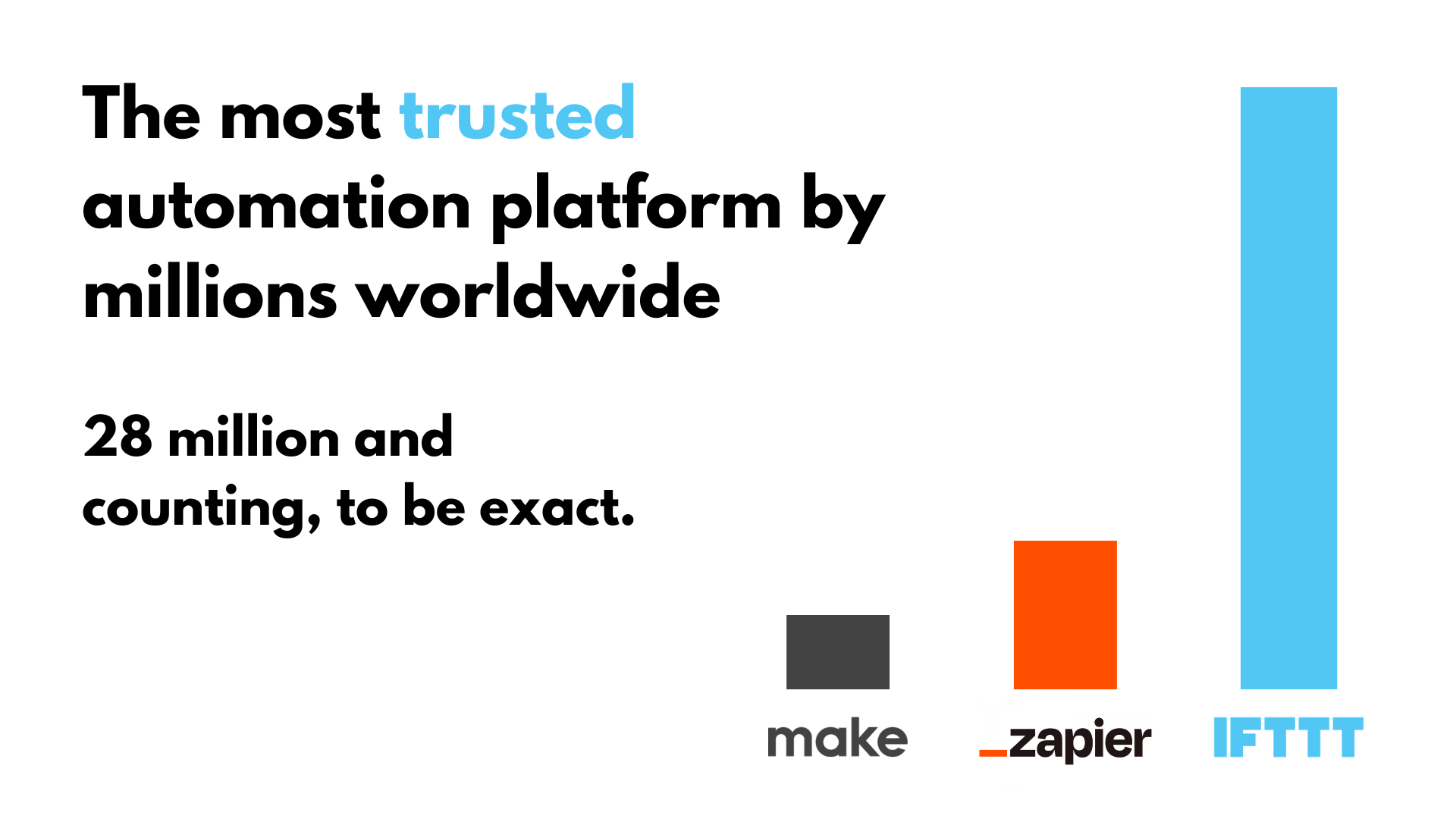
IFTTT helps you automate and optimized your video watching experience with little pre-packaged automations, called Applets. All it takes is a few clicks to get started, and you don't need to know anything about programming to jump right in.
To get started, simply head over to ifttt.com/join and sign up for an account. Browse around for any Applet that sparks your interest, or create your own with the "Create" button. Then, connect to YouTube using the instructions on their website. You will have to grant IFTTT certain permissions to get started.
Millions across the globe are using IFTTT every day to streamline the way the work, play, and live. So why not you? Try IFTTT today for free and see why we are the most trusted automation platform on the market.


