Discord the popular voice, video and text chat platform used by over 300 million people worldwide, includes a mechanism for moderators to ban users who do not comply with server rules.
But how do you revoke a ban for someone who has previously been banned in the past?
It's quick and easy to unban someone on Discord in just a few steps (listed below). It's also quick and easy to use IFTTT to automate engagement with your Discord community. IFTTT stand for "If This Then That" and is a service that enables you to create powerful connections between 750+ other services, including Twitter, Facebook or Mailchimp.
Why people love IFTTT
Server moderators and administrators love IFTTT because it allows automation of tasks that can be tedious or time consuming. This is great for moderating a Discord server as you can use IFTTT to automate certain tasks such as notifying Discord of new Youtube videos, Twitch videos, or Reddit posts quickly and easily with IFTTT. Join IFTTT and start automating your Discord server.
Follow these simple steps to learn how to unban someone on Discord for either Mac or PC:
Note - You need to be the server administrator to review banned users and unban someone on a Discord server.
- Open the Discord account app on your computer.
- Click on the arrow on the top left next to the Discord server name.
- Select the Discord Server Settings.
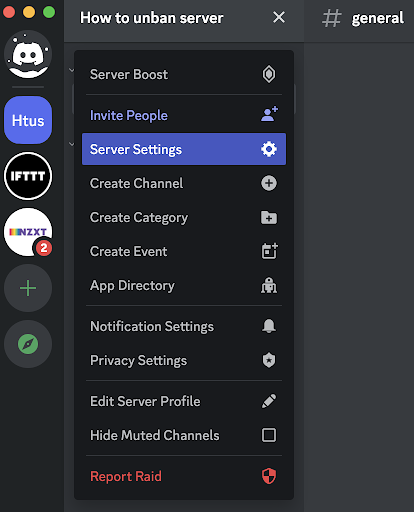
- Select Bans on the bottom left.
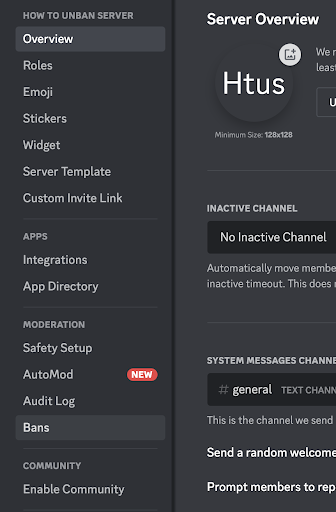
- Click on the user that you want to unban or revoke. You can also use the search function to find user and then select Revoke Ban.
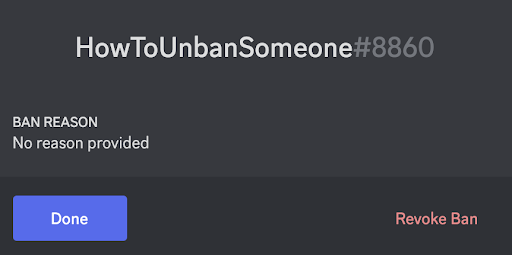
- The user can now use the Discord server with no restrictions.
Are Discord bans permanent?
Unlike other Social Networks, Discord has specialized terms and conditions of use — community rules which may cause suspension. A moderator or server administrator can ban a user if they aren't following the community rules. Depending upon how much the violated the rules, the administrator can ban the user temporarily or permanently.
As a server administrator, be sure to follow all the Discord community dos and don'ts
Do:
- Listen to your members when they voice their concerns.
- Communicate with users who have been banned.
- Set clear rules that everyone needs to follow in the Discord server.
Don’t:
- Ban someone without a valid reason.
- Dismiss legitimate concerns from members.
- Create rules without consulting your moderators or administrators.
If you end up changing your mind about banning a user, it's easy to unban them by following the simple steps above. Be sure to follow all applicable laws and regulations when dealing with bans and suspensions in order to ensure Discord remains a safe and enjoyable platform for all users.
Why Would you Ban Someone on Discord?
Discord is a platform for online gamers and social media users to communicate with each other. The rules of the server must be followed in order to maintain a safe and enjoyable experience for everyone. Some violations may include:
- Sending spam messages
- Harassment
- Posting inappropriate content (such as explicit images)
Make sure your rules on what causes a Discord ban is clearly communicated to all the users on the Discord mobile app or Discord app. Also make sure your server moderator knows how to institute a Discord ban.
Do more with Discord by connecting to IFTTT
Automate and personalize your Discord by integrating with over 750 popular services. Here’s just 3 of the many 1000’s of ideas to get more out of your Discord:


