TikTok has become a powerful platform for personal branding and business promotion. With a mind-blowing 1.04 billion monthly users, there is arguably no better platform to gain exposure for whatever your cause may be. A key feature that aids this exposure is the ability to add a link to your TikTok bio.
This clickable link can direct your followers to a website, an online store, or any other online destination. It's a valuable tool for driving traffic and conversions. However, adding a link to your TikTok bio isn't as straightforward as it seems, with certain steps and criteria to consider.
In this guide, we'll walk you through the process of adding a link to your TikTok bio, which involves changing your account type and other steps. We'll also introduce IFTTT, our free automation service that helps millions of TikTokers grow their presence on and off the app. With just a few clicks, you can customize notifications, cross-post to other platforms, and even have an AI tool come up with ideas for you!
What's the value of a link in your TikTok bio?

So, why should anyone care about having a link in their TikTok bio? With 49% of TikTok users reporting that the app significantly influences their purchasing decisions, having a link in your bio is the easiest way for interested users to reach your personal website, blog, or online store.
For influencers and content creators, a link is a way to share more about themselves. It can lead followers to their other social media profiles, merchandise, or Patreon page. For example, a music creator can share videos about their new songs and have a link to their Spotify in their TikTok bio. Any user visiting their page will have the option to check out new music by clicking the link.
For businesses, it's a tool for driving traffic and conversions. Links can direct TikTok users to a product page, sign-up form, or any other conversion-focused page. For businesses, a link in your TikTok bio is helpful to extend your presence beyond the platform. It allows you to connect with your followers on a deeper level and provides them with more ways to engage with you or your brand besides just getting entertainment from your videos.
Step-by-step guide: adding your link to TikTok bio
Adding a link to your TikTok bio is a straightforward process. However, careful attention is required to ensure the link is correctly added and visible to your followers. It's also worth noting that TikTok doesn't allow certain types of links. For instance, links to adult content, illegal substances, or anything that violates TikTok's community guidelines are not permitted.
In this section, we'll walk you through the process step by step
The most confusing aspect for most is the fact that you need to have a Business or Creator account to add a link. If you have a personal account, you'll need to switch it first.
1. Switch to a TikTok Business Account

If you're using a personal account, you'll need to switch to a Business or Creator account. To do this, go to your profile and tap on the three dots in the top right corner. This will open the settings menu. Here, you can switch to a Business account under the 'Account' section.
2. Access the 'Edit Profile' section

Once you've switched to a Business or Creator account, go back to your profile. Tap on the 'Edit profile' button. This will open a new page where you can edit your profile details, including adding a link to your bio.
3. Add your link
In the 'Edit Profile' section, you'll see a field labeled 'Instagram/Youtube/Website'. Tap on it and enter the URL of the website you want to link to. Make sure the URL is correct and working before you add it.
4. Save your profile changes
After adding your link, don't forget to save your changes. Tap on the 'Save' button in the top right corner. Refresh the page and view your new link displayed for the world to see!
Best practices for a click-worthy TikTok bio

Creating a click-worthy TikTok bio link requires strategy. It's not just about adding a link but making it appealing to your audience.
Creating an optimal link
Firstly, the link should be relevant to your TikTok content. If your videos are about fitness, a link to your workout plans would be fitting. Whatever link you choose, should align with your content and audience interests. Remember, the link should provide value to your followers. If your default link is long and clumsy, consider using a URL shortener to compact it into a more pleasing, shorter link. We have a guide on everything you need to know about URL shorteners here.
Monitoring your link
A less-known aspect is to ensure the linked page is mobile-friendly. Most TikTok users access the platform via mobile devices, so a website that is only optimized for a browser will not be beneficial. Check the health of your link often, and if it is broken, fix it so others can access it through your bio.
One common problem is the link not being clickable. This could be due to a formatting error. Make sure you've entered the full URL, including "http://". Another issue could be the link leading to a 404 error page. This means the webpage doesn't exist. Double-check the URL for any typos or mistakes.
Consider a call-to-action
A compelling call-to-action (CTA) can drive more clicks to your bio link. We see all too often people pasting a link in their bio without any context, which leads prospective clickers to be confused or suspicious about the link. A clear, concise, and enticing call to action can be a great remedy to this.
For example, "Check out my latest blog post" or "Shop my favorite products" are popular choices. A good CTA can significantly increase the effectiveness of your bio link, and can also help build trust with your viewer base.
Leveling up TikTok with IFTTT
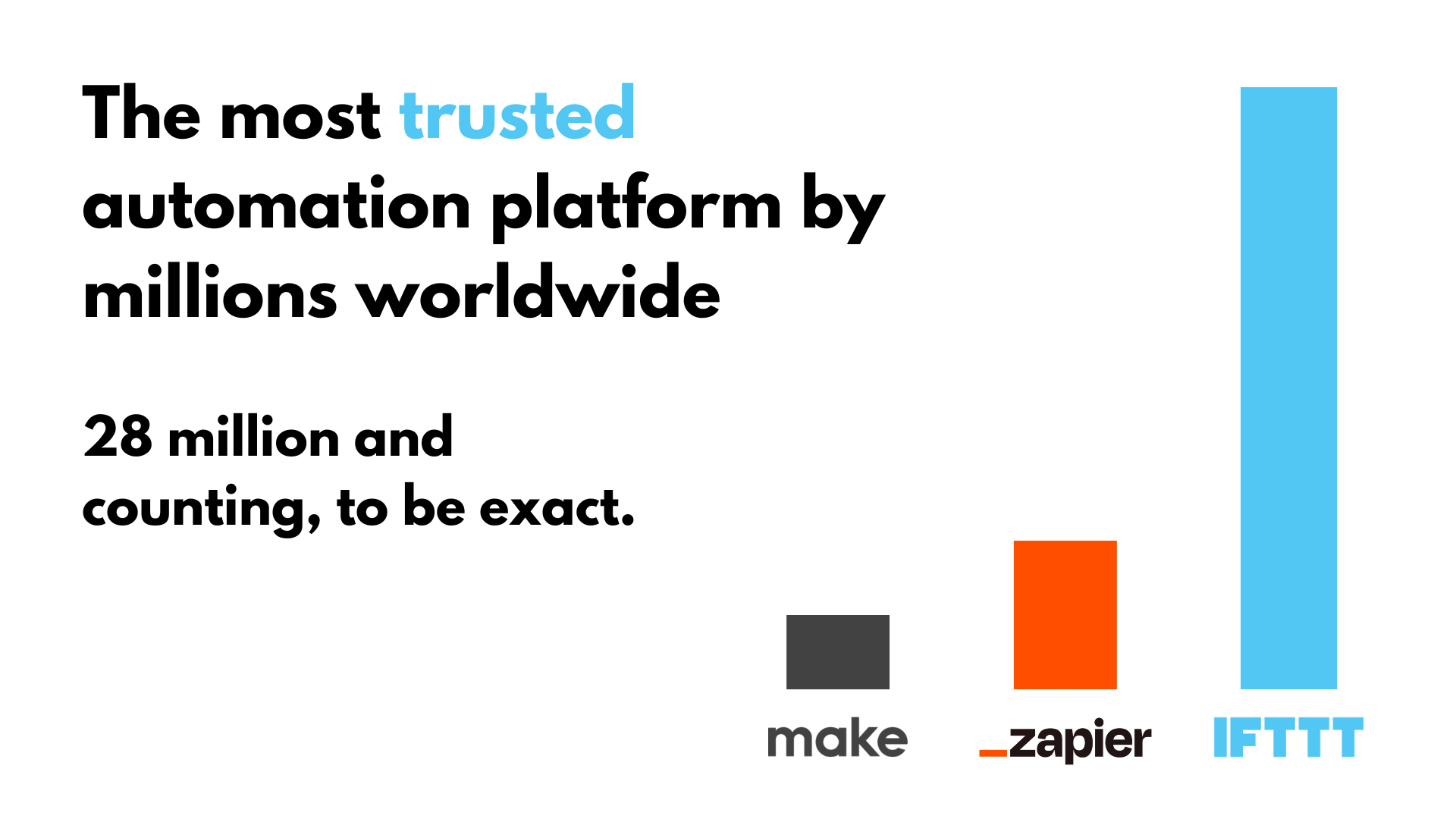
What if we told you that there is a tool that can help you track the latest trends, automatically upload content, or generate new ideas out of thin air? Some people call us magic, but we prefer to go by IFTTT.
IFTTT (If This Then That) is our powerful automation tool that helps you stay ahead of the curve when it comes to the ever-changing world of social media. With IFTTT, you can easily create a variety of workflows, or Applets, that will help you engage with your target audience and build brand awareness.
You can also automate the process of creating content, so you don't have to manually upload videos to your Instagram, Facebook, or TikTok every day. Additionally, IFTTT can automate the process of researching trends and topics that are most popular with your target audience. This will help you create content that is more likely to go viral and increase your chances of success.
Founded in 2011, IFTTT has been used by over 25 million individuals to automate both business and home tasks, saving time and increasing efficiency. It's used to connect over 800 different services and systems, making all products and services work well together in a way that instills user confidence. Best of all, it's free and only takes a couple of minutes to set up.
We just dropped new TikTok applets, available now! Keep reading to see our top picks.
Maximizing your content’s reach: Share your new TikTok videos on your platforms automatically
With our integrations, you can ensure that your TikTok content reaches a wider audience without any extra effort. You can create or connect to our published Applets so that whenever you post a new TikTok video, it will automatically be shared across your desired platforms, such as Slack, Twitter, Discord, Telegram, Dropbox, and more.
Here are some Applets to get started with:
-
Share new TikTok videos to a Slack channel

-
Tweet automatically when you post a new TikTok video

-
When you post a new TikTok video, share it in a Discord channel.

-
When you post a new TikTok video, automatically share it in a Telegram chat.

-
When you upload a video file to Dropbox, upload it to TikTok as a draft.

Automating for efficiency: Cross-post your videos to TikTok
With our TikTok integrations, your content will be shared automatically whenever you post a new video, making social media management convenient and efficient by eliminating the need to manually upload your video. For instance, if you upload a video to Google Drive or Dropbox, it will be automatically saved as a draft on TikTok.
Here are some Applets to get started with:
-
If a new video is added to your Google Drive folder, upload it as a draft on TikTok.

-
When you upload a video file to Dropbox, upload it to TikTok as a draft.

Supercharge your content creation with our AI services
Additionally, we have handful of AI services that are designed to supercharge your automated posts or generates unique content to engage with your audience, specifically our AI Social Creator and AI Content Creator . With our AI tools, you can generate new ideas for your TikTok content.
For example, our AI tool can generate ideas for your next social post when you simply write the topic your post is about in the Note Widget and it will come up with new ideas for content for your next post in your notifications.

We also have AI services that are platform specific, such as the AI Facebook Assistant, AI LinkedIn Assistant, AI Twitter Assistant, and AI YouTube Assistant. You can learn more about our AI services here.
Here are some Applets to get started with:


