Buffer is a social media scheduling tool that helps you automate your content postings so that you can create and manage content more easily.
Buffer works by allowing you to upload and schedule social media content in advance. This way, you can be active across different social media platforms without having to manually schedule content yourself when the time comes. Moreover, it gives you more power and control over your social media channels, allowing you to create, edit, and organize content on your own timeline.
With IFTTT and Buffer, you can supercharge your social media scheduling by connecting Buffer with over 800 digital tools. IFTTT is an automation service that lets you connect and integrate your social channels like Instagram, Facebook, Tumblr, and Twitter. By using IFTTT to automate your repetitive tasks, you can ensure a consistent posting schedule, which can increase engagement with your audience, and free up your time to focus on other aspects of your work.
With the information and tips that will be outlined in this blog post, you can get started on using these two tools to streamline your social media workflow.
Integrate Buffer with your social media
As convenient as Buffer already is, you can take it a step further and integrate Buffer with our social media integrations. You can easily post your content to all your social media channels just by posting through one platform. For example, every new Instagram photo you post will be automatically added to your Buffer Queue, which will then be scheduled to your other social media accounts. This can save you even more time and ensures consistency throughout all your platforms.
-
Add new Instagram photos to Buffer automatically
-
Add Tumblr Photo Post to Buffer Queue
-
FB photo to Google + via Buffer

-
YT to Buffer (any new upload)

Automate content curation with RSS Feeds to Buffer
RSS stands for “Really Simple Syndication” or “Rich Site Summary.” It is a web feed that allows websites to publish frequently updated content like blog articles and news updates in a standardized format. Instead of having to visit various websites manually to check for new content, users can subscribe to RSS feeds and receive updates in a single place.
It has benefits for business owners looking to improve their online presence and engage with customers. It enables you to publish new content automatically and distribute it to your subscribers in real-time and also allows you to reach a wider audience beyond your email list or social media followers.
You can streamline how you use Buffer with our RSS Feed integrations to curate and share content across your social media channels. For instance, if you run a fitness page, you can subscribe to feeds from top health and fitness blogs. You can then use Buffer's RSS integration to automatically schedule content from your feed to your social media channels. This way, you'll always have fresh content without having to constantly search the web for ideas, and automatically have it scheduled on Buffer.
-
Share new RSS feed posts to Buffer with image
-
Share new RSS Feed items to Buffer
-
Share new RSS feed items via Buffer
Track your scheduled posts on Buffer
Using Buffer allows you to schedule and post to multiple social media accounts, but even keeping track of your scheduled content can be a challenge, but luckily we have Buffer integrations that can help you manage that. Integrating Buffer with Google Calendar adds a new event to your Google Calendar on the exact date and time your content is scheduled to post on social media. With this, it gives an extra layer of reminders as your planned content becomes readily available to you when you’re viewing your calendar, providing you with constant awareness. Another way you can keep track of your content on Buffer is by having a spreadsheet saved in a folder in your Google Drive and it will automatically track every single new post created in Buffer. This way you can have a comprehensive overview of your content.
Consistently posting on social media is an important factor for your business to be successful as you are building brand awareness and making your brand visibility more frequent for your audience to see. When your social media followers see that you post frequently and consistently, they will expect to see more from you, and this will encourage them to engage with your content.
-
Use Google Calendar to Keep Track of Your Buffer Posting Schedule
-
A Google Spreadsheet that Tracks Every Post Created in Buffer
Maximize the power of using Buffer with IFTTT
Integrating Buffer with IFTTT is a powerful solution to your social media channels as it helps you save time and ensures that your content is consistently being shared with your followers, but you can do much more than just managing your social media channels. You get the power to choose what services you want to integrate and how you want to use it. So, why not give it a try? We have over 800+ different web services that you can use to create your own Applets that fit your personal needs and preferences. Ready to make some Applets?


