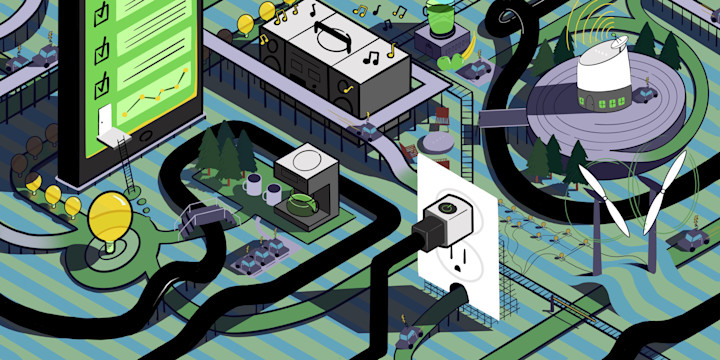We are often flooded with notifications and messages across different platforms. When planning your time and working throughout the day, it can be hard to focus on one thing at a time. One of the most powerful ways to use IFTTT is to create streamlined notification channels to receive the information that matters to you at relevant times.
Gmail has two actions, the option to send an email, and to send an email to yourself. Sending an email provides you the option to send a message to up to twenty recipients from your Gmail account. The ability to send emails in this way means you can automate elements that you would share anyways. Example scenarios include sending mentions of your brand online to your coworkers or forwarding articles you loved to a friend.
Most popular Gmail Applets
In addition to the amazing Applets listed below, one of the most popular ways to use Gmail is to have a Webhook as a trigger to integrate a service that is not on IFTTT. You can learn more about using Webhooks here.
-
Send Gmail when new RSS feed item is published
-
Send Gmail email when new SMS arrives on Android
-
Send a Gmail message when you press the Button widget

-
Email new Camera widget photos with Gmail
-
Get a Gmail alert if Weather Underground predicts rain tomorrow
New Gmail Applets
We have created some additional Applets based on our most popular existing integrations and new services on IFTTT.
-
Send a Gmail message when a new Google Calendar event is added

-
Send a Gmail message from a Note widget entry

-
Share important NYT articles

-
Email via Gmail when Weather Underground predicts snow

Email Applets
The Email service on IFTTT can be used as a notification action or as a trigger by sending an email to trigger@applet.ifttt.com. Here are some of the most popular Applets for email.
-
Email your current location with Button widget
-
Email yourself a note from the Note widget
-
Post emailed messages to Slack channel
-
Get an email when there's breaking NASA news
-
Create Todoist tasks from email
-
Email to google spreadsheet
-
Email iPhone screenshots to yourself
Email digest Applets
Creating an email digest as a way to receive information can help you reduce the number of notifications you receive and organize items in a format that you receive at a cadence that you determine. If you want daily updates from your favorite news source, the email digest can deliver that just in time for your morning coffee. Or, get an update about top sports stories right before you have a weekly meeting with a passionate colleague.
-
Keep up with r/sports

-
Log locations with Button widget to a weekly Email Digest
-
Get a random Wikipedia article emailed to you daily
-
Do more with your Discover Weekly playlist

-
Get weekly Email Digest of new IFTTT services
-
Email a daily digest of new iOS Calendar events
-
Add ISS status reports to your weekly Email Digest