Your smartphone and wearable devices work better with IFTTT. Our free mobile apps make it easy to use all of our features with ease and give you complete control of your automations whenever and wherever. We are the leading low code automation software that offers a mobile app, giving you incredible instant access to your Applets on the go.
Although our apps are completely free to use and access, they offer added features such as mobile-exclusive services, customizable mobile notifications, and so much more.
If you haven’t yet, download our app on iOS or Android to get started.
If you are still brand new to IFTTT, check out our welcome guide to give you some tips and an overview of how to create your first Applet.
Top features on mobile
Our mobile teams have worked hard to create apps that make it easy to integrate the services in your life. Dark mode, our custom filter code editor, and mobile-first designs in the app create a seamless experience. Log on to our website at any time or enjoy complete functionality from your smartphone. How you use IFTTT is always up to you.
Mobile-exclusive services
Widgets
Widgets were built with you in mind to create quick access to your Applets, save information from your mobile phone, and to enable all new ways of connecting your world.
The Note, Button, and Camera widget are some of the most used services on mobile phones because they make it possible to initiate an Applet from a single touch. Put the button widget on your home or lock screen and activate a call to get yourself out of an awkward situation. Quickly jot down a note to email to yourself or add a quick event to your Google Calendar with the note widget, or send yourself a receipt with the camera.
See what other IFTTTers are doing with their widgets lately.
-
Press a button to track work hours in Google Drive

-
Start music playback with a button tap
-
Save a photo to Dropbox with a camera widget

-
Post Camera photos to Slack channel

-
Toggle Philips Hue lights with one tap

-
Quickly create events in a Google Calendar

Location
Lock your doors, close the garage, turn off the lights, or turn on your home security system using the location service as a trigger. The simple act of entering or exiting a geofenced location allows you to begin any Applet or event. You can seamlessly turn on your lights when you get home, or even add music to welcome yourself back home with a relaxing ambiance.
The location service can also be a powerful way to let others know you are safe, track your work hours based on your time spent in a specific area, or anything else you can dream up.
Here are some of the most-enabled Applets using the location service.
-
Turn off Honeywell evohome heating when you leave an area
-
Turn on Philips Hue lights when you arrive home

-
Car Location Saver
-
Automatically unmute your Android when you get back home
-
Get an IFTTT notification when you enter or leave an area
Android services
Six Android-specific services are available to elevate and transform the way you use your smartphone. These services include Android Battery, Android SMS, Android Phone Call, Android Device, Android Photos, Android Activity, and Wear OS. These services, as well as their available triggers and actions make it easy to optimize your phone for work or personal use.
Your Android Applets can be as specific as you want, with fun actions that can modify your Android device’s background image or more functional events such as forwarding notifications from specific apps.
Explore some of the popular Applets for Android users.
-
Set your Android wallpaper to NASA’s Image of the Day
-
Send an Android SMS when you leave work
-
Email Android screenshots to yourself automatically
-
Show new Android Photos on your Wear OS watch
-
Text your lost Android phone to turn the ringer volume up 100%
-
Log driving starts from Android Activity to Google Sheets
iOS services
Take your iPhone to the next level! You can approach your Apple devices in all new ways with Apple Shortcuts, the App Store, Apple Photos, Apple Calendar, Apple Contacts, Apple Reminders and Reading List services. Integrate your calendar across devices, track reminders, and even start Applets using Siri or any trigger within Shortcuts.
It’s easy and exclusive to mobile with the iOS app. Check out the top Applets that iOS users are loving these days.
-
Automatically back up your new iOS photos to Google Drive
-
Track your work hours in iOS Calendar
-
Save new iOS Contacts to your Google Contacts
-
Automatically sync your sleep readings from Fitbit
-
Add popular articles from the New York Times to your iOS Reading List
Most popular notification Applets
Notifications are also a key feature that is only available on mobile devices. Use notifications to receive custom reminders or information about news, smart devices, or other services that you use. Finally, notifications you don’t want to dismiss immediately.
The content in your notifications can be completely personalized using ingredients and the ability to edit the text in your action fields. Re-imagine what your notifications can accomplish and get information that is actually helpful throughout your day.
-
Notify of birthdays in my Google calendar.

-
Get the weather forecast every day at 7:00 AM

-
Get a daily IFTTT notification to meditate
-
Get notified of new Reddit posts in a subreddit
Top resources and guides for mobile automation
We have hundreds of blogs, videos, tutorials, and help center articles that can help you walk through every step of automating the services in your life. Here are some that you might love right now.
Blogs to explore
Join IFTTT today
These Applets show how people use IFTTT in real life: small, steady automations that make everyday routines easier.
IFTTT makes it simple: use already published Applets or create custom workflows in seconds. No coding, no tech expertise, just pick your trigger and action.
Start a free trial of IFTTT Pro and start automating!




