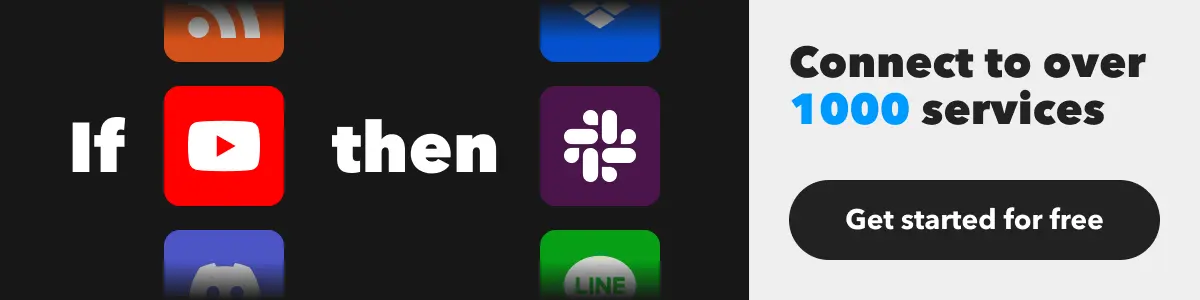In a world dominated by efficiency, the key to successfully getting everything done is through perfect organization and task management. You might be running a small business with endless customers or a university student with classes piling up. Or maybe, you're a busy parent with kids who have school, sports, and your own full-time job to juggle. The truth is, it doesn't matter, because in today's fast-paced routine, getting left behind is not an option.
Fortunately, with the help of task automation tools like ClickUp, Buffer, Calendly, and IFTTT (If This Then That), you can automate all sorts of tasks to improve your productivity. Automating mundane tasks frees up time for more important activities and helps ensure that important deadlines are met. Best of all, getting started with these tools is affordable and sometimes even completely free.
But you don't have any technical experience - we hear you! In this guide, we'll go over how to find the right tool for you and how to set up task automations even if you aren't experienced with technology. From the benefits of task automation to best practices with these tools, you'll come to learn everything you need to be more productive. We'll also discuss how IFTTT, our free tool, helps unite thousands of different apps and services to fill the automation gaps that traditional tools leave.
So set aside five minutes for a read-through and see for yourself why optimizing your workflow is so important. At the end, you'll be armed with the knowledge needed to tackle that mountain of to-dos you have waiting and start focusing on what's most important to you.
Understanding task automation for business
Task automation is a critical component in almost all modern businesses. It can operate on a large or small scale and involves the use of technology to automate routine tasks, making operations more efficient. These tools perform tasks based on set rules, reducing the margin for human error. This ensures that tasks are completed accurately and consistently.
Task and workflow automation tools often focus on processes that do not require human creativity. By setting these tasks aside for automation to handle, you can laser-focus all of your efforts on the projects that need your full attention or creativity.
For example, in a typical sales process, automation can take care of things like sending follow-up emails, updating customer records, and notifying team members when a sale is closed. Automation can involve many types of tasks across different departments, including marketing, finance, customer support, HR, and project management.
For single-person teams, this concept is equally important, and you can use automation to complete jobs that would otherwise require an entire group of employees.
Task automation in daily life
It's pretty clear how impactful automation is for business, but you don’t need to run a business or manage a team to benefit from task automation. In fact, some of the most powerful use cases happen right in your personal life. Automation can take the mental load off your daily routine and help you stay on top of your priorities, without the stress.
Let’s say you’re juggling a dozen things: work, appointments, kids’ activities, errands. Instead of manually sending reminders, double-checking your calendar, or posting updates to your social accounts, automation can quietly take over those responsibilities behind the scenes.
Here are a few real-life examples of how automation can improve your day to day:
- - Students use Google Calendar and IFTTT to send themselves reminders via SMS before each class or assignment due date.
- - Parents automate grocery lists by syncing shopping items to a Google Sheet.
- - Freelancers automatically back up important files from Dropbox to Google Drive for extra security.
- - Content creators connect Instagram to Facebook using IFTTT so that every new post is auto-uploaded for more visibility.
These small actions, when automated, add up to serious time saved and reduced mental load.
What is IFTTT?
IFTTT, available as both a free web-based service and mobile app, works by creating connections between over 1000 popular apps and services. This includes all of your favorite productivity apps, meaning it only takes a few clicks to revolutionize the way you get stuff done.
The basic idea behind IFTTT is to create Applets that trigger when certain conditions are met. This can be sending a notification to a Slack team when a task is completed, or flashing your Hue lights to remind you to write that cover letter you've been putting off.
Founded in 2010, IFTTT has since been used by over 32 million people around the world to automate both business and home tasks, saving time and increasing efficiency. Best of all, it's free and only takes a couple of minutes to set up.
With IFTTT, you can enable pre-made Applets, or build your own in a few easy steps.
Top task management automation tools
Luckily for those looking to start automating, there is a host of automation tools on the market designed to simplify task and project management. These tools can automate routine tasks, coordinate workflows, and enhance productivity. Each has unique strengths, integration capabilities, and features tailored to different needs.
Make sure to review each tool's set of features to find the best fit for you. We also recommend trying a couple of different tools to see how they fit into your day-to-day.
Asana
Asana is an absolute giant in the task management space. This platform helps teams organize work and set priorities. Asana is ideal for managing more complex projects with multiple steps, so we'd recommend Asana for small to medium-sized business applications.
With Asana, creating tasks and assigning them to team members is straightforward. It offers a visual layout where you can track progress at a glance. Additionally, setting deadlines and priorities ensures everyone remains on the same page.
Notably, Asana supports several integrations. This includes syncing with IFTTT, which enhances its automation capabilities. Workflow automation in Asana can significantly streamline operations.
Here are some of Asana's key features:
- - Advanced project tracking
- - Easy collaboration tools
- - Seamless integrations with other apps
Asana's ease of use and flexibility make it suitable for teams of most sizes. Users are encouraged to design workflows that align with their unique processes, which makes managing projects more efficient and less stressful.
Trello
Trello is most known and appreciated for its card-based interface. This Kanban-style layout provides a simple yet powerful way to manage tasks visually. Trello also excels in its ability to present work in an accessible format. We think that most people starting out will be able to pick up Trello easily.
The unique board layout allows users to organize tasks into columns. This reflects stages in a workflow or any chosen categorization. Moving cards between columns provides a dynamic view of progress.
Trello integrates well with various other project management tools and with IFTTT. This expands its automation capabilities, allowing tasks to flow seamlessly between apps.
Trello's key features include:
- - Intuitive drag-and-drop system
- - Customizable board templates
- - Extensive third-party integrations
These features make Trello popular for managing both personal tasks and business projects. It's adaptable, supporting anything from simple to-do lists to intricate project timelines.
Airtable
Airtable combines a spreadsheet’s familiarity with the power of a massive database. Airtable organizes tasks dynamically, with rich customization options. Flexible project tracking and collaboration features make Airtable a standout choice for larger teams.
In Airtable, users create databases tailored to specific workflows. These bases can then be customized with different diverse views and fields. These data sets can be easily exported and shared, as well as integrated with other tools.
Key features of Airtable include:
- - Robust data management capabilities
- - Flexible views and customization
- - Seamless integrations across various apps
Airtable is one of the most versatile tools since it supports many different industries and project types. For teams, it offers the agility needed to manage complex data efficiently. We'd steer users looking for light personal task management to a more intuitive tool, however.
ClickUp
ClickUp is a great option for a comprehensive task management tool. It combines tasks, docs, goals, and more in one platform, aiming to simplify project management with a focus on customization.
ClickUp supports various views, including lists, boards, and timelines. This allows you and others with access to a dashboard to see work differently based on their preferences. Custom fields and statuses enable fine-tuning to specific workflows.
Automation is a definite strong suit for ClickUp, especially when integrated with IFTTT. This integration allows for loads of creative automations that streamline workflow and communication.
Features of ClickUp include:
- - Customizable task views
- - Goal tracking and timeline features
- - Powerful automation and integration options
ClickUp’s flexibility and integrated capabilities make it a favorite for many organizations.
Pipedrive
Pipedrive is a CRM tool designed primarily for sales teams, but its task management and automation capabilities make it a strong contender for broader workflow needs. With a focus on visual pipelines and process automation, Pipedrive helps teams stay on top of deals, communications, and to-dos. If you've got to deal with customers and payments, Pipedrive is the way to go.
Its automation features allow users to create custom workflows for repetitive tasks, like sending follow-up emails, updating deal stages, or assigning activities based on triggers.
Key features of Pipedrive include:
- - Visual sales pipelines and task tracking
- - Built-in workflow automation
- - Integration with email and third-party tools
- - Activity reminders and scheduling
While Pipedrive is most optimized for sales, its structured layout and automation tools can also serve project managers and other teams looking for streamlined task oversight.
-
When a new deal gets created in Pipedrive, also create an activity for the deal
-
Whenever you get a new deal matching a filter in Pipedrive, automatically create a task in Asana

Todoist
Todoist is a popular task manager built for individuals and small teams who want a clean, efficient way to stay organized. Its minimalist design and powerful features make it ideal for personal task management, habit tracking, and day-to-day productivity.
With Todoist, users can create projects, assign due dates, set recurring tasks, and prioritize their to-do lists. Its natural language input allows you to type something like “Call John tomorrow at 10 am,” and it will automatically schedule it.
Key features of Todoist include:
- - Quick task entry with natural language processing
- - Priority levels and productivity tracking (via Karma score)
- - Integration with Google Calendar, IFTTT, and more
- - Templates and labels for better organization
Todoist shines for personal productivity, helping users balance everything from work projects to grocery lists. Its lightweight design, cross-platform availability, and automation support make it a top choice for those who want to get things done with minimal friction.
Google Tasks and iOS Reminders
For the minimalists and traditionalists, there may be no better choice than Google Tasks or iOS Reminders apps. These tools are built for simplicity. With no fluff, no learning curve, just straightforward task tracking and multi-platform access, they are great options for your day-to-day.
Google Tasks integrates seamlessly with Gmail and Google Calendar, letting users quickly turn emails into tasks or schedule reminders directly alongside their events. It’s ideal for people already living in the Google ecosystem who want a simple way to keep up with to-dos.
iOS Reminders, on the other hand, is a powerful option for Apple users. With features like location-based alerts, subtasks, smart lists, and shared reminders, it’s very capable while remaining clean and user-friendly.
And yes, they both integrate with IFTTT!
How to automate tasks with IFTTT
With IFTTT, you can streamline task management with integrations. For instance, connecting your task management tool to email ensures you never miss an update. IFTTT not only improves efficiency but enhances your overall productivity as well.
If you'd like, you can browse our explore page, which hosts millions of user-made Applets. Chances are, you'll find something that fits your needs. If not, you can easily set up your own Applet in just a few minutes. Here are the steps to build your first productivity Applet with IFTTT:
Step 1: Sign up or log in to IFTTT
Visit the IFTTT website and create an account or log in with your existing credentials. Once logged in, navigate to the dashboard.
Step 2: Create a new Applet
On the IFTTT dashboard, click "Create" in the top-right corner to start a new applet. You’ll see the “If This Then That” structure.
Step 3: Configure the “If This” trigger
- Click on "If This" and search for another service of your choice.
- Choose a trigger event, such as a task is completed or a new task is added.
- Complete the trigger setup by specifying any conditions and connecting accounts as necessary.
Some services also offer additional conditions that can help level up your Applet beyond what was possible before, including:
Queries: Will gain additional information from Triggers. For example, you can use metrics such as links clicked, lights switched, or blogs posted. This can help you choose when to run an Applet, or to only run it under certain conditions.
Filter Code: This function is great for those with coding ability, looking to add more complex features. Filter Code allows you to input your own lines of JavaScript to add new parameters to the Applet.
Delays: A simple yet very powerful feature, Delay will let you choose an amount of time between the Trigger and Action.
Step 4: Configure the “Then That” action
- - Click on "Then That" and search for a service.
- - Choose an action event, such as sending a notification or adding someone to a mailing list.
- - Customize the needed fields when prompted and then finalize the Applet.
A last word from IFTTT
We hope that this guide has given you some insight into how to use automation to work smarter, not harder, and check off all the tasks on your to-do list without breaking a sweat. With IFTTT as your automation sidekick, you don’t need to be good with technology to build your own workflows that save time and reduce stress.
Whether you're managing a business, your household, or your own hectic schedule, IFTTT connects the tools you already use and love, bringing them together in ways that truly make life easier. Start with a few Applets, explore the possibilities, and soon you’ll be wondering how you ever managed without it.
Sounds like a plan? Try IFTTT today for free and see why we are the most trusted automation solution for the busiest people worldwide.