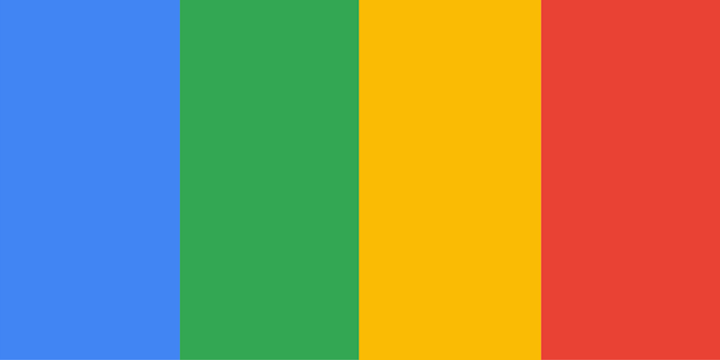If you have your hands full of groceries or you are rushing out to an important meeting, Google and IFTTT are at the ready to send a message to your team or close the garage door. Google Assistant is just a quick "Ok Google" away when you need help. With IFTTT, your voice assistant can get even more powerful and help you create customized experiences to upgrade your daily routines.
Google Assistant has four triggers (and four queries) that can be used to make personalized trigger sentences that can include text and number ingredients. These Applets are the solution to connecting the devices and services in your life and helping them work better together.
Most popular Applets
It’s no wonder that the most popular Google Assistant Applet is to create a custom response. However, other popular Applets include the ability to sync tasks between services and help you find your phone when you have misplaced it.
New Applets
We recently created five new automations with some of our latest services. The ability to speak an additional text ingredient to your voice assistant means that you can dictate messages to send to Discord or Telegram, or even add a new task to your task management system when your hands are full.
At home
With Google present in our homes, we often rely on smart hubs and speakers to help us set timers or play music. Your voice assistant is capable of far-reaching utility inside your house. If you use the last of the milk in your morning coffee, set a reminder for yourself or send yourself an email so that you can go to the store before the next day. Or, control your iRobot and smart lights with the power of your voice.
Productivity
Syncing between different task management systems is a key way to ensure items do not get missed, which is understandably why some of our Google Assistant Applets to add items to Google Tasks or Evernote are very popular. IFTTT also gives you the ability to quickly add an event to your calendar or send a message on your chat platform of choice.