If you rent an apartment or house, you may think that the Internet of Things (IoT) isn’t for you. Your landlord isn’t going to spring for a smart dishwasher, thermostat, or doorbell, and you don’t want to deal with the expense and hassle either. And who knows how long you’ll even be at your current address?
But, there is an increasing number of easily installed, easily moved smart devices out there. You do not need to install permanent fixtures or invest in appliances that cannot be easily moved to create a home that works for you (even if the home is temporary).
Here are six ways to get started and bring the magic of IoT into your rental.
Install smart lights
Smart lights are one of the easiest ways to experiment with IoT. You can quickly install smart bulbs like LIFX and Philips Hue. Plus, it’s easy to take them with you when you move. If you’re swapping out bulbs, remember to hold onto those non-connected bulbs so you can put them back in when you leave.
Once your smart lights are in, use connections to trigger changes throughout the day. Not only do these automatic changes save energy and set the mood, but they can also keep your stuff safe! Automating your lights can make it seem like you’re home even when the house is empty — no fancy security system required.
-
Start Philips Hue color loop with a Button press
-
Automatically turn your lights on at sunset

-
Press a button to activate a LIFX scene

-
Turn on WiZ lights when you arrive home

Devices that move with you
Not all smart appliances require big budgets and professional installations. Swap out some of your small appliances for smart ones that are easy to set up and pack up. Then use IFTTT to connect these appliances with all your favorite services.
Smart plugs transform any device
Smart plugs turn your everyday electronics into Internet-connected devices that you can toggle on and off from anywhere. Set up connections to turn your WeMo and D-Link smart plugs on and off based on triggers like time and location. You can control your smart plugs via voice assistants, or even email.
Use button widgets instead of smart switches
Touchpads and fancy control panels are what many of us think of when we picture the home of the future, but most of us aren’t keen on messing about with our electrical systems — especially when we’re renting. Enter: the button widget! These give you a quick way to control your smart devices from your phone, without searching around for the right app. Here’s a widget how-to to get you started.
Wear the IoT
The smartest living spaces change when you change. If you have a wearable, like a Fitbit, you can use your own actions to trigger your smart devices. Wake up, stretch, and relax in bed for a few minutes as your morning routine starts itself.
Create a portable control center with voice assistants
Going back and forth between different apps and controllers for all your devices is a pain. Instead, set up a voice assistant for a single control center. These devices are becoming increasingly affordable — and come in sizes, shapes, and colors that will fit any decor. Once you unbox your assistant of choice, IFTTT makes it easy to customize your connections and build the smart apartment of your dreams.


