Ever dreamt of being more productive, saving time, integrating all of your favorite work tools, and automating repetitive tasks with the click of a button? Well, you're in for a surprise, because you can do it all with IFTTT!
Our easy-to-use tool and wide variety of available productivity services means you can get more done, spend less time doing the same daily tasks, and streamline your processes. With a simple trigger and action chain of logic, you can build your own custom productivity automations without any technical knowledge.
Some of the most popular Applets include using our button and note widgets to send messages, syncing calendars, or keeping your to-do lists organized.
Important notifications
Your devices are constantly beeping and buzzing to tell you about messages and upcoming events. You can increase your productivity by narrowing down your notifications to focus on your most important reminders. With IFTTT, only get notifications for the events that actually matter to you and send the rest to your email for review at a later time.
-
Create weekly MeisterTask tasks automatically
-
Post a daily scheduled message to Microsoft Teams
-
Vibrate Pavlok every hour
-
Send daily Slack message on scheduled days
Sync your to-do lists and calendars
Cluttered to-do lists are much more likely to get thrown in a drawer somewhere and become forgotten. Business teams and different members of the same household can choose various calendar and task tracking services to organize their days.
Use the below Applets to automatically sync your services instead of manually re-entering every upcoming event and project. IFTTT makes it easy to merge calendars together by adding all new Google Calendar events to your iOS Calendar. Or, consider syncing to-do lists across platforms with a simple and automated flow.
-
Sync Evernote and Todoist

-
Save upcoming Google Calendar events to Evernote
-
Turn iOS Calendar events matching search filters into Microsoft To Do tasks
-
Automatically add new tasks from Google Tasks to Todoist

-
Add iOS Reminder for New Asana Task Assigned to You

-
Add new iOS Reminders to Google Tasks

-
Add new Google Calendar events to Notion to-do list

-
Add new Toodledo tasks to Google Calendar

Media tracking and brand mentions
Media tracking and sifting through different alerts is a task of the past with IFTTT. Automating social media mentions can give you greater insight into how campaigns are going or offer hints as to what your audience is asking for next.
With Applets, you can send your alerts to your email or to your team’s messaging system of choice. Or, it's easy to create a Slack channel for your team so you can quickly respond to mentions and always know what other people are saying about your brand online.
-
Save new RSS feed items to Evernote as link notes
-
Get Reddit alerts and emails for your name or brand mentions

-
Share matching X tweets to a Slack channel

-
Post new RSS Feed articles to Slack channel

Keep inspiration in one place
The images and stories that inspire you can be hard to plan out ahead of time, so when you see ideas online you should make sure to save them for later. Saved YouTube videos and Tweets can be aggregated in one place that you can turn to if you are looking for ideas or need inspiration for an upcoming project.
Receipts and time tracking
Manually tracking your time in spreadsheets or trying to keep your paper receipts together can be borderline impossible. Instead, snap a quick picture of a business-related receipt or press a single button to log what time you finished working for the day.
These Applets unlock easy ways to keep yourself organized while creating sustainable processes that will increase your productivity. Your coworkers will be begging to know how you are getting everything done so quickly and efficiently.
-
Save Camera widget photos to Evernote as notes
-
Log your work hours automatically in Google Calendar

-
Start RescueTime FocusTime every hour
-
Save Monzo receipt attachments to Dropbox

-
Save new Jotform sales receipts to Dropbox

-
Log new Zoom meetings in Google Sheets
-
Save a photo to Dropbox with a camera widget

-
Track your work hours in iOS Calendar
Remember your best ideas
Inspiration can strike at any moment, so it helps to be sure you are prepared. Writing your most clever thoughts down on your hand or on a napkin means that you are much more likely to lose them. Use any of our widgets or voice assistant services so you can make notes on the go. If your hands are full, just dictate the words you want to write down and send them to yourself to reference at a better time.
-
Save Note Widget entries to Evernote

-
Add Trello cards from Note widget entries

-
Create an Asana task from a new Note widget entry

-
Quickly create events in a Google Calendar

-
Add iOS Reminders from Note widget
-
Add Microsoft To Do tasks by emailing IFTTT
Explore
If you are looking for more productivity resources, check our our Top automations for small business owners, Ways to integrate your family routines, and Tools for content creators.
Want to do even more with IFTTT? Explore the possibilities and create powerful experiences by making your own Applets.


