Do you like listening to your music in a random order? If not, keep reading! In this blog post, we will teach you how to turn off shuffle on Spotify. There are a few different ways to do it, depending on whether you are using the mobile app or the desktop version of the software. We will also cover how to disable shuffle on a free account and on a premium account. So whether you're a new or experienced Spotify user, we have you covered!
In this article we'll cover:
1. How to turn off shuffle on Spotify mobile apps.
2. How to turn off shuffle on Spotify desktop app.
3. How to turn off shuffle on Spotify free tier.
How to turn off shuffle on Spotify mobile apps
- Open the Spotify mobile app from your home screen.
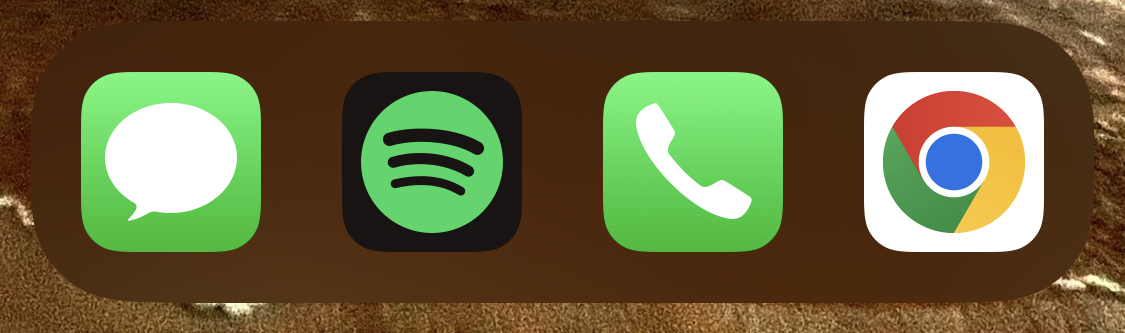
- Tap on the media bar just above the bottom navigation.
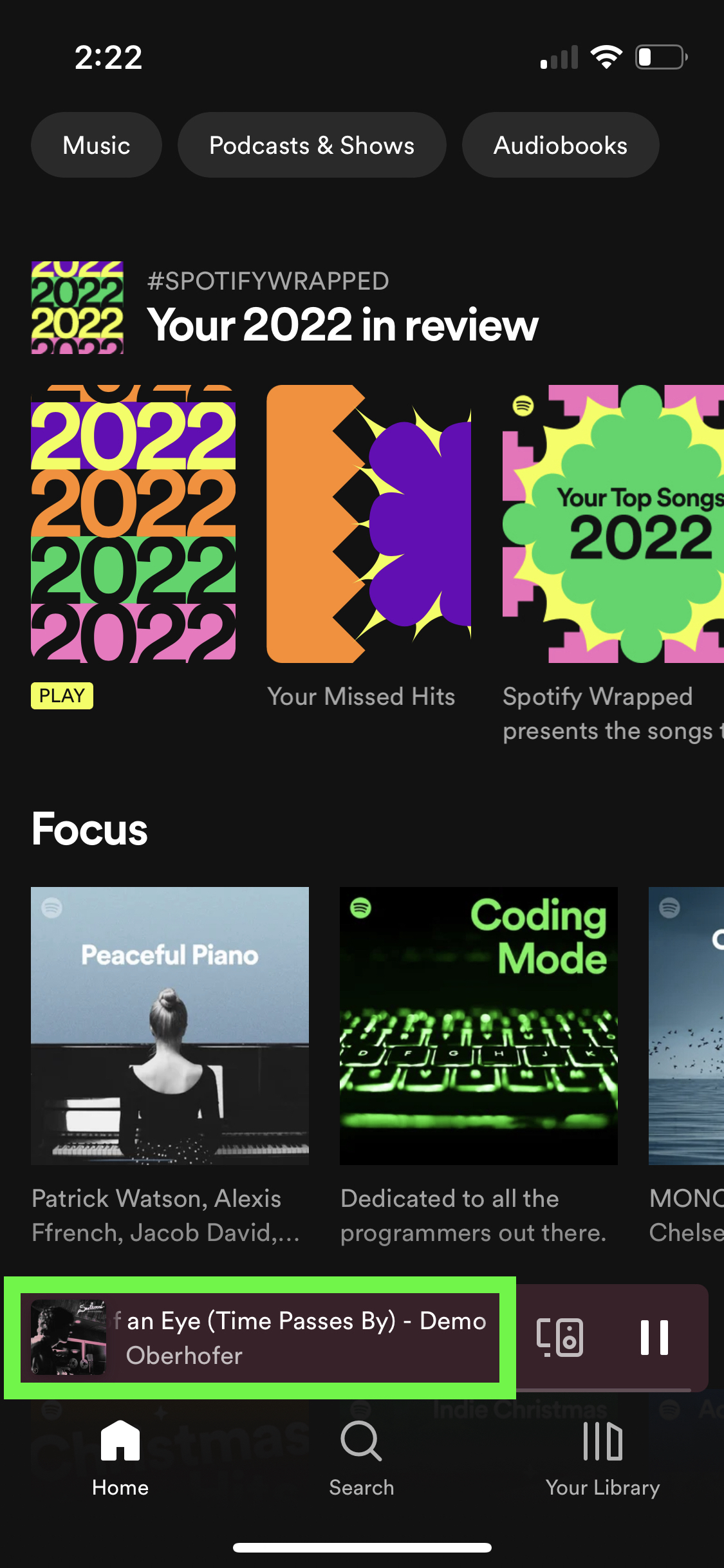
- Tap the ‘shuffle’ icon to the left of the ‘rewind’ icon. A white icon indicates that shuffle has been turned off. A green icon indicates that shuffle is currently on.
How to turn off shuffle on Spotify desktop app
- Open the Spotify desktop app on your computer.
- At the bottom center of the screen you should see the playback menu. The shuffle icon will be on the left of this.
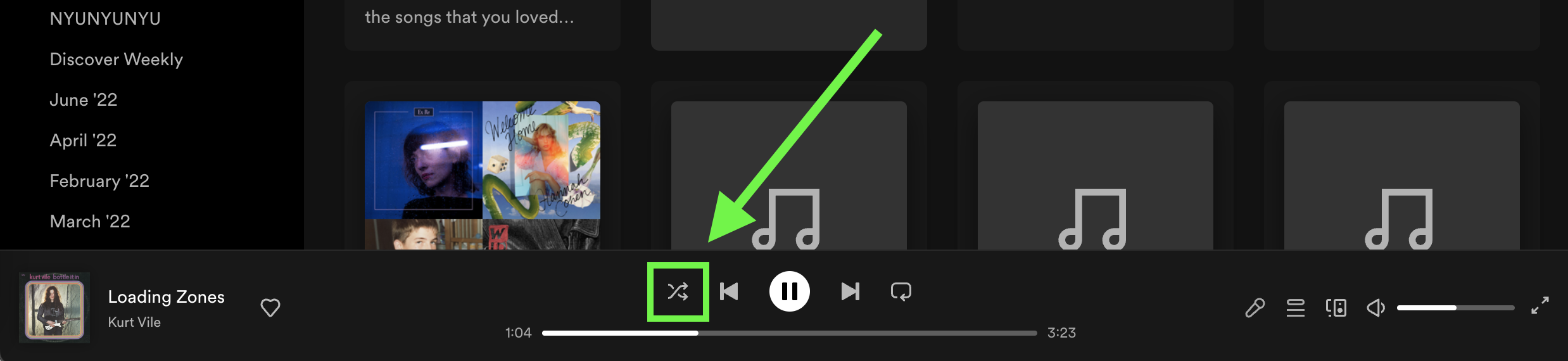
- Toggle the shuffle icon on or off by clicking on it.
How to turn off shuffle on Spotify free tier
How to turn off shuffle on Spotify free tier
It's worth noting that if you're on the mobile app and on the free tier you will be unable to shuffle Spotify-generated playlist. Shuffling functionality should still remain for a playlist created by you or another person, and EPs or LPs. If you're on a mobile device and trying to turn off shuffle on any media that Spotify did not generate, follow the instructions above. If you are on the desktop app then follow the instructions above for turn off shuffle.
We also can show you how to see your Spotify Wrapped.
Start using IFTTT to make Spotify work even better for you.
IFTTT is an amazing tool that can help you optimize your Spotify experience. Whether you want to turn off shuffle mode, create a custom playlist, or get notified when a new album comes out, IFTTT has the perfect Applet for you. With over thousands of Applets to choose from, there's something for everyone. So don't wait any longer - sign up today!


