Ah Spotify, what isn't there to love? This ever-popular music streaming platform is the top choice for million all over the globe. It offers a seemingly infinite number of songs and podcasts at your fingertips, as well as innovate features such as group jams, a personal AI DJ, and the famed Spotify Wrapped. But we'd be willing to bet most users don't you know you can vastly enhance your Spotify experience with automation.
IFTTT, or "If This Then That", is a our free web-based service. It allows you to create chains of conditional statements, called Applets. These Applets can automate tasks between over 1000 different apps and services, including Spotify. The best part? You don't even have to know anything about programming to get started.
With IFTTT, you can create a Spotify tracker, automate playlist creation, or even sync your music with your smart home devices. The possibilities are endless.
In this guide, we will explore the world of Spotify integrations with IFTTT. We'll discuss the benefits, provide a step-by-step guide on setting up these integrations, and share some popular Spotify automations. Let's dive in and discover how to make Spotify work smarter for you with IFTTT.
How IFTTT helps automate Spotify
Have you ever done something for the thousandth time, and thought to yourself: I wish this could be done automatically? We've likely all been there, whether it be filling out an excel spreadsheet, forwarding that email, or checking the delivery date for a package over and over again.
As great as Spotify is, this concept also applies. Saving songs, curating and transferring playlists, and getting insights into your listening history can be streamlined with a couple clicks by using IFTTT. Our platform offers millions of integrations between all your favorite apps and services, and you can browse our ever-growing library of automations or create your own with our user-friendly Applet builder. Let's go over some details of how our Applets work so you can better understand how IFTTT works for you.
How IFTTT works
IFTTT operates on a simple logic of triggers and actions, mirroring our name - "If This, Then That." This logic forms the basis of all IFTTT applets. A trigger is an event that starts an applet, while an action is the event that is executed as a result.
For instance, consider an applet that posts your Instagram photos to Twitter. The trigger is the act of posting a photo on Instagram. The action is the automatic posting of that photo on Twitter.
Here's a breakdown of how triggers and actions work in IFTTT:
Trigger: The "this" in "If This Then That". It's the event that starts an applet. Triggers can be anything from posting a photo on Instagram to leaving your home according to your phone's GPS.
Action: The "that" in "If This Then That". It's the event that is executed as a result of the trigger. Actions can range from posting on Twitter to turning off your smart lights.
Additional conditions: Some services also offer additional conditions that can help level up your Applet beyond what was possible before. These include:
Query: Will gain additional information from Triggers. For example, you can use metrics such as links clicked, lights switched, or blogs posted. This can help you choose when to run an Applet, or to only run it under certain conditions.
Filter Code: This function is great for those with coding ability, looking to add more complex features. Filter Code allows you to input your own lines of JavaScript, to add new parameters to the Applet.
Delay: A simple yet very powerful feature, Delay will let you choose an amount of time between the Trigger and Action.
See where we're going with this? With these three features, added with the Trigger/Action relationship, you can create any automation you dream of. Remember, you can create Applets on IFTTT for free, so why wait?
Benefits of a Spotify and IFTTT integration

Integrating Spotify with IFTTT brings countless advantages to your music experience. Automation makes handling your music library easier and more enjoyable, giving you more time to listen to all your favorite tunes.
Linking with IFTTT allows effortless synchronization across various platforms. You can enjoy seamless music experiences by linking Spotify playlists to different apps or devices, for example sharing which song you listened to on your Strava run log each day.
Personalization is another significant benefit of using IFTTT and Spotify. With IFTTT, you can set Applets that cater to your music tastes. For instance, you can automate the addition of tracks to playlists based on mood, genre, or time of day. This customization creates a music library that evolves with your preferences.
You can also enable your Spotify to link with smart home devices and execute a whole bunch of awesome functions, like automatically starting your playlist when you walk through the door.
Finally, integrating Spotify with IFTTT opens doors to creativity. You can design unique automations that match your lifestyle. Whether it's setting morning routines with a perfect playlist or capturing significant music milestones, IFTTT empowers you to control your Spotify experience like never before.
Fan favorite Spotify Applets
Save your listening history
Never lose a hot track again with our series of Spotify archive Applets. Our integrations can automatically add 30 tracks from your Discover Weekly to a custom playlist, or log your recently played into a Google Sheet to review.
Sync your tunes across platforms
Nothing is worse than switching listening platforms and leaving all your perfectly picked playlists behind. Say goodbye to those days of manually copying and pasting playlists with our Spotify sync Applets. Keep in mind that music platforms do not share every single song with each other, so some songs may not transfer if they are not available on your new music streaming app.
-
Add songs you like on YouTube to Your Music on Spotify
-
Save the tracks you like on SoundCloud to a Spotify playlist

Boost your music taste
What's more important than a good taste in music? If you find yourself always replaying the top hits of the week, try our Applets purpose-built to bring you the best new music recommendations possible. And when your friends ask where you got such a good playlist, say that IFTTT made it!
Setting the perfect ambiance
One of IFTTT's earliest specialties is smart home devices. We help automate more smart home devices than any other platform on the market, so we are proud to share some of our favorite Spotify smart home automations. From turning on music when you enter your house, to changing the color of your lights depending on the song, the possibilities are endless.
NZXT Spotify web integration
You can connect NZXT Cam and Spotify together to create powerful custom automations for your PC. Try changing your profile with you play a certain playlist or changing the brightness when the mood of the music changes!
Slack Spotify integration
Your Slack community just got more fun. Try connecting Spotify with Slack to share your music automatically!
Connect Spotify with IFTTT
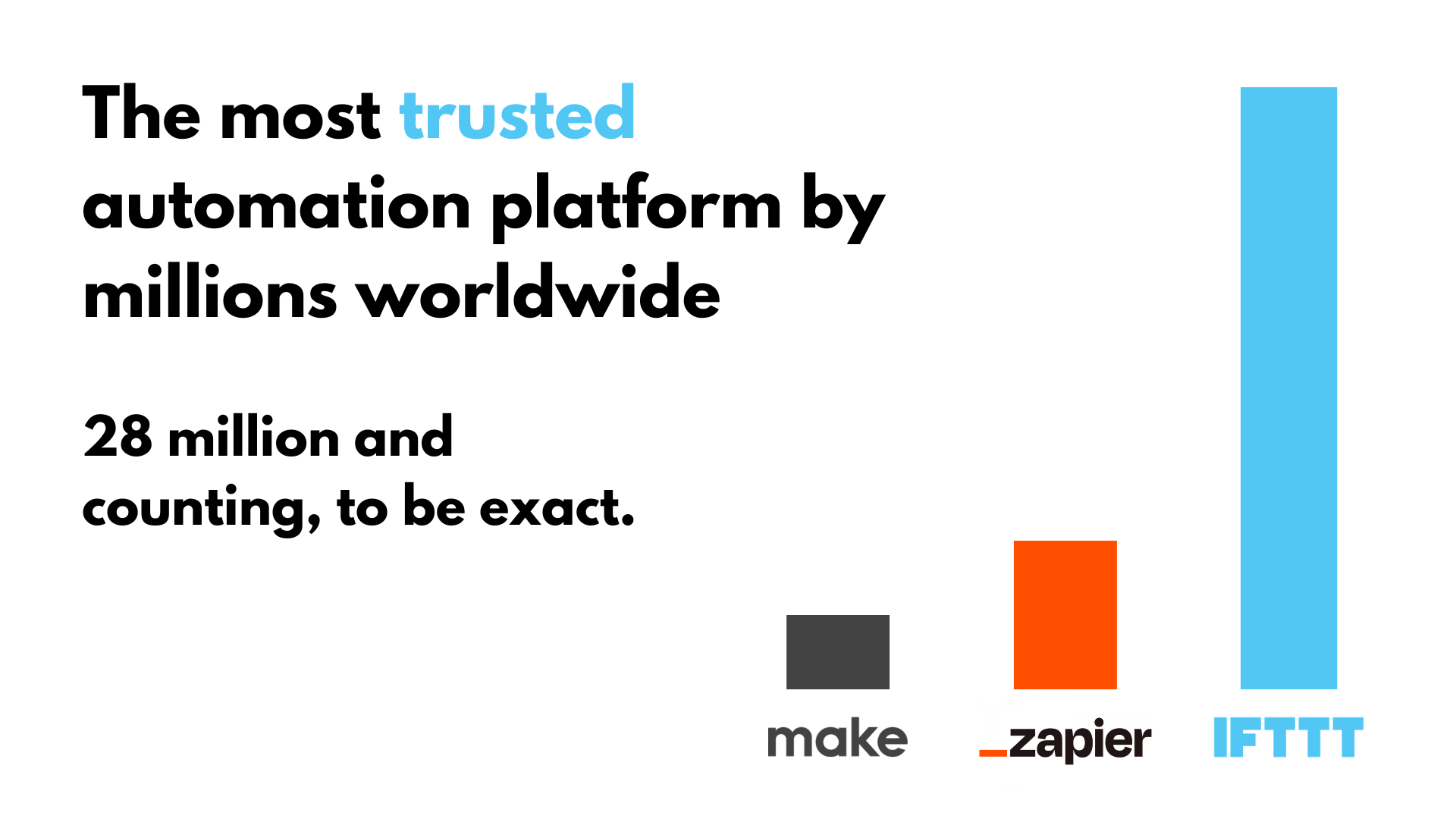
IFTTT helps you automate and optimized your music listening experience with little pre-packaged automations, called Applets. All it takes is a few clicks to get started, and you don't need to know anything about programming to jump right in.
To get started, simply head over to ifttt.com/join and sign up for an account. Browse around for any Applet that sparks your interest, or create your own with the "Create" button. Then, connect Spotify with IFTTT using the instructions on their website. You will have to grant IFTTT certain permissions to get started.
Millions across the globe are using IFTTT every day to streamline the way the work, play, and live. So why not you? Try IFTTT today for free and see why we are the most trusted automation platform on the market.


