If you're a Spotify user, then you know that the best time of the year is when you can see your Spotify Wrapped. In 2025, this will come out towards the end of the year.
For those who don't know, Spotify Wrapped is an annual tradition where the streaming giant provides users with a visual representation of the songs, artists, genres, and podcasts they listened to the most from January 1 to October 31. These come in the form of shareable cards on Facebook, Instagram, Twitter, Snapchat, and TikTok.
It's a great way to showcase your unique musical tastes—and also provide Spotify with some not-so-subtle marketing. Either way, the event has become extremely popular, so expect to see social media blowing up with everyone's Wrapped real soon. So how can you see your own Spotify Wrapped playlist? It's actually remarkably easy.
To see your 2025 Wrapped, make sure you're logged in to your Spotify account. Then, simply head over to https://www.spotify.com/us/wrapped/. Once you're there, you'll be able to see all of your Spotify stats from the past year, as well as some fun facts and figures about your music taste.
To see your Spotify stats year-round, automatically save and share songs, or get personalized artist suggestions, we'd like to introduce IFTTT. Our free automation service helps millions of people worldwide save time and unlock additional functionality out of their favorite apps. If you aren't apart of IFTTT, we promise you are missing out.
IFTTT lets you connect and automate Spotify with just about everything else in your life. By connecting over 1000 different apps and services, you can level up your music listening game with the just the click of a button. Start a free trial of IFTTT Pro and discover smarter ways to automate your music, from playlists to everyday routines.
What does Spotify Wrapped show you?
Your Wrapped playlist will show you a variety of statistics beyond artists and albums, including:
- Your top artists
- Your top tracks
- Your top genres
- The amount of time you've spent listening to music on Spotify
- The number of new artists you've discovered
- Yearly music trends and worldwide leaderboards
How to see Spotify Wrapped (Android & iOS)
If you're using the Spotify app on your phone (Android or iOS), you can also find your Wrapped statistics by opening the app and going to "Your Library." From there, tap on "Playlist" and then scroll down to "Your top songs of 2025."
When does Spotify Wrapped come out?
It is usually released at the beginning of December, just in time for the holidays. This year, it looks like it will be released around December 1st, or November 30th. No guarantees, as Spotify likes to keep it a surprise, but keep an eye out for it!
How to find Spotify Wrapped 2025?
When it is released, Spotify will display your playlist in the mobile and desktop apps. They normally send you an email letting you know when it is live. Or, more likely, you will hear about your friend's Wrapped 2025 and decide to check yours out.
Since it is such a big deal, Spotify will paste your Wrapped across the front pages of the app when it is opened, as well as post a few pop-ups. This way, it's hard to miss the customized playlists and stats for Spotify you know and love.
How to share Spotify Wrapped?
Once you've seen your own statistics, you'll probably want to share your obviously superior music taste with your friends. Luckily, Spotify makes it easy to do just that.
On the https://www.spotify.com/us/wrapped/ website, you'll see a variety of share options for each of the cards. Simply choose the platform you want to share on (Facebook, Twitter, Instagram, Snapchat, or TikTok) and then follow the prompts.
You can also share your statistics directly from the Spotify app. To do so, open the app and go to "Your Library." From there, tap on "Playlists" and then scroll down to "Your Top Songs of 2023." Then, just tap on the share button and choose the platform you want to share on.
And that's all there is to it! Now you know how to see Spotify Wrapped and how to share with others.
Can you see Spotify Wrapped on the desktop?
Yes, you can! Just head over to https://www.spotify.com/us/wrapped/ and log in with your Spotify account. You'll be able to see all of your listening statistics from the past year, as well as some fun facts and figures about your music taste.
https://www.spotify.com/us/wrapped/ is also where you'll find your personal shareable card, which you can post on social media for all your friends and followers to see. Who knows, maybe they'll find their new favorite artist through you.
Do you need Spotify Premium to see Wrapped?
Nope, all users can see their Wrapped, whether they are on a Premium or free plan. This might change in the future, but as of 2025, everyone gets access to their stats when that time comes.
How to see old Spotify Wrapped?
Some may wonder if they can see their wrapped from previous years, such as 2023 and before. Well, the answer is: sort of. Spotify won't let you get the entire experience over again, but they do keep your top songs of each year in their database. It will be in "Your Library" under "Playlists." You will need to scroll down, but the playlist will be called "Your Top Songs of 2023."
If you are looking to see your stats for Spotify again, and Wrapped is still a long way off, no need to worry. With the third-party methods discussed below, you can see your Wrapped any time of the year.
Forget Spotify Wrapped: Here's how to see your stats for Spotify year-round
Even though this is a great way to see your streaming habits, it's important to remember that you can still access your stats for Spotify year-round! With the right tools, you can keep track of your listening habits and find new music to enjoy. So don't wait until the new year to start checking out your Spotify stats - get started today!
The first step is to download a Spotify tracker app. There are a few different options available, but we recommend downloading https://www.statsforspotify.com/.
Once you've logged into the website with your Spotify account, you'll be able to see all kinds of information about your listening habits, unveiling your distinct listening personality, including:
The total number of hours you've listened to Spotify
The number of days you've used Spotify
Your most-played artists, albums, song analysis, and genres
Your average listening time per day
Your lifetime streaming history
And much more!
Not only is this information interesting to look at, but it can also be really useful in helping you find new music to enjoy. To use this information to further track, share, and refine your music taste, integrating with IFTTT is the smartest move.
Connect Spotify with IFTTT
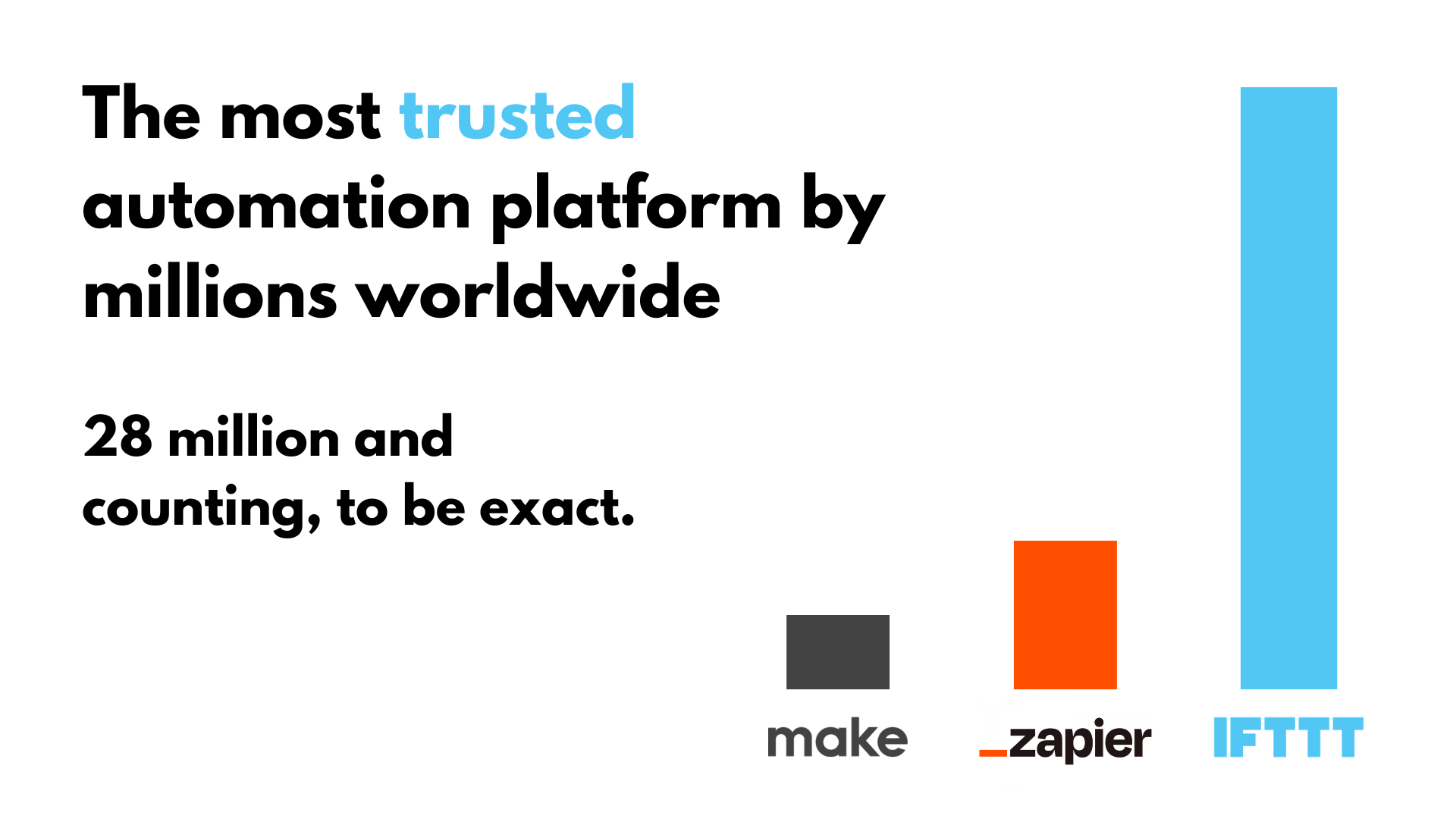
IFTTT helps you automate and optimized your music listening experience with little pre-packaged automations, called Applets. For example, you can set it up so that you get an automated playlist every month, of all the songs you liked in Spotify the previous month. Or you can have automatic Spotify playlists of all the songs you like on Soundcloud. The possibilities are as wide as your imagination can go.
If you're not familiar with IFTTT, our free service allows you to automate various tasks and processes between over 1000 different apps. To get started, simply head over to ifttt.com/join and sign up for an account. Then, connect Spotify with IFTTT using the instructions on their website.
After that, you'll be able to browse through a variety of different Spotify-related automations and choose the ones that interest you the most. Our favorite allows you to create an automated monthly playlist of all the songs you like!
Top Spotify Automations with IFTTT
Automatically create a Discover Weekly archive
Every Monday, the 30 tracks from your Discover Weekly will be added to a personal 'Discover Weekly Archive' playlist. Never lose a hot track!
Keep a log of your recently played tracks
This Applet is perfect for those who like to review their listening habits later. By enabling this automation, IFTTT will log all of your recently played Spotify tracks into a Google Sheet.
Automatically sync your Soundcloud likes to your Spotify
If you happen to listen on both Spotify and Soundcloud, this Applet can help you keep organized with songs you like. Although both platforms might not have the same songs, any time you like a song on Soundcloud, it will be added to your Spotify "My Music" tab if applicable.
-
Save new Spotify Discover Weekly songs to an archive

-
Log new Spotify tracks to Google Sheets

-
Automatically sync your Soundcloud likes to your Spotify

Join IFTTT today
These Applets show how people use IFTTT in real life: small, steady automations that make everyday routines easier.
IFTTT makes it simple: use already published Applets or create custom workflows in seconds. No coding, no tech expertise, just pick your trigger and action.
Start a free trial of IFTTT Pro and start automating!




