Spotify remains the most popular streaming music service on the planet despite recent efforts by Apple, Amazon and YouTube Music. With almost half a billion active users a common request is how to change your username.
Before we start, however, we need to clear up a common misconception: it turns out that a Spotify username is not the same as your profile name (also known as display name). In reality the two are quite different. Your username is the permanent name used by Spotify to identify you, while your profile name is your public facing name that other users see.
We will show you how to quickly and easily update your profile name. Plus, we'll show you how to get more out of Spotify with our popular integration tool. IFTTT lets you connect Spotify to 1000 different apps and devices. Get started today!
How to change your Spotify display name on mobile:
- Launch the Spotify app
- Tap the Home icon (bottom left)
- Tap Settings (the cog icon, top right)
- Tap View Profile (beside your profile picture)
- Hit the Edit button (below your profile picture)
- Replace your existing profile name with a new name of up to 30 characters
- Tap Save to update your new public facing display name
How to change your Spotify display name on Desktop, Mac or PC
- Login to Spotify
- Click on the downward arrow beside your profile photo (top right)
- Select Profile from the menu
- Click on your profile name
- Replace your existing name with a new name of up to 30 characters
- Click on Save to update your new public facing display name
Note your profile name (Spotify username) can be changed as many times as you wish and will be the only name that other users on Spotify see.
Why can't I change my Spotify username?
Spotify made a change in 2018 to not allow users to set their own Usernames. Their usernames since have all been automatically generated and random.
Why is my Spotify username random?
Spotify usernames are generated from the server and will identify your account through the system's software and are not public-facing.
Do more with Spotify by connecting to IFTTT
IFTTT (If This Then That) is our free automation tool that allows you to create connections between over 1000 of your favorite web service including Facebook, Slack, Google Assistant, Discord, and more. This includes Spotify, which means that you can use IFTTT to enhance and automate your Spotify experience, ensuring a better listening experience and seamless integration with other services.
For example, IFTTT can automatically create playlists of your favorite songs, share your listening activity on social media, or even sync with your smart lights to change colors based on the music you play. By using IFTTT, you can enhance your listening experience and seamlessly integrate Spotify with your daily routines and smart home devices.
To get started, simply head over to ifttt.com/join and sign up for an account. Then, connect Spotify with IFTTT using the instructions on their website.
Read on to learn more about our mission, discover the magic behind our Spotify integrations, explore various use cases, and see our top picks for Spotify automation.
What is IFTTT?
IFTTT, available as both a free web-based service and mobile app, works by creating connections between popular apps and services, allowing them to work together seamlessly.
The basic idea behind IFTTT is to create "Applets" or sets of instructions that trigger when certain conditions are met. This can be turning on the lights automatically when you enter your house, for example.
Founded in 2011, IFTTT has been used by over 25 million individuals around the globe to automate both business and home tasks, saving time and increasing efficiency. It's commonly used to connect disparate services and systems, making all products and services work well together in a way that instills user confidence. Best of all, it's free and only takes a couple of minutes to set up.
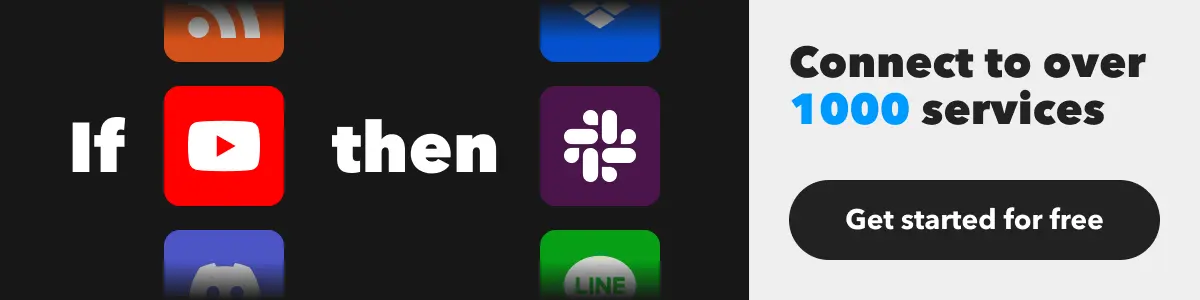
The magic behind our Spotify integrations
Spotify can help you discover and listen to millions of songs, podcasts, and audio content, but our Spotify integrations take this experience to the next level by automating and enhancing how you interact with Spotify. Whether you want to create playlists based on your listening habits, share updates on social media, or sync your music with your smart home devices, IFTTT makes it easy to personalize and automate your Spotify experience.
First, let’s explain how our Spotify integrations work. We have 9 triggers, 23 queries, and 8 actions designed to streamline and enhance your Spotify experience. Triggers tell an Applet to start, queries provide data, and actions are the end result of an Applet run.
By combining these triggers, queries, and actions, our integrations provide a comprehensive toolkit for automating your Spotify activities. Here are some examples:
One of our triggers for our Spotify integrations is: New saved track. This Trigger fires every time you save a new track to Your Music on Spotify.
If you save a new track on Spotify, it will automatically be added to your liked tracks on SoundCloud.

Now, let's take a look at a query: Get track details. This query returns details about a track.
When you play a new track on Spotify, automatically log the track details in a Google Spreadsheet.

Lastly, let’s take a look at one of our actions: Save a track. This Action will search for a track you specify and save the first matching result to Your Music on Spotify.
When you like a song on YouTube, automatically add it to Your Music on Spotify.

Generate and build better Spotify playlists in new ways
You can use IFTTT to curate the best playlists by integrating services like Reddit, YouTube, SoundCloud, and more. For example, you can automatically sync your SoundCloud likes to your Spotify playlists or discover new tracks recommended by Reddit communities and have them added to your playlist instantly.
With IFTTT, you can effortlessly combine your favorite music sources, ensuring your playlists are always filled with the latest and greatest tunes!
Here's some Applets to get you started.
-
Automatically sync your Soundcloud likes to your Spotify

-
Add top Reddit r/ListenToThis posts to a Spotify playlist

-
When you like a video on YouTube, search for the song on Spotify

-
Add songs you like on YouTube to Your Music on Spotify
Smart home and Spotify
Your smart home devices love Spotify. Connecting your other favorite apps and devices can pull your Spotify tunes into the physical world, transforming ordinary spaces into musical moments.
You can connect Spotify to smart home services like Philips Hue, Google Assistant, Ring, and more. For instance, sync your Spotify playlists with your Philips Hue lights to create an immersive musical experience throughout your home, like making your lights color loop when you add a track to your party playlist.
-
Make Philips Hue lights color loop when a new Spotify track is added

-
Pause Spotify with Google Assistant voice command

Quickly share the songs and playlists you love
Music is meant to be shared and enjoyed. Send your latest finds to your friends and family.
With IFTTT, you can seamlessly connect Spotify to services like Telegram, Twitter, Discord, and more. This allows you to share your favorite tracks, playlists, and even your current listening activity with just a few clicks.
Imagine discovering a great new song and instantly sending it to a Telegram group chat or tweeting it out to your followers. You can even post a message to a specified platform every time you add a new track to your playlist. Explore some of our popular Spotify workflows below.
-
Share new Spotify saved tracks to Telegram

-
Posting to Twitter from the Spotify
-
Share tracks you add to a Spotify playlist to a Telegram group or channel

-
Create a group Spotify playlist with Telegram

Top Spotify Automations with IFTTT
Automatically create a Discover Weekly archive
Every Monday, the 30 tracks from your Discover Weekly will be added to a personal 'Discover Weekly Archive' playlist. Never lose a hot track!
Keep a log of your recently played tracks
This Applet is perfect for those who like to review their listening habits later. By enabling this automation, IFTTT will log all of your recently played Spotify tracks into a Google Sheet.
Automatically sync your Soundcloud likes to your Spotify
If you happen to listen on both Spotify and Soundcloud, this Applet can help you keep organized with songs you like. Although both platforms might not have the same songs, any time you like a song on Soundcloud, it will be added to your Spotify "My Music" tab if applicable.
Do more with Spotify by connecting to IFTTT
Automate and personalize your Spotify by integrating it with over 1000 popular services. Join IFTTT today and do more with Spotify!


