As businesses and marketers aim to reach more potential customers, digital advertising platforms have become essential tools in their arsenal. One platform that has grown significantly over the years is the Facebook Audience Network. Leveraging the widespread use of social media, this network extends the reach of Facebook's advertising beyond its own borders. In this blog, we will dive into what Facebook Audience Network is, how it works, and how it can be utilized by businesses to maximize their advertising efforts.
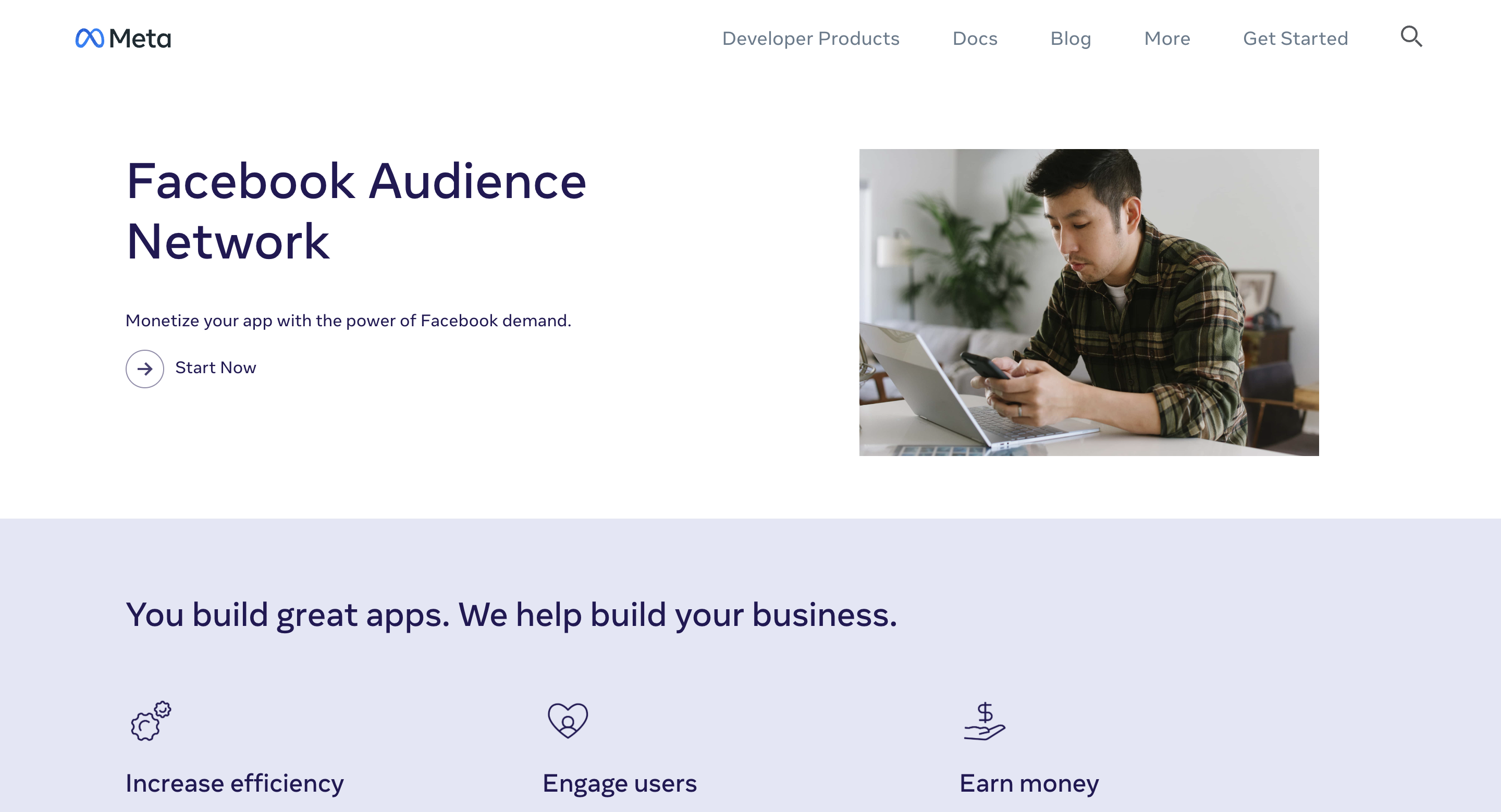
As powerful as Facebook already is when it comes to putting your business out there to drive engagement and conversions, you can take it a step further by connecting it with IFTTT, an automation service that lets you connect over 900 different services including Youtube, Google Assistant, Instagram, and more. We have countless Facebook and Facebook Pages integrations you can use to manage your profile, posting, and photos and grow your Facebook Pages community by cross-posting to and from your page and bringing the best content to your audience, automatically.
Here’s some of our most popular Facebook and Facebook Pages Applets:
-
Automatically upload your Instagrams to a Facebook Page Album

-
Automatically share your new videos to a Facebook Page

-
Share new WordPress posts to your Facebook Page

-
Post your Instagram photos to a Facebook Page

-
Back up photos you're tagged in on Facebook to an iOS Photos album

-
Save photos you're tagged in on Facebook to a Dropbox folder

Table of Contents
- What is Facebook Audience Network
- How does Facebook Audience Network work?
- Benefits of using Facebook Audience Network
- How to get started with Facebook Audience Network
- Best practices for maximizing your impact with Facebook Audience Network
- Integrate your Facebook with IFTTT
So, what is Facebook Audience Network?
Facebook Audience Network, often referred to as FAN, is an off-Facebook advertising network that allows advertisers to display their ads across a variety of apps and websites besides Facebook itself. It was launched by Facebook in 2014 to enable advertisers to extend their campaigns beyond the platform, reaching users across different applications and mobile websites while utilizing the same targeting and measurement tools that Facebook offers.
The Audience Network is a part of Facebook’s larger suite of advertising solutions, catering to a range of objectives and ad formats. By displaying ads on participating mobile apps and websites, Facebook Audience Network helps marketers improve their campaigns' overall performance, providing broader coverage and more touchpoints with potential customers.
How does Facebook Audience Network work?
Targeting accuracy If you’ve ever advertised on Facebook, you will know the platform’s power lies in its targeting capabilities. Facebook uses its vast amount of user data to allow for precise ad targeting. The Audience Network brings these capabilities outside of Facebook, as it can show ads to people who are likely interested in your products or services based on their online behavior, whether they are on Facebook at that moment or not.
Ad formats FAN supports various ad formats, including banner ads, interstitial ads, native ads, and video ads, which can be integrated seamlessly into the participating apps and websites. This variety ensures that advertisers can choose formats that align with their branding and campaign goals.
Monetization for publishers and developers For mobile app developers and website owners, FAN provides a way to monetize their offerings by displaying relevant, high-quality ads from global Facebook advertisers. Facebook provides tools and insights to these partners so they can optimize ad placement and user experience.
Extension of campaigns Advertisers can manage their Audience Network ads directly through Facebook’s Ads Manager. This means that campaigns can be extended from Facebook to the Audience Network seamlessly, without needing separate advertising platforms or campaigns.
Performance tracking Metrics and insights about campaign performance on the Audience Network are provided alongside those of Facebook ad campaigns, which allows for comprehensive analysis and optimization.
Benefits of using the Facebook Audience Network
Facebook Audience Network provides distinctive advantages for businesses looking to expand their digital footprint. Let's examine how FAN could be a powerful component in your marketing mix.
Greater reach The primary benefit of using FAN is the increase in the potential audience for your ads. By extending your reach beyond Facebook, your campaign can connect with users who might spend more time on other apps or websites but have similar profiles to your target audience on Facebook.
Cost-effective Since FAN ads utilize the same targeting tools as Facebook, you’re likely to maintain a high relevance score with your ads, potentially leading to lower costs per click (CPC) and better return on ad spend (ROAS). Advertisers often find that expanding their audiences through FAN can improve campaign performance while maintaining budget efficiency.
Consistent user experience The Audience Network places a strong emphasis on the user experience, ensuring that ads are non-disruptive and contextually integrated into apps and websites. This consistency across different platforms can lead to higher engagement rates with your ads.
Optimized ad placement Facebook uses automatic optimization technology to place ads within the Audience Network where they are most likely to perform well. This means that your ads can be automatically shifted and adjusted across the network to reach your most valuable audiences.
Rich data for targeting and personalization With Facebook's powerful data analytics, you can create personalized ad experiences for your audience. This personalization is made possible by the data collected through user interactions on Facebook, which can inform better audience segmentation and targeting.
How to get started with the Facebook Audience Network
Getting started with FAN involves a few simple steps that align with Facebook’s broader advertising platform. Here’s your step-by-step guide to setting up your first Audience Network campaign:
Access Ads Manager: Log into your Facebook account and go to the Ads Manager. This is where you'll manage all your Facebook and Audience Network campaigns.
Create your campaign: Choose your objective, whether it’s brand awareness, reach, traffic, conversion, or any of the other objectives offered by Facebook. The Audience Network is compatible with most, but not all, campaign types.
Set up your ad set: This is where you’ll define your budget, schedule, target audience, and placement.
Design your ad: Choose your ad format and create your ad. Given the diversity of formats supported by the Audience Network, make sure your creative assets are optimized for different placements.
Submit your ad for review: Once you’ve set up your campaign and ad set, and created your ad, submit it for Facebook’s review. This process ensures that the ad complies with Facebook’s advertising policies.
Monitor and optimize: After your ad is live, monitor its performance closely. Use Facebook’s insights to optimize the campaign and ad placement based on conversion data and engagement metrics.
Best practices for maximizing your impact with Facebook Audience Network
To ensure your Facebook Audience Network campaigns are successful, consider the following best practices:
Optimize for mobile: Since many apps and websites within the Audience Network are mobile-based, ensure your ads are optimized for mobile devices, with clear, readable text and eye-catching images.
Focus on high-quality creatives: Engaging visuals and compelling copy are even more important when your ads appear outside the Facebook feed. Invest time in crafting high-quality ad creatives.
Test different ad formats: Experiment with various ad formats to see which ones resonate with your audience and lead to better performance. Use data-driven insights: Leverage Facebook’s analytics tools to understand which aspects of your campaign are working and which could be improved.
Manage frequency: Be mindful of how often individuals in your target audience see your ad, as seeing the same ad too often can lead to ad fatigue and reduced effectiveness.
With these tips, you can enhance your campaigns' potency across the Facebook Audience Network and see tangible improvements in your advertising results.
Integrate your Facebook with IFTTT
Facebook Audience Network is a powerful extension of Facebook's advertising services that can help maximize reach by connecting you with your ideal audience more frequently, in more places, and at critical touch points in the consumer decision-making journey.
When it comes to Facebook, integrating it with IFTTT can significantly streamline your workflow, enhance your social media presence, ensure timely interactions, and helps you maintain a professional presence. For example, you can cross-post from various platforms like Instagram, WordPress, and Youtube to your Facebook Page, helping you maintain a consistent brand image not only on Facebook, but across different channels.
So, what are you waiting for? Join IFTTT today for free!


