Over recent years, there has been a shift in note-taking apps over pen and paper. There are a great number of reasons why preferences have changed. One reason is the increase in productivity as there are tools and features that give you the ability to find, edit, and share notes. Additionally, they have a lesser environmental impact as they eliminate the use of paper. Using a note-taking app gives users the ability to sync content across multiple devices which allows users to have easy access to their notes on their phone, computer, or tablet.
Using note-taking apps opens the opportunity to use IFTTT to create automation that connects a note-taking app with other apps and task managers. It increases productivity and organization as tasks can be automated and information can easily be shared and accessed across multiple platforms.
Haven't joined IFTTT yet? IFTTT lets every thing work better together. Join for free today!
Table of Contents
- Best note taking apps for 2025
- Evernote
- Microsoft OneNote
- Toodledo
- ClickUp Docs
- Notion
- Zoho Notebook
- How to decide which app is best for you
Best note taking apps
The note apps featured in this blog all have integration with IFTTT, allowing users to create custom recipes that automatically trigger specific actions. IFTTT makes it easier to automate repetitive tasks and streamline workflows to increase productivity with note apps. These apps have been chosen because of their popularity and positive reviews from users.
1. Evernote
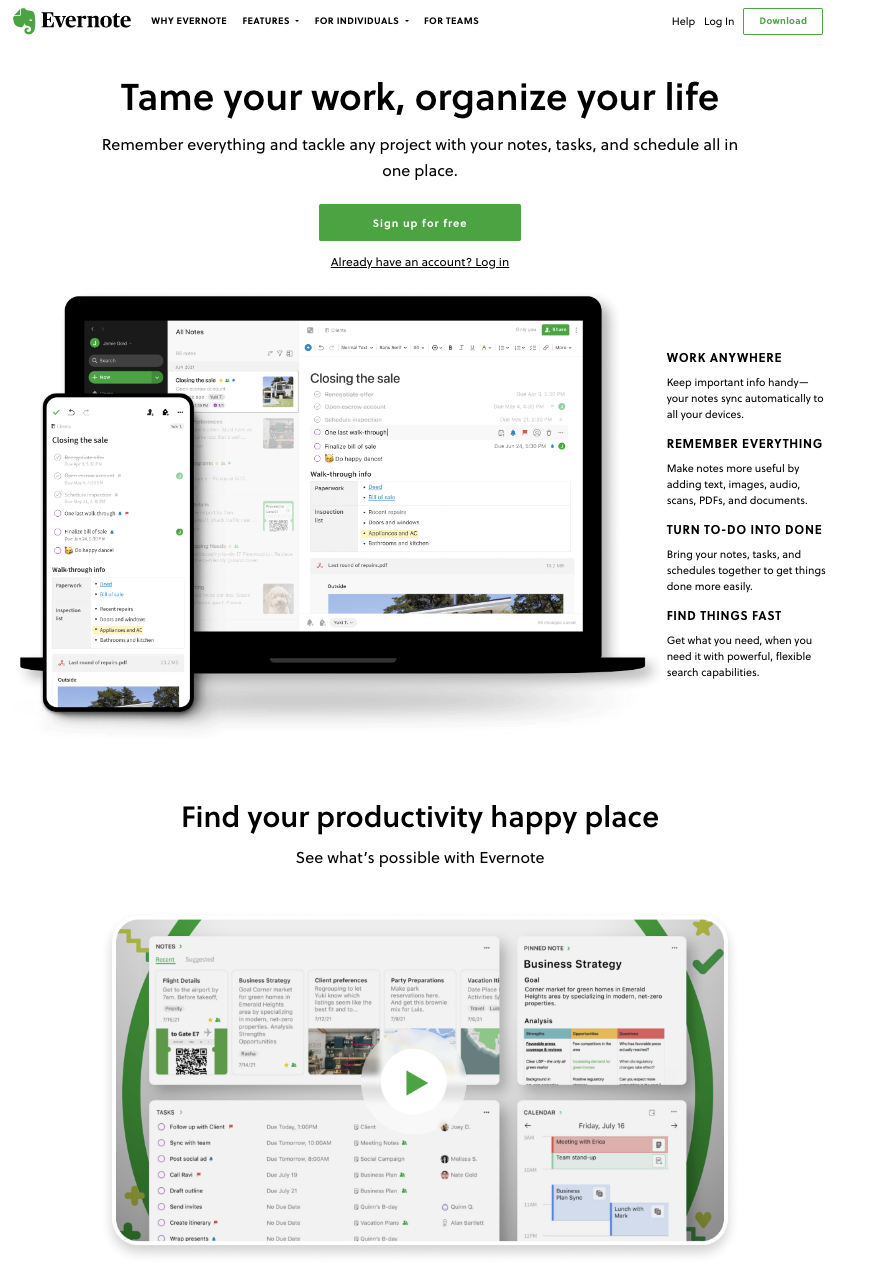
Evernote is one of the most popular note apps available. It allows users to create, edit, and organize notes and the capability to plug photos, files, and to-do lists into your text with a functional search feature and file organization to make it easy to find all your notes and lists. In addition, it offers the ability to set reminders and collaborate with others. Evernote also has a free version or free plan.
Integrating IFTTT with Evernote can be helpful in saving information you care about - automatically and quickly, by connecting your notebooks to a number of services. For example, you can save your favorite tweets from Twitter to Evernote, automatically sync your Pocket articles, add your Alexa To-Do list, and help keep track of your social media posts. These automations reduce the need for manual input, which saves time for more important tasks.
Price: $0-$15/Month
2. Microsoft OneNote
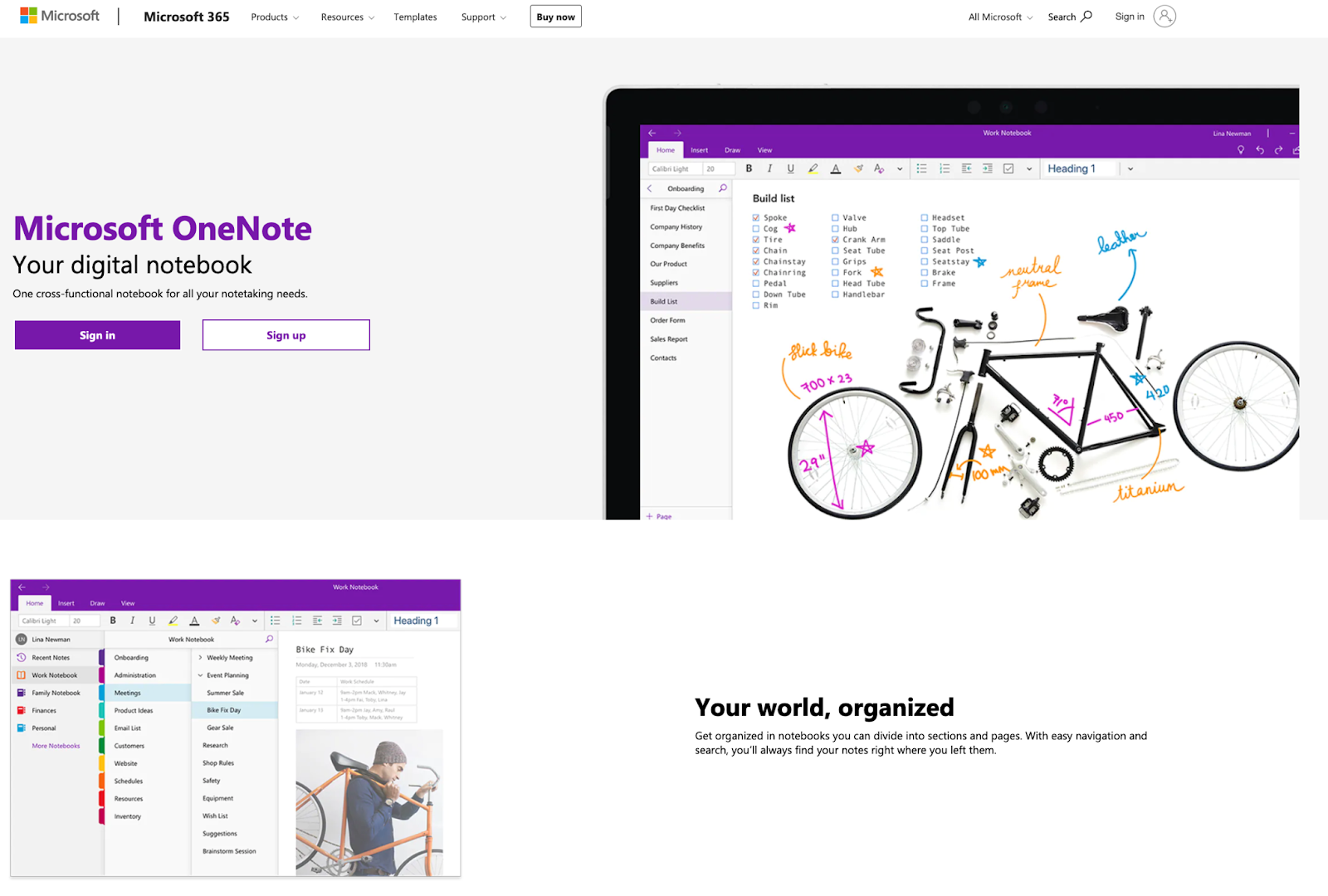
Microsoft OneNote is an extremely flexible notes app. It is your own digital notebook that provides a single place for all your quick notes and information whether it is for work, school, or personal use. It offers a variety of advanced features, such as the ability to search and find notes easily, create pages into sections, sketch or write ideas from your tablet, a collaboration feature, and more.
IFTTT can be a helpful tool when using Microsoft OneNote as it can become a more powerful and effective tool for both professional and personal use that suits users preferences and needs. For example, when you favorite an item in Pocket, it'll be automatically copied to a OneNote notebook.
Price: Free with Microsoft 365
3. Toodledo
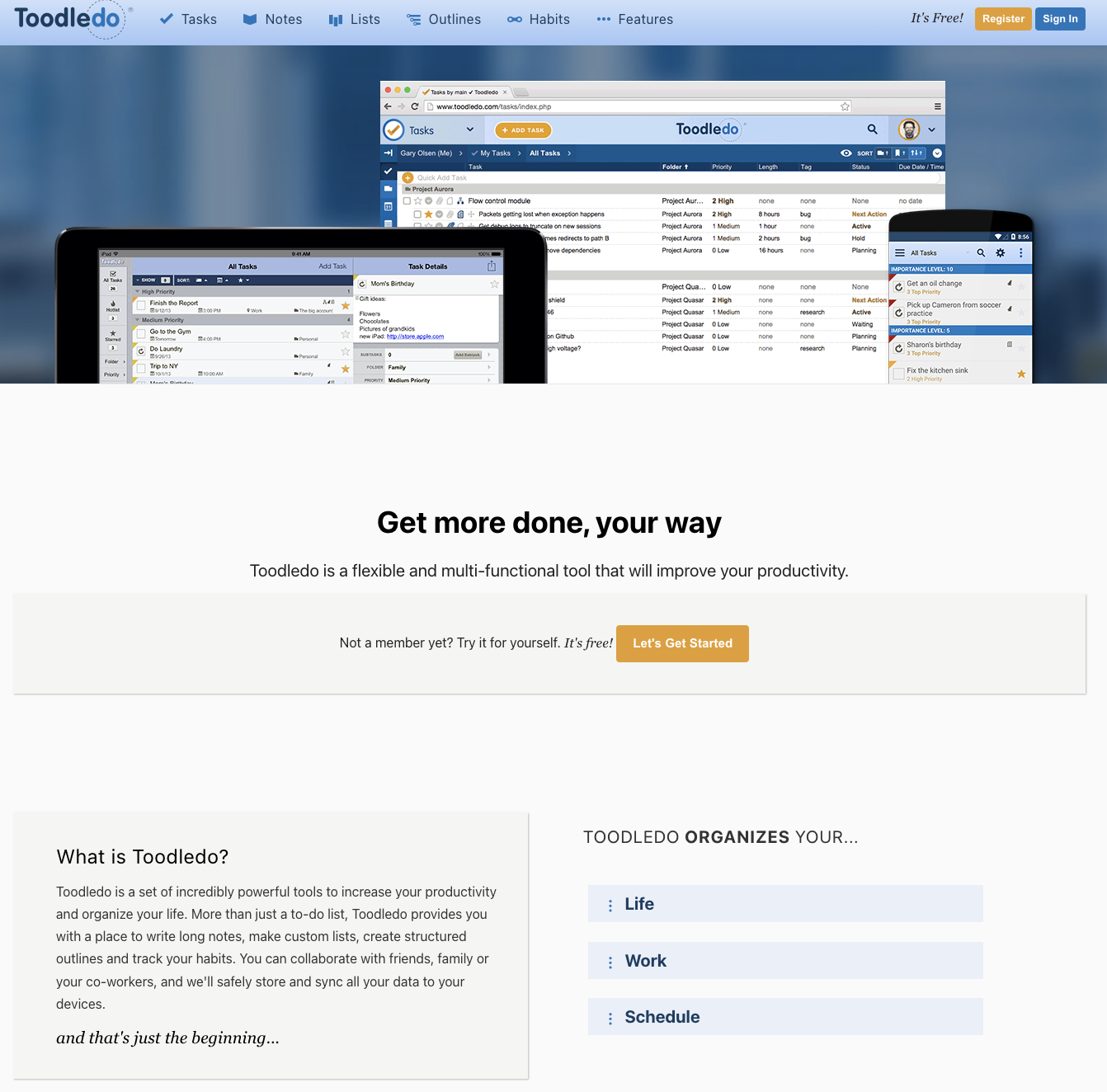
Toodledo is an easy to use, web-based to-do list that allows users to create, customize, organize, and prioritize their tasks to help stay motivated and be more productive. It has a variety of features, such as calendar integration and reminders and alerts for your due dates, but with the focus on organizing your tasks where users are able to create folders, tags, and sub-tags and the ability to assign tasks to specific projects.
Integrating IFTTT with Toodledo creates the ability for you to stay on top of your tasks in a more organized and efficient manner. For example, you can use our recipe where new reminders from your iOS Reminders can automatically sync to your Toodledo, helping you recall and stay on top of your to-do lists.
Price: Free
4. ClickUp Docs
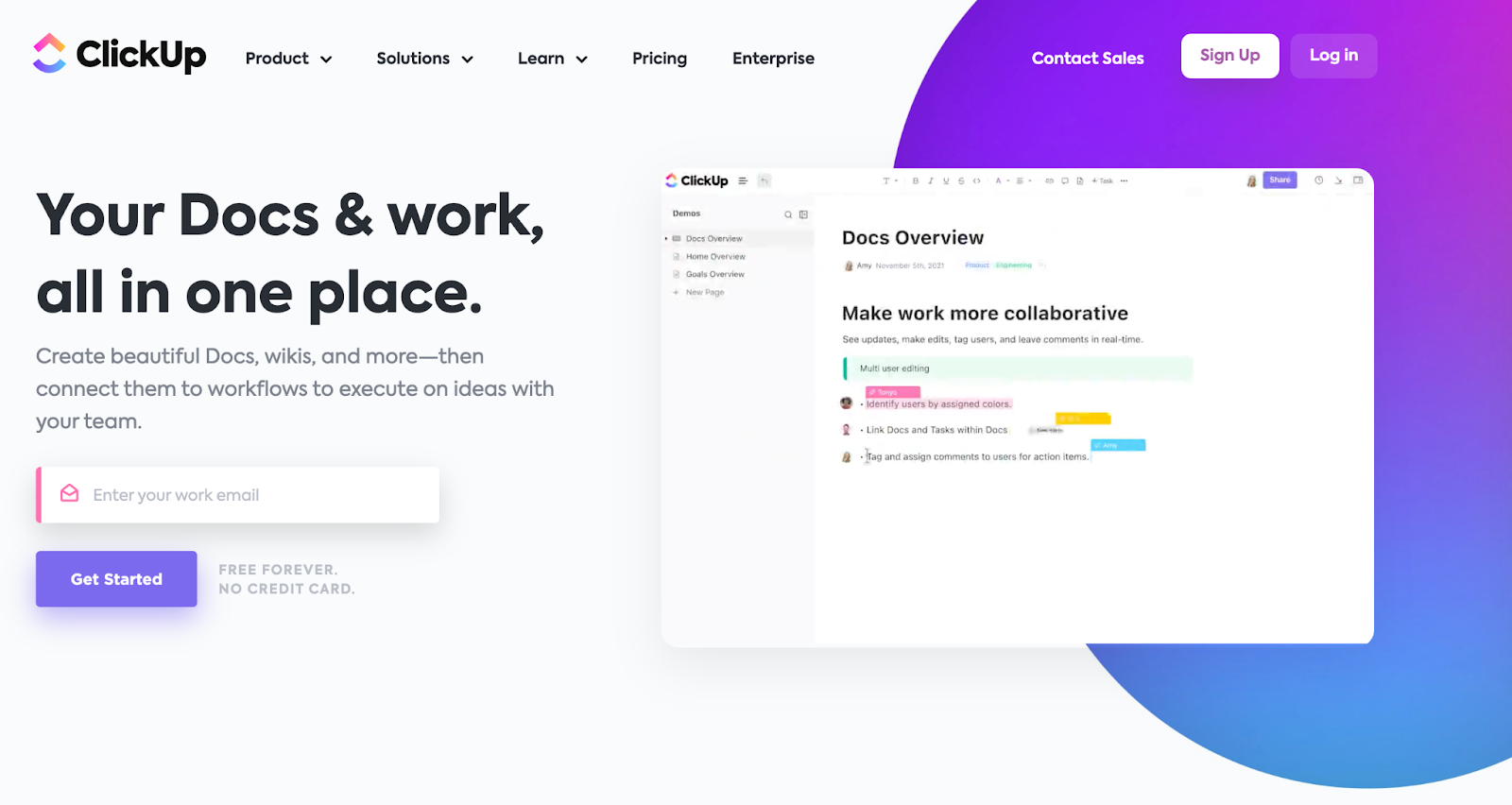
ClickUp Docs is a cloud-based document management system that helps you plan, track, and manage your work with project management that flexes to your needs. It offers features such as version control, commenting, and real-time collaboration to help you work more efficiently. Additionally, it has a built-in version control system, which allows users to view the version history of a document and revert back to a previous version if needed. ClickUp Docs is one of the best writing apps with all the features you need in a team documentation platform.
Using ClickUp Docs with IFTTT can revolutionize how you stay organized. With the power of automation, documents and tasks created in ClickUp will automatically trigger multiple events on other platforms, saving time and simplifying tasks. Now you can keep your team informed and stay accountable without extra effort.
Price: Free-$20/Month
5. Notion
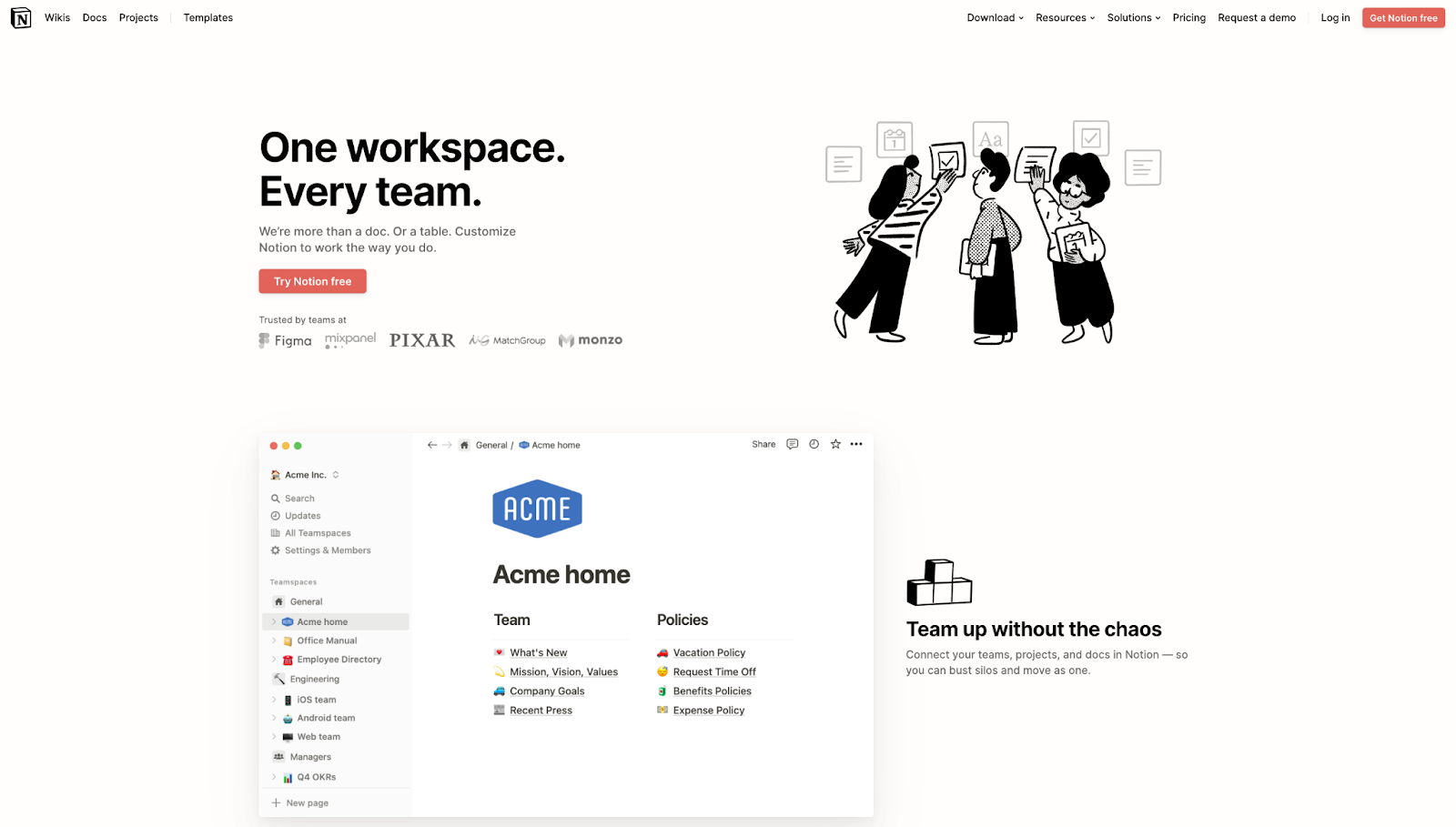
Notion is an all-in-one workspace that can be used for a variety of purposes. This powerful tool allows users to create custom dashboards and projects with content, tasks, notes, wikis, and databases. Additionally, it gives users the ability to organize their thoughts in a visually appealing and efficient way. It is a great note-taking app.
By connecting Notion with IFTTT, creativity and efficiency can be automated to an even greater degree. For example, users can create apps that automatically back up all their Notion docs or receive Google Calendar notifications within Notion itself, allowing users to handle their digital life with more precision than ever before.
Price: Free-$18/Month
6. Zoho Notebook
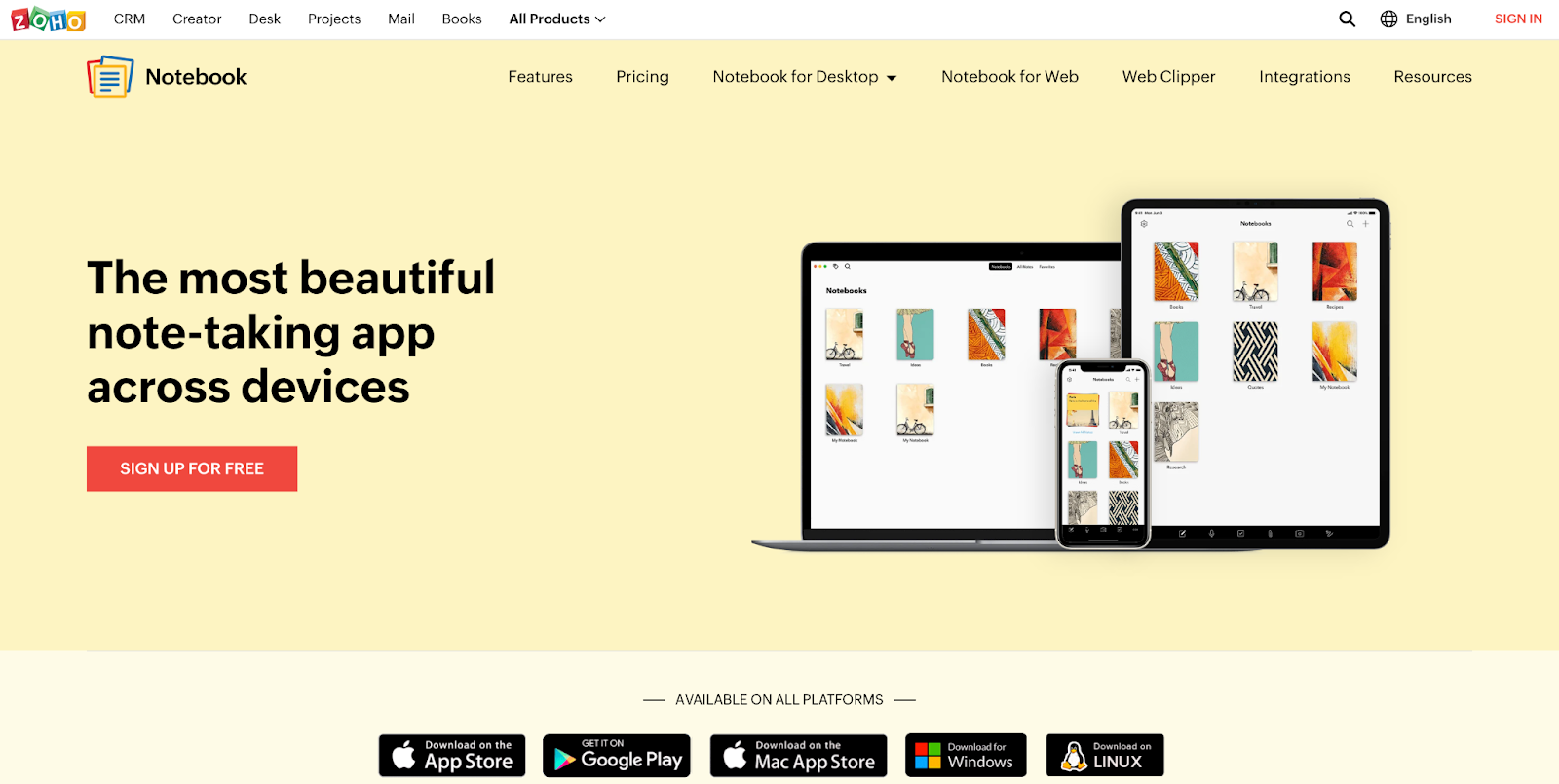
Zoho Notebook is an innovative way to keep all your notes, documents, and other items organized in one place. The intuitive note-taking tool allows you to create notebooks for different purposes, as well as set reminders for yourself. With Zoho Notebook’s powerful features, mundane tasks like note-taking become a breeze.
Zoho Notebook and IFTTT are a powerful combination that can make task management much easier as it allows users to automate tasks between the two platforms. For example, setting an IFTTT trigger can automatically create a document in Zoho Notebook whenever you post a photo on Instagram.
Price: Free-$20/Year
How to decide which app is best for you
When choosing the perfect note-taking app for you, it is important to think about your specific needs and preferences. You can consider questions such as:
- How much are you willing to spend?
- Are you looking for a free note-taking app?
- What do you want it to look like? Is aesthetics important to you?
- What device will you primarily be using to take notes?
- Are you able to create notes, link notes, and access your notes offline?
- Does the note-taking app offer mobile apps?
- Will this be for your personal or professional use?
- How is the user interface of the note-taking tools?
- Have you considered the user interface of each app (is it easy to use and navigate for you)?
Automate your note-taking app with IFTTT
There are many free note-taking apps available for you to choose from, such as Evernote, Zoho Notebook, Notion, and many more.. These apps allow users to create, edit, organize, and collaborate notes in a digital format. Additionally, as note-taking apps are digital, it allows users to have access to special features, such as adding images, recording video and audio notes, and much more. By integrating these note taking apps with IFTTT, it creates a more powerful tool where users can automate repetitive tasks to focus on more important ones by connecting their notes to other services, such as Google Calendar, Google Drive, iOS Reminders, social media, and even sync notes from other note taking apps. Automate your note-taking app with IFTTT today to help you be more productive and efficient in managing your notes and everyday tasks!


