In the ever-evolving landscape of digital content creation, Artificial Intelligence (AI) has emerged as a game-changer, particularly on platforms like YouTube. The integration of AI in content creation isn't just about efficiency; it's about revolutionizing how we conceive, create, and consume content. Today we will teach you how AI can automate YouTube scripts, making the process more creative, consistent, and captivating.
Announcing the IFTTT AI YouTube Assistant
With IFTTT, everything works better together. Now with our new AI YouTube Assistant you can add a custom built AI model directly in your YouTube creation workflow. That means if you write all of your ideas down in a Google Sheet, you can automatically have AI write a script and publish it in a Google Docs. Or if you write out your ideas in ClickUp or Notion, have AI write your script outline and publish it back into the task description or send you an email with the outline. It even works on iPhone and Android.
Add AI into your YouTube creation workflow
At its core, AI involves machines or software mimicking human intelligence to perform tasks and improve themselves based on the information they collect. In content creation, this can range from generating new content ideas to creating fully-fledged video scripts. With IFTTT, you can add AI into your current YouTube content creation workflow to build out months of content in an hour.
Preparing your content strategy
Before diving into the AI YouTube Assistant, it's crucial to have a clear video creation workflow. The normal workflow can be distilled down into 4 steps, content ideation, script writing, filming and editing, and distribution. Follow these steps to start mapping out new YouTube AI content.
1. Content ideation As a YouTube creator, you already know who your audience is. You may even be able to just start writing ideas down in a Notion list or Google Sheet. If you're running into wall when thinking through content ideas, it is very easy to ask AI to brainstorm those ideas for you. Check out these Applets to brainstorm your YouTube AI ideas.
-
Generate YouTube title ideas from Note widget to Google Docs
-
Whenever I write a note in the note widget, send me 5 YouTube video ideas in the notification widget
-
Create a Google Doc script outline from a Note widget idea
-
Create a Google Doc YouTube script from new Note widget ideas
2. Script writing Once you have your ideas mapped out in your project management tool, you need to write the title, YouTube description, hashtags, and a full script. Sometimes this could take hours. What if there was a way to automatically create custom Google docs with your title, description, hashtags and scripts already written and ready for you to edit. This is the real power of the IFTTT AI YouTube Assistant.
3. Filming This is when you sit down and film your video. You have saved hours of time in the ideation and script writing phases, so you've got more time to film and edit! I suggest not using AI to film your video because that is what sets you a part from everyone else. You are uniquely you!
4. Distribution When you are ready to upload your video to YouTube, you want to also share it across other social channels and communities where your audience exists. This is how to optimize the YouTube algorythm, because if you're able to get a lot of early viewers, YouTube will see how valuable your content is and share it with users who aren't aware of your brand. Check out these Applets to start automating the distribution of your content.
-
Automatically share your new videos to a Facebook Page

-
Post new YouTube videos to WordPress automatically

-
Post new YouTube uploads to Reddit's r/videos

-
Post new YouTube videos to Blogger automatically

Writing scripts with AI
Scriptwriting is where YouTubers can spend most of their time. With AI, you can optimize your video creation process. Check out how YouTuber, Brian Read, uses the IFTTT AI YouTube Assistant to capture and build out video ideas:
Here is how to leverage AI for scriptwriting
Define the scope: Clearly outline what you want your script to achieve. Providing detailed prompts to AI helps generate more relevant content.
Generate the script: Use the AI YouTube Assistant to write an outline or a full script into whichever tool you're using.
Edit and refine: Review the AI-generated script closely, making adjustments to ensure it aligns with your voice and meets your standards. Remember, while AI can draft scripts, the creator's touch is what adds soul to the content, ensuring it resonates with the audience.
Generate 30 scripts in under 30 minutes
Conclusion
AI holds incredible potential to transform YouTube content creation, making it more efficient, creative, and personalized. As we venture into this new era, the blend of AI capabilities with human creativity will pave the way for innovative content that captivates and engages audiences like never before.
Join IFTTT today!


