In today’s fast-paced world, it can be difficult to stay productive and organized. Fortunately, with the help of automation tools like ClickUp, Buffer, Calendly and IFTTT (If This Then That), you can automate scheduling tasks to improve your productivity. Automating mundane tasks frees up time for more important activities and helps ensure that important deadlines are met. In this article, we will look at how these apps work together to help you get things done faster and more efficiently. We will also discuss how IFTTT can be used to create even further automation in your workflow. With the right combination of apps, automating scheduling tasks is easy and rewarding!
BTW IFTTT is an automation tool that helps freelancers, small business owners and solopreneurs automate their business tasks, administrative tasks and save time every day. Join for free today!
Table of Contents
- Benefits of automating scheduling tasks
- Automate meeting scheduling
- Automate social media scheduling
- Automate content marketing scheduling
What types of tasks can be scheduled automatically?
Every day a basic task can be automated to free up your time for more important activities. For example, apps like ClickUp and Mailchimp allow you to create repeating tasks so recurring deadlines can be met automatically. You can also set up reminders for yourself or your team members when important tasks are coming up in Google Calendar. IFTTT also allows you to set up automated reminders for yourself or other members of your team. This can be especially helpful for meetings and deadlines that need to be met on a regular basis.
Here are tasks that offer a great opportunity for you to increase productivity by introducing scheduling automation:
- Meetings
- Planned social media content
- Other content marketing activities, like emails and blog articles
_On the contrary, here are tasks that you'll likely want to continue scheduling manually: _
- Press releases
- Personal/meaningful and live social media posts
- Interviews or non-repeating internal meetings
Automate meeting scheduling
One of the most important tasks that you can automate to improve productivity is meeting scheduling. By automating this task, you can free up time for more meaningful activities and ensure that all meetings are scheduled on time. There are a number of apps available to help you with this process, such as Calendly and Acuity Scheduling. Both offer easy-to-use interfaces and allow you to quickly set up automated reminders for yourself or other members of your team. Automated meeting scheduling also allows everyone involved in the meeting to easily view availability, book appointments and confirm times without needing additional input from each person involved - making it a great way to save time!
Benefits of Automating Meeting Scheduling
By automating your meetings, you save hours each week emailing back and forth with future and current clients.
- Save time for repeating meetings
- Minimize Correspondence with current and future clients
- Remove 'set meeting' from your to do list
- Make you, your team, and your clients a lot happier
How to automate Acuity Scheduling
Acuity Scheduling is a digital appointment scheduling app. Small businesses like barber shops and contractors use Acuity to set appointments with clients and make sure those meetings happen. You can automate Acuity with IFTTT to connect it to almost 800 other digital tools!
- Set up an Acuity account
- Set up an IFTTT account
- Connect Acuity with IFTTT
- Automate your meeting by connecting Acuity scheduling with other tools like Mailchimp, Google Sheets, and Google Calender.
Automate with IFTTT: https://ifttt.com/acuity_scheduling
-
Create Mailchimp subscribers from new Acuity Scheduling appointments
-
Send Slack notifications for new Acuity Scheduling appointments
-
Add new Acuity Scheduling appointments to Google Sheets spreadsheet
-
Add new Acuity Scheduling appointments to Google Calendar
How to Automate Calendly
Calendly is an appointment-scheduling tool used by freelancers, small businesses, and fortune 500 businesses as well. Calendly captures your potential client's information and now you can connect Calendly to 800 tools automate your lead generation process with IFTTT.
- Set up a Calendly account
- Set up an IFTTT account
- Connect Calendly and IFTTT
- Automate your meeting by connecting Calendly scheduling with other tools like Mailchimp, Google Sheets, and Google Calender.
_Automate with IFTTT: https://ifttt.com/calendly _
-
Add new Calendly events to Google Sheets

-
Create Mailchimp subscribers from new Calendly events

-
Create ClickUp tasks for new Calendly events scheduled

-
Post Slack message for new Calendly event

Automate social media scheduling
Social media scheduling is a critical part of any business. It helps you stay organized, reach more potential customers, and ultimately drive sales. But it can be time-consuming and tedious to manually schedule all your social media posts every day or week. Automating this process with the right tools can save you time, energy, and effort—allowing you to focus on other important tasks for your business.
Benefits to automating social media schedules
Once you automate your social media posts, you're building communicating with your audience more consistently and effectively.
- Post quality content
- Gain access to important analytics
- Have your brand in front of your audience more often
- Teach your audience about more brand
How to automate Buffer
Buffer is a social media scheduling tool. With Buffer you can schedule out Tweets, TikTok, Instagram, and Facebook posts. Now with IFTTT you can automate how post get scheduled in Buffer or what happens after your Buffer post is published.
- Sign up for a Buffer account
- Sign up for an IFTTT account
- Connect IFTTT & Buffer
- Automate Buffer by connecting it with other tools like connecting it to Pocket, Google Sheets, and Google Drive.
Automate with IFTTT: https://ifttt.com/buffer
-
Automatically Buffer Articles You "Save for Later" in Feedly
-
Add new Instagram photos to Buffer automatically
-
Share new RSS Feed items to Buffer
How to automate Hopscotch
Hopscotch is an all-in-one social media management tool. Now with IFTTT you can automate which posts are automatically filled into your Hopscotch schedule. You can also save those posts in Google Drive or a Google spreadsheet after they're posted so you can have a historical archive of them to look back onto.
- Sign up for Hopscotch
- Sign up for IFTTT
- Connect Hopscotch and IFTTT
- Automate your social media schedule with Hopscotch.
Automate with IFTTT: https://ifttt.com/hopscotch
-
Retweet matching X posts using Hopscotch

-
Receive an email when a post is published

-
Repost Tweet liked by you

-
Send a #WelcomeTweet to your new Twitter Followers

Automate content marketing scheduling
Content marketing is only good if it is consistent. You need to set up a system where you're able to publish content consistently to build engagement with your audience and grow your audience.
Benefits to automating content marketing scheduling
- Avoid Human Error
- Track Progress
- Post more content
- Post more consistently
How to automate Mailchimp
Mailchimp is an email marketing and social media tool. You can use Mailchimp as a CRM to keep in contact with your customers, but you can also use it as your primary website. Now with IFTTT, you can connect Mailchimp to 800 other digital tools like Google Sheets and Calendly.
- Sign up for Mailchimp
- Sign up for IFTTT
- Connect Mailchimp and IFTTT
- Automate Mailchimp
Automate with IFTTT: https://ifttt.com/mailchimp
-
Create Mailchimp subscribers from new Calendly events

-
Create Mailchimp subscribers from new Google Forms submissions

-
Say Hi to your new subscribers

-
Twitter follow to Mailchimp Sub

How to automate ClickUp
ClickUp is a project management tool used by freelancers and solopreneurs along with small and large businesses. You can create automated tasks, repetitive tasks, and a task scheduler inside the platform, but also with IFTTT you can automate tasks outside of ClickUp.
- Sign up for ClickUp
- Sign up for IFTTT
- Connect ClickUp and IFTTT
- Automate ClickUp by connecting it with almost 800 other digital tools
Automate with IFTTT: https://ifttt.com/clickup
-
Create ClickUp tasks from new iOS Reminders (& Siri)

-
Create ClickUp tasks from certain Google Calendar events

-
Add a new ClickUp task from an email

-
Create ClickUp tasks for new Google Forms responses

Automation is simple with IFTTT
Automating your scheduling tasks can be a great way to improve your productivity and streamline tedious, repetitive tasks. With the help of IFTTT (If This Then That), you can easily automate many different types of tasks across a variety of apps such as ClickUp, Calendly, Buffer and Hopscotch. By setting up IFTTT connections, you can automate tasks such as meeting scheduling, social media scheduling, and content marketing scheduling. The great thing, is IFTTT is free! Join IFTTT today!


