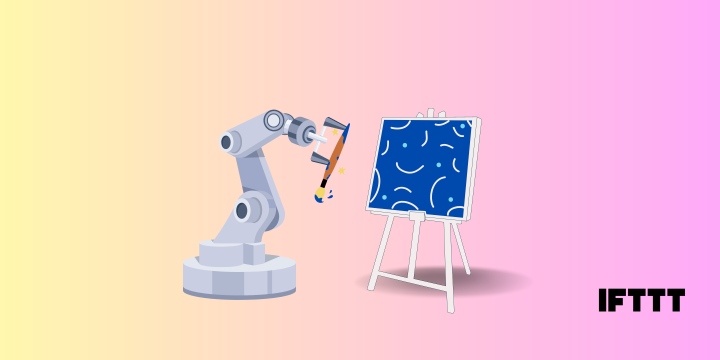For better or worse, long gone are the times when the most beautiful and eye-catching works of art lay dormant in a museum. Today, a growing amount of artwork we see on a daily basis is actually created without any human intervention; it is made by artificial intelligence.
Using popular software such as Dall-E, users can create stunning, hyper-realistic pieces of digital art with only small prompts and a few clicks of a mouse. But what does this mean for the future of art? And how can we use this technology to create our own AI-generated art?
Fortunately, in this article, we will answer all those questions, as well as go over the specific steps in creating an AI art piece and how to choose a platform to get started. We will also introduce our automation service, IFTTT, which can help drastically streamline your AI artwork process, whether you use it for personal or commercial reasons.
What is AI art?

AI-generated art, occasionally known as ‘Algorithmic Art’, is a type of artwork that is created by computer algorithms or programs. This type of artwork is usually used to produce realistic images or to combine elements from multiple sources. The output can range from simple drawings to complex digital renderings that are indistinguishable from a human-made piece.
Although AI has been used to create art for quite some time, recent advancements in technology have enabled us to create far more sophisticated pieces. With growing access to powerful computers and software programs, users can now quickly create AI visual art that rivals even the most skilled human artist.
Before more recent times, creating AI art required a deep understanding of computer programming and how to manipulate code. But today, powerful software programs have made it possible for the average person to create AI art with little technical knowledge. This opens up endless possibilities to explore this form of art without much fuss.
How is AI art different from traditional art?

There are many differences between AI and traditional art; ranging from how it is created to the legal process of ownership and the selling of the artwork. The most obvious difference is, of course, the fact that AI art is created and distributed almost exclusively online unless one was to print out an AI artwork.
In traditional art, the creative process is driven solely by the artist's vision and skill. In AI art, the artist sets the parameters and input data, but the actual creation of the art is done by a machine learning algorithm.
Traditional art pieces are one-of-a-kind creations that cannot be replicated exactly. AI art, on the other hand, can be reproduced and modified infinitely with minimal human input. This leads to the longstanding consensus that traditional artwork is worthy of a different degree of respect, in comparison to artwork done by a computer.
Do not allow this to discredit the beauty of AI artwork, however. In a way, a single piece of AI artwork can be representative of thousands of people and thousands of hours of coding, designing, and modifying computer systems. AI art is often created through collaboration between artists and computer scientists or programmers, while traditional art is usually a solo endeavor.
Can you sell AI art pieces?

Yes, AI art can be sold just like any other form of art. Whether or not being are willing to buy it is the more pressing question.
As AI art becomes more popular and recognized in the art world, there is a growing market for it among art collectors and investors. However, the question of ownership and copyright can be more complicated with AI art than with traditional art, since the artwork is created by a machine learning algorithm rather than a single artist.
It's important to consider the legal implications of selling AI art, including issues related to intellectual property and ownership rights. Additionally, some art galleries or online marketplaces may have specific guidelines or requirements for selling AI art, so it's important to research and follow those guidelines carefully.
Ultimately, whether or not you can sell your AI art pieces will depend on a variety of factors such as the quality of the work, the demand for AI art at the time, and your ability to market and promote your artwork effectively.
How to Create AI Art
Choose a tool or platform: There are several tools and platforms available for creating AI art, including DeepDream, NeuralStyle, and RunwayML. Choose the one that suits your level of expertise and preferred style.
Collect and prepare your input data: Decide what kind of input data you want to use to create your AI art. This could be a photo, an image file, or even a video. You'll need to prepare the input data by resizing it to the appropriate size for your tool or platform.
Configure your settings: Each tool or platform will have its own settings and parameters that you can adjust to achieve your desired results. Experiment with different settings to see which ones work best for your input data and style.
Generate your AI art: Once you've configured your settings and trained your model (if applicable), you can generate your AI art. This process may take some time depending on the complexity of your input data and the settings you've chosen.
Refine and edit your AI art: After generating your AI generated images, you can refine and edit it further using traditional editing tools like Photoshop or other software. This can help you refine the final product and make it more visually appealing.
Best AI art platforms
Dall-E

DALL-E is an artificial intelligence program developed by OpenAI, a research organization founded by Elon Musk, Sam Altman, and others. DALL-E uses a neural network to generate original images from textual input - in other words, it can create images from a written description.
DALL-E can create a wide range of images, from simple objects to complex scenes and characters. DALL-E is considered to be a significant breakthrough in AI image generation, and has applications in fields such as product design, advertising, and entertainment.
The beta version of DALL-E offers free usability but caps users at a certain amount of credits. The newer DALL-E 2 will reportedly be free for all and open-source software.
DeepDream
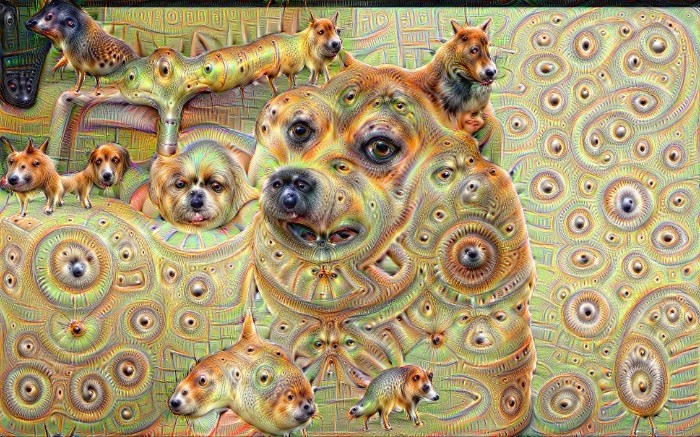
DeepDream is a free, open-source software developed by Google that enables users to generate images using deep learning algorithms. It's simple to use and can produce visually stunning and unique results.
The DeepDream algorithm works by analyzing a piece of existing art and identifying patterns within it. It then enhances those patterns by repeatedly feeding the image back into the neural network and amplifying certain features.
DeepDream is 100% free to use but has fewer features than more advanced image generators.
NeuralStyle
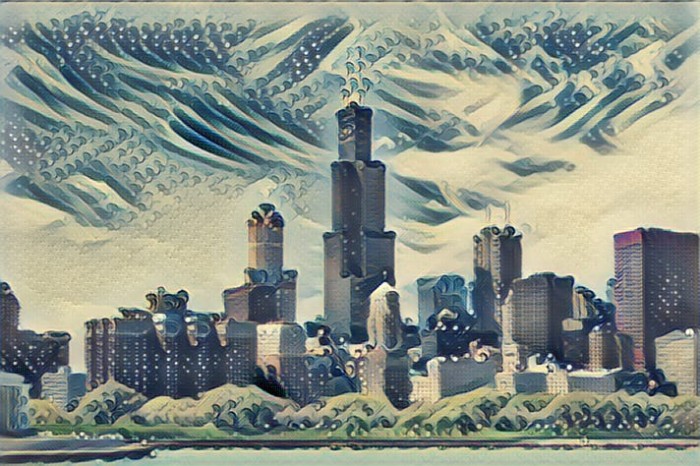
NeuralStyle is a popular platform that uses neural networks to transfer the style of one image onto another. It offers a simple and intuitive user interface, with many customization options to create unique AI-generated artwork.
The process involves inputting two images - a content image and a style image - into the algorithm. The NeuralStyle algorithm then applies the texture and style of the style image to the content image, resulting in a final image that combines elements of both. Some artists have even used NeuralStyle to generate new artwork that combines elements of different styles and genres.
Some of the more advanced NeuralStyle features and customization options may require payment or a subscription fee. Additionally, if you're looking to use NeuralStyle in a commercial context, you should check the licensing before proceeding to ensure you are using the tool legally.
Using IFTTT automations to better your AI art
IFTTT, short for “if this then that”, is our powerful automation tool that can take your AI art to the next level. Using IFTTT automations, known as Applets, you can create custom rules and commands to automate mundane tasks related to creating artwork such as collecting source images or sharing artwork on social media.
For example, you could set up an IFTTT rule that automatically saves any photos you post to Instagram to a designated folder in Dropbox, or one that sends your artwork directly from your computer to Twitter. You can also use IFTTT automations to interact with other AI tools and platforms, such as sending images from NeuralStyle to Dall-E for further customization.
To get started, visit the IFTTT homepage and create a free account today!
Top Applets for AI art
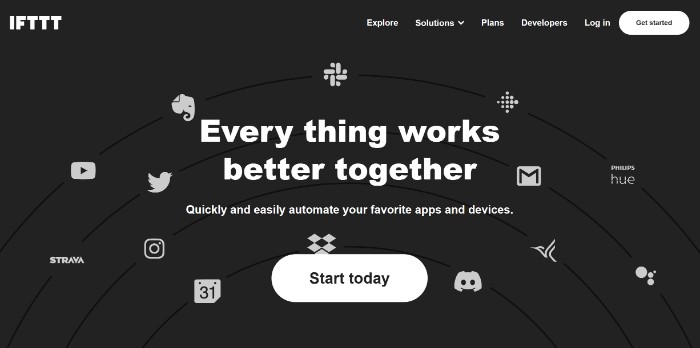
Save your new Instagram photos to Dropbox
Sharing your new artwork on Instagram? With this Applet, any art you post on your Instagram will be automatically forwarded to your Dropbox account.
Reddit - New posts in subreddit notification
This Applet is perfect for those who like to browse for inspiration before starting a new project. Simply select the subreddit of your choice, and you will receive a notification when someone posts!
Get the art quote of the day via push notification
If you are in need of some motivation, choose this Applet, which sends you a push notification each when a new daily art quote is released by BrainyQuote.