In today’s digital world, having a strong online presence is crucial for businesses and individuals alike. With the rise of social media and the increasing use of mobile devices, sharing links has become a common practice. Links can be embedded in text, but when sharing links, they are almost always the native version of the link, such as www.ifttt.com.
What makes www.ifttt.com a great example of a shareable link? It's simple and short. IFTTT, our recognizable brand name, is the main and sole word in the link. This means that anyone trying to open, share, or trust the link knows that it will direct them exactly where they want to go.
What if we wanted to share a specific blog post like, https://ifttt.com/explore/ifttt-assistant-gpt? Long and complex URLs can be difficult to remember and share, leading to a decrease in website traffic and conversions. This is where URL shorteners come in. In this article, we’ll explore what a URL shortener is, its benefits, and best practices for using one. We'll also mention some free and effective link tools that you can try today using IFTTT, the most trusted automation solution for businesses and individuals alike.
BTW IFTTT has hundreds of URL shortener automations. Join for free today!
First, what is a URL shortener?

A URL shortener is a web service that converts a long URL (formerly known as a Uniform Resource Locator) into a shorter, more manageable format. The primary purpose of URL shorteners is to make links more concise and easier to share, commonly on platforms with character limits such as Twitter.
Here's how it typically works:
- A user inputs a long URL into the URL shortening service.
- The service generates a unique, shorter URL that redirects to the original long URL.
- When someone clicks on the shortened URL, they are redirected to the original long URL.
Most URL shortening tools are safe and effective and can be a quick and easy way to boost trust and convenience for those using your website's link.
Benefits of using a URL shortener

There are several benefits to using a URL shortener, including:
Space Efficiency: URL shorteners compress lengthy URLs, saving characters in limited-space platforms like Twitter. This compression optimizes the use of available space, allowing for more content or context to be shared within the constraints.
Enhanced Tracking and Analytics: Shortened URLs often come with robust tracking capabilities, providing insights into user behavior such as click-through rates, geographic locations, and referral sources. These analytics empower marketers to refine strategies, tailor content, and measure campaign effectiveness more precisely.
Improved User Experience: By masking complex and lengthy URLs, shorteners enhance user experience. They offer cleaner, more manageable links that are easier to comprehend and share, fostering smoother navigation and interaction for both senders and recipients.
Branding Opportunities: Many URL shortening services allow customization, enabling businesses to incorporate branded domain names or keywords into shortened URLs. This branding not only reinforces brand identity but also promotes recognition and trust among users, ultimately strengthening the organization's online presence.
Mitigation of Link Breakage: Long URLs are prone to breaking when copied and pasted, particularly in formats like emails or text messages. Shortened URLs are more resilient to such issues, ensuring that links remain intact and functional across various platforms and communication channels, thereby reducing the risk of user frustration and lost engagement opportunities.
It's also worth mentioning a few potential drawbacks of shortening a URL. One potential downside is the loss of transparency you inevitably get with a condensed link. Users may be hesitant to click on a link if they can't see the full URL, as it could lead to concerns about security or the destination of the link.
Additionally, if a URL shortening service experiences downtime or shuts down, all shortened links associated with that service could become broken, disrupting user experience and potentially causing loss of traffic. It's important to weigh these considerations against the benefits when deciding whether to use a URL shortener for your links.
Best Practices for Using a URL Shortener

While URL shorteners offer many benefits, it’s essential to use them correctly to maximize their effectiveness. Here are some best practices for using a URL shortener:
Choose a Reliable URL Shortener When choosing a URL shortener, it’s crucial to select a reliable and reputable one. There are many options available, but not all of them offer the same level of service and features. Do your research and choose a URL shortener that fits your needs and budget.
Keep Your Links Short and Simple The whole point of using a URL shortener is to create a shorter and more manageable link. However, it’s essential to keep in mind that shorter isn’t always better. Aim for a balance between a short and straightforward link that is still descriptive enough to give users an idea of what they will find when they click on it.
Use Keywords in Your Links Including relevant keywords in your shortened links can improve your website’s search engine optimization (SEO). When creating a shortened link, try to include a keyword or two that relates to the content on the page. This can help your link rank higher in search engine results and attract more organic traffic.
Be Mindful of Link Rot Link rot refers to the phenomenon of links becoming broken or obsolete over time. This can happen for various reasons, such as a website being taken down or a page being moved. When using a URL shortener, it’s essential to keep track of your links and update them if necessary. This will ensure that your links continue to redirect to the correct page and provide a positive user experience.
Best link shorteners your brand can trust
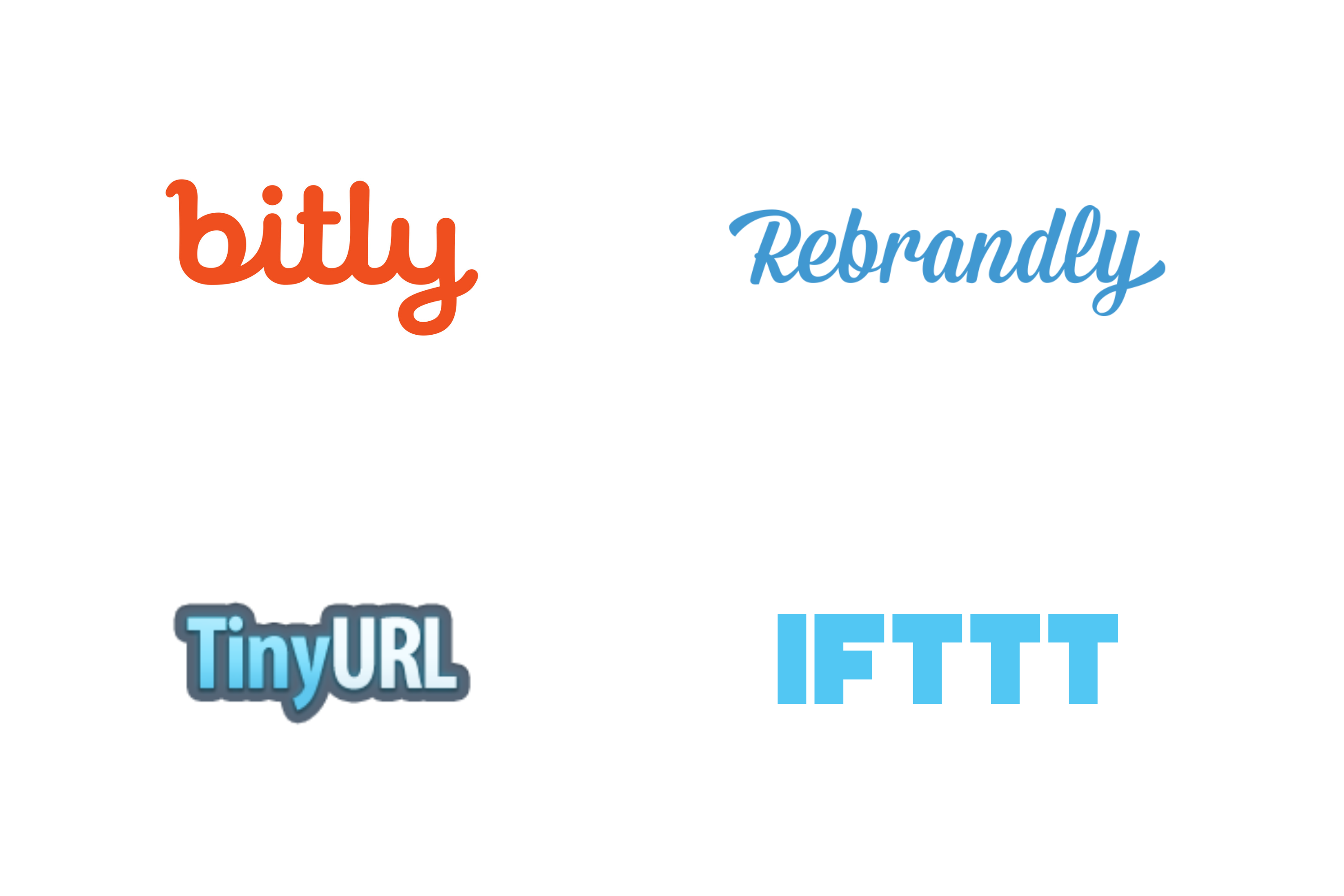
There are many URL shorteners available, each with its own unique features and benefits. Above all, it is crucial to prioritize a URL shortener that is trustworthy, safe, and budget friendly. Our top three picks for URL shorteners fulfill all of these requirements, and have been reviewed for safety, so your links can stay in safe hands.
Bitly URL shortener
Bitly is one of the most well-known URL shorteners, offering a range of features such as link customization, tracking and analytics, and social media integration. It also offers a free plan with limited features and paid plans for businesses and individuals with more extensive needs.
Bitly is trusted by some of the biggest names on the web, such as the New York Times, Curology, and Marriott, so you can rest assured knowing the servers should stay consistently running. However, it's not the cheapest option around, with the basic plan starting at $35 per month.
TinyURL
TinyURL is a simple and straightforward URL shortener that allows you to create a shortened link with just one click. We'd recommend TinyURL to smaller businesses or individuals just starting to branch out into the online sphere, because TinyURL provides essential features at a great price.
One of these unique offerings is a preview feature, allowing you to see where the link will redirect before clicking on it. Despite being almost entirely free to use, more advanced features such as link tracking start at $13 per month.
Rebrandly
Rebrandly is the most aesthetically pleasing and user-friendly URL shortener on our list, that focuses on link customization and branding. It allows you to create custom links with your own domain name, making them more visually appealing and on-brand. Like competitors, it also offers tracking and analytics features and social media integration.
Rebrandly's free plan is a good option only if you are expecting to have very few link usages. Like Bitly, it's free plan only offers a handful of links per month and is much more usable if you upgrade to a paid plan.
Free URL tools with IFTTT
So far, we have yet to discuss a free option that offers a wealth of features and customization. If this seems like a fairy tale, then get ready to say goodbye to convoluted links and hello to seamless sharing with IFTTT's powerful URL shortening capabilities!
IFTTT works by creating little pre-packaged automations, known as Applets, that connect various online services and devices to perform specific actions based on predefined triggers. These triggers and actions are based on the "if this, then that" logic, hence the name "IFTTT". For instance, you can use IFTTT to automatically flick on the lights when you get home, or send a message to a co worker on their birthday.
Whether you're a social media guru or an avid blogger, IFTTT integrates with over 800 of your favorite platforms and tools, making URL shortening an integral part of your workflow. Founded in 2011, IFTTT has been used by over 25 million individuals to automate both business and home tasks, saving time and increasing efficiency.
To hear our top picks for link shortening Applets, make sure to keep reading.
Top URL shortening Applets with IFTTT
(Coming soon) IFTTT URL Shortener
Craving a URL shortener without all the BS? Our new service, a 100% free and automated link shortener, will be able to create a custom condensed link with a few clicks.
Shorten WordPress post URL with Tny
With this Applet, you a Tny shortened link will be automatically generated when you post a new WordPress blog.
Back up your bitlinks in a Google Drive Spreadsheet
This Applet is extremely useful in preventing link rot, where your links slowly break over time with repeated copy and pasting. With just a few clicks, you can have every Bitly link backed up in a Google Sheet, so you can always keep track of your links.
To enable these Applets and millions more (yes, millions), try IFTTT today for free.



