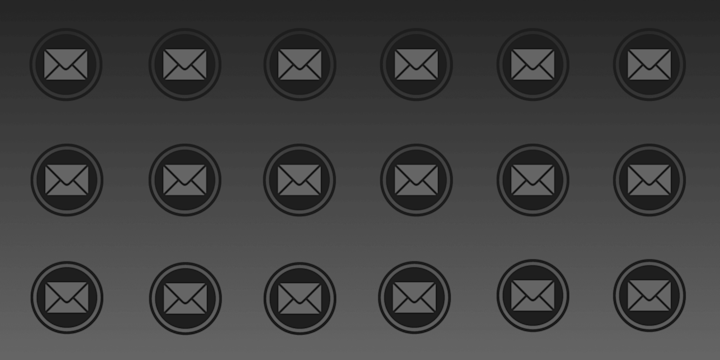Here's your mind-blowing statistic of the day; experts believe that each day, over 333 billion emails are sent throughout the world. As technology continues to advance, the need for efficient and user-friendly email apps has become more prevalent. With iPhones being one of the most popular smartphones in the world, it's no surprise that there is a high demand for top-quality email apps on this platform.
But why should we be concerned about having a "good" email app? What are the best options on the market today? In this article, we'll be answering all of your questions surrounding which email apps are best for your iPhone. We'll also introduce IFTTT, our automation platform that offers countless ways to streamline your email experience.
What makes a great email app?

In an era where we're constantly connected, having a reliable email app on your iPhone is a must. But with so many options available, how do you determine which one is the best for you? Here are some key features to look for when choosing an email app:
User-friendly interface: The best email apps have an intuitive interface that makes it easy to send, receive, and organize emails. Look for features like swipe gestures, quick actions, and easy-to-use search functions.
Security: Email is often the target of hackers and spammers, so it's crucial to choose an app that prioritizes security. This might include encryption, two-factor authentication, and spam filters.
Integration capabilities: If you use tools like calendar apps, task management apps, or note-taking apps, you'll want an email app that integrates smoothly with them. This can help streamline your workflow and keep everything in one place.
Customizability: Everyone uses email differently, so the best email app for you is one that you can tailor to your needs. This might mean customizable notifications, the ability to categorize and tag emails, or the option to create custom shortcuts.
Reliability: There's nothing worse than an email app that crashes or fails to send messages. Look for an app that's reliable and has good reviews from other users.
Storage: Depending on how much you use email, you might need an app that offers ample storage. Some apps provide a certain amount of free storage and then charge for more, while others offer unlimited storage.
Cost: Some email apps are free, while others require a subscription. Consider what features you need and whether they're worth the cost of a paid app.
Remember, the best email app for you depends on your individual needs and how you use email. A business executive will have very different needs compared to an artist when it comes to an email provider.
A review of the top 5 email apps for iPhone

Most email apps on the market today will provide the basic features needed to communicate across the world with others. However, we will be covering five apps that go above and beyond, offering helpful features and automation as well as reasonable pricing structures.
1. Gmail
Google's Gmail app for iPhone is a very popular choice. It's known for its clean interface and robust search feature that lets you find any email quickly. You can manage multiple accounts within the app and it integrates well with other Google services like Calendar and Drive. However, some users have reported occasional issues with notifications.
Pros: Clean interface, powerful search, integration with Google services. Cons: Occasional notification issues.
2. Outlook
Microsoft's Outlook app offers a unified view of your email, calendar, contacts, and attachments. It also integrates with several other apps, including OneDrive, Dropbox, and Evernote. Users appreciate its Focused Inbox feature, which keeps important emails at the top. Once the interface is mastered, it can be a very efficient email app.
Pros: Unified view, app integration, Focused Inbox feature. Cons: Some find the design cluttered.
3. Apple Mail
Apple Mail comes pre-installed on every iPhone, and many users find it meets their needs. It supports all the major email services and offers a simple, easy-to-use interface. However, it lacks some of the advanced features found in other email apps, like the ability to snooze emails or schedule messages to be sent later.
Pros: Supports all major email services, simple interface. Cons: Lacks some advanced features.
4. Spark
Spark is highly customizable and has a smart inbox that automatically categorizes your emails into personal, notifications, and newsletters. It also has a handy "snooze email" function and can schedule emails to be sent later. If you are looking for the highest degree of control over your email-sending routine, this may be the app for you.
Pros: Highly customizable, smart inbox, snooze function, schedule emails. Cons: Can be overwhelming for new users.
5. ProtonMail
ProtonMail stands out for its focus on security and privacy. It offers end-to-end encryption to keep your emails secure. It also has a clean, easy-to-use interface. However, to access some of its more advanced features, you'll need to upgrade to a paid plan. This might not be a dealbreaker for some professionals, who require the utmost security in their email app.
Pros: Focus on security and privacy, end-to-end encryption. Cons: Some features require a paid plan.
How to choose the best email app for your needs

Whether you are a busy professional, a student, or simply someone who relies on email for personal communication, choosing the right email app is important. Here are some tips to help you make the best decision.
The first step in choosing an email app is understanding what you need from it. Are you looking for an app that can handle multiple accounts? Do you need strong security features, or are you more interested in usability and design?
If you're dealing with sensitive information, you'll want an email app that prioritizes security. Look for features like encryption and two-factor authentication. In addition, look for an app that allows you to easily sort through your inbox and find important messages quickly.
If you use other productivity apps, like a calendar or task manager, consider choosing an email app that integrates with these services. This can help simplify your workflow. Hint: IFTTT can help you integrate almost any email service with all of your favorite apps and devices.
Finally, consider your budget. Some email apps are free, but others require a subscription. Make sure to weigh the cost against the features offered to ensure you're getting the best value.
Easier emailing with IFTTT
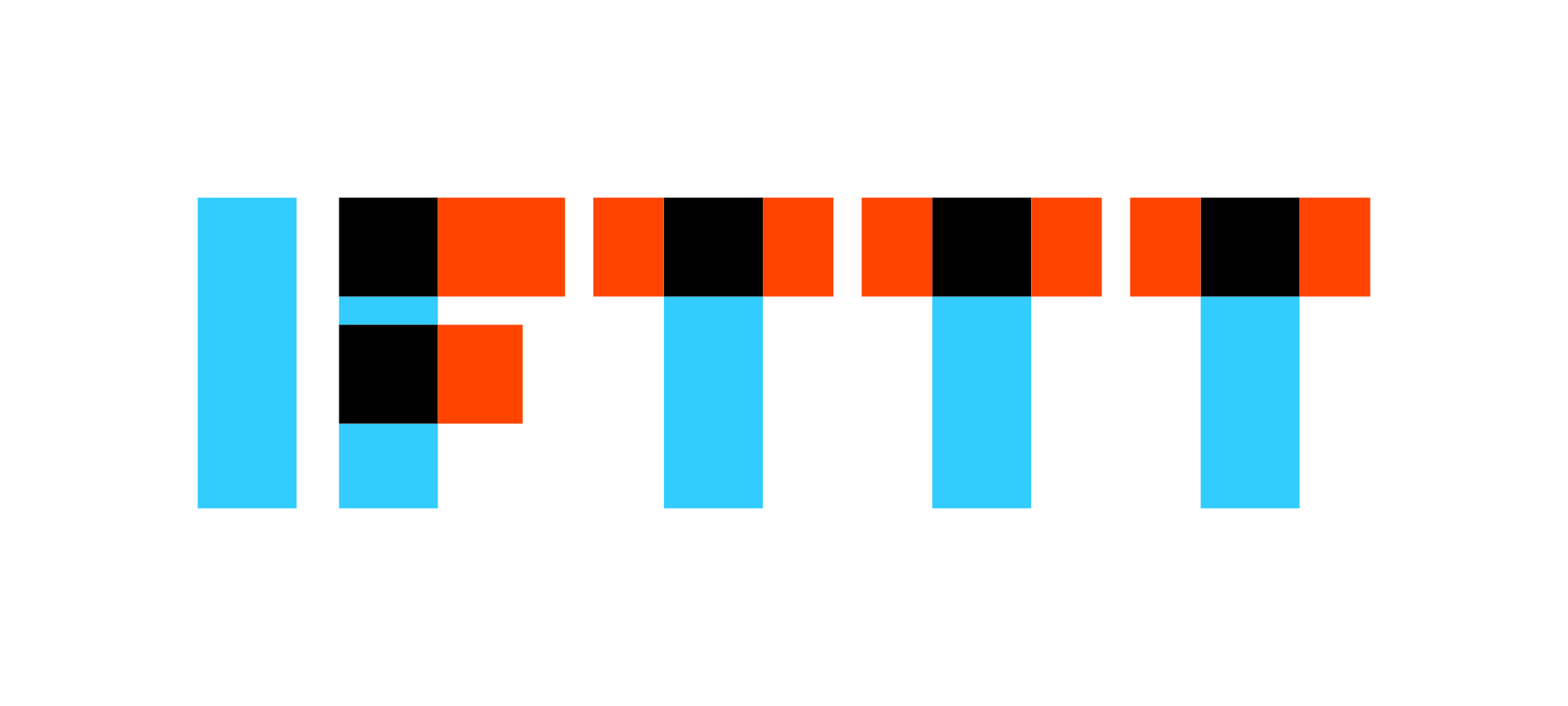
With the help of IFTTT, you can streamline your email process and automate all the mundane tasks that plague your daily life. For example, you can set up an applet that automatically saves all attachments from your emails to a specific folder in Google Drive or Dropbox. Or, if you're expecting an important email, you can create an applet that sends you a notification when it arrives.
Don't let your precious time slip away by manually managing your emails. With IFTTT and the right email app, you can save time and energy while staying organized and on top of your inbox. So don't wait any longer – start exploring the world of email apps today to find the perfect fit for your needs!
Read on to hear about our mission and our top picks for email Applets with IFTTT
What is IFTTT?
IFTTT, an acronym for "If This Then That," is our free web-based service and mobile app designed to boost productivity by automating tasks. It works by creating connections between popular apps and services, allowing them to work together seamlessly.
The basic idea behind IFTTT is to create "applets" or sets of instructions that trigger when certain conditions are met. This can be turning on the lights automatically when you enter your house, for example.
Founded in 2011, IFTTT has been used by over 25 million individuals to automate both business and home tasks, saving time and increasing efficiency. It's commonly used to connect disparate services and systems, making all products and services work well together in a way that instills user confidence. Best of all, it's free and only takes a couple of minutes to set up.
Top Email Applets with IFTTT
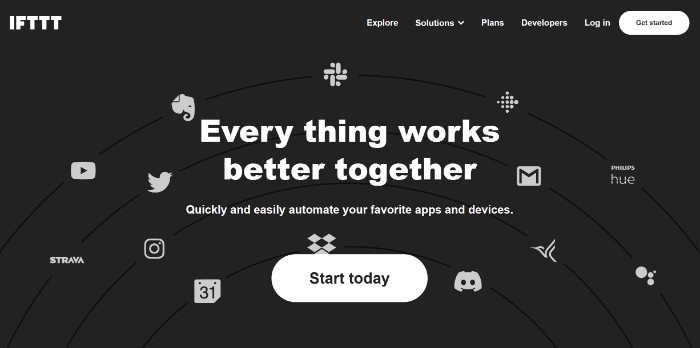
Send a love quote to someone every day from your Gmail
This Applet will take BrainyQuote's love quote of the day and send it the email of your choice. You can customize the subject line. Actually, you could send it to up to 5 emails — but you didn't hear that from us...!
When a new client sends an email, send me a notification
This Applet monitors your Zoho mail inbox and sends you a notification on your mobile whenever there's a new email.
Get an email if it will rain tomorrow
Don't get caught without an umbrella! This Applet links your email provider with Weather Underground so you can always be notified of the weather each day.
SMS2Email: Forward your text messages to your email
SMS2Email forwards the text messages you receive on your Android phone to your email account, so as long as your phone is connected to the internet, you can view your text messages on your tablet, computer, or anywhere you can access your email!
To enable these Applets and millions more (yes, millions), try IFTTT today for free!