In today's digital era, small businesses are constantly looking for ways to streamline their processes and increase efficiency. Google Forms has emerged as a popular tool for collecting lead and customer data, business feedback, and gathering insights. But did you know that you can automate your Google Forms using IFTTT (If This Then That) to take your business to newer heights? With IFTTT's powerful no-code automation platform, you can connect Google Forms to over 900 other apps and services that are critical to running your business. Automating Google Forms with IFTTT saves small business owners, solopreneurs, and business professionals countless hours and effort.
You might be asking yourself: Self, what can Google Forms do for my business? Here are the top 6 reasons why a small business would want to use Google Forms:
1. Collecting customer data
Google Forms is an ideal tool for collecting customer feedback, conducting market research, or gathering information during sales inquiries and job applications.
2. Event registration
Small businesses can use Google Forms to streamline the registration process for events, workshops, or webinars.
3. Order forms
Google Forms can serve as an easy-to-use tool for customers to place orders, especially for businesses that are just getting started and have not yet implemented an e-commerce platform.
4. Customer service
Businesses can utilize Google Forms for handling customer inquiries or complaints, ensuring a structured and streamlined communication process.
5. Employee feedback
Google Forms can be used internally to survey employees, gauge job satisfaction, or collect ideas for improvement within the company.
6. Inventory management
For businesses with physical products, Google Forms can be a simple way to track inventory and manage orders.
Creating a Google Form is objectively easy, and getting customers, employees, buyers, sellers, or event registrants to then fill them out is often just the first step. You'll then want to take action on that information. When someone does complete a form, it's vital to have that information sent to the right place in a timely manner so that your business can run like a well-oiled machine. This data transfer process can be time-consuming, monotonous, and let's face it, sometimes a real pain in the butt if you have to do it all manually. This is where IFTTT can make your life a breeze! Here are some of the most popular Google Forms Applets (automations) on IFTTT to help you enhance your business's customer and lead management, data storage, internal communication, and task management.
Lead management
-
Create Google Contacts from new Google Forms responses

-
Create Mailchimp subscribers from new Google Forms submissions

-
When a Google Form is filled out, add user information to Quickbooks as a customer

-
Automatically create subscribers in AWeber from new Google Forms submissions

-
Create contacts in Constant Contact from new Google Forms submissions

-
Add contacts to Google Ads campaigns from new Google Forms submissions

-
Create Pipedrive deals from new Google Forms responses

Communication
-
Share Google Forms responses in Slack

-
Get SMS texts for new Google Form responses

-
Send emails from Gmail for new Google Forms submissions

-
Send Telegram messages for new Google Forms responses

-
Share Google Forms responses in Discord

Data storage
-
Create Google Docs documents for new Google Forms responses

-
Add Google Forms responses to Google Sheets automatically

-
Save Google Forms responses as text files in Dropbox

Task management
-
Create Todoist tasks from new Google Forms responses

-
Create ClickUp tasks for new Google Forms responses

-
Automatically create tasks in Akiflow for new Google Forms responses
-
Create Trello cards from new Google Forms responses

-
Create Airtable records from new Google Forms responses

-
Add Google Tasks for new Google Forms responses

Bonus automation
Streamline your business by reducing the time between getting a person's info and sending them an agreement. This Applet will automatically create a DocuSign signature request when a new response is received on your Google Forms. Great for quickly getting people to sign up for a program, agreeing to your terms of service, and much more.

