You already know IFTTT can automate and integrate the apps in your life. Our goal is to make every thing work better together, and that also goes for simplifying your workflows. Use IFTTT to help you reduce the number of apps you use on a daily basis and streamline your daily routines!
Our popular iOS and Android apps help bring IFTTT to the next level by giving you access to unique mobile features such as notifications, widgets, geofencing automations, and mobile-exclusive services.
For Android users, IFTTT offers a series of Android-specific integrations that can help your phone battery last longer, sync your messages across devices, and even customize your missed call responses. For more information about our Android apps, check out our blog here.
For iOS users, IFTTT can integrate with iOS services such as iOS Reminders, iOS Calendar, and iOS Shortcuts (to name a few). Sync events across calendars and keep your tasks in a single place, or create custom Siri prompts to start your automation of choice. See the full range of iOS services here.
Notes apps
Skip the separate notes apps and add your thoughts right into our Note widget. This allows you to send your notes to whatever app you want.
The note widget is perfect for:
- Adding a quick event to your calendar
- Jotting down story ideas to add to a Google Doc or Notion
- Add something to your to-do list
- Add ingredients to your grocery list
- Send yourself a note for later via email
- Brainstorm your next YouTube video with AI
The note widget gives you a simple way to jot down your ideas and integrate them into the tool, service, or app where they are destined to go. Stop losing your thoughts across various notes apps that you delete after a week, and opt for IFTTT instead.
-
Add a song to a Spotify playlist from a note

-
Email yourself a note from the Note widget
-
Post your Note widget text to X instantly

-
Add Todoist task from a new Note widget entry

-
Log work notes to Google Sheets from Note widget

-
Change Philips Hue light color with a Note widget

-
Get AI social media ideas from a new Note widget entry
-
Add Trello cards from Note widget entries

QR code scanners
QR codes on flyers, contact forms, and sign-up sheets are helpful… if you actually remember to fill out the form or finish reading the linked document. Maintaining a history of scanned QR codes or sending yourself a URL to reference later takes a QR code from useless to useful.
-
Add information from QR codes I scan to a Google Sheet
-
Email QR code details from Camera Widget scans
-
Scan QR codes to add events to Google Calendar
-
Create a new task when you scan a QR code
Habit and location trackers
Easily replace your habit and location-tracking apps with IFTTT’s Location and Button widget services. Track your habits with the tap of a button on your home screen to populate a Google Spreadsheet or add an event on your calendar that functions as a check-in.
IFTTT’s location service can help you:
- Add an event to your calendar every time you go to the local pool
- Text your accountability partner when you get to the gym
-
Press Button widget to log a count in Google Sheets
-
Log locations with Button widget to a weekly Email Digest
-
Log your work hours automatically in Google Calendar

-
Track time at locations with Google Sheets

Reminders and notifications
Set it and forget it with IFTTT’s Date & Time service. With our every year, every week, or every month triggers, you can easily receive useful reminders for important events. This can be made more powerful with our mobile notifications.
Get custom notifications when there is a birthday on your calendar, or get a monthly reminder to pay your rent. Your reminders are totally up to you - set an hourly reminder to drink water, a daily reminder to hit the gym, or generate custom notifications when you have a pressing task on your to-do list.
-
Get rent reminder notifications each month with IFTTT
-
Post a scheduled X (Twitter) tweet every weekday
-
Turn your lights on every day at a certain time
-
Send daily Slack message on scheduled days
-
Get a daily IFTTT notification to meditate
-
Get IFTTT notification for calendar birthday events

Smart home manager
Have you noticed that every device has an app lately? This can make device management a total headache and require you to change settings in multiple places to modify a single routine. Replace your various smart home apps with IFTTT to streamlining your smart home device management. Easily create routines that help your lights coordinate with your smart lock or coordinate your robot vacuum with your location so your home is clean before you get home.
-
Change LIFX light color when it starts raining

-
Close your MyQ garage door with Google Assistant

-
Blink Philips Hue lights when your Ring doorbell rings

-
Disarm Blink when you arrive home

-
Toggle Philips Hue lights with one tap

IFTTT 🤝 Productivity
Streamlining the apps you use every day can simplify your workflows, help you keep track of important information, and save you time. IFTTT’s 1000+ integrations with top apps, alongside our popular mobile apps, makes it possible to increase your daily productivity in a few quick steps.
See what else is possible on IFTTT today. 👇


