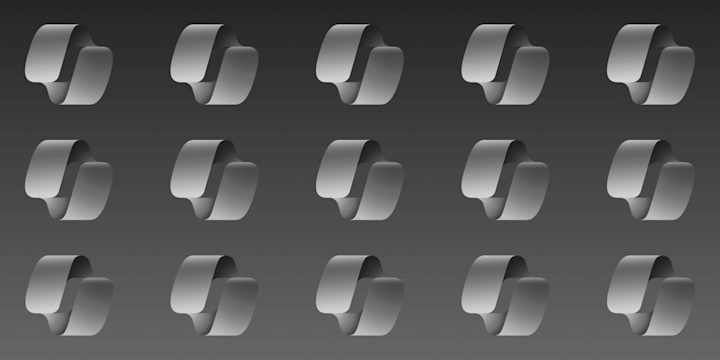Microsoft recently unveiled their rebranded chatbot, Microsoft Copilot AI, which is powered by Bing, the well-known search engine. Formerly referred to as Bing Chat, Copilot now includes several impressive new functionalities, along with a redesigned look and user interface.
If the words "AI chatbot" are still somewhat foreign to you, don't worry. Copilot (Bing Chat) is an intelligent chatbot that uses Artificial Intelligence (AI) and natural language processing (NLP) to serve up answers to questions posed by users. It leverages the vast amount of data from Bing's search engine to provide users with more comprehensive and relevant search results.
In this article, we will delve into the intricacies of Microsoft Copilot and explore how it can enhance your search experience. Whether you're curious about the rebranded Bing Chat, or eager to learn more about the potential of Copilot AI, this article will provide you with all the information you need. So, let's dive in and discuss what's new with Copilot, as well as introduce IFTTT AI's tools that can go beyond the capabilities of any regular chatbot.
What is Copilot?
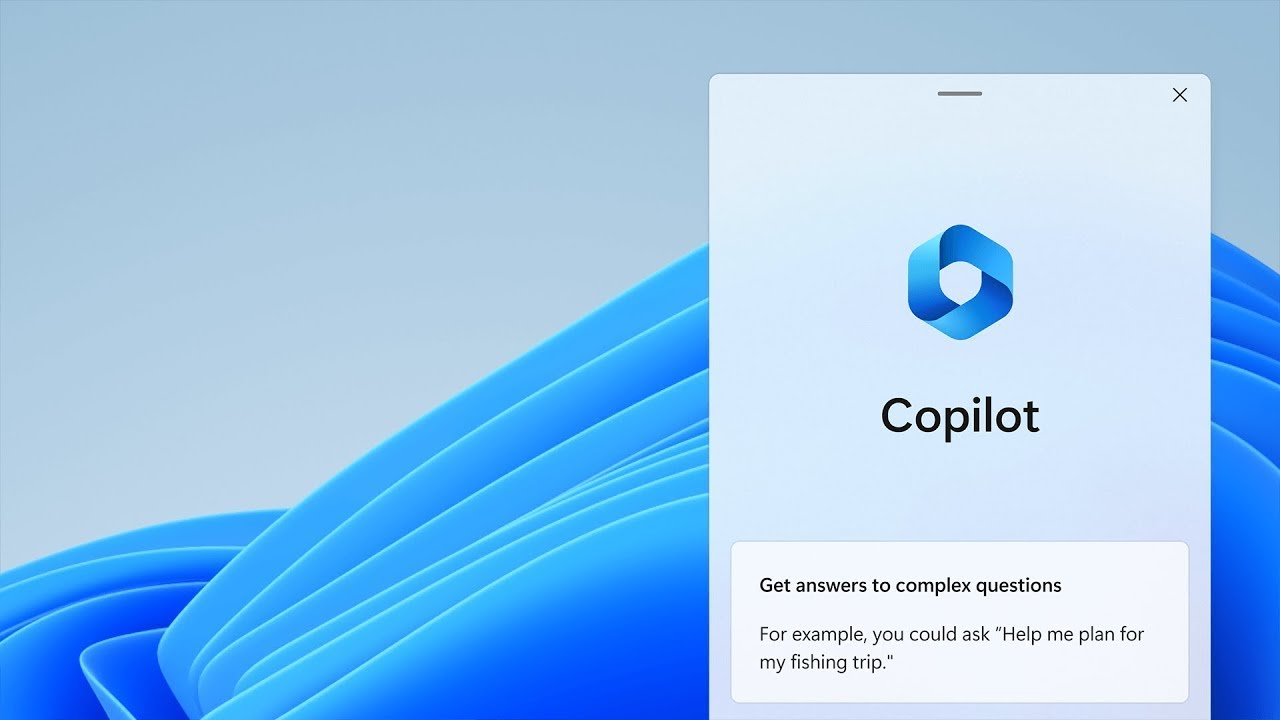
At its core, Microsoft Copilot is very similar to other AI chatbots in that it is designed to assist users in their search queries by offering relevant information and suggestions in real-time. Copilot sets itself apart by utilizing Bing's search engine database, so it can provide even more specific and helpful answers to users.
One of the key features of Copilot is its ability to understand and respond to user queries in a conversational format. Using Natural Language Processing (NLP) and machine learning algorithms, it can process and interpret the natural language used by users, making it easier and more intuitive to communicate their search intentions.
Copilot is constantly learning and improving its responses based on user interactions. This means that the more it is used, the better it becomes at understanding and delivering accurate and helpful search results.
In addition to providing search results, Copilot also offers personalized suggestions based on a user's search history and preferences. This feature allows for a more customized and efficient search experience, saving users time and effort in finding the information they need.
Furthermore, Copilot can assist users in tasks beyond traditional search queries. It can help with booking reservations, ordering food, and performing other everyday tasks, making it a convenient tool for users' daily lives.
What is new with Copilot compared to Bing Chat?
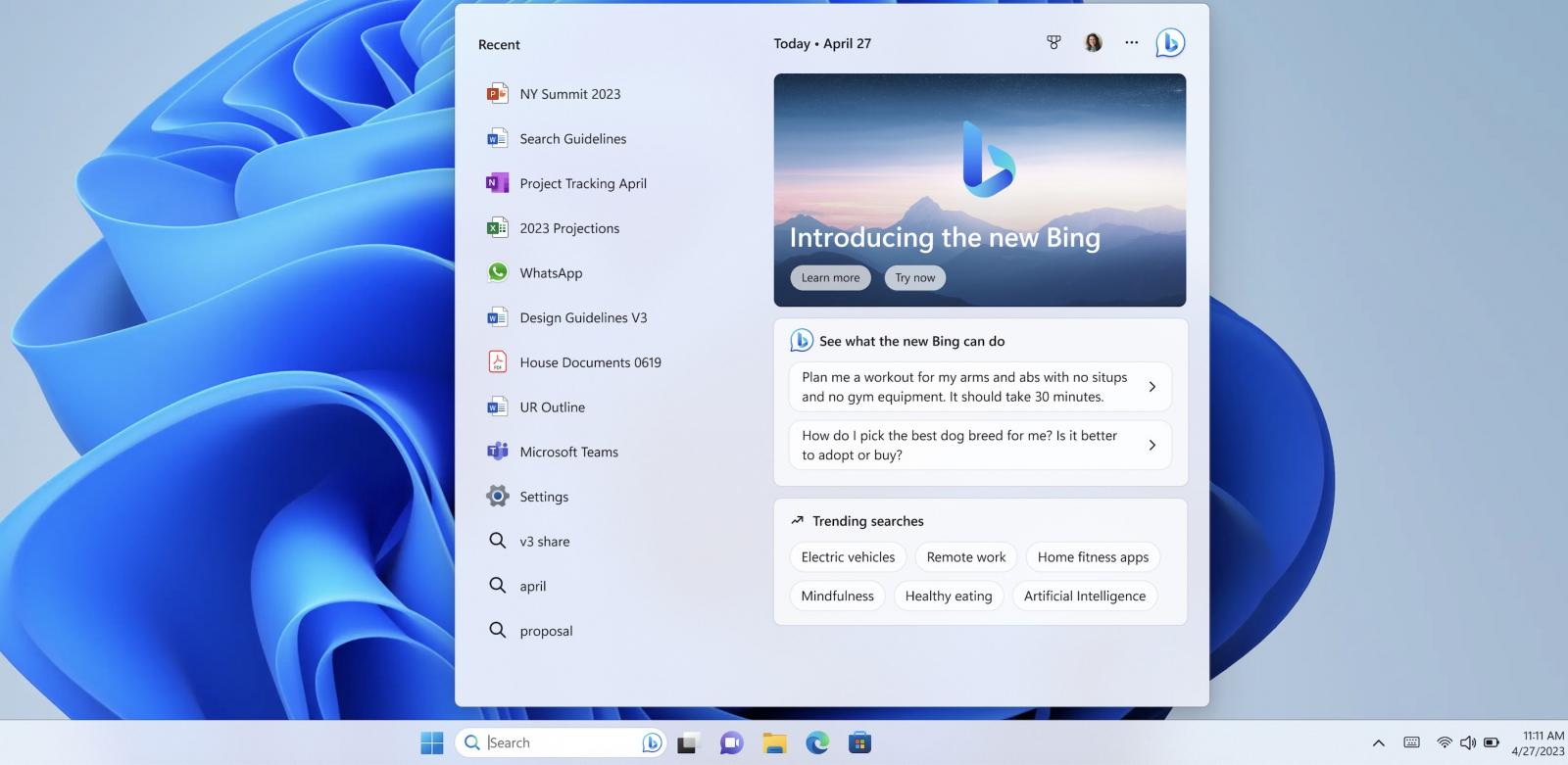
Despite the rebrand, Copilot still enjoys the advantage of integration with a popular search engine, except the chatbot has now been relocated. Instead of having to visit the Bing search page to access the chatbot, users can now access Copilot via it's standalone web page: Microsoft Copilot: Your everyday AI companion.
It should be noted that as of November 2023, Copilot only works on two browsers: Google Chrome and Microsoft Edge. On Safari, or any mobile browser, you will be faced with an error. Microsoft promises to make Copilot compatible with these browsers soon, so we can expect this to change in the following months.
Another change, perhaps the most exciting, is a boost in security for Microsoft 365 users when using the chatbot. If you own an E3,E5, Business Standard, or Premium account, you can expect these security features to kick in on December 1st.
What exactly does this mean? Most AI chatbots save and analyze inputs given by the user, so that the AI can use the data to improve itself, but not with Copilot's paying users. In an announcement by Microsoft, they stated that "prompts and responses are not saved," and "Microsoft has no eyes-on access to it, and it’s not used to train the underlying models."
Finally, Copilot has a slightly rebranded user interface, with a cleaner layout and Copilot branding. In the future, Microsoft plans to allow users to customize the chatbot, and sync the AI with other 365 suite applications. Copilot Studio, which was recently released for testing, hosts low-code API building to allow these very connections to foster.
How to use Copilot
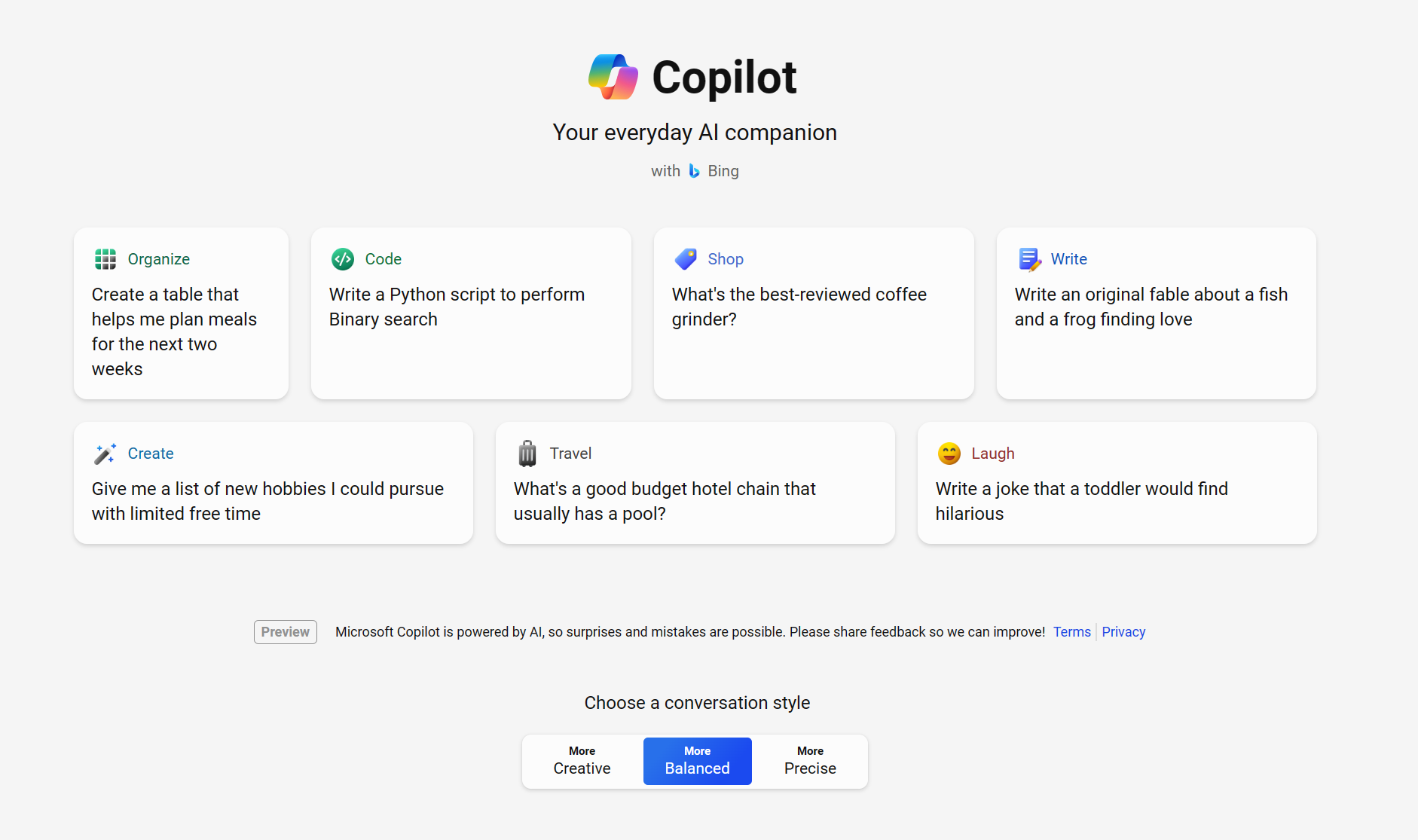
Fortunately, using Copilot is virtually foolproof. To get started with Microsoft Copilot, follow these steps:
1. Access Copilot: Visit the Microsoft Copilot website by navigating to https://copilot.microsoft.com/ in a web browser.
2. Ask a question: On the Copilot website, you will find a text input field where you can type your question or search query. Enter your query and press Enter or click on the search button. There are also pre-made prompt buttons you can choose.
3. Review the results: Copilot will provide you with relevant search results based on your query. These results may include text-based answers, links to external sources, or suggestions for further actions.
4. Explore suggestions: Copilot may offer personalized suggestions or related queries based on your search history and preferences. These suggestions can help you refine your search or explore related topics.
5. Interact with the Chatbot: Copilot is designed to understand and respond to your queries in a conversational format. Feel free to ask follow-up questions or seek clarification if needed.
6. Take advantage of additional features: Copilot offers additional features beyond traditional search queries. For example, it can assist with booking reservations, ordering food, or performing other tasks. Explore these features by asking specific queries or seeking guidance from Copilot.
7. Customize your experience: Microsoft plans to allow users to customize Copilot in the future and sync it with other applications in the Microsoft 365 suite. Keep an eye out for updates and new features that enhance your experience.
Remember that Copilot is continuously learning and improving, so the more it is used, the better it becomes at understanding and delivering accurate results. Feel free to experiment with different queries and utilize Copilot's features to enhance your search experience.
Microsoft Copilot vs ChatGPT
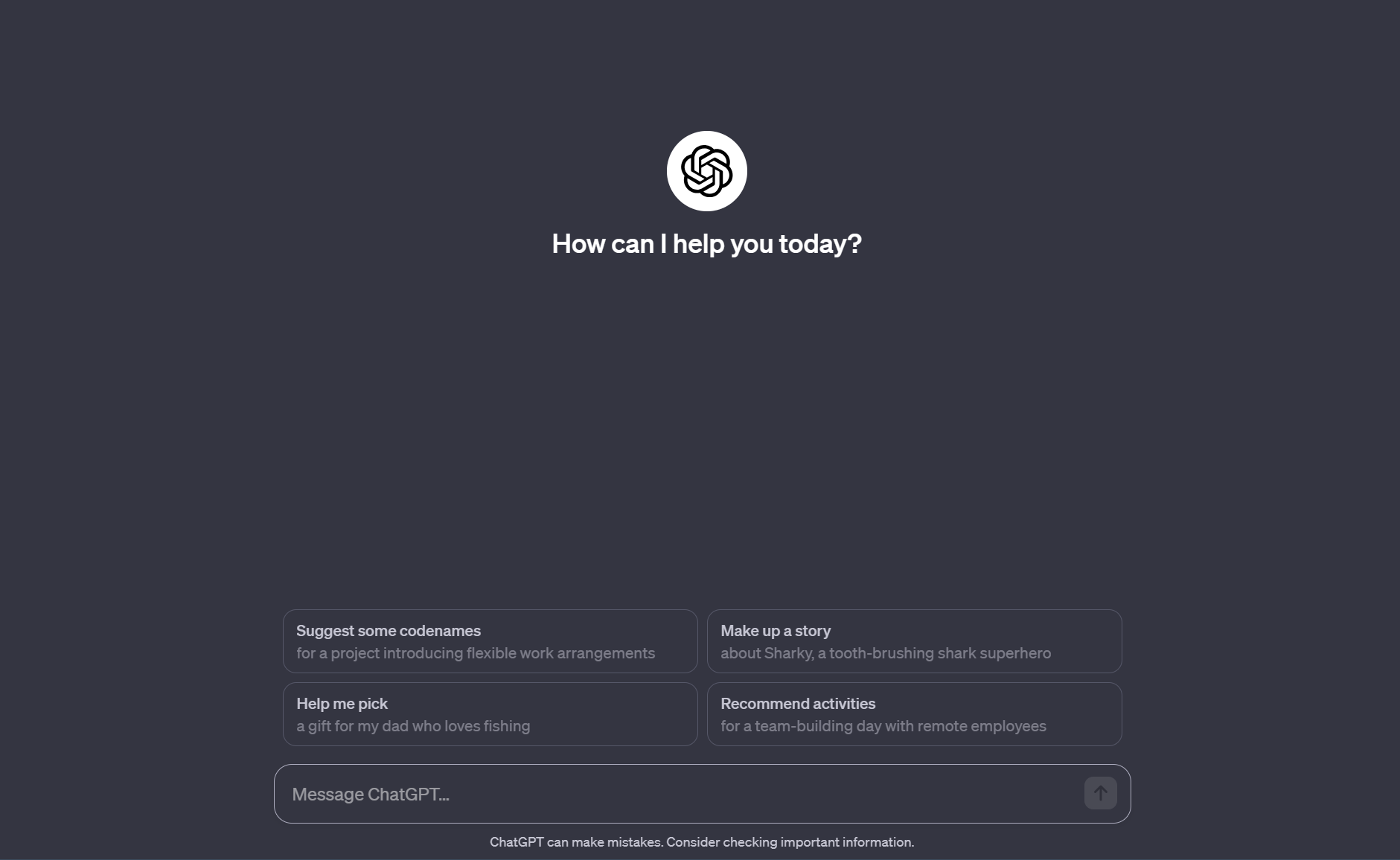
Microsoft Copilot and ChatGPT are both AI-powered chatbots, but they have some key differences in terms of functionality and underlying technology.
Purpose: Microsoft Copilot is primarily designed to assist users in their search queries, leveraging the power of Bing's search engine database to provide more specific and helpful answers. It focuses on providing relevant information and suggestions in real-time, making it a valuable tool for enhancing the search experience.
On the other hand, ChatGPT, developed by OpenAI, is a general-purpose chatbot that aims to engage in open-ended conversations and generate human-like responses across a wide range of topics.
Data source: Microsoft Copilot relies on Bing's search engine database to retrieve information and deliver search results. It leverages the vast amount of data available in Bing to provide comprehensive and relevant answers to user queries. Meanwhile, ChatGPT is trained on a large dataset of text from the internet but does not have a direct integration with a specific search engine.
Natural Language Processing (NLP): Both Copilot and ChatGPT utilize NLP techniques to process and interpret user queries. They aim to understand the natural language used by users and generate appropriate responses. However, the specific NLP models and algorithms used may differ between the two chatbots, as they are developed by different organizations.
Customization and personalization: Microsoft Copilot offers personalized suggestions based on a user's search history and preferences. It takes into account the user's context and provides tailored results to enhance the search experience. ChatGPT, on the other hand, does not have access to personalized user data and may not provide the same level of customization.
Availability and platforms: Microsoft Copilot is integrated into the Bing search engine and is accessible through the web interface and it's own website. It is only available on both desktop and mobile versions of Bing and Google Chrome. ChatGPT, on the other hand, is available as an API and can be integrated into various applications or platforms, depending on the implementation.
In summary, Microsoft Copilot and ChatGPT have different focuses and functionalities. Copilot is specialized in providing search assistance and leveraging Bing's search engine database, while ChatGPT aims to engage in open-ended conversations across various topics. The choice between the two would depend on the specific use case and desired functionality.
Free AI Tools with IFTTT
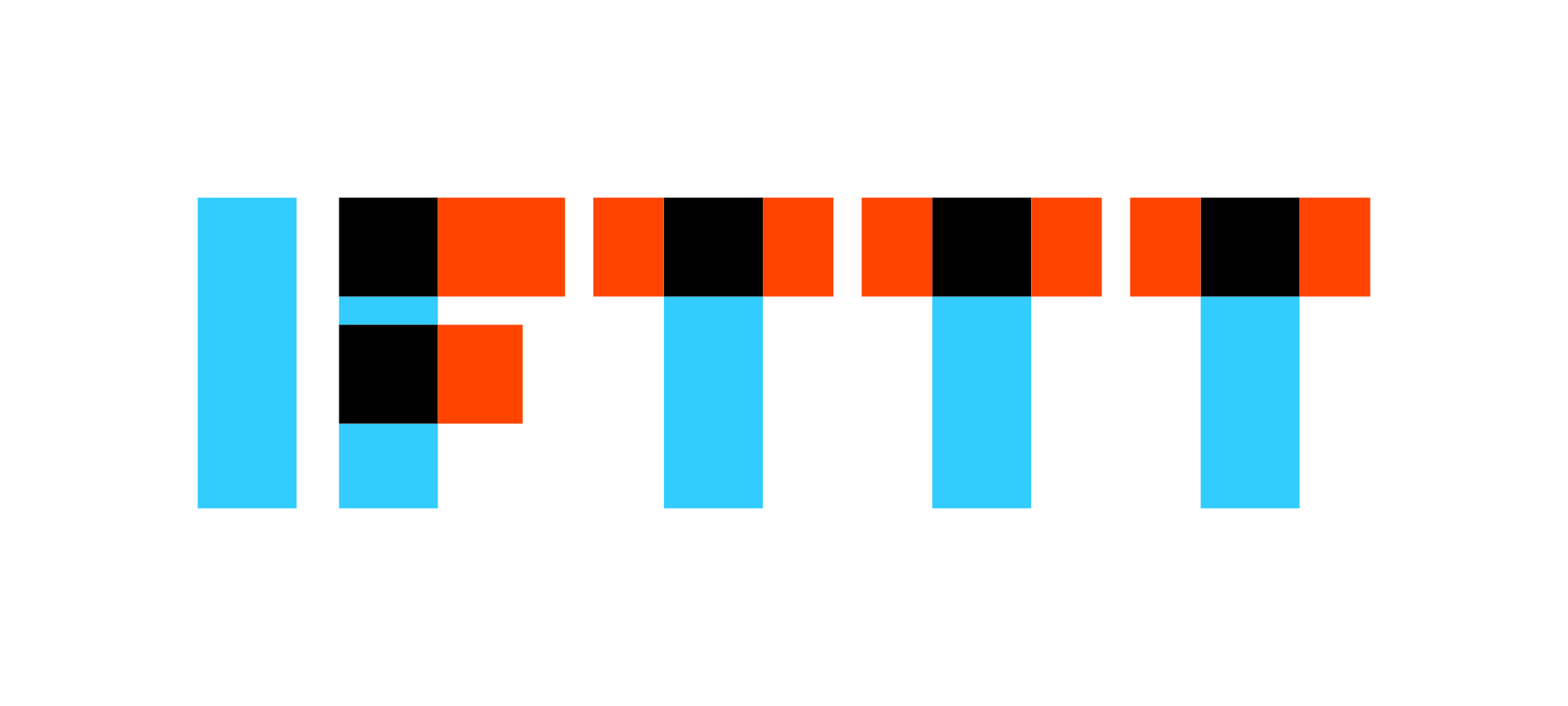
If neither Copilot nor ChatGPT pique your interest, then there is a third even better option; IFTTT's AI tools.
IFTTT stands for "If This, Then That," and our platform allows users to connect over 800 different apps and devices using simple statements called applets. For example, you could set up an applet that automatically saves any Gmail attachments to your Google Drive.
Our newly released AI tools are designed to help users automate repetitive tasks, research and optimize workflows, and more. The best thing about our AI tools is that they're entirely free to use with your IFTTT account.
Top AI Tools with IFTTT
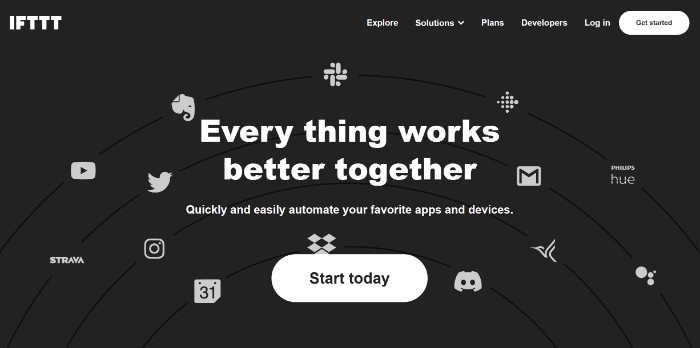
Generate a draft blog post for a topic
This automated tool will generate a draft blog post based on a given topic. You can select the length of the article, the tone, and even the desired keywords to be included in the post. These can be used free of cost on your website, blog, or other forms of media.
This tool allows you to ask a question and get an AI-generated response. This can be used for research purposes, sparking creativity, or simply for fun. You can also customize the tone of the AI's response and even request specific sources to be used in its answer.
AI-generated tweets for your Blog posts
This AI-generated tool will generate tweets when your blog is posted automatically. It's an efficient way to share your content on social media, and ensures that the right keywords are used for maximum reach.
To enable these Applets and millions more (yes, millions), try IFTTT today for free!