With Microsoft To Do recently added to the IFTTT platform, you can now automate and integrate your to do list in new, powerful ways. Microsoft To Do can be connected to over 700 services, devices, and apps.
Quickly add an item
Have you ever thought of something you need to do for work in the middle of the night, but can’t be convinced to log in to your professional account to remind yourself. Use the IFTTT Note widget or option to email yourself as a quick way to add an item to your to do list. When you get to work in the morning you will be thrilled to see that item at the top of your list.
You can also use your voice assistant to create an event.
-
Use the Note Widget to quickly create a task in Microsoft To Do
-
Add Microsoft To Do tasks by emailing IFTTT
Never miss a to do item
When working across different platforms, it is possible for things to slip out of sight and not get done in time. Sync your iOS Reminders, Evernote, Google Tasks, and Todoist lists.
-
Sync your tasks from Todoist to Microsoft To Do
-
Turn your iOS Reminders into Microsoft To Do tasks
-
Turn your Evernote notes into Microsoft To Do tasks
-
Sync your tasks from Google Tasks to Microsoft To Do
-
Create a task in Microsoft To Do when new pages are added to Notion
Calendar events
Create a task when you add a new event to your calendar. This is a great way to keep your calendars and priorities organized throughout the week.
-
Turn Google Calendar events matching search filters into Microsoft To Do tasks
-
Turn iOS Calendar events matching search filters into Microsoft To Do tasks
Recurring tasks
Many tasks recur over weeks or months and can be a hassle to recreate each time. Make it happen automatically.
Tell your team
Let your team know when you are done working on a task. This can be a great way to keep them apprised of your progress on a project or let someone else know when you would like some work reviewed.
Celebrate wins
Checking an item off your to do list is satisfying, but you can make it even more fun by turning on a color loop or changing a lightbulb color when you are done working on something.
Keep up with Microsoft To Do
Get emails when Microsoft To Do publishes a new Applet.


