If you are in charge of a small business that appears on Google, then you know just how important online reviews are. After all, they can be the deciding factor for a potential customer when choosing between your business and a competitor. We all do it; deciding where to eat and what to buy based on the reviews given by Google.
When a potential customer searches for your business or a similar keyword on Google, your ratings and reviews show up right alongside your business name, location, and contact information. This is why it's crucial to not only monitor the reviews about your business but also take steps to improve them.
In this guide, we'll cover how you can check your Google reviews and provide some tips for getting better reviews. To finish, we will introduce IFTTT, our automation platform that helps hundreds of thousands of small business owners keep their daily operations running smoothly.
What exactly are my Google Reviews?

Google Reviews is a feature provided by Google that allows users to write, view, edit, or delete their reviews and ratings for businesses and locations on Google Maps and Google Search. These reviews contribute significantly to the online reputation of businesses and can influence other users' decisions when selecting products or services.
When a user writes a review, it becomes visible on the respective business's Google My Business listing, where other potential customers can see it. The cumulative score of these reviews contributes to the overall rating of a business on Google.
For business owners, these reviews provide valuable insight into the satisfaction level of their customers and help identify areas for improvement. Positive reviews can also act as social proof, attracting more customers to your business.
Luckily, it's easy to stay on top of your Google Reviews and manage them effectively. Let's dive into how you can view your reviews, respond to them, and improve your overall rating.
Understanding how to view Google Reviews

Viewing your Google Reviews is truly a piece of cake, and if you follow this outline, you'll be able to see and respond to your reviews in just minutes. Here are the simple steps you should know:
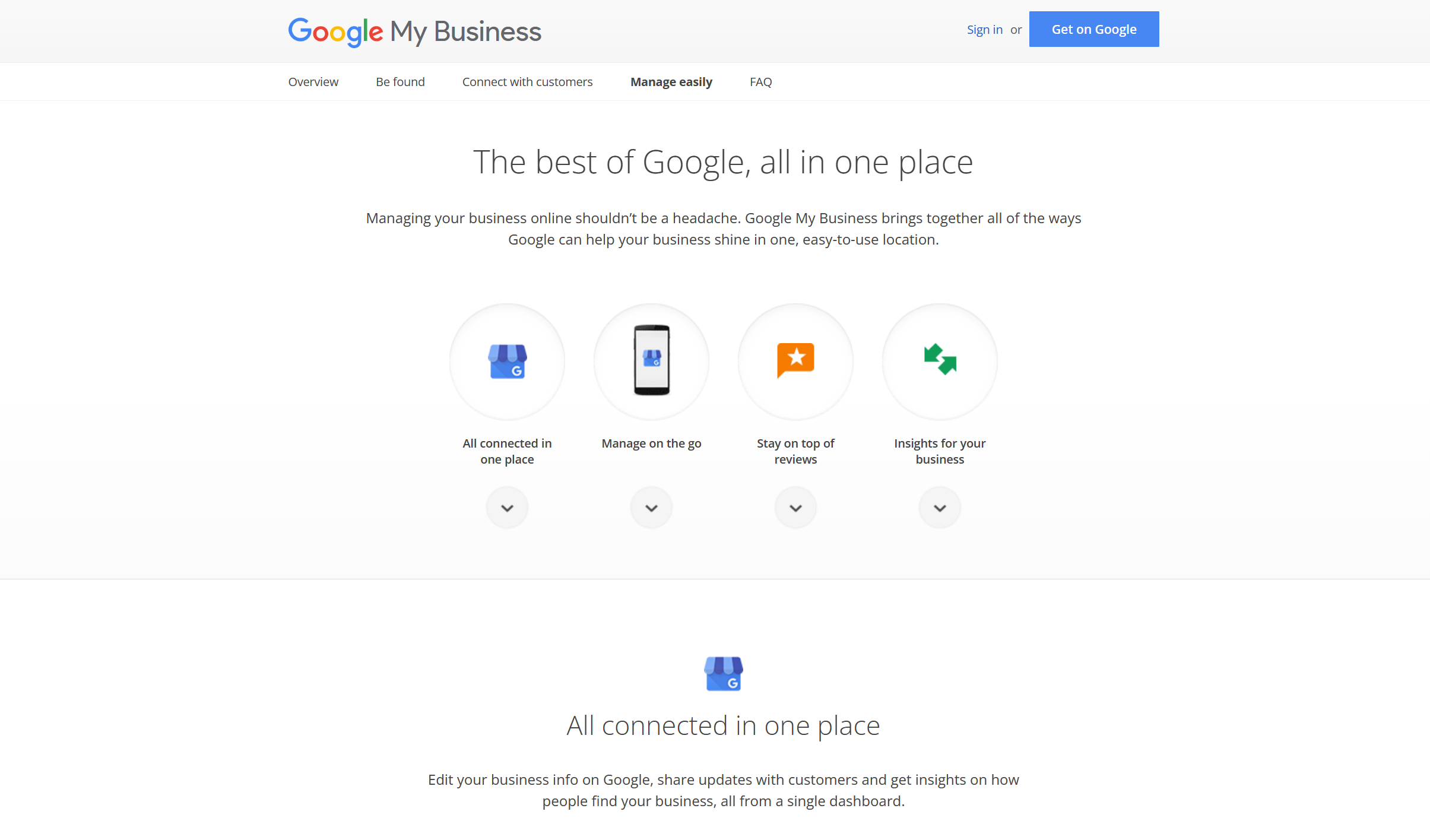
Log into your Google My Business account. If you don't have a My Business account, then you should follow the necessary steps to set up your profile.
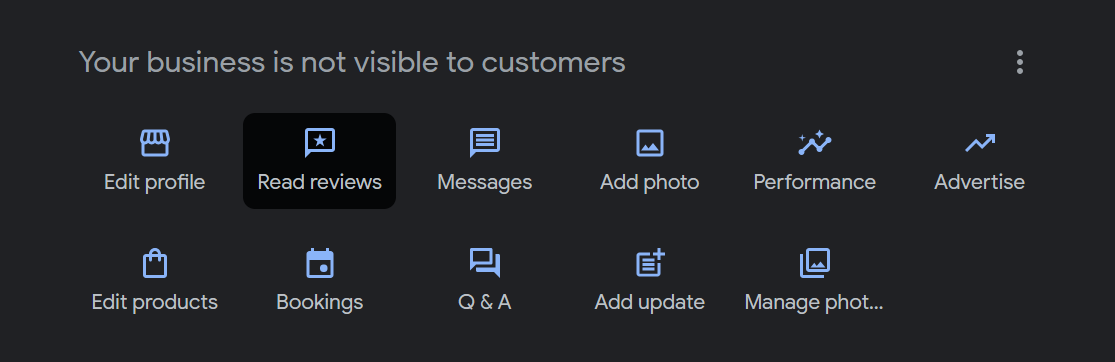
In the left-hand menu, click on "Reviews."
Here you can see all of your reviews in one place, including both positive and negative ones. You can also respond to each review individually by clicking on the "Reply" button.
Tips for better reviews
Now that you know how to see your Google reviews, let's discuss some ways you can improve them. If your business is getting a lot of negative attention, then it may be time to reevaluate certain aspects of your business model, product, or customer relations. In many cases, however, businesses don't have enough reviews or simply don't care to monitor the incoming reviews.
Having a surplus of good reviews carries an important that cannot be overstated. Below are some tips to make sure your business's reviews are nothing but the best:
Encourage satisfied customers to leave a review by sending a follow-up email or including a call-to-action on your website.
Respond to all reviews, both positive and negative, in a timely and professional manner. This shows that you value your customers' feedback and are willing to address any concerns.
Provide excellent customer service to ensure positive experiences for all customers and reduce the likelihood of negative reviews.
Regularly monitor your reviews and address any issues or complaints promptly.
Consider offering incentives, such as discounts or freebies, for leaving a review.
Incorporate feedback from reviews into your business strategies to continually improve and meet customer needs.
Analyzing your Google Reviews

Analyzing your Google Reviews can provide valuable insights into customer satisfaction, areas for improvement, and overall perception of your business. Here are a few things to consider when analyzing your reviews:
What percentage of your reviews are positive, negative, or neutral? Are there any recurring themes or common issues mentioned in the reviews? How do your ratings and reviews compare to your competitors'?
These questions can help you identify areas for improvement and develop strategies to better manage and respond to incoming reviews.
A good starting point is to look at the number of reviews you have garnered. A higher number of reviews not only improves credibility but also gives a more accurate representation of customer sentiment.
Analyze the trend of your ratings over time. If your average rating is improving, it suggests that the changes you've made are positively impacting the customer experience. Conversely, a decline could indicate issues that need addressing.
Lastly: an industry secret to demystifying your reviews is to identify common keywords in your reviews. These could relate to specific aspects of your business like 'customer service', 'quality', 'pricing', etc. Positive or negative sentiment around these keywords can highlight strengths or weaknesses. Also consider comparing your reviews to competitors around your area or niche.
Can one pay for Google Reviews?

In business, there will always be a temptation to take easy shortcuts. One such method of shortcutting the system is attempting to buy fake Google Reviews, to artificially boost your business in the eyes of the public.
There exist countless sites and companies that promise to deliver fake reviews to your business page. However, it's important to note that buying Google Reviews is against Google's policies and could result in your business being penalized or even removed from their listings.
Additionally, fake reviews are easy to spot and can harm your business's credibility. Getting a lot of reviews on your Google page isn't a make or break for your sales and success, so it's best to develop natural and genuine reviews from satisfied customers.
Small business made easy with IFTTT
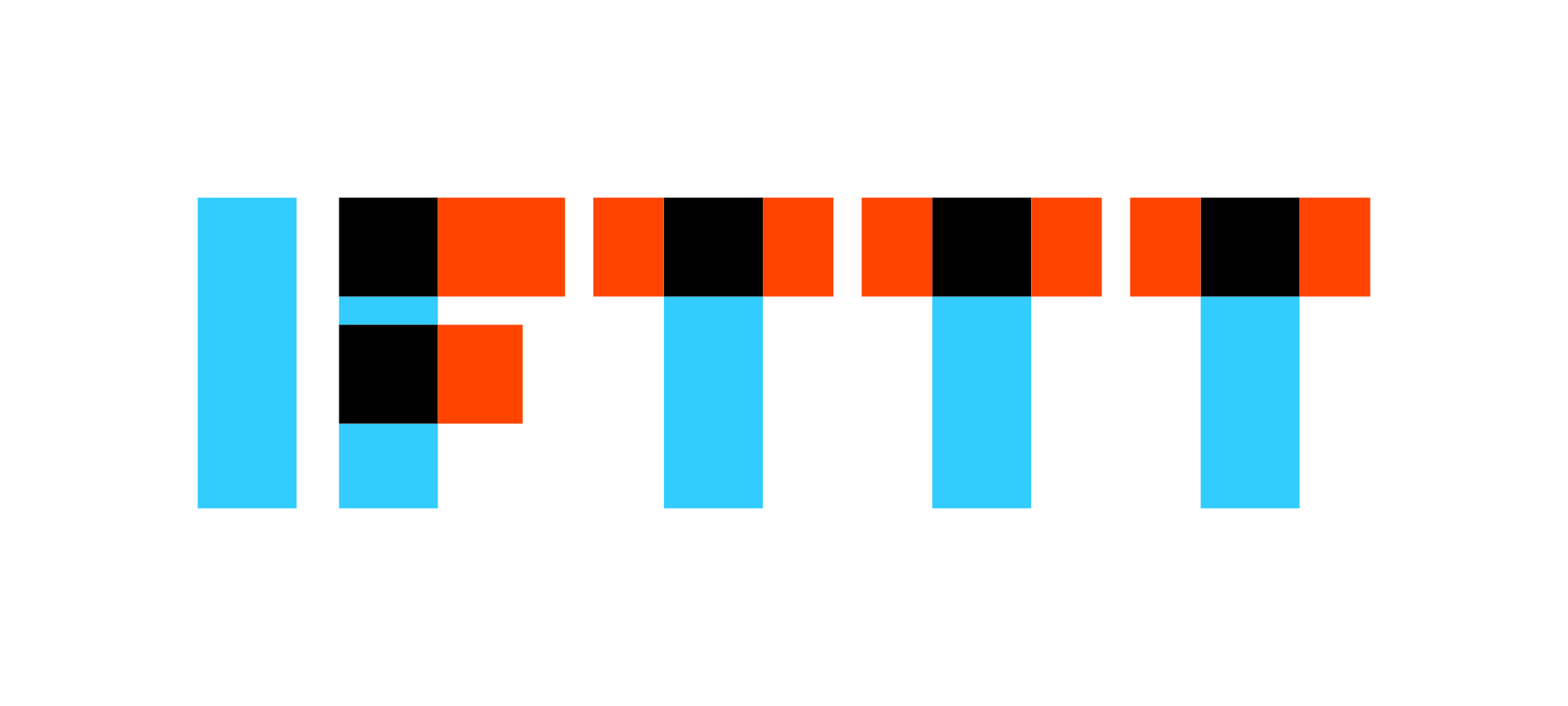
Garnering good reviews is only one part of a large process that we know as running a business. Beyond reviews, you must tend to other daily tasks like marketing, keeping track of your finances, managing employees, and so much more. To make this process simpler and easier for small business owners, many turn to IFTTT.
IFTTT (If This Then That) is our free web-based service that allows you to create applets that automate tasks between over 800 different apps or devices.
For small businesses, this means streamlining processes and saving time by creating applets that connect your favorite business apps. For example, you can create an applet that automatically sends a thank you email to new customers or notifies you if someone leaves a bad review on your business page.
Read on to hear about our mission and our top picks for small business automations with IFTTT.
What is IFTTT?
IFTTT, an acronym for "If This Then That," is our free web-based service and mobile app designed to boost productivity by automating tasks. It works by creating connections between popular apps and services, allowing them to work together seamlessly.
The basic idea behind IFTTT is to create "applets" or sets of instructions that trigger when certain conditions are met. This can be turning on the lights automatically when you enter your house, for example.
Founded in 2011, IFTTT has been used by over 25 million individuals to automate both business and home tasks, saving time and increasing efficiency. It's commonly used to connect disparate services and systems, making all products and services work well together in a way that instills user confidence. Best of all, it's free and only takes a couple of minutes to set up.
The Essential Small Business Applets with IFTTT
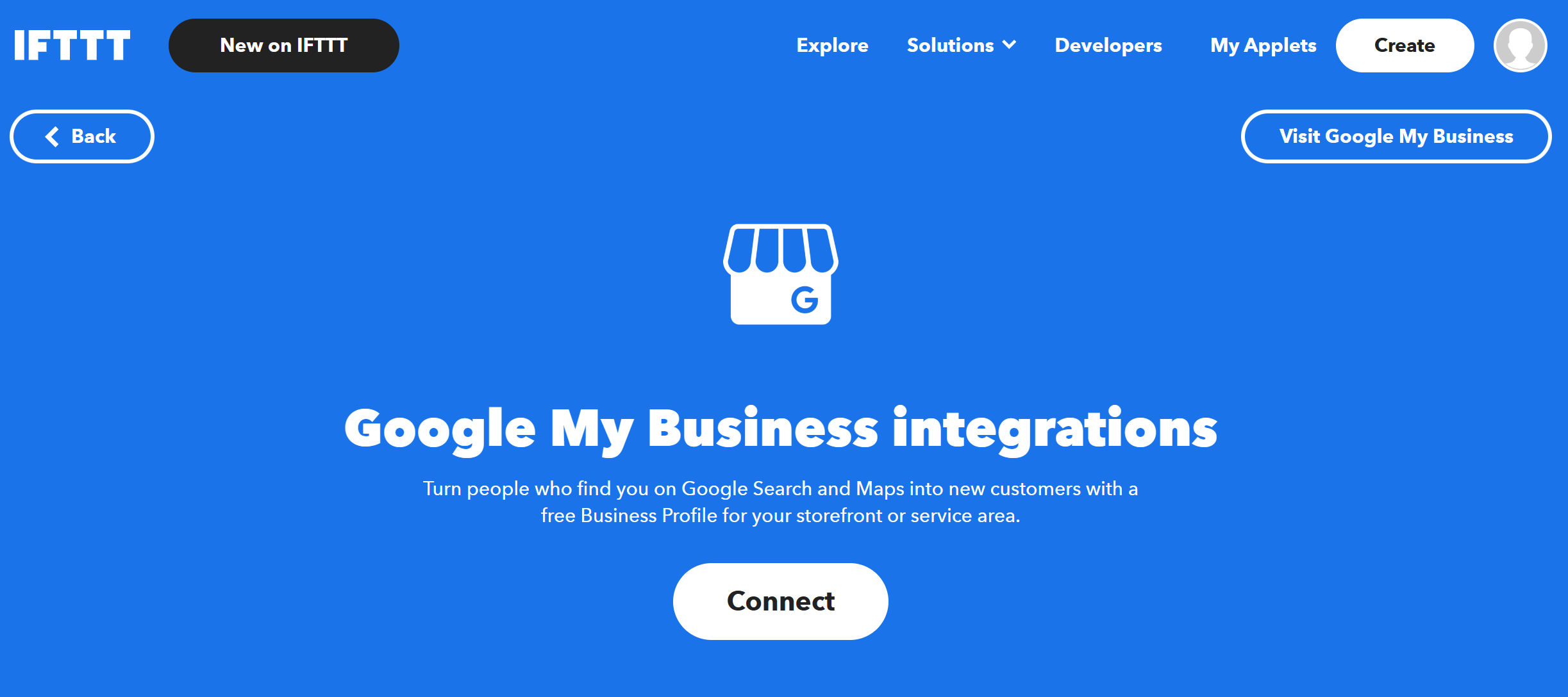
Create Google Tasks for new Google My Business reviews
Don't ever forget to respond to your reviews! With this applet, you can receive a notification in Google Tasks every time a new review is left for your business on Google My Business. This ensures that no review goes unnoticed and allows you to stay on top of responding in a timely manner.
Get SMS messages for 1 & 2 star Google My Business reviews
This applet will send you an SMS message whenever a new review is submitted to your Google My Business listing that is rated 1or 2 stars. This will allow you to quickly respond to any negative feedback and address any issues that your customers may be having.
Track new Google My Business reviews in Google Sheets
Skip the tedious data entry and start managing your business's feedback data more quickly and easily. When new reviews are submitted for your business in Google My Business, this Applet will add its contents to a Google Sheets spreadsheet.
To enable these Applets and millions more (yes, millions), try IFTTT today for free!


