Sometimes, all it takes to kickstart a career or product is a single viral video. If you weren't already aware, a viral video is one that explodes in popularity in only hours or days, driving millions of viewers to watch a single video. What's the best platform to try your hand at achieving viral fame? TikTok.
TikTok has taken the world by storm, with over 800 million active users worldwide, with this number growing by the day. It's no surprise that businesses and individuals alike are trying to figure out how to go viral on this popular video-sharing platform.
But with so much content being uploaded every day, how can you stand out and make your videos go viral? In this article, we'll explore the best strategies for going viral on TikTok and how to optimize your videos for maximum reach. We'll also go over our free automation platform IFTTT, which has been helping creators produce viral videos and build an audience on a multitude of platforms.
First: Understanding TikTok's algorithm

Before we dive into the strategies for going viral on TikTok, it's important to understand how the platform's algorithm works. Similar to other social media platforms, TikTok's algorithm is constantly evolving, but there are a few key factors that can help your videos get more views and engagement.
Video completion rate
TikTok's algorithm prioritizes videos that are watched from start to finish. This means that if your video has a high completion rate, it's more likely to be shown to a wider audience.
To increase your video completion rate, make sure your videos are engaging and keep viewers hooked until the end. This could mean using catchy music, interesting visuals, or a compelling story.
User interactions
TikTok also takes into account the number of likes, comments, shares, and downloads a video receives. The more interactions your video has, the more likely it is to be shown to a wider audience.
To encourage user interactions, make sure to engage with your audience by responding to comments and asking for their opinions in your videos.
Video information
TikTok's algorithm also considers the information you provide about your video, such as hashtags, captions, and sounds. Using relevant hashtags and catchy captions can help your video reach a wider audience.
Pro tip: You can find which hashtags are trending by visiting the Discover Tab or by finding hashtags used in the most popular categories.
TikTok SEO: Optimizing your videos for maximum reach

Now that we understand how TikTok's algorithm works, let's explore some strategies for optimizing your videos for maximum reach.
Use trending sounds and hashtags
TikTok is all about trends, and using popular sounds and hashtags can help your videos get more views and engagement. Keep an eye on the "Discover" page to see what sounds and hashtags are trending, and try to incorporate them into your videos.
Create eye-catching thumbnails
Thumbnails are the first thing users see when scrolling through their TikTok feed, so it's important to make them eye-catching and intriguing. Use bright colors, interesting visuals, and text to grab viewers' attention and entice them to watch your video.
Optimize your captions
Captions are another important aspect of TikTok SEO. Make sure to use relevant keywords in your captions and keep them short and to the point. You can also use emojis to make your captions more visually appealing.
Use hashtags wisely
While using hashtags can help your videos reach a wider audience, it's important to use them wisely. Avoid using too many hashtags, as this can make your video look spammy. Stick to 2-3 relevant hashtags per video for the best results.
Collaborate with other TikTok users
Collaborating with other TikTok users is a great way to reach a wider audience and gain more followers. Find other creators in your niche and collaborate on videos together. This can help you tap into their audience and gain more exposure for your content.
Secret strategies for going viral on TikTok

Now that we've covered the basics of TikTok SEO, let's explore some strategies for making your videos go viral. Some of these tips boil down to common sense, while others are specially formulated to take advantage of the elusive TikTok formula.
Above all else, the key to going viral on TikTok is to create unique and engaging content that stands out from the crowd. TikTok is like the wild west of content, and sometimes, the most silly or wild videos can rake in outstanding numbers. Think outside the box and come up with creative ideas that will capture viewers' attention and keep them watching until the end.
Another important tip is to use some degree of humor in your videos if applicable. Humor is a great way to make your videos go viral on TikTok. People love to be entertained, so try to incorporate humor into your videos to make them more shareable and increase your chances of going viral.
As mentioned earlier, TikTok is all about trends. Keep an eye on the "Discover" page and try to jump on trends as soon as they start to gain popularity. This will help your videos reach a wider audience and increase your chances of going viral. But don't just post when a new trend pops out at you. Consistency is paramount when it comes to going viral on TikTok, so try to post at least once a day to keep your audience engaged and increase your chances of getting more views and engagement.
Finally, engaging with your fans is a great way to keep people coming back to your videos. Respond to comments, ask for feedback, and interact with other users' content to build a community around your brand. Consider starting a TikTok live or other event where there is direct collaboration with viewers.
Real-world examples of viral TikTok strategies

There have been some pretty creative and successful TikTok strategies out there, that have pushed the envelope of traditional content production. One example is the "challenge" trend. Brands or individuals create a challenge, like a dance or a specific task, and encourage users to participate and share their own videos using a dedicated hashtag. This not only engages the audience but also generates a lot of user-generated content.
Remember the Ocean Spray and Fleetwood Mac viral TikTok? A user named Nathan Apodaca created a video cruising on his skateboard, sipping Ocean Spray, and listening to Fleetwood Mac's "Dreams." It blew up and led to a huge surge in sales for Ocean Spray, and even Fleetwood Mac recreated the video. It was a perfect mix of a catchy song, laid-back vibes, and a relatable moment.
Another strategy involves leveraging current trends, as discussed earlier. By jumping on a popular trend or challenge and putting a unique spin on it, individuals and brands can quickly gain visibility and engagement. It's all about staying current and tapping into what's capturing the TikTok community's attention at the moment.
Lastly, and likely the most visible strategy out there, is the viral dance. Viral dances are usually short, simple, and easy to replicate, making them perfect for TikTok. These dances often become iconic, like Rebecca Zamolo's "Rebecca's Challenge" or the "Renegade" dance created by Jalaiah Harmon. They are the perfect way to gain quick traction and get people talking.
Who can benefit from going viral on TikTok?

While anyone can benefit from going viral on TikTok, businesses can especially benefit from the exposure and engagement that comes with viral content. By going viral on TikTok, businesses can reach a wider audience, increase brand awareness, and potentially gain more customers.
Going viral on TikTok may seem like a daunting task, but with the right strategies and optimization techniques, it's definitely achievable. By understanding TikTok's algorithm and implementing the strategies outlined in this article, you can increase your chances of going viral and reaching a wider audience on this popular platform. So go ahead and start creating unique and engaging content, and who knows, your video might just be the next viral sensation on TikTok.
Going viral made simple with IFTTT

What if we told you that there is a tool that can help you automatically upload content, organize your content, or generate new ideas out of thin air? Some people call us magic, but we prefer to go by IFTTT.
IFTTT (If This Then That) is our powerful automation tool that helps you stay ahead of the curve when it comes to the ever-changing world of social media. With IFTTT, you can easily create a variety of workflows, or Applets, that will help you engage with your target audience and build brand awareness.
You can also automate the process of creating content, so you don't have to manually upload videos to your Instagram, Facebook, or TikTok every day. Additionally, IFTTT can automate the process of researching trends and topics that are most popular with your target audience. This will help you create content that is more likely to go viral and increase your chances of success.
Founded in 2011, IFTTT has been used by over 25 million individuals to automate both business and home tasks, saving time and increasing efficiency. It's used to connect over 1000 different services and systems, making all products and services work well together in a way that instills user confidence. Best of all, it's free and only takes a couple of minutes to set up.
Let's dive into IFTTT's TikTok integrations to explore how you can automatically upload content, organize your content, and generate new ideas!
The magic behind our TikTok integrations
First, let's explain about how our TikTok integrations work. We have a trigger, query, and action for our TikTok integrations, designed to automate and simplify your social media workflow. Triggers tell an Applet to start, queries provide data, and actions are the end result of an Applet run.
Trigger: New video
This trigger will run whenever a new video is posted to TikTok. Let’s take a look at two examples here:
When you post a new TikTok video, add it to a Google Spreadsheet.

Or, when you post a new TikTok video, automatically tweet about it.

Query: List videos
This query returns a list of your TikTok videos. Here’s an example:
When you press the button widget, get a list of your TikTok videos in a Google Spreadsheet.

Action:
This action will upload your TikTok video as a draft. Here’s an example:
When a new video is uploaded in your Google Drive folder, it will automatically upload the video to TikTok as a draft.

Maximizing your content’s reach: Share your new TikTok videos on your platforms automatically
With our integrations, you can ensure that your TikTok content reaches a wider audience without any extra effort. You can create or connect to our published Applets so that whenever you post a new TikTok video, it will automatically be shared across your desired platforms, such as Slack, Twitter, Discord, Telegram, Dropbox, and more.
Here are some Applets to get started with:
-
When you post a new TikTok video, share it in a Slack channel.

-
Tweet automatically when you post a new TikTok video

-
When you post a new TikTok video, share it in a Discord channel.

-
When you post a new TikTok video, automatically share it in a Telegram chat.

-
When you upload a video file to Dropbox, upload it to TikTok as a draft.

Automating for efficiency: Cross-post your videos to TikTok
With our TikTok integrations, your content will be shared automatically whenever you post a new video, making social media management convenient and efficient by eliminating the need to manually upload your video. For instance, if you upload a video to Google Drive or Dropbox, it will be automatically saved as a draft on TikTok.
Here are some Applets to get started with:
-
If a new video is added to your Google Drive folder, upload it as a draft on TikTok.

-
When you upload a video file to Dropbox, upload it to TikTok as a draft.

Staying organized: Effortlessly manage your TikTok content
Moreover, you can streamline the organization and tracking of your published TikTok videos by receiving a list directly to your email, Google Sheets, and other platforms. This feature centralizes your videos for easy management, helping you stay organized effectively.
Here are some Applets to get started with:
-
When you press the button widget, a list of your published TikTok videos will appear in Google Sheet

Supercharge your content creation with our AI services
Additionally, we have handful of AI services that are designed to supercharge your automated posts or generates unique content to engage with your audience, specifically our AI Social Creator and AI Content Creator . With our AI tools, you can generate new ideas for your TikTok content.
For example, our AI tool can generate ideas for your next social post when you simply write the topic your post is about in the Note Widget and it will come up with new ideas for content for your next post in your notifications.

We also have AI services that are platform specific, such as the AI Facebook Assistant, AI LinkedIn Assistant, AI Twitter Assistant, and AI YouTube Assistant. You can learn more about our AI services here.
Here are some Applets to get started with:
-
Create a Google Docs outline from Note widget ideas
-
Get AI social media ideas from a new Note widget entry
-
Create Titles, Hashtags, Descriptions, and Outlines for your YouTube video ideas with a simple note!
-
Optimize Instagram posts for Twitter
-
Email IFTTT to get an AI-written LinkedIn article
-
Facebook post generator
Join IFTTT
Sharing your TikTok videos across multiple platforms can significantly expand your reach. It's a powerful way to engage with your audience, build your brand, and maximize your online presence. With tools like IFTTT, you can automate the sharing process, ensuring your content reaches a broader audience with little effort. By leveraging these tools effectively, you can streamline your social media strategy and achieve greater visibility and engagement across various platforms. If you're looking to get started, you can read more about how to integrate TikTok with IFTTT here.
So, what are you waiting for? Join IFTTT for free today!



