Have you ever wondered if you could somehow take your favorite YouTube channel with you on a plane, or if you could save that one special version of a song only on YouTube? With the ever-increasing popularity of YouTube, it is no surprise that people want to be able to download videos from the platform.
YouTube is a great source of entertainment, education, and entertainment, and downloading videos is a great way to save them for offline viewing or to share them with friends and family. Fortunately, there are many different tools and techniques for downloading videos from YouTube. In this article, we will discuss how to download videos from YouTube as well as introduce IFTTT, our free automation platform that hosts hundreds of helpful integrations with YouTube, including automatic video downloaders.
What is an MP4?
MP4 is a multimedia container format that is used to store audio and video data. MP4 files typically use the H.264 video compression standard, which helps reduce the file size without sacrificing much in terms of video quality. It is one of the most popular formats for storing files and is widely supported by media players and video editing software.
MP4 can also include subtitles and additional metadata, providing information about the content, such as title, author, and more. This metadata helps organize and describe the multimedia content within the file. It's also a great choice for storing and sharing videos, making it the go-to format for downloading YouTube videos.
Can you download videos straight from YouTube?
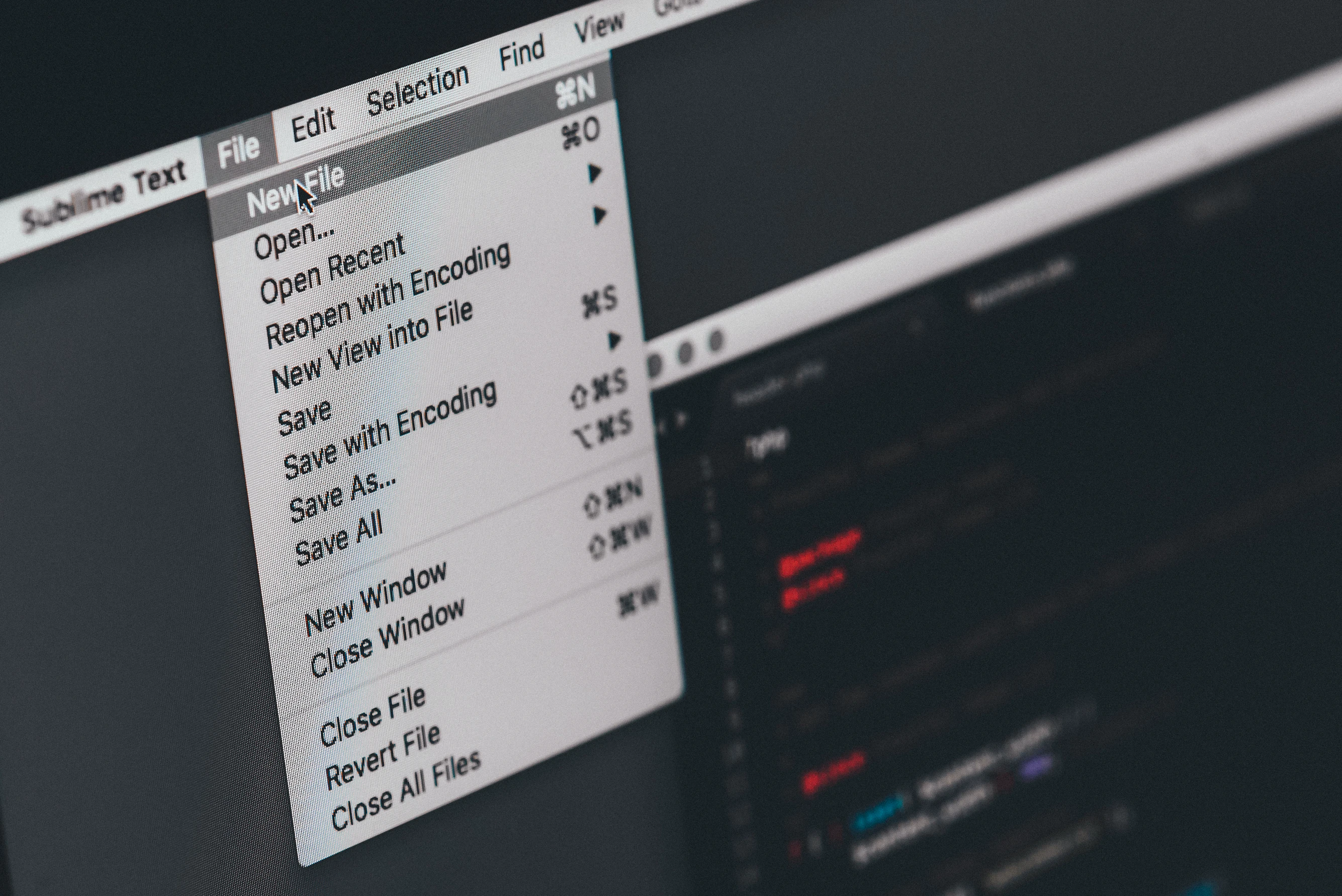
No, YouTube has no free feature that allows you to download videos straight off their platform. This would go against YouTube's entire advertising strategy, as watching videos online allows for YouTube to run ads and make money.
YouTube does, however, offer a limited feature for downloading videos directly from the platform. This feature, which is only available to YouTube Premium subscribers, allows users to download videos for offline viewing. YouTube Premium also takes away any ads throughout the video, hence the ability for users to download videos without any hitch.
It is legal to download YouTube videos, in the same way, it is legal to use adblockers, but there is more moral gray area on YouTube. The reason for this lies in the way that your favorite creators get paid, the majority of which comes directly from ad revenue. By downloading a video and not viewing the ads each time, you are withholding the advertiser money from the creator. However, let's assume you find other ways to support your preferred YouTuber and dive into the ways you can download videos from YouTube.
What are the different ways to download videos from YouTube?
Online video downloaders
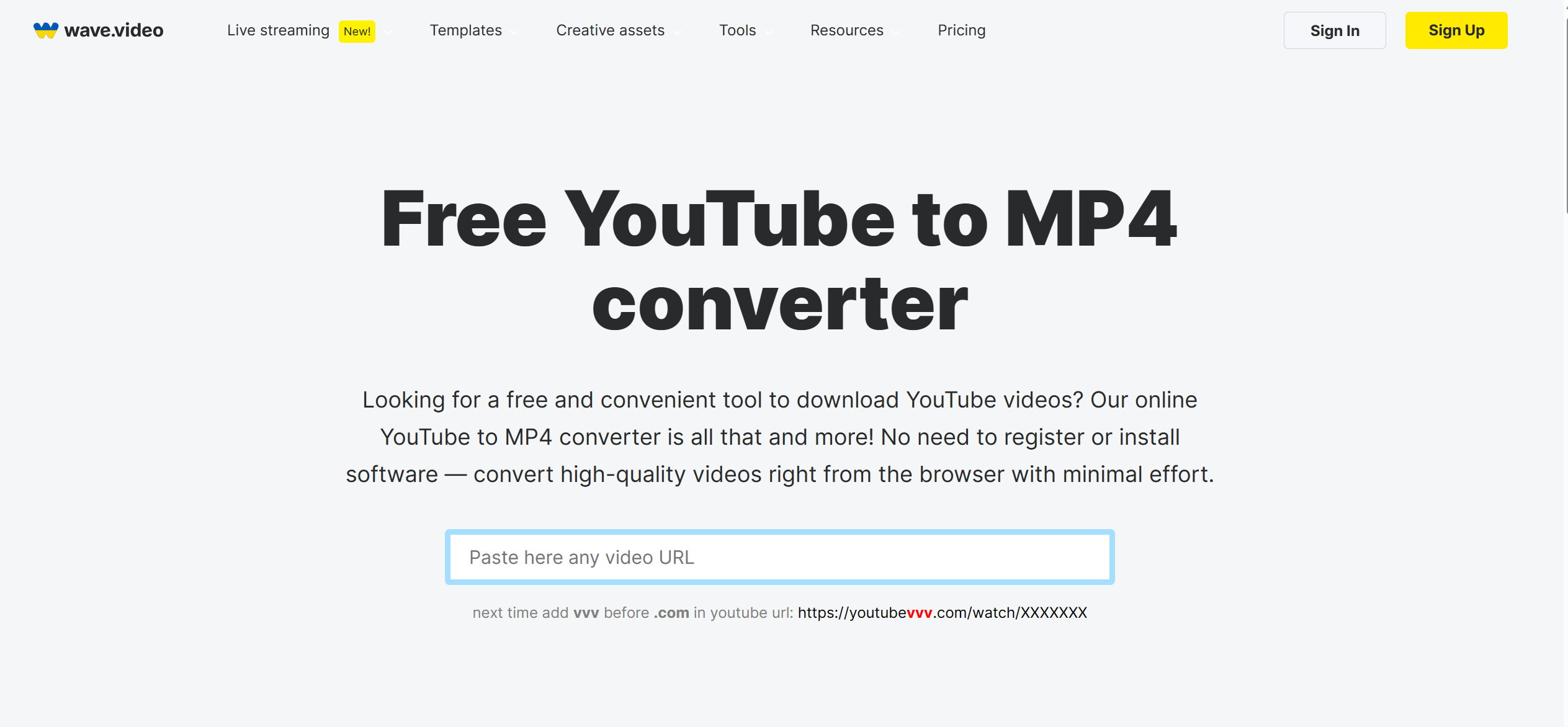
One of the easiest ways to download videos from YouTube is by using online video downloaders. These are websites that allow you to enter the URL of the YouTube video and download it in various formats and qualities. Some popular online video downloaders include Wave.video, Y2nb, and ClipConverter. These websites are free to use and do not require any software installation.
To use an online video downloader, simply copy the URL of the YouTube video you want to download, paste it into the downloader's search bar, and select the format and quality you want. The video will then be downloaded to your device. Be wary of any suspicious-looking downloaders and try to stick to the most well-known sites to avoid any scam attempts or viruses.
Browser extensions

Another convenient way to download videos from YouTube is by using browser extensions. These are small programs that can be added to your web browser to enhance its functionality. There are many browser extensions available for downloading YouTube videos, such as Video DownloadHelper for Firefox and YouTube Video Downloader for Chrome.
To use a browser extension, simply install it on your browser, and a download button will appear below every YouTube video. Click on the button, and the video will be downloaded to your device.
Third-party software
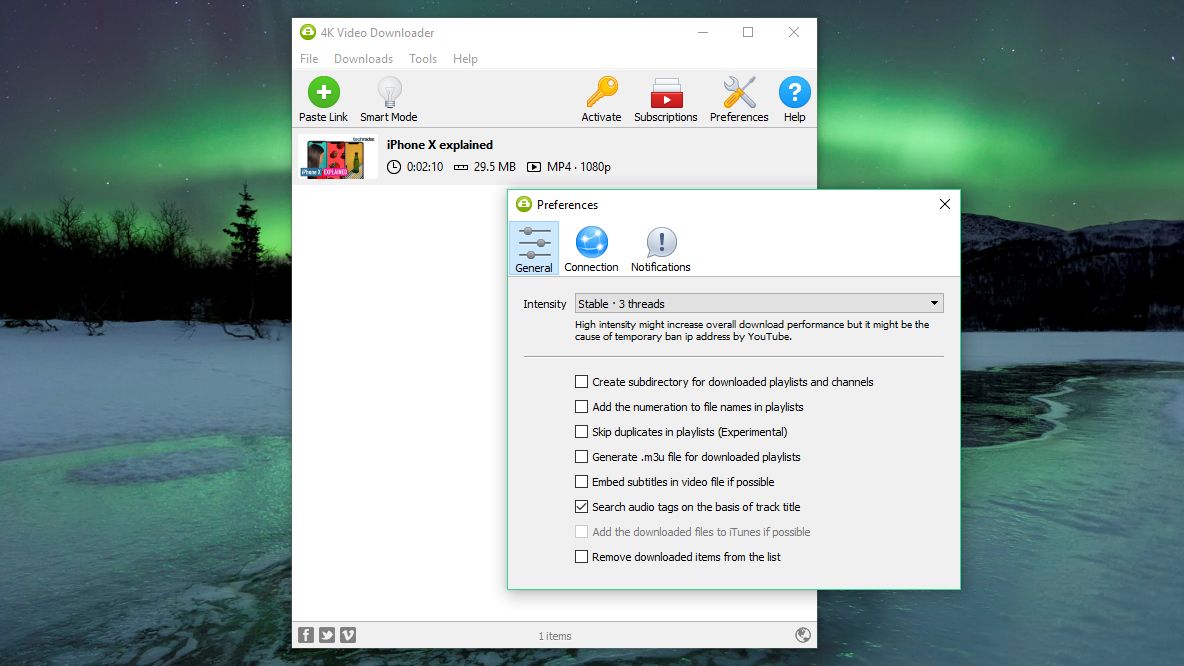
If you want more control over the download process, you can use third-party software specifically designed for downloading YouTube videos. Some popular options include 4K Video Downloader, YTD Video Downloader, and Freemake Video Downloader. These software programs allow you to choose the format, and quality, and even download multiple videos at once.
To use third-party software, simply download and install the program on your device, copy the URL of the YouTube video, and paste it into the software. You can then select the format and quality and start the download process.
Mobile apps
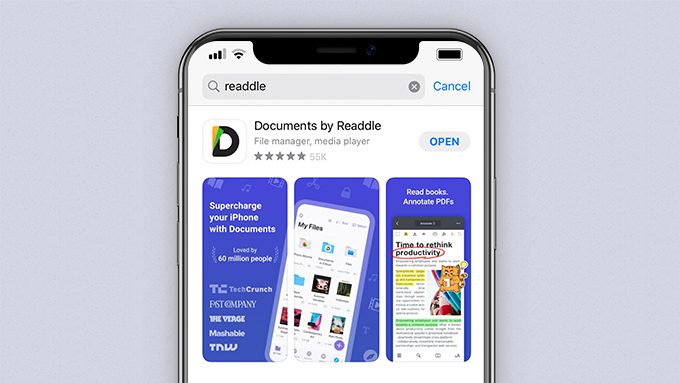
If you prefer to download YouTube videos on your mobile device, there are also apps available for both iOS and Android. Some popular options include TubeMate for Android and Documents by Readdle for iOS. These apps allow you to download videos directly to your device and even convert them to audio files.
To use a mobile app, simply download and install it on your device, copy the URL of the YouTube video, and paste it into the app. You can then select the format and quality and start the download process.
Easy YouTube video download with IFTTT

IFTTT (If This Then That) is our free automation tool that allows you to create connections between over 800 of your favorite web services. This includes YouTube, which means that you can use IFTTT to improve and automate YouTube, both for a better viewing experience and a more streamlined channel-building journey.
For example, IFTTT can automatically download or upload videos to YouTube based on certain parameters set by you. It can also be used to send email notifications when a channel has been mentioned in a comment or video. By using IFTTT, you can make downloading videos even more simple, or have them downloaded automatically.
Read on to hear more about our mission and our top picks for YouTube automation.
What is IFTTT?
IFTTT is our free web-based service and mobile app designed to boost productivity by automating tasks. It works by creating connections between popular apps and services, allowing them to work together seamlessly.
The basic idea behind IFTTT is to create "applets" or sets of instructions that trigger when certain conditions are met. This can be turning on the lights automatically when you enter your house, for example.
Founded in 2011, IFTTT has been used by over 25 million individuals to automate both business and home tasks, saving time and increasing efficiency. It's commonly used to connect disparate services and systems, making all products and services work well together in a way that instills user confidence. Best of all, it's free and only takes a couple of minutes to set up.
Top YouTube Applets
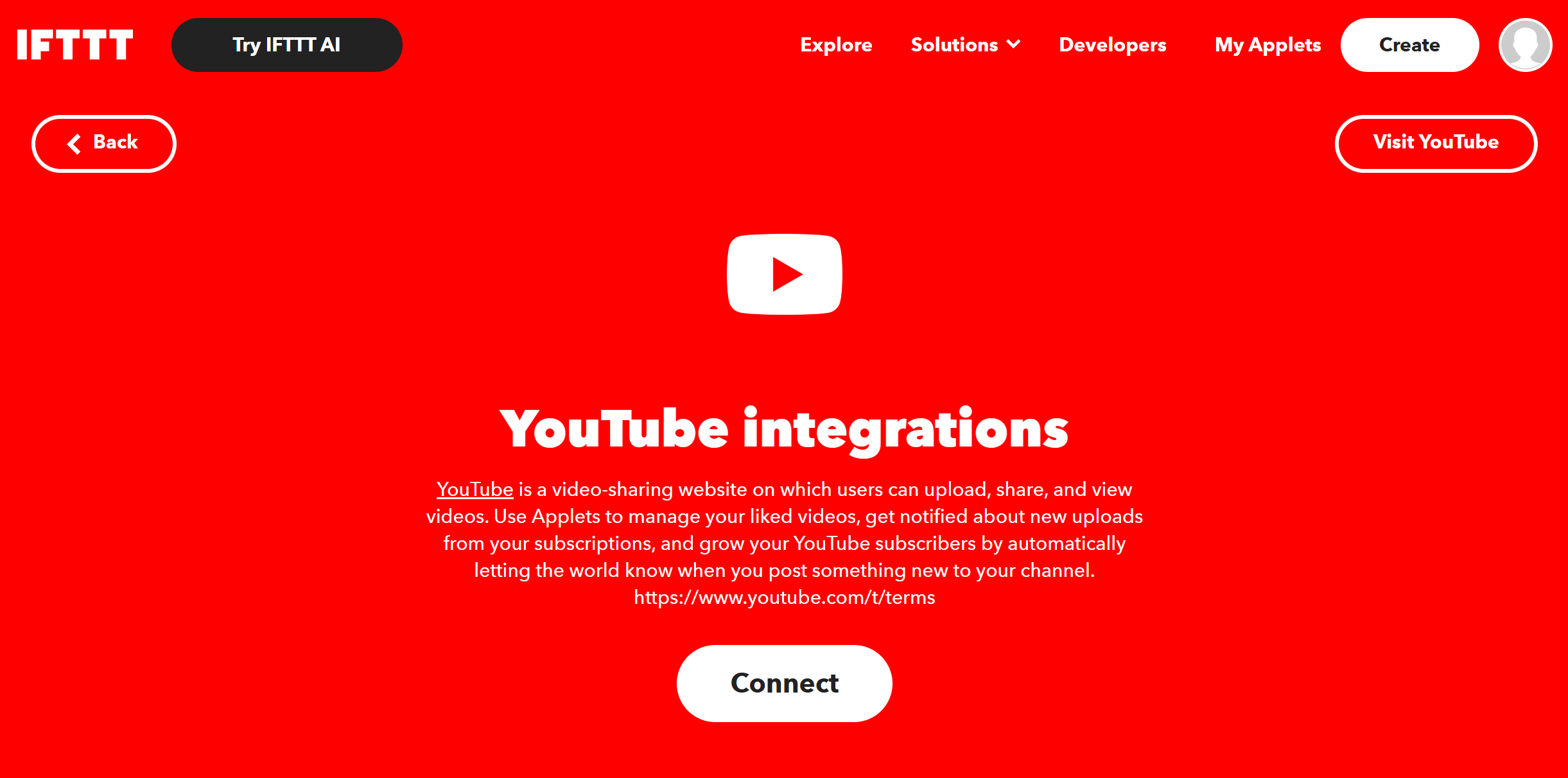
Download a liked file from YouTube to Google Drive
Keep your liked videos close with this helpful Applet. When you like a video, the file will be downloaded to your Google Drive account without you pressing a single button.
When applicable, your liked YouTube songs will be added to your Spotify playlist. This can save you time and add the convenience of not having to switch apps to find that one perfect song.
Automatically Tweet the videos you like
For every video you thumbs up on YouTube, this Applet will post a new Tweet to your Twitter account with the video title and link.
To enable these Applets and millions more (yes, millions), try IFTTT today for free!


