Facebook; nearly 3 billion of us on this planet use this platform to communicate and share with each other. With so many people using this wildly popular social media app, it’s no wonder businesses have started to utilize Facebook for marketing purposes.
Still unbeknownst to many, Facebook has an option that allows you to manage a page dedicated solely to a business. Whether it be a multi-million dollar corporation or a small catering company, these special Facebook pages offer many of the tools needed to expand your passion throughout the cyberspace.
In this article, we will go over the information needed to properly understand Facebook Business Pages, how to set up your own page, and steps you can take later to optimize your account marketing.
Finally, we will discuss the benefits that IFTTT offers in automating many of the not-so-fun aspects of growing your company through Facebook.
Introduction to Facebook business Pages
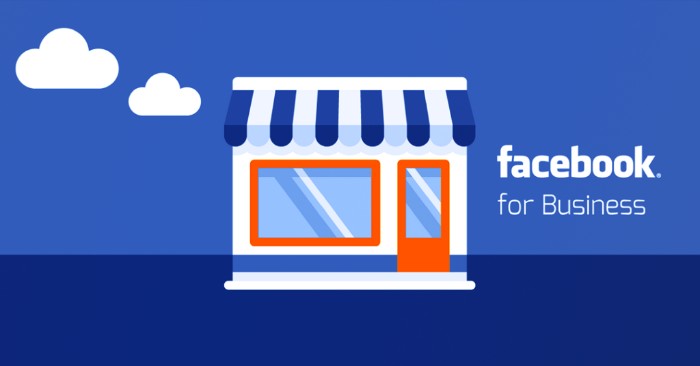
Facebook business Pages are an essential tool for businesses and organizations looking to establish a presence on the popular social media platform.
With over 2.9 billion monthly active users, Facebook offers an enormous opportunity to connect with potential customers, promote products or services, and build brand awareness.
A Facebook business Page allows you to showcase your company's story, share updates and announcements, engage with your audience, and gather valuable insights through analytics.
Additionally, it serves as a foundation for running targeted advertising campaigns, leveraging Facebook's powerful ad targeting capabilities to reach the right audience and drive desired results.
Facebook business Page vs. personal Facebook account
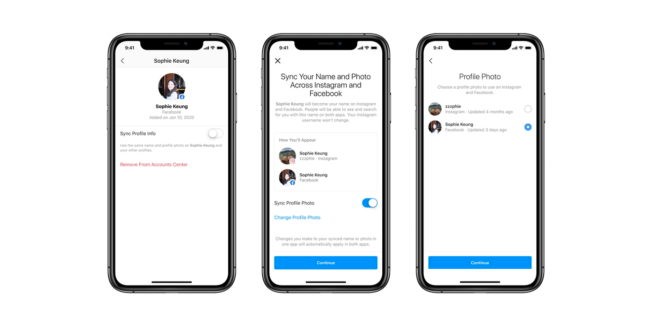
Below are outlined some of the key differences between a business and a personal page on Facebook. We will also share some examples of success with each variation.
1. User experience:
Facebook business Page: Designed for businesses, brands, and public figures to showcase their work and engage with their audience. It offers a more professional layout and features tailored to business needs.
Personal Facebook account: Meant for individuals to connect with friends, family, and acquaintances, share personal updates, photos, and engage in casual conversations.
2. Privacy features:
Facebook Business Page: Public by default, allowing anyone to view and interact with the content. This openness enables businesses to reach a wider audience.
Personal Facebook account: Offers customizable privacy settings, enabling users to control who can see their posts and personal information.
3. Communication options:
Facebook business Page: Enables direct messaging through Facebook Messenger, visitor posts, comments, and reviews. Additionally, it allows scheduling and automated responses.
Personal Facebook account: Primarily focuses on private messaging, comments, and reactions to posts among connected friends.
4. Promotional capabilities:
Facebook business Page: Offers access to Facebook Ads Manager, allowing businesses to create targeted advertising campaigns, track performance, and generate leads. It also provides access to analytics through Facebook Insights.
Personal Facebook account: Limited promotional capabilities, primarily relying on organic sharing of content among friends and connections.
Unique tools and features:
Facebook business Page: Call-to-action buttons, appointment scheduling, integration with third-party apps, and e-commerce capabilities.
Personal Facebook account: Access to Facebook groups, personal events, and friend lists.
Examples of success:
Facebook business Page: Companies like Airbnb, Nike, and Coca-Cola have successfully leveraged their Facebook Business Pages to engage with customers, run online promotions, and maintain a strong brand presence.
Personal Facebook account: Individuals like Gary Vaynerchuk and Marie Forleo have thrived using their personal profiles, sharing valuable content and building brand visibility with their audience on a more personal level.
In conclusion, while a personal Facebook account is ideal for casual interactions and maintaining personal connections, a Facebook Business Page offers a professional platform for businesses to engage with their audience, access promotional tools, and track performance.
Benefits of a Facebook business Page
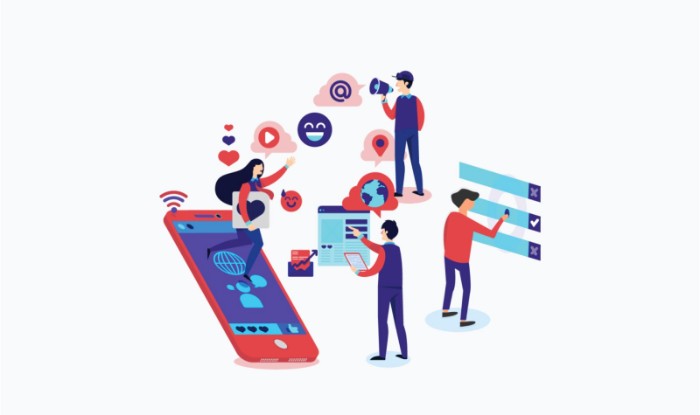
One of the key benefits of having a Facebook business Page is access to Facebook Insights, a built-in analytics tool that tracks user behavior and measures the effectiveness of campaigns.
This data can help you understand your audience better, fine-tune your content strategy, and make informed decisions about your marketing efforts.
Another major advantage of a Facebook business Page is its powerful advertising capabilities. Through targeted advertising and paid promotions, you can reach the right audience based on demographics, interests, and behaviors.
This approach helps drive engagement and spread brand awareness more effectively than relying solely on organic reach. Building a community of fans and followers further amplifies this effect, as engaged users are more likely to share your content with their friends and followers.
How to set up a Facebook business Page
Create the page:
Log in to your personal Facebook account.
Click on the "Pages" section in the left-hand menu or visit facebook.com/pages/create.
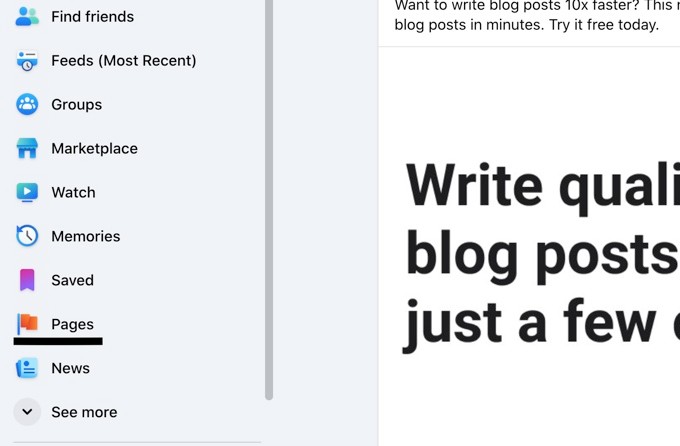
- Click "Create new page"
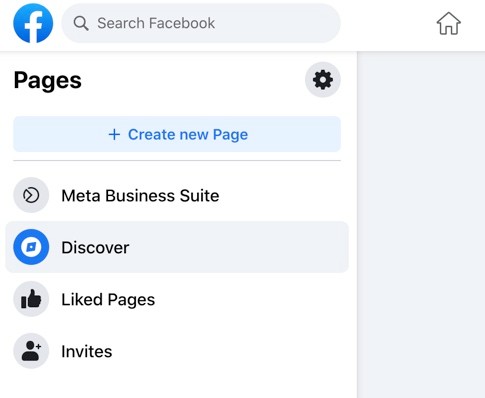
- Choose a page name, category, and fill out an optional bio section.
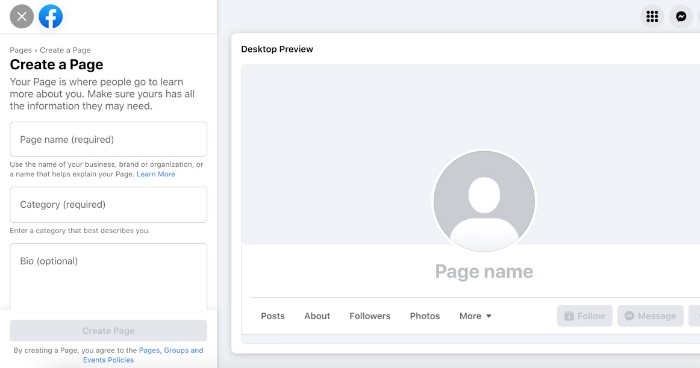
- Click "Get Started."
Provide basic information:
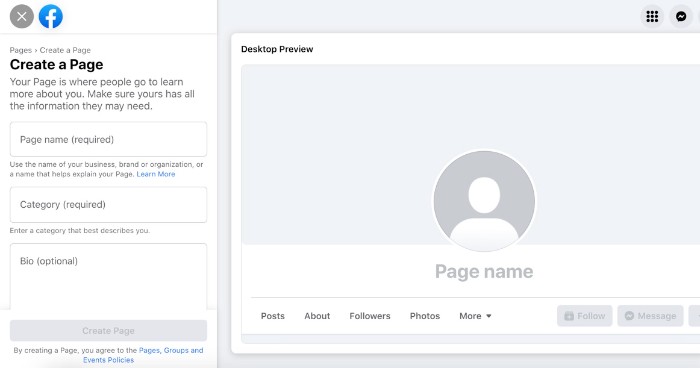
- Enter your business name and choose up to three categories that best describes your business (e.g., "Restaurant" or "Clothing Store"). Add your business details such as address and contact info (phone number, email, etc.).
Add profile and cover photos:
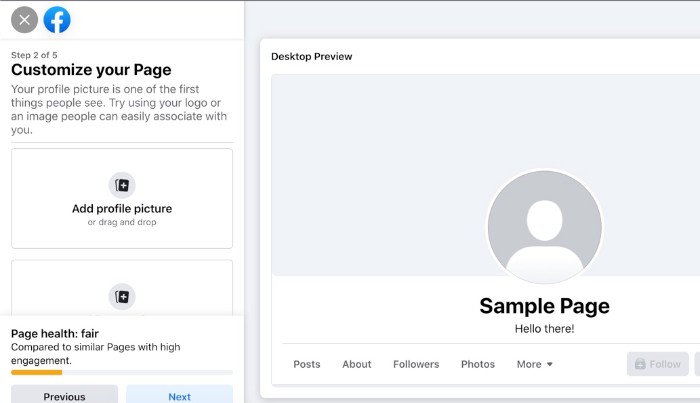
- Upload a high-quality profile picture representing your business (e.g., logo), and an eye-catching cover photo that showcases your brand or highlights your products/services.
Complete the "About" section:
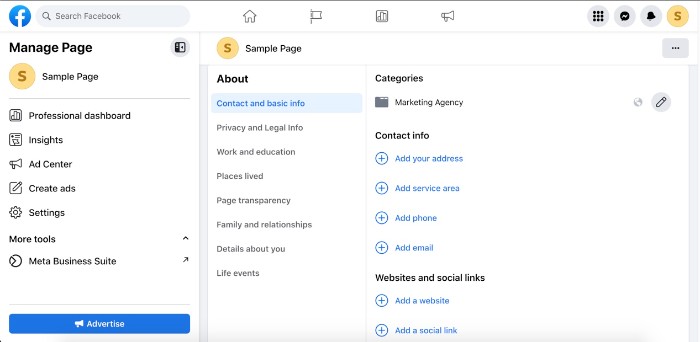
- Click on "Edit Page Info" and fill in all relevant fields, such as website URL, operating hours, and a brief description of your business (up to 255 characters).
Add a longer description in the "More" tab under "About" if needed, to provide more detailed information about your business.
To further personalize your page, we encourage customizing your username, adding a call-to-action button, creating your first post, and finally to invite friends to like your page.
Next steps; growing your business through Facebook

To create a compelling Facebook business Page, consider the following suggestions from the team at IFTTT:
Optimize your page: Fill out all relevant information, including your business's contact details, website, and hours of operation. Use high-quality images for your profile picture and cover photo to create a professional and visually appealing presence.
This will help your page seem more professional than others that may remain incomplete.
Develop a content strategy: Share a mix of promotional, educational, and engaging content that resonates with your target audience. Incorporate multimedia, such as images, videos, and live streams, to create diverse and engaging content.
Engage with your audience: Respond to comments, messages, and reviews promptly. Encourage users to share their experiences, ask questions, and participate in discussions related to your industry or niche.
Leverage user-generated content: Share customer testimonials, reviews, or photos featuring your product or service. This approach not only provides social proof but also helps foster a sense of community among your fans.
Monitor and analyze performance: Regularly review your Facebook Insights data to identify trends, measure the success of campaigns, and adjust your strategy accordingly.
By implementing these strategies, you can create a dynamic and engaging Facebook Business Page that not only attracts new customers but also fosters loyalty and advocacy among your existing audience.
How to delete a Facebook business Page
Decided you don't want to host your Facebook business Page any longer? Or maybe you are creating a new one? Either way, there comes a time when you must delete a Facebook Business page. Thankfully, the steps to completing this process are very easy:
- Access Page Settings: Log in to your Facebook account and navigate to the Business Page you want to delete. Ensure that you have administrative access to the page.
- Go to Settings: Click on the "Settings" tab located at the top right corner of the page. It's represented by a gear icon.
- General Settings: In the Settings menu, select "General" from the options listed on the left-hand side.
- Remove Page: Scroll down until you find the section labeled "Remove Page." Click on the "Edit" button next to it.
- Delete Your Page: Click on "Permanently delete [Page Name]" at the bottom of the Remove Page section.
- Confirm Deletion: Facebook will ask you to confirm your decision. Read through the information provided about what happens when you delete your page. If you're sure you want to proceed, click on the "Delete Page" button.
Automating a business Page

Automating a Facebook business Page can offer several benefits that improve efficiency, save time, and enhance your overall social media marketing strategy.
Currently, automation options are limited through Facebook's system, so at IFTTT we have developed multiple solutions to fulfill all of your automation needs.
First, lets go over why automating a Facebook business page is a game-changer for those looking to expand a brand or sell more products.
Automation allows you to schedule posts in advance, freeing up time for other essential tasks such as content creation, strategy planning, and customer engagement.
Regularly posting content is crucial for maintaining visibility and engagement on Facebook. Automation ensures consistent posting, even during weekends, holidays, or busy periods when you might not have the time to manually update your page.
Our automation tools support multiple social media platforms, enabling you to manage and schedule content across various channels from a single dashboard. You can also gain additional Facebook page insights such as user engagement and clicks.
However, it's important to strike a balance between automation and authentic, real-time engagement with your audience.
While automation can help with routine tasks and save time, genuine interactions with your followers, such as responding to comments and messages personally, are essential for building strong relationships and fostering brand loyalty.
What is IFTTT?
IFTTT (If This Then That) is our web-based service that enables users to create custom automations, known as "applets" or "recipes," between various apps and devices.
The platform connects over 800 applications and services, allowing them to communicate with each other and perform automated actions based on specific triggers.
By combining triggers and actions from different services, IFTTT allows users to create customized workflows that streamline their daily tasks, improve productivity, and simplify their digital lives.
IFTTT supports a wide range of services, including social media platforms, smart home devices, productivity apps, and more.
Some popular use cases include syncing files between cloud storage platforms, automating social media posts, receiving notifications for important emails, and controlling smart home devices based on specific conditions. However, we also offer a host of Facebook page integrations that can be explored below.
Top Facebook Integrations
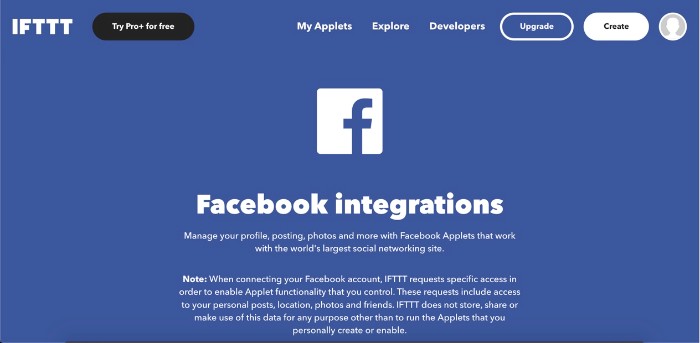
To enable these integrations and millions more, sign up for IFTTT today!


