Since the invention of the first electronic spreadsheet in 1979, Microsoft Excel has been the dominant player in the professional world of spreadsheets. However, with the advent of cloud-based computing and advancements in technology, Google Sheets has emerged as a strong competitor to Excel.
For years, the two data management giants have traded off in terms of features and functionality, making it difficult for users to determine which one is better suited for their needs. In this comprehensive comparison, we will take a deep dive into the key differences between Google Sheets and Excel, helping you decide which one is the right fit for your spreadsheet needs.
To wrap up, we'll introduce IFTTT, our free-to-use automation platform that offers hundreds of solutions to help streamline your workflows on both Google Sheets and Excel. So whether you're a seasoned spreadsheet user or just starting out, IFTTT has a tool for you.
What is spreadsheet software used For?

Both Google Sheets and Excel fall under the category of spreadsheet software. This type of software has been around since the invention of computers and is primarily used for organizing, analyzing, and manipulating data in a tabular format. Spreadsheets are commonly used in businesses, schools, and personal settings to track information such as budgets, inventory, grades, and financial data.
One of the main appeals of spreadsheet software is its ability to perform calculations and create formulas based on the inputted data. You can select different rows, columns, or tabs, and run them through formulas and operations of your choosing. This allows for quick and accurate data analysis, making it an essential tool in various industries.
Another key aspect of spreadsheet software is being able to visualize data through charts, graphs, and pivot tables. This makes it easier for users to spot trends, patterns, and correlations in their data. With the rise of big data and analytics, spreadsheets have become even more critical in decision-making processes.
A Google Sheets breakdown
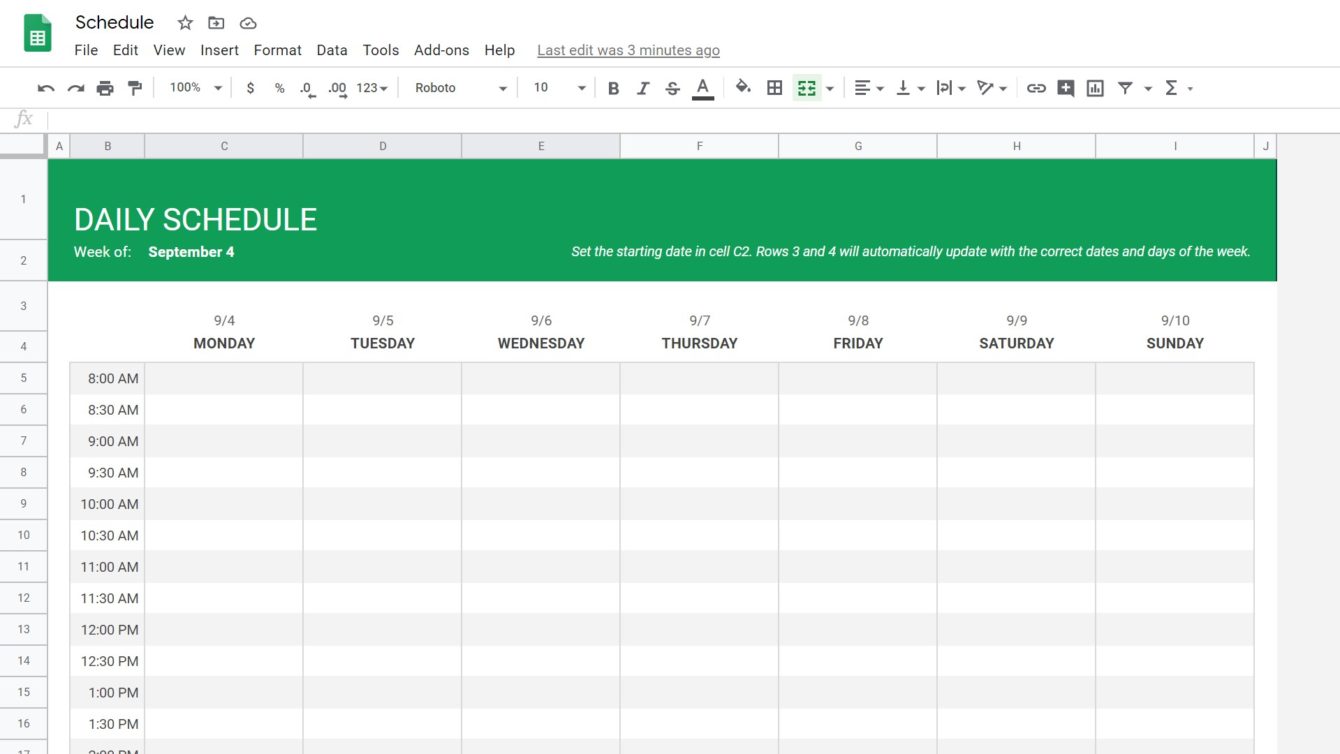
Let's begin by introducing Google Sheets; a household name among Google Suite users, students, and small business owners. Developed by Google, Sheets is a cloud-based spreadsheet software that allows for collaboration and real-time edits.
Google Sheets is known for its intuitive interface and ease of use. Even novice users can easily navigate and perform basic tasks. Some of its standout features include automatic organization of information, easy rearrangement of rows and columns through dragging and dropping, and straightforward formatting options.
Pros:
Google Sheets is free and doesn't require any additional software installation since it's a browser-based application. This makes it accessible on any computer and most mobile devices without issues. Another significant advantage of Google Sheets is its seamless collaborative functionality, allowing multiple users to work on a single spreadsheet in real-time.
Cons:
Despite its robust features, Google Sheets does have some limitations. Compared to other spreadsheet programs like Microsoft Excel, Google Sheets has a more limited set of advanced features. These limitations become evident when using Google Sheets as a database, as the platform was not designed for this purpose.
Furthermore, while Google Sheets is an excellent free tool, its value proposition diminishes when compared to paid software packages that offer more comprehensive features.
Delving into Microsoft Excel
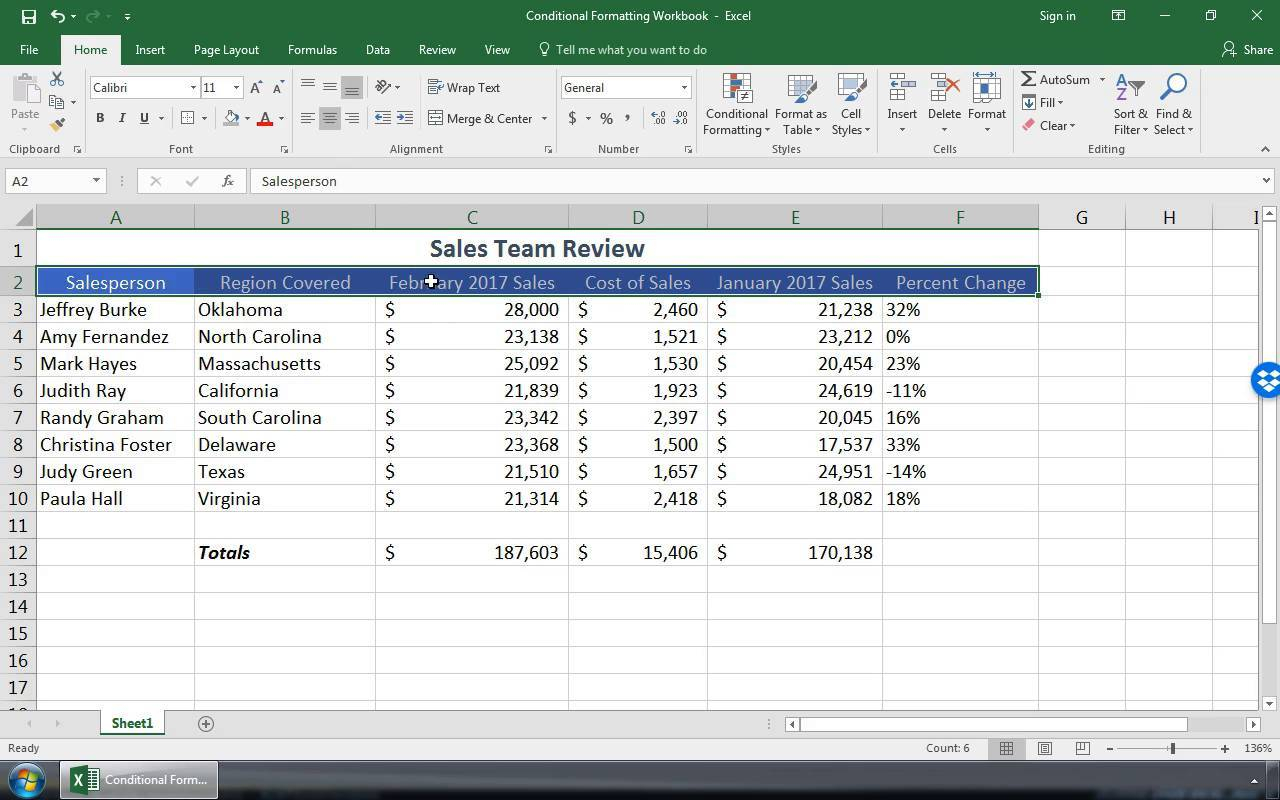
Sitting just above Google Sheets, Microsoft Excel is the most popular spreadsheet software in the world, used by businesses and individuals alike. Excel offers a more extensive list of features and capabilities, making it a formidable tool for data analysis and management.
Excel's main features include data manipulation and analysis, which can produce valuable information for planning, budgeting, and other business needs. Users can take advantage of a variety of calculations, pivot tables, and data graphics, which aid in data organization and collaboration.
Pros:
Microsoft Excel's primary advantage is its versatility - it's capable of handling simple number crunching to complex data analysis effortlessly. Creating tables is straightforward, and these tables are dynamic and come with calculated columns, offering more than 50 functionalities. Excel is often considered the de facto standard for spreadsheet software and is an indispensable tool for budgeting, financial forecasting, and data entry.
Cons:
Despite its strengths, Excel has some limitations. Managing changes made by multiple users on the same spreadsheet can be challenging, despite its collaboration features. Additionally, Excel has a limited data size, which can be a drawback for users dealing with large datasets. Potential errors and inefficiencies in data analysis are other cons associated with Excel.
In conclusion, Microsoft Excel is a powerful and versatile spreadsheet tool. However, like any software, it has its strengths and weaknesses. Users should consider their specific needs and evaluate whether Excel's features and capabilities align with them.
Comparing Google Sheets and Excel
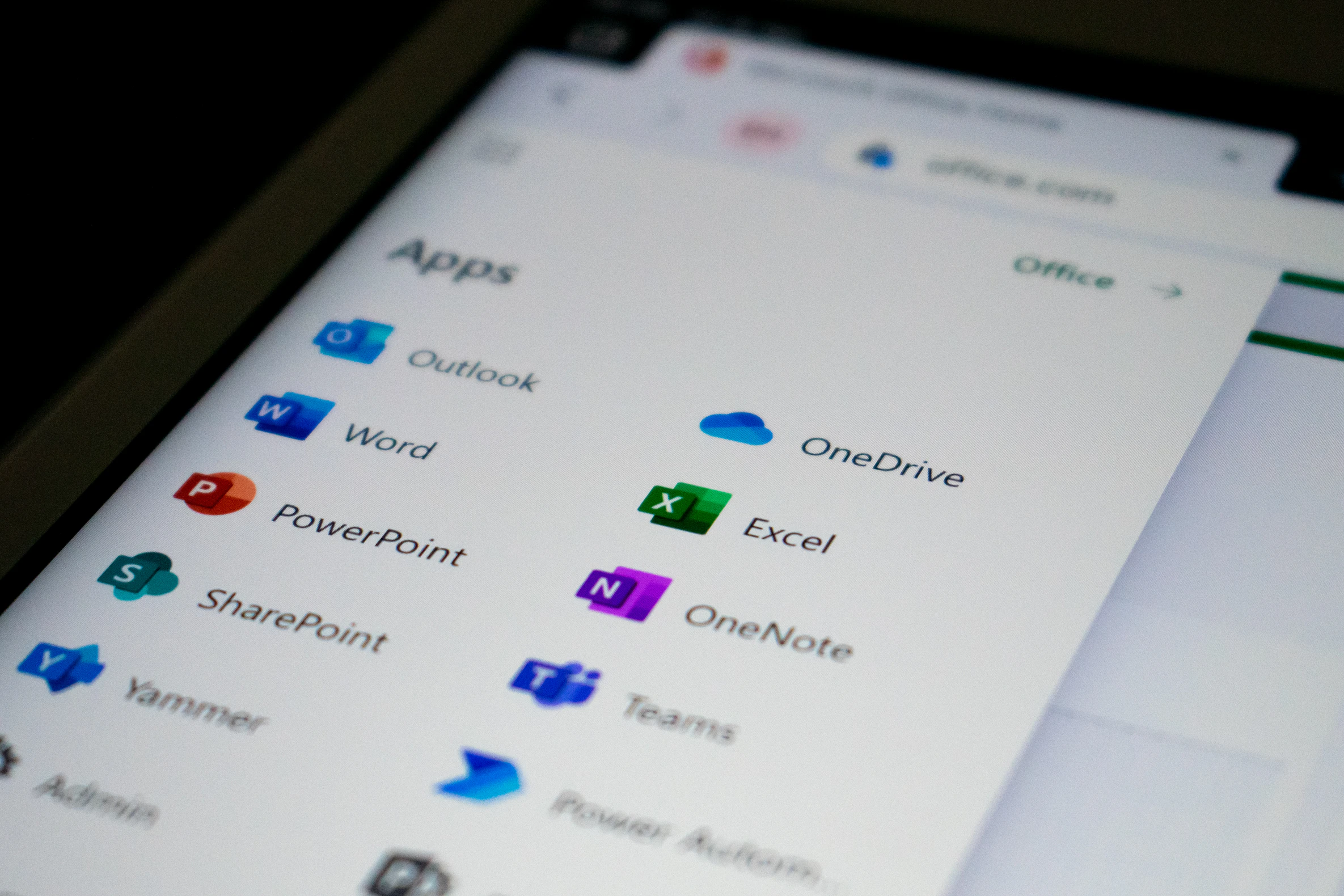
When comparing Google Sheets vs Excel, it is hard to name one as better than the other. Instead, we would like to break down each tool into a set of strengths that users should look for when choosing a spreadsheet platform.
Google Sheets (free):
Collaboration: Google Sheets stands out for its real-time collaboration feature. Multiple users can edit the same document simultaneously from different locations.
Integration: It integrates seamlessly with other Google services like Google Docs, Google Slides, and Google Drive, which makes sharing and storing files easier.
Price: Google Sheets is free to use, making it an affordable choice for individuals and small businesses.
Microsoft Excel ($6.99 per month, or $139.99 for lifetime purchase):
Advanced features: Excel offers a more extensive range of advanced features and functions, catering to power users who need to perform complex calculations and data analysis.
Pivot tables: Excel's pivot table feature is more robust compared to Google Sheets, which can be a significant advantage for users who frequently work with large datasets.
VBA and macros: Excel supports Visual Basic for Applications (VBA) and macro recording, which can automate repetitive tasks and enhance productivity.
Speaking of automation, both Google Sheets and Excel are compatible with IFTTT's catalog of pre-packaged integrations, providing users with additional functionality. More on that later.
Which spreadsheet tool is best for my needs?

Choosing between Google Sheets and Excel ultimately depends on your specific needs. For individual users or small businesses with simpler data analysis needs, Google Sheets may be the better option due to its user-friendly interface, real-time collaboration, and cost-effectiveness.
However, for more advanced data manipulation and analysis, Excel's advanced features and larger dataset capabilities make it a more reliable choice. Additionally, businesses that heavily rely on Microsoft Office may find Excel to be a better fit due to its seamless integration with other Microsoft programs.
In the end, the best way to determine which tool is right for you is by trying it out and seeing which one aligns better with your workflow. With Google Sheets being free forever, and Excel having a free trial, it's easy to compare and select which platform fits best.
Better spreadsheets with IFTTT
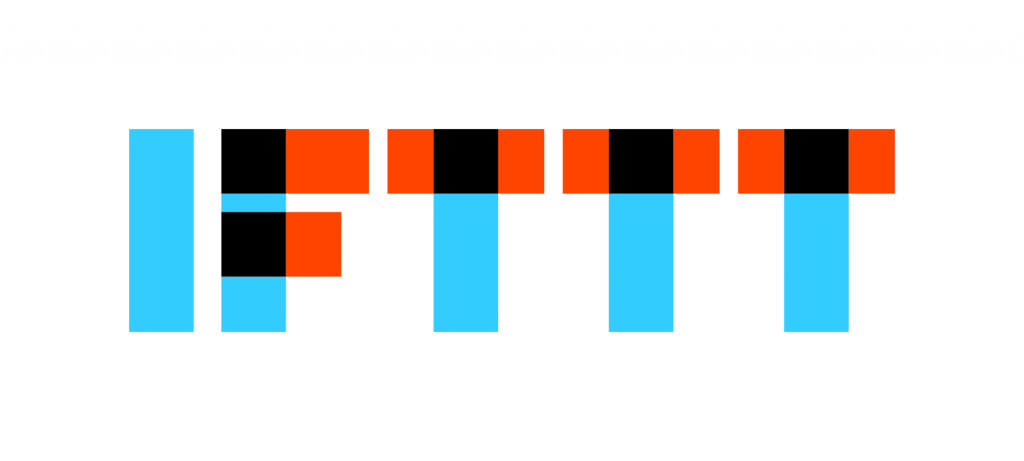
IFTTT (If This, Then That) is our free web-based automation platform that connects over 800 various apps and services to trigger actions based on user-defined rules. For both Google Sheets and Excel users, IFTTT offers numerous integrations that can automate tasks and enhance productivity.
Read on to hear more about our mission and our top picks for spreadsheet automations with IFTTT.
What is IFTTT?
IFTTT is our free web-based service and mobile app designed to boost productivity by automating tasks. It works by creating connections between popular apps and services, allowing them to work together seamlessly.
The basic idea behind IFTTT is to create "applets" or sets of instructions that trigger when certain conditions are met. This can be turning on the lights automatically when you enter your house, for example.
Founded in 2011, IFTTT has been used by over 25 million individuals to automate both business and home tasks, saving time and increasing efficiency. It's commonly used to connect disparate services and systems, making all products and services work well together in a way that instills user confidence. Best of all, it's free and only takes a couple of minutes to set up.
Top Google Sheets and Excel Applets with IFTTT
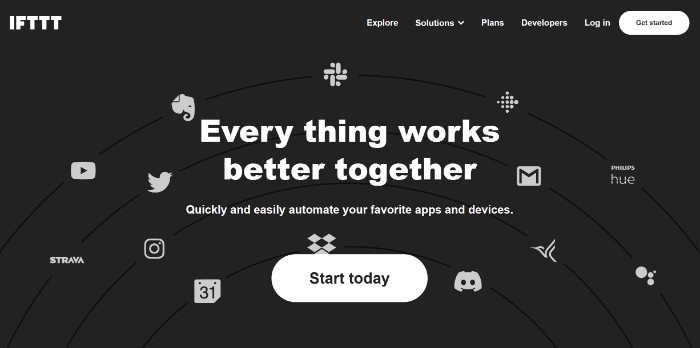
Press a button to track work hours in Google Spreadsheet
This makes a widget you can add to the home screen on your phone. Never hassle with another time-tracking software - when you start work, press the button widget. When you stop working, press it again. Your work hours will be tracked automatically in a Google Spreadsheet.
Track your daily Fitbit activity in a Google spreadsheet
Automatically track all of your daily Fitbit activity, including steps, heart rate, and more into a simple Google spreadsheet.
Google Calendar To Excel Sheet
This Applet will automatically transfer your Google Calendar to an Excel Sheet, so you can see all of your daily tasks organized into tabs.
To enable these Applets and millions more (yes, millions), try IFTTT today for free!


