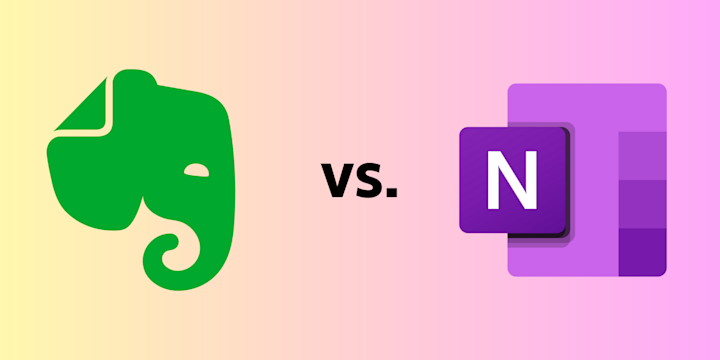Evernote and OneNote are two of the most popular note-taking applications on the market today. So which is the best note-taking app?
Evernote, owned by the Evernote Corporation, has been hailed as one of the best note-taking services by Forbes, The Verge, and more.
On the other side, OneNote is a subprogram of the Microsoft 365 suite, owned and operated by Microsoft. With the world's best programmers working on OneNote, it's no surprise that the app has incredible usability, integration, and aesthetics.
So, here we arrive at the face-off between these two stellar note-taking apps. Both offer powerful features, such as cloud sync, search tools, and support for multiple devices.
They also have differences that might make one platform a better fit for some people than another.
We'll take a look at Evernote vs OneNote in a few categories: unique features, usability, integrations, pricing, and more.
Lastly, stay tuned to learn how IFTTT can help you step up your note-taking game with added exclusive automations.
Overview of Evernote & OneNote
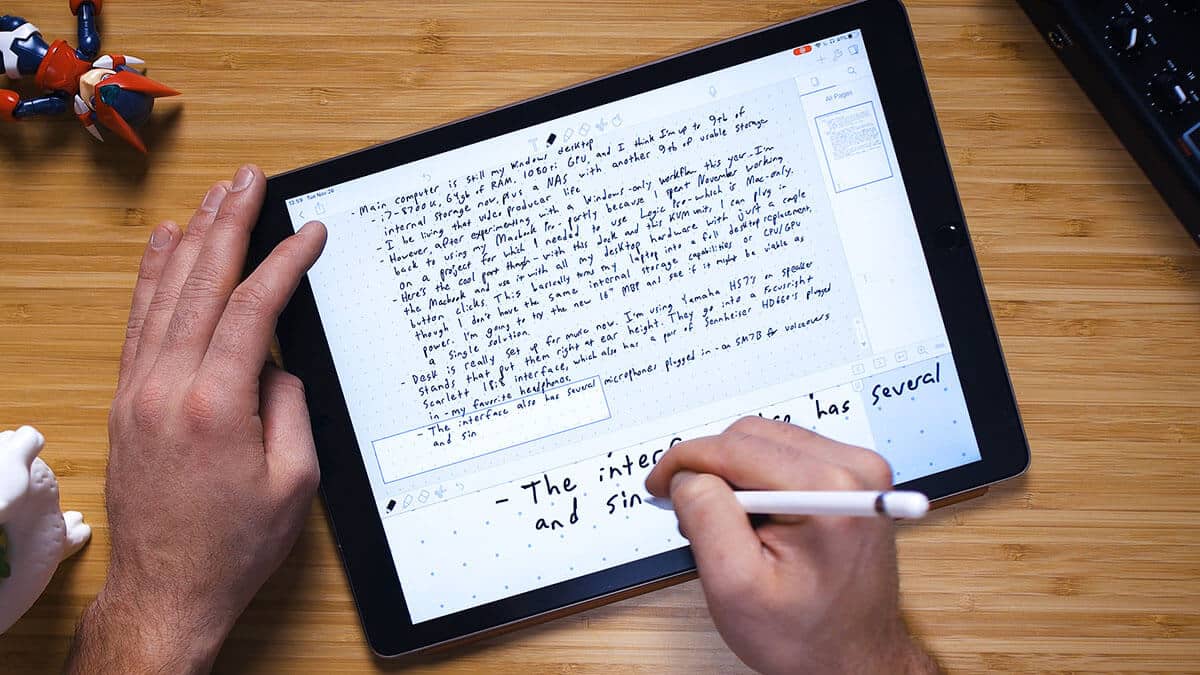
Evernote is a fully featured note-taking app that can handle almost anything you throw at it. It has features like text formatting, web clipping, audio recording, and much more.
It also integrates with powerful services like Dropbox, Salesforce, Evernote Business, and Google Drive. Evernote focuses on making your to-do's easy, with pleasing designs and syncing across all your devices.
OneNote is Microsoft's answer to Evernote. It has an intuitive UI, powerful search and organization options, and a wide range of text formatting tools.
OneNote also supports audio recording, handwriting input, web clipping, and more. Plus, it can be integrated with Microsoft Office 365 applications like Outlook and Word, which is a huge plus for big Microsoft suite fans.
Comparison of features, pricing, and more
Evernote features
Evernote stands out among its competitors as an exceptional note-taking app due to its intuitive interface, advanced cross-device syncing capabilities, and comprehensive cross-platform compatibility.
Its unique features such as the Evernote Web Clipper, customizable tags, and powerful search functionality make it incredibly useful for organizing and finding information quickly.
With the Web Clipper, users are able to save snippets of web pages directly into their notes. Additionally, users can utilize customizable tags to organize and access notes with precision.
The powerful search feature lets users locate handwritten notes, images, and scanned documents easily. Moreover, compared to other similar applications, Evernote provides superior service quality in terms of platform security and customer support availability.
Evernote Pricing
Evernote free plan
First is the basic plan, which provides users with basic features such as note creation, organization, and syncing across devices, and up to 60MB of new uploads per month.
The basic plan is free for individuals, but it does not include advanced features such as searchable PDFs, version history, or customer support.
Evernote paid plans
Users can also opt for the Premium plan, which costs $7.99 per user per month, or $69.99 per year. This plan includes all the features of the basic plan, plus advanced features like offline access to notes, priority customer support, and up to 10GB of new uploads per month.
It also includes the ability to scan and digitize business cards and receipts, annotate PDFs, and access notes on an unlimited number of devices.
Evernote also offers a Business plan, which is designed for teams and costs $14.99 per user per month, or $12 per user per month on a yearly billing.
This plan includes all the features of the Premium plan, plus enhanced collaboration tools, such as workspace creation, content sharing, and interaction with third-party apps.
OneNote features
OneNote is a digital notebook app developed by Microsoft and is widely used as a go-to note-taking app. The application is extremely versatile, allowing users to take audio notes, create to-do lists, and even sketch on their devices.
One of its most notable advantages is its ability to sync seamlessly with other Microsoft tools like Outlook and Teams. Furthermore, OneNote's ease of use makes it simple to create and manage notes, take audio and video recordings on the go, insert images and files, and quickly search for notes across all devices.
Perhaps one of the app's greatest strengths, however, is its collaboration functionality. Users can share their notebooks with others and collaborate in real time, making it an ideal tool for team projects in a professional setting or for group projects in schools.
Overall, Microsoft OneNote is an excellent option with unique features and benefits that can optimize productivity and organization across various platforms.
OneNote pricing
OneNote free plan
When looking for a free note-taking app, OneNote is an excellent choice.
OneNote offers a range of pricing plans to cater to different types of users. The first is the free version, which provides users with basic functionality. Users who opt for the free plan can install the app on up to five devices and have access to ample cloud storage space.
However, this plan is limited in terms of collaboration features and sharing options.
OneNote paid plans
The next option is the Microsoft 365 Personal plan, which costs $6.99 per month. This plan includes OneNote as part of its software package and offers users additional features such as real-time collaboration, integration with Microsoft Teams, and access to premium Office applications like Word, PowerPoint, and Excel.
The Personal plan also includes 1TB of cloud storage and is ideal for individuals who need a complete suite of productivity tools.
The Microsoft 365 Family plan, which costs $9.99 per month, is ideal for families, as it allows six users to install the software on their devices and provides 1TB of cloud storage for each user.
Finally, Microsoft 365 Business and Business Premium are suitable for small and medium-sized businesses. The Business plan, which costs $5 per user per month, offers users access to online versions of Office applications and includes OneNote, collaboration tools, and cloud storage.
The Business Premium plan, which costs $20 per user per month, offers users greater functionality, including advanced security features and extra storage.
Our review

We will not be announcing a favorite between Evernote and OneNote, because both platforms solve a very similar problem in an easy and effective way. If you are looking for the best note-taking apps available, you will not be let down with either choice.
With that being said, there are some differences that could make the decision easier.
Evernote is a robust note-taking app with plenty of features, while OneNote is an intuitive and versatile tool that integrates seamlessly with Microsoft applications.
Both apps come with a range of pricing plans to cater to different types of users, so depending on your needs, either platform could be the right choice for you.
OneNote is ideal for users who need real-time collaboration features and seamless integration with other Microsoft apps. However, Evernote is better for individuals and businesses that need advanced note-taking features and organization.
We tend to lean towards Evernote in terms of strictly aesthetic-based notes, and really enjoy the modern and simplistic look that the note formats provide.
IFTTT with Evernote and OneNote
IFTTT (If This Then That) automation is a powerful tool that can help people automate tasks and workflows, making their work and personal lives more manageable.
One of the ways people can enhance IFTTT functionality is by using it with popular note-taking apps like OneNote and Evernote. Here, we explore the potential of combining these tools and the benefits that come with using them together.
With IFTTT, users can upgrade their note-taking experience by automating repetitive tasks.
For example, using IFTTT with OneNote or Evernote can let users automatically create new notes based on certain triggers. If you receive an important email, you can set up an IFTTT applet to automatically create a new note in your note-taking app with the email content.
Another benefit of using IFTTT with note-taking apps is integration with other key apps and services that people use daily. For instance, by connecting OneNote with IFTTT, users can automatically back up their notes to cloud storage or receive notifications when updated notes are generated on their devices.
Evernote and OneNote Integrations
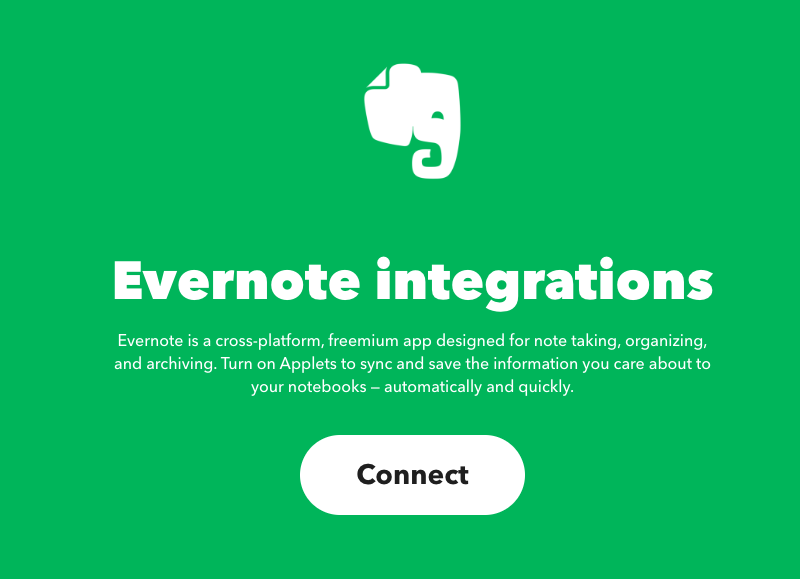
Evernote
Save your favorite tweets in an Evernote notebook Save your Instagram photos in Evernote
Create a Daily A Five Minute Journal
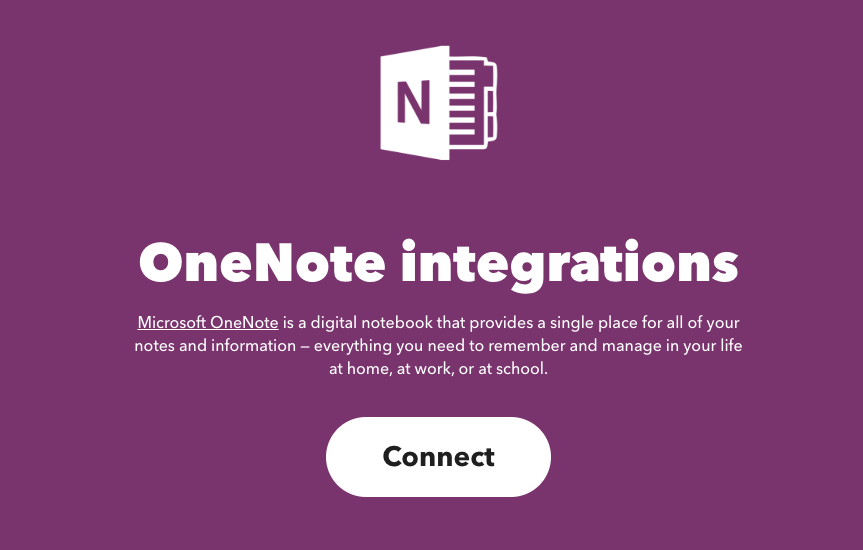
OneNote
Create a new page when an important meeting is added to your iOS Calendar
Hundreds more applets for Evernote and OneNote can be viewed at the IFTTT homepage.