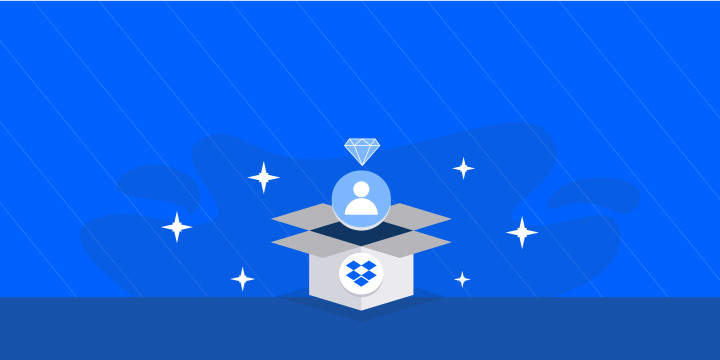Dropbox lets people bring their documents, photos, and videos anywhere and share them with ease. Integrating your Dropbox account with IFTTT makes it easier than ever to sync files across platforms and keep important files safe —automatically. You can sync your Dropbox with Google Drive or back up files you receive from different sources.
Automatically sync storage
Having a backup of your files can be a life or job saver. If you rely entirely on cloud document storage options for a remote business or shared information between family members, it is key to have it in more than one secure location.
With IFTTT Applets, you can quickly and simply enable an automation to sync Google Drive, iOS photos, or Android photos with Dropbox.
-
Sync new Dropbox files to Google Drive

-
Save new Google Docs to Dropbox text file
-
Save iPhone screenshots to Dropbox automatically

Quick save
With these three simple widget Applets, you can immediately save a note, file, or image to a Dropbox folder.
-
Save a photo to Dropbox with a camera widget

-
Save Note Widget entries to Dropbox file

-
Save emailed attachments to Dropbox

Social saver
Having documents and records of what you share on social media can be a great way to ensure you keep your creative content in one location, as a reference for yourself, or as a way to organize files for content you enjoy online.
-
Save new Instagram videos to Dropbox automatically
-
Save tweeted links from X to Dropbox
-
Save photos you upload to Flickr in Dropbox

-
Save photos you post on Tumblr to Dropbox

-
Save new photos you post on Facebook to Dropbox

-
Save trending Giphy GIFs to Dropbox automatically

-
Save your X tweets to a Dropbox text file

-
Save new Instagram photos to Dropbox

-
Save new photos you're tagged in on Facebook to Dropbox

-
Upload new Dropbox tracks to SoundCloud automatically

-
Save liked YouTube videos to Dropbox automatically
Work and organization automations
Save receipts or meeting recordings in one, easy to access place.
-
Save Monzo receipt attachments to Dropbox

-
Save call recording to Dropbox
-
Post new Dropbox files to a Slack channel

Contact back up
Keep the phone numbers and email addresses of your contacts in one file, making it easy to recover or get in touch with someone. This is a great backup file to have in the event of a lost, broken, or new device.
Backup your Dropbox
With the available triggers on the Dropbox integration, you can also automate that the files you upload to Dropbox are saved in a second place as well.