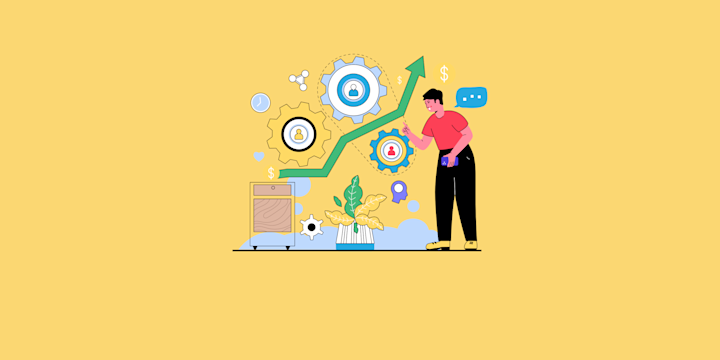Task and project management tools are essential for any organization, but they become even more important when dealing with small teams. Small teams lack the resources to juggle multiple projects at once, making project management tools necessary to keep the team organized and productive. With so many different tools available, it can be hard to know which one is best.
Let us introduce you to Clickup and Trello; two of the most well-known and user-friendly management tools to keep the content flowing.
BTW IFTTT is an automation tool that save you time. We integrate with both ClickUp & Trello along with almost 800 other tools. Start automating your project management with IFTTT today!
Similarities of Clickup and Trello
ClickUp offers a range of features for project management that make it an excellent tool for any size organization. It allows users to create lists, assign tasks, share documents, track progress, and even set deadlines. Clickup also has a variety of visual customization options, allowing users to create customized workflows and view entire projects at one glance.
Trello is another popular task management tool for small teams. It allows users to easily organize tasks into distinct lists or boards, making it easy to keep track of what needs to be done.
Both tools allow users to comment on tasks, assign tasks to other users and receive notifications when tasks are completed. This makes it easy for team members to stay informed of any changes or updates that may be required.
In this guide, we'll explore the key differences between Clickup and Trello, as well as identify their automation potential with IFTTT.
Table of Contents
ClickUp vs. Trello - Key differences
Cost comparison
Set-Up comparison
Feature comparison
Automation comparison
ClickUp automation
Trello Automation
Clickup vs. Trello - Which should a small team choose?
ClickUp vs. Trello - Key differences
ClickUp and Trello are two of the most popular task management tools for small teams. While both offer powerful features to help manage projects, there are some key differences that make one a better fit for certain types of teams.
ClickUp offers more flexibility when it comes to organizing tasks, with its list-based system. This allows teams to create custom workflows and view project tasks in one glance. It also offers more advanced features such as task dependencies, reminders, and notifications, which can all help keep team members accountable and on track.
Trello's board-based organization may be better for teams that need visual representations of progress or like a simple way to organize tasks. It also offers built-in automation tools and integrations, so small teams can easily connect with other services they use to manage their workflows and focus on only what is important.
Cost comparison
In terms of free task management software, ClickUp and Trello both offer similar plans, with some limitations when compared to the paid versions. Trello's free option and ClickUp's 'Forever Free' plan provide access to core features such as lists and boards, task management, reminders and notifications, file attachments, and more.
ClickUp's paid task management software plans:
Unlimited ($5 per month): As the name suggests, Unlimited keeps all the features from the free version, but with unlimited storage, integrations, and dashboards.
Business ($12 per month): Building on the last plan, Business adds on Google Single Sign On, unlimited teams, and custom exporting options. The Business plan will be best for mid-sized teams.
Business Plus ($19 per month) and Enterprise: Here we start pushing the envelope of what small teams might need. With Business Plus and Enterprise, users can access team sharing and subtasks, as well as many other tools.
Trello's paid task management software plans:
Standard ($5 per month): Standard builds on the free version while adding some helpful goodies such as unlimited boards, advanced checklists, custom fields, and unlimited storage.
Premium ($10 per month): In Premium, everything from Standard is included. The extra five dollars will get you workspace views, unlimited Workspace command runs, and additional admin and security features
Note that Trello also offers an Enterprise plan, but pricing starts at 50 people per company, which takes this plan a bit too far out of the "small teams" applicability.
Trello and ClickUp set-up comparison

Setting up both ClickUp and Trello is relatively straightforward. To get started, users will need to create an account within the respective platform. Once that's done, it's time to start setting up boards or lists for project tasks. After that, customization options will become available, allowing users to adjust settings and preferences as needed.
We believe that ClickUp's setup process is slightly more straightforward and intuitive. The platform allows users to jump right in and get started without having to mess around with too much customization.
Trello's setup process is slightly more convoluted, as users may need to familiarize themselves with the different features available in order to make the most of their boards. That said, Trello's visual interface makes it easy for users to quickly set up and view their projects at a glance, and some may appreciate the added customization options.
ClickUp and Trello feature comparison

ClickUp features:
File attachments, comments, checklists, and task dependencies
Automation tools and integrations to other services
Advanced reporting & dashboards
Time tracking and resource planning capabilities.
Trello features:
Drag and drop boards with the ability to create multiple lists and cards within each board
Integrations with other services such as Google Drive, Slack, Evernote, etc.
A plethora of search & sorting capabilities
Customizable notifications & reminders
Automation & integration comparison
IFTTT has multiple pre-made automations for both ClickUp and Trello that help streamline workflows. Automations allow you to set up "if this, then that" triggers so that tasks are completed automatically when certain conditions are met. With IFTTT enabled on both platforms, users can create automated reminders, notifications, task assignments, and more.
Managing a large team can be challenging because of the difficulty involved in assigning tasks to each team member, monitoring their progress, and ensuring your availability for their needs. For small teams that may not have a large HR and management staff, getting employees the information they need without any effort can be a game-changer.
Simply set up the IFTTT Applet of your choice, and watch as your most time-consuming chores become behind-the-scenes productivity miracles.
Popular Clickup automations & integrations:
Create ClickUp tasks from certain Google Calendar events
Create ClickUp tasks from new iOS Reminders (& Siri)
Quickly add new tasks in ClickUp by sending an email
Browse our whole ClickUp catalog here: https://ifttt.com/clickup
Popular Trello Automations & Integrations:
Quickly add a new card to a Trello board
Trello tasks assigned to me go into Todoist
Browse our whole Trello catalog here: https://ifttt.com/trello
Clickup vs. Trello - Which should a small team choose?

For small teams, it's important to look for a project management app that prioritizes collaboration and allows everyone to stay in sync. Both ClickUp and Trello offer powerful features for task organization, file attachments, checklists, and more.
In the end, IFTTT's available automations and integrations will make the decision easier. You can pick either platform with confidence, knowing you can get the most out of it by using IFTTT to automate repetitive tasks.
Ultimately, here at IFTTT, our favorite choice for small teams would be Trello. Much of this boils down to the automations available for Trello, which are more diverse and widely used across our system. With the click of a button, Trello cards can be added to Google Sheets, Google Calendar, Todoist, and many more. It's one of the best simple task management software on the market today.
Additionally, we believe that Trello's Premium plan offers more usability features for small businesses when compared to ClickUp's Business Plan, which is two dollars more per month as well.
In terms of plan structure, ClickUp is geared slightly more towards larger businesses, leaving some of the niche operations small businesses would require behind.
Integrate your project management software with IFTTT
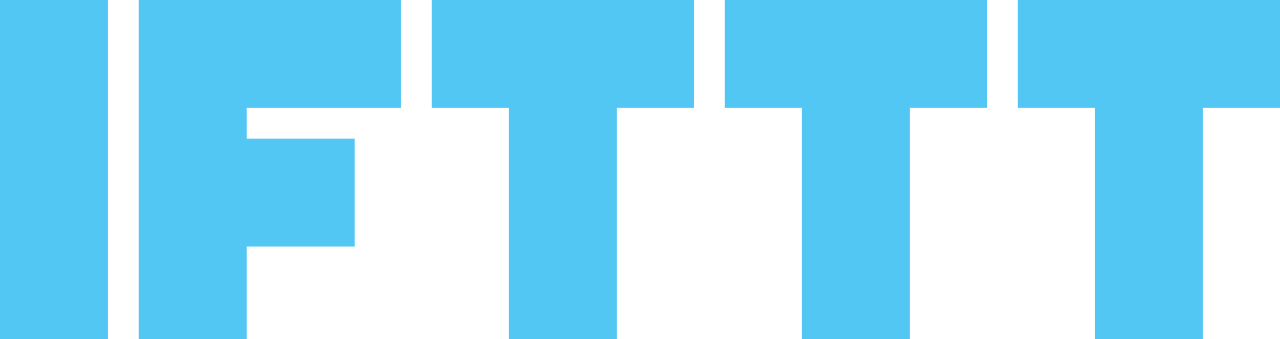
For small teams looking to streamline their project management, IFTTT is the ideal solution. We offer a wide range of automations and integrations that let you create custom triggers between ClickUp and Trello (and many other apps). This means you can save time on repetitive tasks, get everyone on the same page, and increase your team's productivity.
Ready to get started? Head over to IFTTT and explore our library of applets for both ClickUp and Trello today! With IFTTT, you can have confidence knowing your project management will be a breeze.