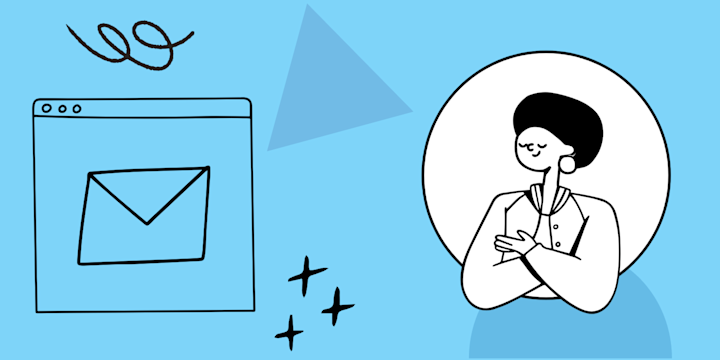Email marketing, specifically sending out newsletters, is one of the most overlooked yet incredibly valuable methods of reaching out to potential and existing customers. In fact, according to Litmus, newsletters are the single most profitable form of digital marketing, averaging a return of $36 for every dollar spent.
With the rise of technology and social media, you would be forgiven for thinking that email is a thing of the past. However, it remains one of the most effective forms of marketing, with 81% of small businesses relying on email as their primary customer acquisition channel. So, email marketing remains a vital tool for businesses of all sizes and industries even today.
But with so many newsletter platforms available in the market, how do you choose the right one for your business? In this article, we will take a look at some of the best newsletter platforms available and compare their features to help you make an informed decision. We will also introduce IFTTT, our free automation platform that can help you build, schedule, and analyze your newsletters with the click of a button.
Why newsletters matter

Newsletters play a pivotal role in digital marketing, serving as a key tool for engaging audiences, retaining customers, and driving conversions. They allow brands to maintain a consistent and personalized line of communication with their audience, fostering a sense of community and loyalty.
Email newsletters can be one of the greatest sources to advertise and promote a new product or service within your brand. This is because they provide an organic way to engage with your target audience and build your brand's reputation.
Moreover, newsletters are instrumental in understanding and segmenting your audience. As suggested by LinkedIn, conducting surveys, interviews, or focus groups can help gather feedback on your current newsletters and provide suggestions for improvement. Such a segmented approach allows for more personalized content, leading to higher engagement rates.
In the past decade, people have become more skeptical of products shown in commercials, endorsed by celebrities, or pushed on social media. As trust in online media drops, businesses of all sizes can use email newsletters to reach highly engaged audiences and build trust. They offer a unique opportunity to deliver valuable, reader-centric content in a fun and engaging manner, making them a powerful tool for any business, big or small.
What to look for in a newsletter platform
1. User-friendly interface: A good newsletter platform should have an intuitive and easy-to-navigate interface. This will make it easier for you to create, schedule, and send newsletters without any technical hurdles.
2. Customizable templates: Look for a platform that offers a variety of customizable templates. This can save you time and ensure your newsletters look professional. Some platforms even offer drag-and-drop editors, making it easy to design your newsletters.
3. Analytics tools: A robust analytics suite is crucial for tracking the performance of your newsletters. Look for platforms that provide detailed metrics, such as open rates, click-through rates, bounce rates, and subscriber growth. These insights can help you understand what's working and what needs improvement.
4. Segmentation capabilities: The ability to segment your audience based on various criteria, such as their interests, purchase history, or location, can greatly enhance the effectiveness of your newsletters.
5. Integration options: Your newsletter platform should be able to integrate with other tools and software you use, like your CRM, social media platforms, or e-commerce platform. IFTTT can help you with this step.
6. Customer support: Good customer support is essential, especially if you're new to email marketing. Look for platforms that offer support via multiple channels, such as email, live chat, and phone.
Remember, the best platform for you will depend on your specific needs and goals. It's worth taking the time to research and test out different options before making a decision.
The top newsletter platforms for 2023
1. Mailchimp

_Price:_ Mailchimp offers a free plan, with its Essentials package starting at $13 per month.
Known for its user-friendly interface and robust feature set, Mailchimp is perhaps the most popular choice among small businesses. It offers a free plan with basic features, but to access advanced features like segmentation and automation, you'll need to upgrade. Unique features of Mailchimp include its built-in photo editing tool and social media integrations.
Best for: Small businesses, freelancers, and non-profits looking for a user-friendly platform with advanced features.
2. Constant Contact

Price: Constant Contact offers three main plans, Lite, Standard and Premium. The Lite plan starts at $12 per month.
Constant Contact is an online marketing company that provides tools to simplify and amplify digital marketing for small businesses. It has a user-friendly interface and offers features like event management, social media integration, and a variety of templates. One exciting feature of note is its WordPress plugin, which allows for effortless creation of sign-up forms.
Best for: Small businesses, non-profits, and individuals looking for a comprehensive online marketing platform with excellent customer support.
3. Sendinblue (Brevo)

Price: Brevo offers a Free plan, and paid plans start from $25/month for the Lite plan.
Sendinblue, now known as Brevo, is known for its advanced automation capabilities and includes SMS marketing in its suite of tools. Its email design functions might be somewhat limited compared to other platforms. Brevo also hosts its own built-in CRM, which helps businesses manage their customer relationships effectively.
Best for: E-commerce businesses, small to medium enterprises (SMEs) looking for a platform with robust automation and CRM features.
4. GetResponse

Price: GetResponse's pricing starts from $15/month for the Basic plan.
GetResponse offers a range of prebuilt email, popup, and landing page templates. It also includes webinar hosting, which sets it apart from many competitors. However, its pricing can get expensive as your list grows. Features include conversion funnel creation and e-commerce tools.
Best for: Businesses of all sizes, particularly those hosting webinars and looking for advanced conversion tools.
Quick tips for creating effective newsletters
Creating effective newsletters involves a blend of compelling content, attractive design, strategic segmentation, and thorough performance tracking. Here are some quick tips to jumpstart your email marketing:
First, try to focus on keeping your email simplistic. Overwhelming your readers with too much text or imagery can lead to disinterest. Balance your content and visuals for an engaging read.
Be consistent and offer value. Regularly send newsletters and ensure each one provides something useful to your audience. Tailor your content to different segments of your audience for more personalized and effective communication
Too many calls-to-action can confuse your audience. Stick to one main action you want your readers to take. Also, write a catchy subject line: This can significantly impact your open rates. Finally, it's useful to use analytics to measure the success of your newsletters and identify areas for improvement.
Remember, the one important key to a great newsletter is understanding your audience's needs and delivering valuable content in a format that's easy to digest.
Make better newsletters with IFTTT
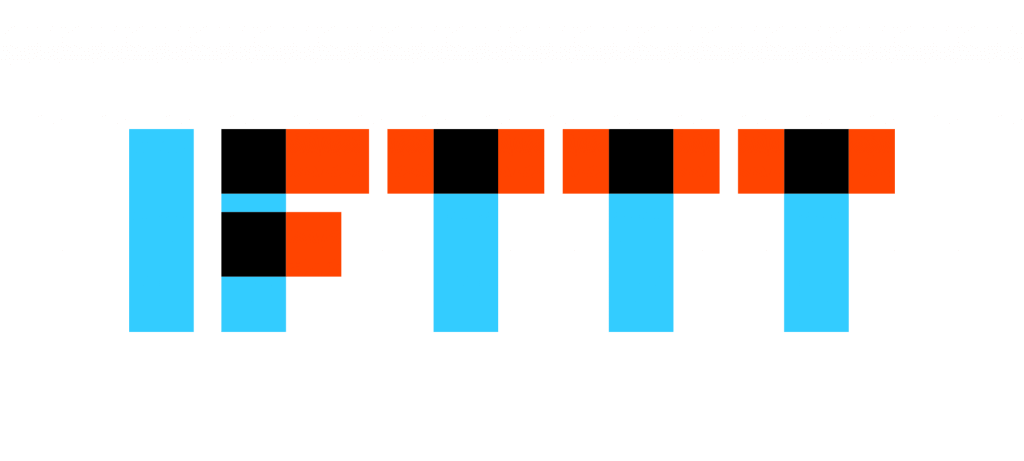
IFTTT (If This Then That) is our free automation platform that allows you to connect different apps and tools, creating automated workflows. With IFTTT, you can easily integrate your newsletter platform with other tools and platforms you use, saving you time and effort. Here are some examples of what you can do with IFTTT for your newsletters:
- Automatically send a newsletter every time a new blog post is published on your website.
- Share your newsletter on social media platforms like Twitter and LinkedIn to reach a wider audience.
- Send automated welcome emails to new subscribers, thanking them for signing up.
- Create custom workflows based on specific triggers
Read on to learn more about our mission and our top picks for newsletter automations.
What is IFTTT?
IFTTT is our free web-based service and mobile app designed to boost productivity by automating tasks. It works by creating connections between popular apps and services, allowing them to work together seamlessly.
The basic idea behind IFTTT is to create "applets" or sets of instructions that trigger when certain conditions are met. This can be turning on the lights automatically when you enter your house, for example.
Founded in 2011, IFTTT has been used by over 25 million individuals to automate both business and home tasks, saving time and increasing efficiency. It's commonly used to connect disparate services and systems, making all products and services work well together in a way that instills user confidence. Best of all, it's free and only takes a couple of minutes to set up.
Top newsletter Applets with IFTTT
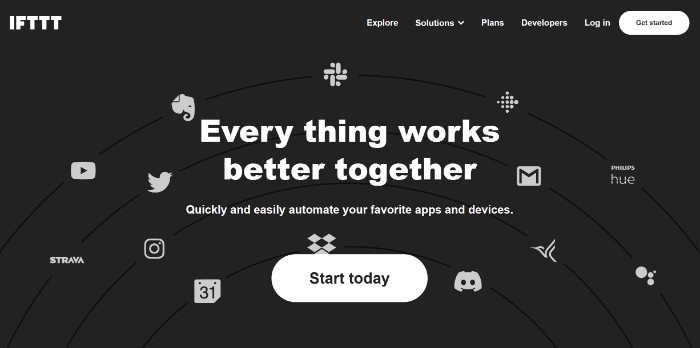
Subscribe new Google Ads leads to a Mailchimp list
This applet automatically adds new leads from Google Ads to a designated Mailchimp list, making it easier to keep track of potential customers.
Automatically create a Google Calendar event for all new contacts in Constant Contact
This applet helps you stay organized by automatically creating an event in your Google Calendar whenever a new contact is added to Constant Contact. This ensures that you never miss an important follow-up or meeting with a potential customer.
Verify and Unsubscribe bad email addresses in Mailchimp with TuxMailer.
A very popular Applet for email marketing, this applet uses TuxMailer's email verification tool to automatically verify and unsubscribe any bad or invalid email addresses in your Mailchimp list. This helps maintain a clean and engaged audience for your newsletter.
To enable these Applets and millions more (yes, millions), try IFTTT today for free!