To find the best keywords for your next article or blog post, it is imperative that you choose a good keyword research tool. These tools utilize mathematical formulas to simulate a Google search and allow you to view hundreds of metrics about your chosen keywords.
In this article, we will be discussing the best free keyword research tools available, as well as the details on how exactly these tools work. Finally, we will close with an introduction to IFTTT, our automation service that can help make tricky keyword research and SEO seem like a walk in the park.
What is keyword research and why should I use a tool?

Keyword research is incredibly important to implementing a solid Search Engine Optimization (SEO) strategy, and without it, there is little hope that your website will reach the top ranks of Google. So what exactly is keyword research, and why is everyone talking about keyword research tools? Let's dive right into it.
Keyword research is the process of identifying the keywords or phrases that people use to search for information, products, or services on search engines like Google. By conducting keyword research, businesses can identify high-volume, relevant keywords to target and increase their visibility in search engine rankings.
By including certain high volume, low competition keywords into an article's title, headings, and more, Google's algorithm may favor your article and put it much higher than competitors.
While it is possible to conduct keyword research manually, using a keyword research tool can help save time and provide more accurate data. Keyword research tools can provide valuable insights into search volume, competition, and related keywords, which can be helpful in identifying the most effective keywords to target. Additionally, some tools may also provide suggestions for long-tail keywords that are easier to rank for and can drive targeted traffic to a website.
Overall, using a keyword research tool can help businesses identify the right keywords to target and optimize their website and content accordingly, ultimately leading to improved search engine rankings and increased visibility for their target audience. Plus, these tools are now all over the internet, and it's not difficult to find a great option for your keyword research for free.
What makes a good keyword research tool?

Keyword research is a critical part of helping you better understand the competitive landscape in your industry and discover new opportunities. A good keyword research tool makes it easy to collect data on search volume, competition, cost-per-click (CPC), and more.
It goes without saying that the more you pay for a keyword research tool, the more advanced and niche features you will have access to. However, the most important features, outlined below, can be found in many free alternatives to large brand-name tools.
_The best keyword research tools should offer a variety of features, such as: _
• In-depth analysis of search engine rankings and organic competition
• Suggestions for related terms to explore further
• Ability to export data into spreadsheet formats
• Easy integration with Google Ads, or other marketing tools
• Comparison of search volume and competition across multiple countries
• Access to long-tail keywords with lower competition
These features will help you identify the most relevant and profitable keywords for your website, and give you a better understanding of how to optimize your content for search engines. Integrations with other apps are a great bonus, but if your chosen app doesn't feature this, we suggest trying IFTTT's integrations for free.
The best keyword research tools should also be easy to use and understand so that you can quickly find the information you need. With the right tool, keyword research can become a much simpler process.
Best free keyword research tools
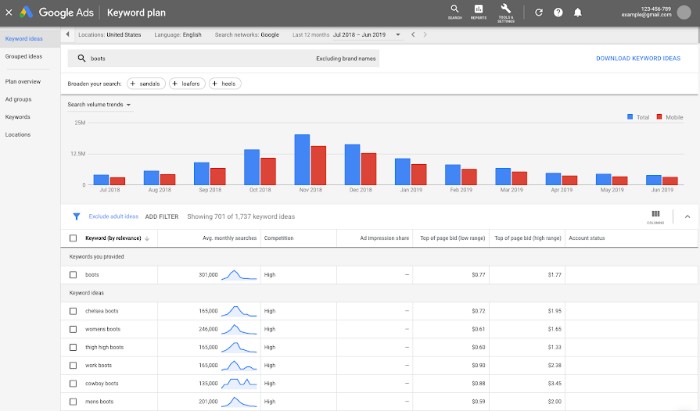
Google Keyword Planner
This tool is provided by Google and is an easy to use tool to help you find the best keywords for SEO and PPC campaigns. You can enter a keyword or phrase and get results related to search volume, competition, cost per click (CPC) bidding, and more.
Ubersuggest
Ubersuggest is a free keyword research tool that helps you find long-tail keywords, related topics, and other suggestions for your SEO and PPC campaigns. The tool also provides insights into search engine ranking difficulty and the estimated cost per click (CPC) of each keyword.
Wordtracker
Wordtracker is a comprehensive suite of keyword tools to help you find, analyze, and optimize keywords for your website. The tool also provides insights on search engine ranking difficulty and the estimated cost-per-click of each keyword.
Best paid keyword research platforms
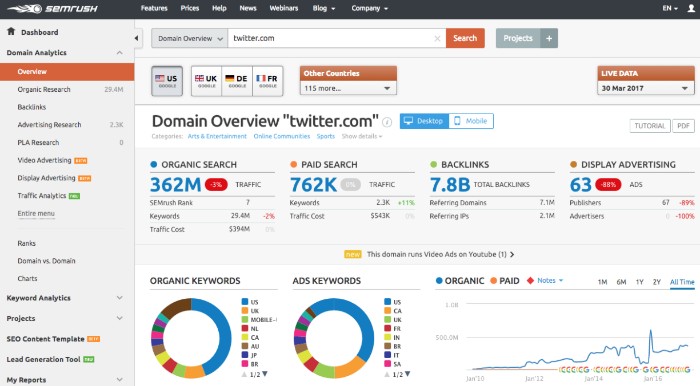
SEMrush
SEMrush is a powerful keyword research tool that helps you find targeted keywords for your website, blog posts, and ad campaigns. The tool provides detailed analytics on search engine rankings, competition levels, and cost-per-click of each keyword.
KWFinder
KWFinder is an intuitive keyword research tool focused on finding long-tail keywords. You can also analyze the ranking difficulty, estimated visits, and cost-per-click of each keyword.
Ahrefs
Ahrefs is a comprehensive suite of SEO tools that helps you find targeted keywords for your website or blog posts. The tool provides detailed analytics on search engine rankings, competition levels, and cost per click (CPC) of each keyword.
These are some of the best free and paid keyword research tools available in the market today. Depending on your needs, any one of these tools can help you find the right keywords for your website or marketing campaigns. While there are other great keyword research tools out there, these are some of the most popular options to get started with
How to use a keyword research tool
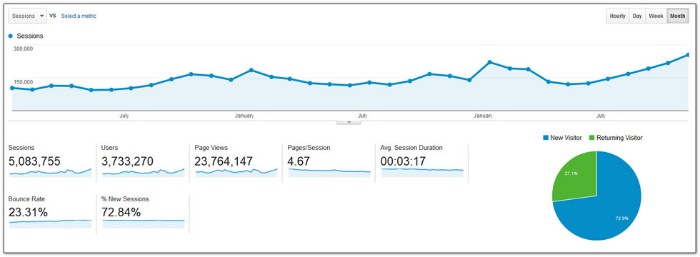
No matter what tool you choose to use, they all operate in similar ways. Here's an overview of the quick steps you need to take when first learning a keyword research tool:
1. Generate a list of seed keywords
Seed keywords are broad terms that relate to your business or industry. Brainstorm a list of seed keywords that are relevant to your business and products or services.
2. Enter seed keywords into the tool
Once you have a list of seed keywords, enter them into the keyword research tool. The tool will generate a list of related keywords and phrases based on search volume and competition.
3. Analyze the keyword data
Review the data provided by the tool, including the search volume, competition, and related keywords. Use this information to identify high-volume, low-competition keywords that are relevant to your business and products.
4. Use the selected keywords
Incorporate the selected keywords into your website content, blog posts, social media posts, and other marketing materials to improve your search engine rankings and drive targeted traffic to your website.
Our recommendation for the best free keyword research tool

If we had to choose one keyword research tool to take home the "best free option" crown, we would pick Google Keyword Planner. Not only does Google Keyword Planner offer many of the features that characterize the more expensive alternatives, but it is also completely free. There is no system of credits or any other paywall that restricts users to a certain amount of usability per month.
With Google Keyword Planner, you can generate a list of relevant keywords and phrases, analyze their competitiveness, and determine which ones are most likely to drive traffic to your website. Additionally, the tool provides insights into trends and seasonal variations in search volume, which can help you plan your marketing strategy accordingly.
Overall, Google Keyword Planner is a valuable free tool for any business looking to improve their search engine rankings and drive targeted traffic to their website.
IFTTT for SEO work and web design
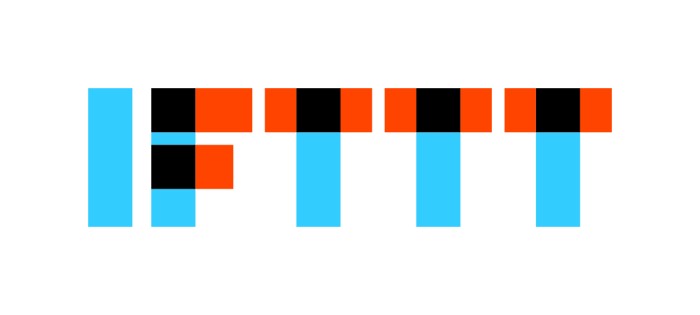
After you have nailed down your keywords, you'll have to start working on whatever important project you have in mind. And while building a website, writing articles, and dialing in SEO can be fun, there is a ton of menial work that isn't so fun. No need to worry though, as IFTTT has got you covered.
With millions of user-generated integrations to browse, you can automate many of the tasks that come with SEO and web design, all with a few clicks. For example, you can set up an IFTTT recipe to automatically post your new blog post on Twitter or update your website's RSS feed when a new article is published.
The possibilities are infinite, so we urge you to read on to hear about our story and some possible automations that could streamline your SEO process tenfold.
What is IFTTT?
IFTTT stands for "If This Then That", and pays homage to the simple programming fundamentals that our system was built around. IFTTT is our free online service that allows users to connect different apps, services, and devices to create automated workflows, known as applets. Applets are based on a simple conditional statement: if a certain trigger happens in one app or device (the "this"), then a specific action will occur in another app or device (the "that").
For example, an applet can be created to automatically save all email attachments from a Gmail account to a specified Dropbox folder. IFTTT supports a wide range of services and devices, including social media platforms, smart home devices, productivity tools, and more. By connecting over 800 different apps and devices, IFTTT can help users streamline their digital lives and save time on repetitive tasks.
Applets for SEO and marketing
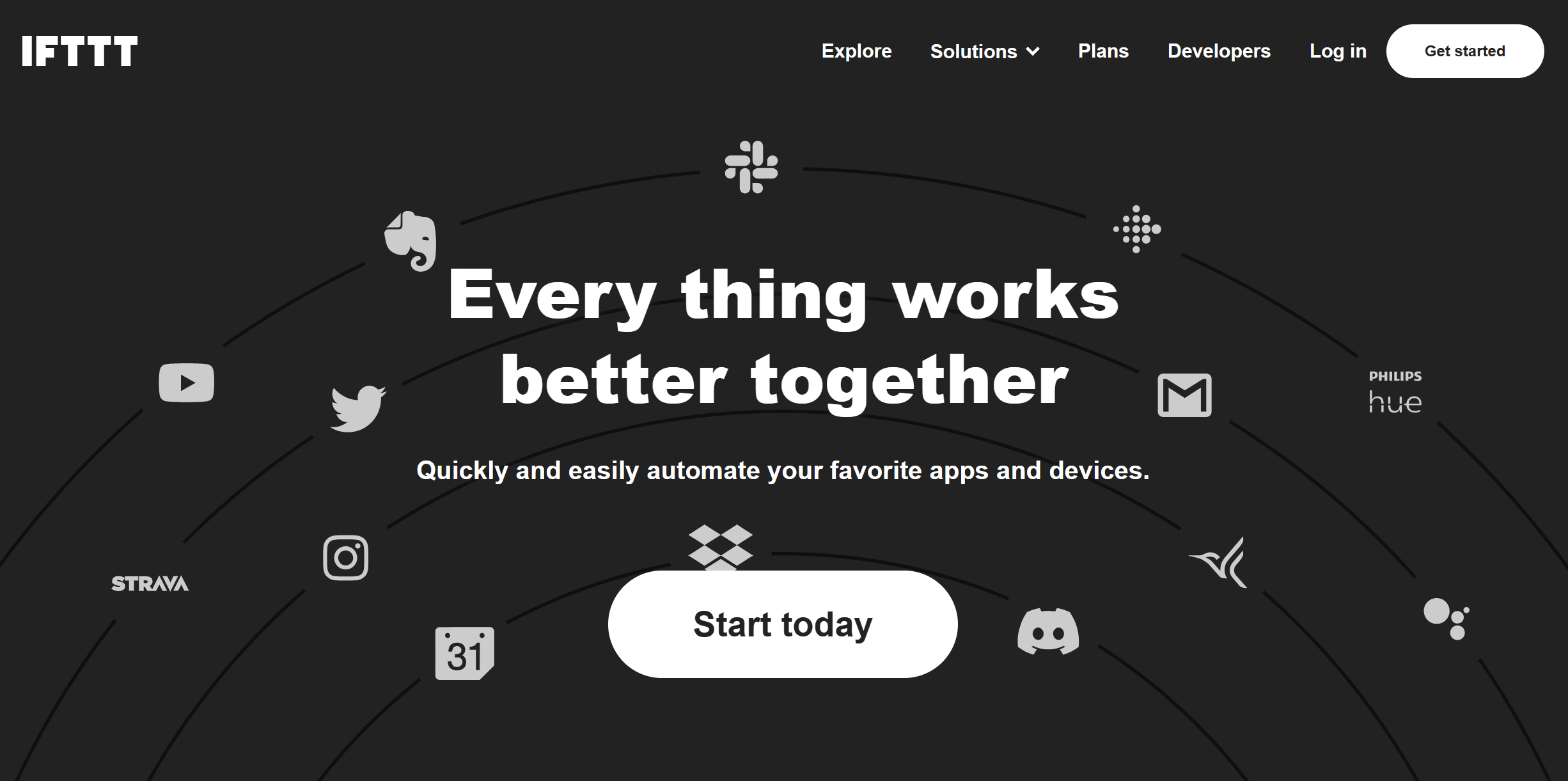
Get a daily e-mail to see your Google Adwords campaign's clicks, top keywords, and money spent.
Track your most important ad metrics with this Applet, which will deliver daily e-mail with a report on your Adwords performance.
Search NYTimes for new articles that match your keywords and save them to Pocket
Looking for information on competitors but don't want to search for keywords manually? This Applet will save any NYTimes article that has your chosen keyword to a Pocket folder.
IFTTT AI- Generate an outline for a topic
New to IFTTT, this AI tool and many others can help you develop SEO-friendly articles with a click of a button. This Applet will generate an outline for any given topic.
_Browse more of our brand-new AI tools here. _
To access these Applets and millions more, try IFTTT today for free!


