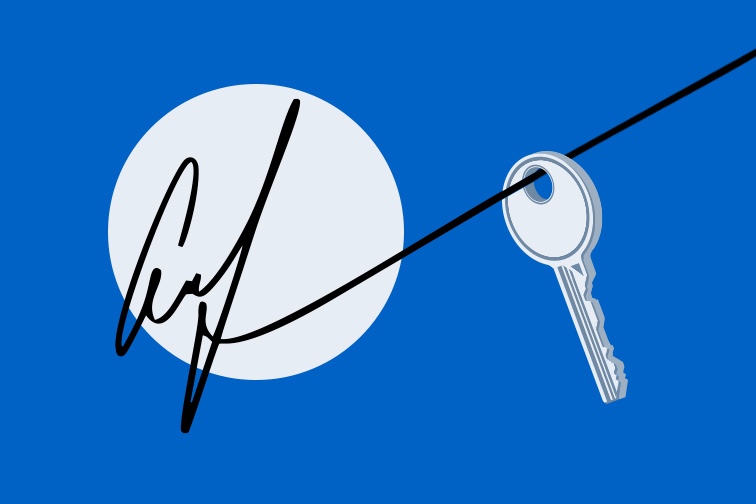
Are you looking for a convenient way to sign documents without having to print, sign, and scan them? Digital signatures are the solution - quick, easy, and secure. Nowadays, there are many electronic signature apps as the demand for a digital presence within our societies and workplaces is continuously increasing, but how can you choose the best one?
BTW IFTTT is an automation platform that helps every thing work better together. With IFTTT you can connect DocuSign to 800 other digital tools. It's free to start, so join today!
Why use digital signature apps?
Whether you're a large organization requiring unlimited signature requests, or an individual looking to conveniently sign through a mobile device, there exists a perfect option tailored for you. In this blog post, we will provide a full overview of some of the best authentication platforms available online today so that you can find the right digital signatures service to suit your needs. Read on to discover more!
How to use an electronic signature
Whichever electronic signature app you choose, all systems work in very similar ways. You'll first need to find an e-signature platform that works for you; there are many options available, such as DocuSign, Panda Doc, and additional mobile app options. Once you've chosen a platform, you can upload your document and add signature fields where needed.
You can then send the document to the recipient, who will receive an email notification and can sign the document electronically using their computer or mobile device. Once the document is signed, you'll receive a notification that the signature has been completed, and the signed document will be stored securely in the cloud.
With electronic signature apps, you can sign and send important documents quickly and easily, saving time and hassle associated with printing, signing, and mailing physical documents.
Table of Contents
DocuSign
PandaDoc
eSignatures.io
Preview User Guide for macOS
1. DocuSign
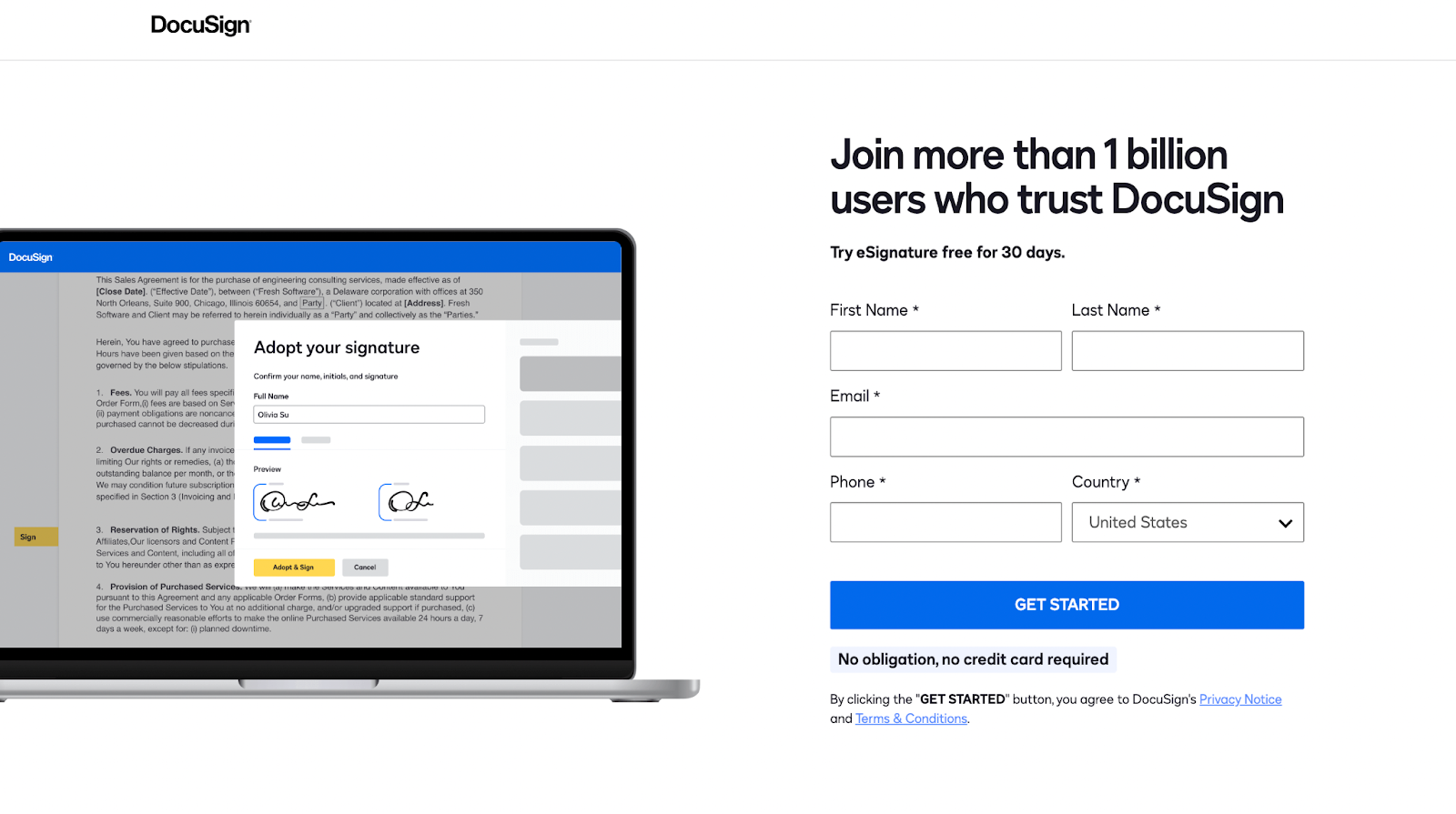
DocuSign has revolutionized the way people send, sign, and prepare documents. Docusign a digital signature platform used by individuals, businesses, and organizations to easily sign, send, and manage documents reliably, securely, and efficiently. Individuals and businesses can sign contracts, forms, and agreements with just a few clicks, which enables faster decision-making and streamlined workflows.
It offers a variety of features that can make your documents both widely available and usable across multiple platforms to ensure accessibility and compatibility. For example, users have the ability to retrieve documents from the cloud, such as Google Drive, Evernote, Microsoft OneDrive, Dropbox, and many more. Owners of a document can attach multiple recipients and specify a signing order.
Users also have the ability to retrieve documents from cloud storage services, DocuSign also supports a vast majority of document file types, including .doc, .docx, .txt, .pdf, .xlsx, etc. Overall, DocuSign offers a variety of features that provides an unparalleled level of convenience, security, and efficiency.
Price:
Personal Plan $10/month, Standard Plan $25/month, Business Pro Plan $40/month
2. PandaDoc
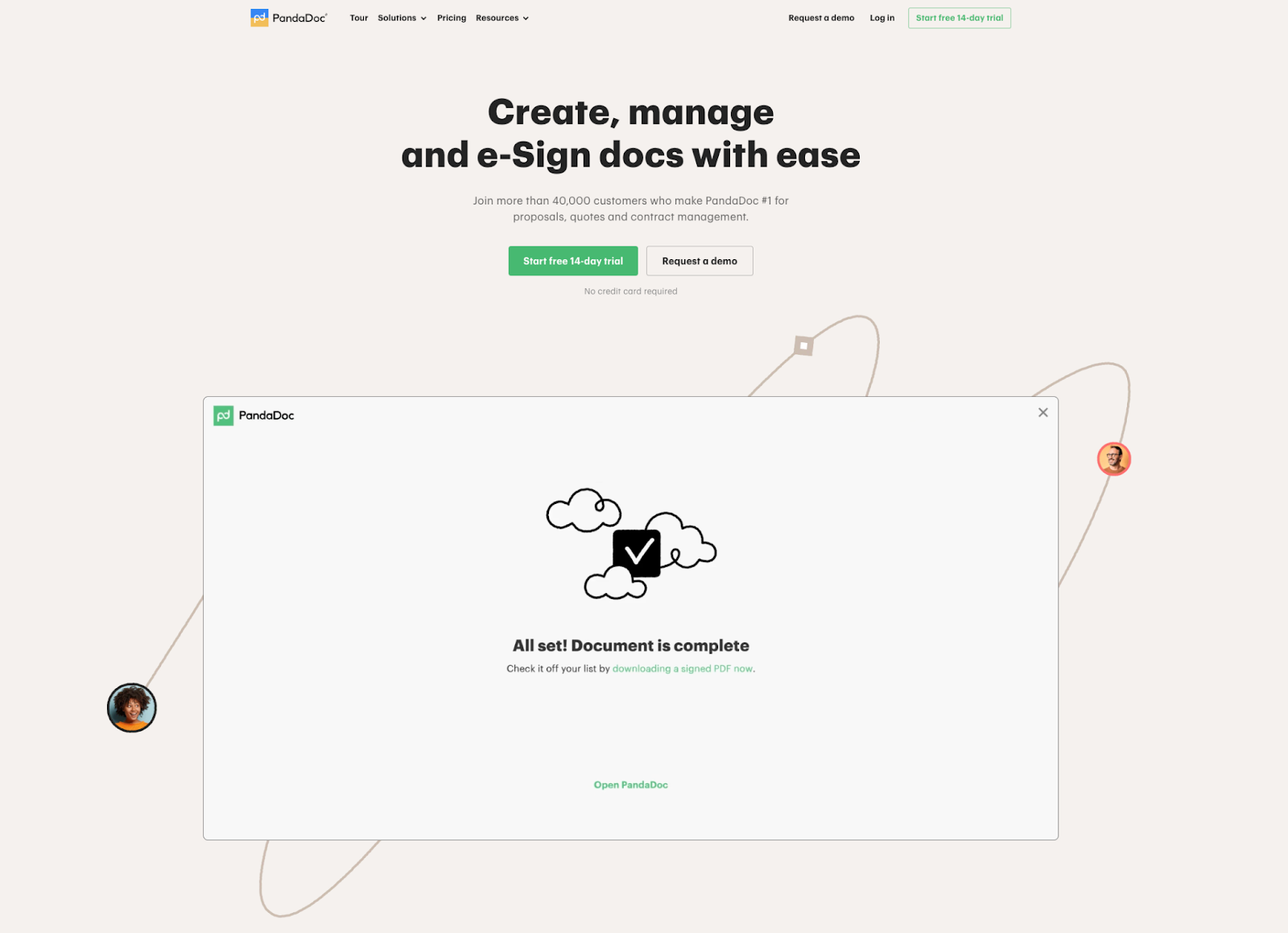
PandaDoc is an innovative, dynamic platform designed to enhance and streamline the way businesses manage document workflows. It helps business professionals save valuable time and resources by automating tasks and boosting productivity while ensuring essential documents are legally binding, easily accessible, and protected.
PandaDoc offers many features that allow users to create, customize, and share documents in a matter of minutes. For example, users can design their documents through a selection of templates, integration tools, and a drag-and-drop editor.
Additionally, users can simplify the process of creating, negotiating, and signing documents through collaboration tools. Individuals from within and outside your team can have access to the document, with assigned roles and permissions, and the ability to comment and respond to the document to speed up issue resolution.
Price:
Essentials Plan (Annual) $19/month or (Monthly) $29/month, Business Plan (Annual) $49/month or (Monthly) $50/month
3. eSignatures.io
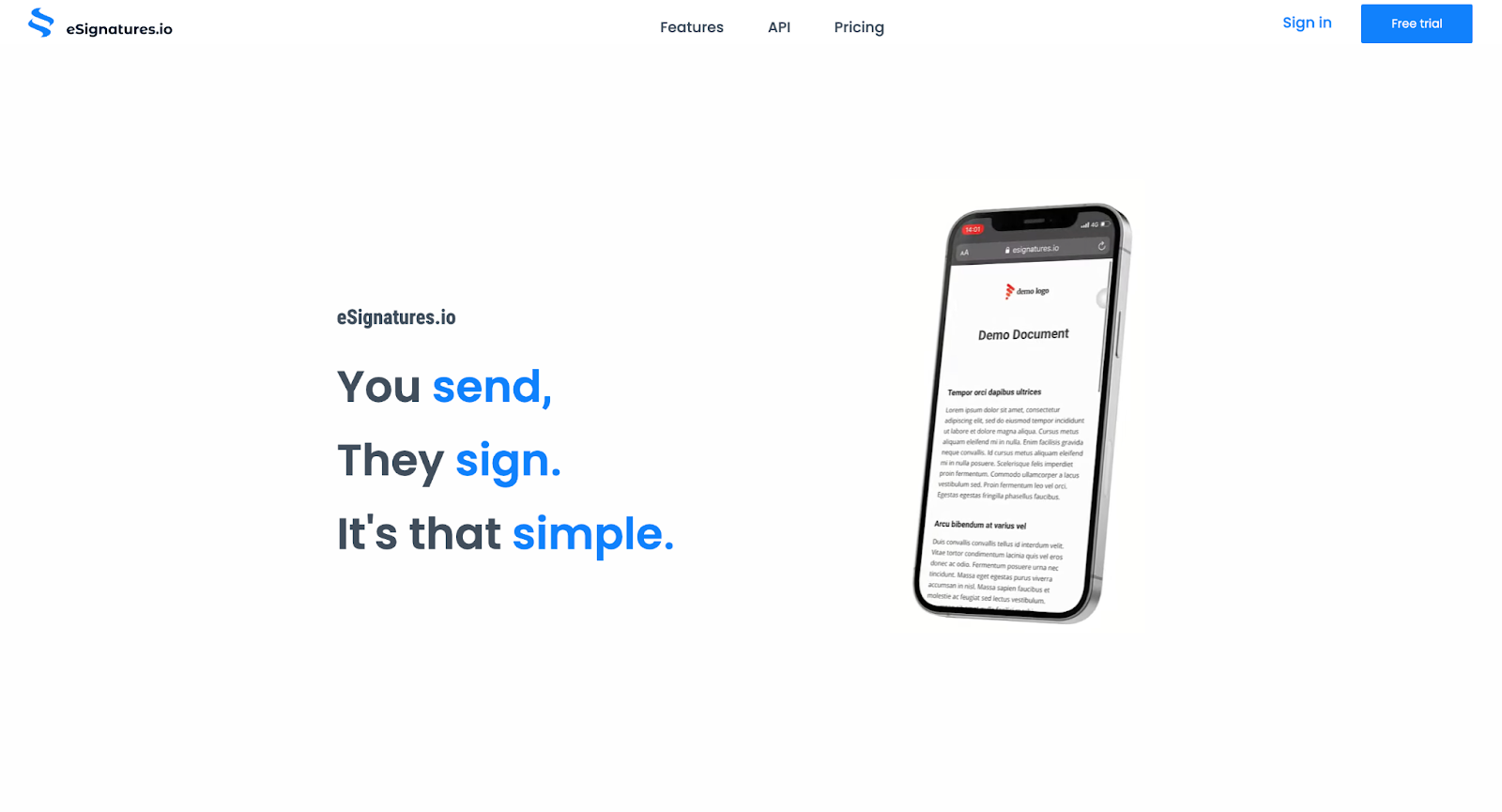
eSignatures.io is an innovative and user-friendly platform that streamlines the process of acquiring electronic signatures. It has seamless integrations with other platforms which makes it an ideal choice for professionals and organizations looking to save time, reduce costs, and improve overall efficiency.
eSignatures.io offers various features that facilitate the electronic signature process. For example, users can use customizable templates and tools, such as adding Signer fields and Placeholders to their documents.
In addition, managing users and signers has never been easier, such as bulk sending contracts, copying and pasting signers from Excel, and sending contracts to mobile devices through SMS.
Price:
0.49 cents per contract
4. Preview User Guide for macOS
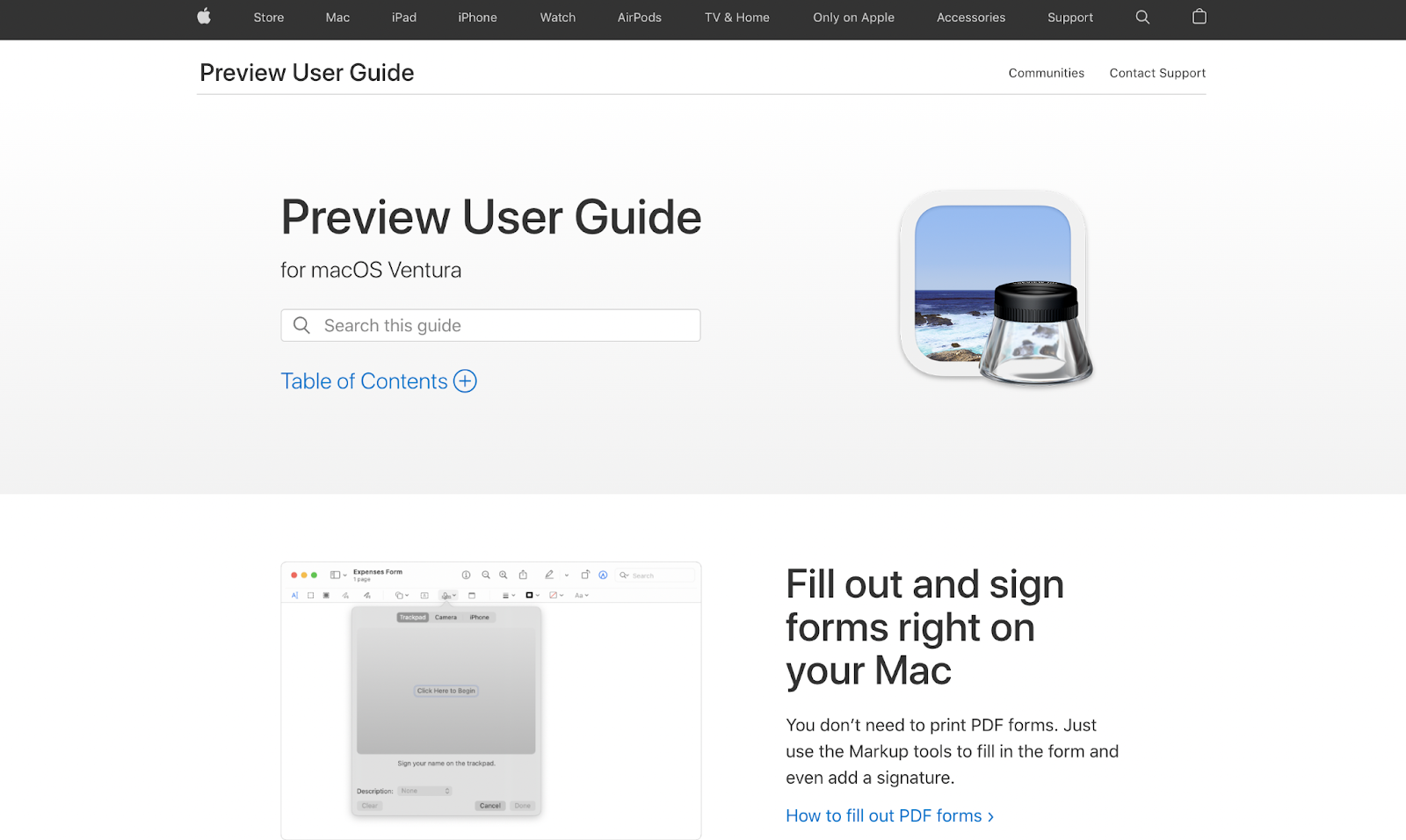
Preview User Guide for macOS is an application for macOS that enables users to view and edit different types of files, such as images including PNG, JPEG, PSD, TIFF, PDFs, audio, and video files. It is also a guide that is designed to walk users through each feature and functionality of macOS.
Preview User Guide has versatile PDF management capabilities, powerful editing tools, and streamlined markup functionalities. For example, users can protect their documents by adding a password whenever they try to access a document, combine PDF documents, and transform image files to other formats.
Price:
Free
How to decide which app is best for you
When choosing the best electronic signature software for you, it is important to assess your specific needs and preferences to check off your list. Consider the following questions that can better assist you:
- What is your price range? How much are you willing to spend?
- Have you considered the interface of each app?
- How easy is it to use?
- What types of documents will you be signing?
- What types of file formats are supported?
- What features are the most important to you?
- Do you need to integrate other software/applications?
- Is the app accessible across all devices?
Automate your digital signature with IFTTT

What is IFTTT?
If you are reading this, you likely are looking for the best way to start signing documents online or enabling employees to do the same. With IFTTT, we can take the manual work out of this process, and automize many of the processes that would otherwise drag your productivity downward.
IFTTT (If This, Then That) is an automation app that allows you to connect different apps, devices, and services so that they can work together, creating automatic processes or "recipes". With IFTTT, you can automate everyday tasks such as sharing your new Instagram posts to Twitter, turning off your phone's Wi-Fi when you leave home, or even receiving a notification when your favorite sports team wins a game.
IFTTT offers endless possibilities, as it supports over 600 different services, including social media platforms, smart home devices, productivity tools, and more. By setting up various triggers and actions, IFTTT can save you time and effort by automating tasks and making your digital life more seamless.
IFTTT and DocuSign
Still unsure about which digital signature app you should use? We suggest you use DocuSign with IFTTT as it is a popular and secure option for electronic signatures and offers integration with IFTTT, which can simplify your workflow through automation.
These two platforms can work seamlessly together, enabling you to automate repetitive tasks and enhance your overall efficiency. Taking advantage of the capabilities of IFTTT, you can create a series of triggers that connect with your DocuSign account.
For example, you can create a trigger where you can send emails from Gmail when you collect signatures, get SMS texts for newly completed DocuSign envelopes, and send messages in Slack for completed DocuSign envelopes.
Whether you're managing contracts, agreements, or sensitive documents, integrating DocuSign with IFTTT will empower you to streamline your workflow and stay organized, ultimately ensuring a seamless and hassle-free experience for both you and your clients.
Click here to find over 800 DocuSign integrations.


