Calendly is an online appointment scheduling tool. It's a great free tool for small businesses, freelancers, soloprenuers, teachers and anyone else who needs to set up mutually beneficial times to meet with people! IFTTT lets you connect Calendly with 750 other digital tools. Learn about the 10 best calendly integrations below and sign up for IFTTT for free right here!
Blog Contents:
- What is Calendly?
- Benefits of Calendly integrations
- Top Calendly integrations on IFTTT
- ClickUp
- Typeform
- Slack
- Mailchimp
- Google Sheets
- Gmail
- Zoom
- Trello
- Todoist
What is Calendly?
Calendly is an automated appointment scheduling software solution platform that helps small businesses easily coordinate and manage their appointments, meetings and events. It streamlines the process of working out when two or more people can meet, simplifying it into just a few clicks.
The user-friendly interface allows for easy integration with existing calendars such as Google Calendar, Outlook, and iCloud. This ensures that meeting times are automatically displayed to contacts in the most convenient way possible, reducing the back-and-forth emails of trying to find a mutually convenient time for everyone involved.
It also comes with advanced features like customizable email reminders, automatic rescheduling options, and real-time notifications that keep participating parties informed at all times. Moreover, integrations with payment systems like Stripe make it easy to turn scheduled meetings into monetized opportunities by collecting payments before each session begins.
Other features of Calendly include two-way synchronization so you can send availability from your calendar while still respecting your privacy settings; custom forms that allow you to collect essential information from invites beforehand; a team scheduling app where multiple members on one team can collaborate on managing their calendar; and automated follow-ups that provide quick confirmation after each new appointment has been made.
Overall, Calendly provides an efficient way for small business to manage their time effectively without having to spend too much effort manually booking each meeting. With its wide variety of tools, it makes organizing both personal and professional engagements fast and stress-free. Click here to learn how to use Calendly more effectively.
Benefits of Calendly integrations
The benefits of using Calendly for a small business are many. It allows teams to efficiently schedule meetings and appointments with customers, prospects, and colleagues in a timely manner. It also helps streamline the booking process and eliminates unnecessary back-and-forth emails trying to find an available time. Furthermore, integrating with other services such as Zoom or Google Calendar makes it even easier for small businesses to stay connected and organized.
Top Calendly integrations on IFTTT
IFTTT (If This, Then That) is a powerful automation tool that allows you to create Applets that contain triggers and actions. With IFTTT, small businesses can take their Calendly integration to the next level.
Using IFTTT Applets, they can automate many of the tedious tasks associated with running a business. For example, they can set up triggers so that every time they book an appointment in Calendly, an event is automatically added to their Google Calendar. They can also set up automated reminders for meetings and appointments using SMS notifications or emails.
In addition to streamlining basic tasks, IFTTT makes it possible to integrate with multiple other platforms like Slack, Twitter and Zoom. This means businesses no longer have to manually manage each of these services separately; instead, all necessary information about their meetings is synced across the various platforms simultaneously.
Having a seamless integration between Calendly and IFTTT can help a small business save time and energy when managing their day-to-day affairs. They also benefit from increased efficiency as systems are better connected and more information is shared between them automatically.
For instance, businesses can use IFTTT Applets to post meeting agendas on Slack before each event starts and then share relevant documents with participants once it concludes. By leveraging both tools effectively together, a small business can easily coordinate teams while ensuring everyone involved stays on top of the latest developments without having to spend extra time tracking them down individually.
Join IFTTT for free today!
ClickUp
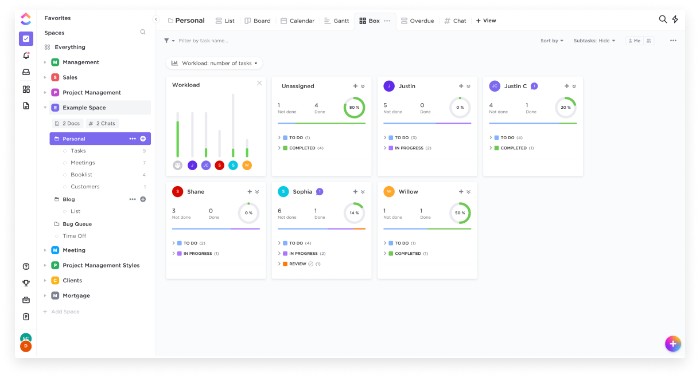
ClickUp is an all-in-one project management and productivity platform designed to help teams of all sizes stay organized and efficient. It is a powerful tool that can be used for nearly any type of project, from individual tasks to large-scale initiatives. With ClickUp, users are able to create custom task lists, assign tasks to team members, view task timelines with Gantt charts, manage projects with Kanban boards and much more. The platform also offers advanced features such as time tracking, real-time collaboration, automation tools and integrations with other third-party apps.
Connect Calendly to ClickUp to automate a new task in ClickUp whenever a Calendly meeting is scheduled or add a task comment with a link to the Calendly meeting!
Connect Calendly to ClickUp today
Typeform
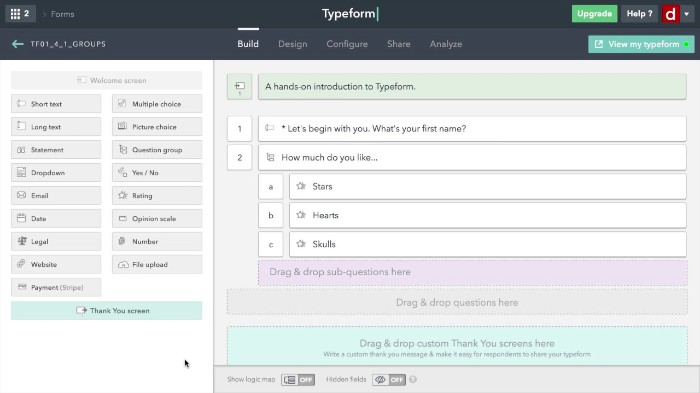
Typeform is an online software platform designed to help a small business and organizations create beautiful, engaging forms and surveys. It allows users to quickly and easily build customized forms with its drag-and-drop builder, as well as create surveys in a variety of formats such as multiple choice, open-ended questions, rating scales, polls and more. Typeform also offers powerful features such as custom branding, skip logic for more complex forms and surveys, advanced analytics for collecting data on user response rates, customizable themes for better visual appeal.
Use Calendly & Typeform together to automatically send a typeform (through Gmail) that follows up every new Calendly event or a Calendly event cancellation with a survey.
Connect Calendly to Typeform today
Slack
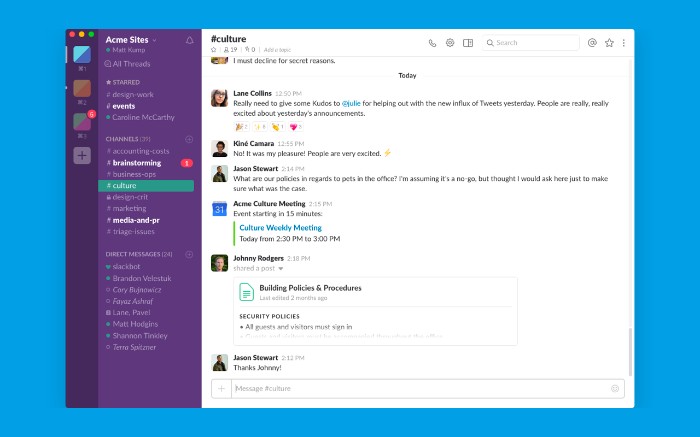
Slack is a cloud-based collaboration platform that helps teams stay better organized and connected. With Slack, users can communicate in real-time using text messages, voice and video calls, file sharing, and more. It provides a secure environment where businesses can communicate with their employees from anywhere in the world. The platform also offers advanced features such as custom-built integrations with third-party tools, collaboration channels for various projects, searchable archives for quick access to information, automated notifications for timely updates on progress, and more.
Automate Calendly by sending every new Calendly event to a shared channel in Slack so your team knows when new leads have come through!
Connect Calendly to Slack today
Mailchimp
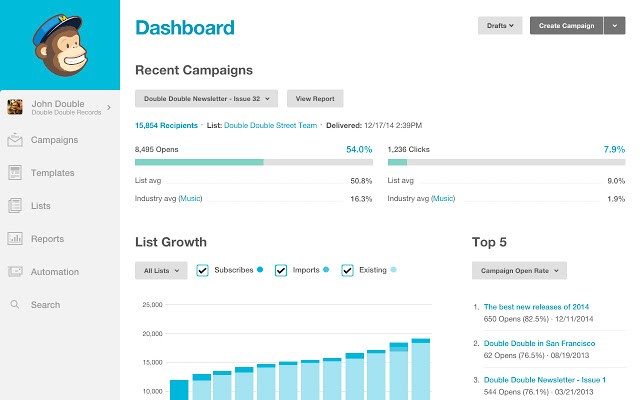
Mailchimp is an online marketing platform used by small businesses, professionals, and entrepreneurs to easily create, manage, and track email campaigns. It provides a comprehensive suite of tools that make it simple to design attractive campaigns and reach customers in an effective way. From building newsletters and creating landing pages to setting up automated workflows, Mailchimp makes it easy to send personalized messages to customers while growing your business.
Mailchimp’s intuitive drag-and-drop editor allows users to quickly customize their emails with text, images, and videos. For more advanced needs, Mailchimp also offers a wide range of customizable options such as templates for follow-up emails after purchases or subscriptions; segmentation options for targeting specific groups of customers; A/B testing for optimizing messages; analytics for tracking customer engagement; integration options for incorporating data from external sources like Google Sheets or Salesforce; and more.
Automate your lead generation by automatically adding every new Calendly event user to your Mailchimp CRM.
Connect Calendly to Mailchimp today
Google Sheets
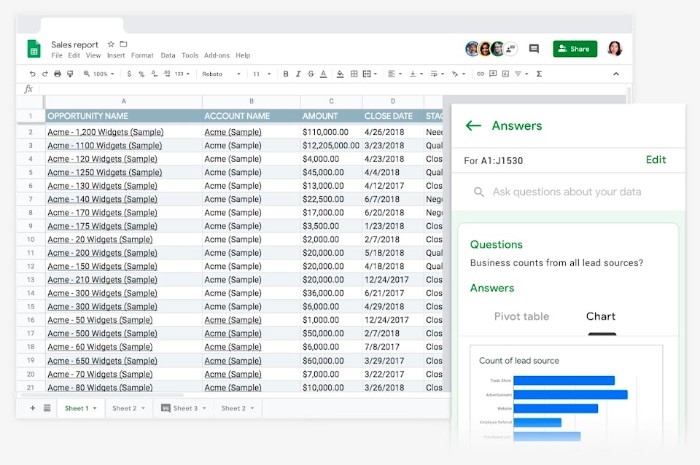
Google Sheets is an online spreadsheet application developed by Google that allows users to create, store, and collaborate on spreadsheets. It provides a powerful set of features for manipulating and analyzing data, including formulas, charts, pivot tables, and more.
Google Sheets makes it easy to quickly enter, edit, and analyze data from anywhere with an internet connection. It also supports collaboration allowing multiple people to work on the same document in real-time. With its cloud storage capabilities, users can access their spreadsheets anytime and from any device. Additionally, Google Sheets includes built-in tools such as autofill and spell checker to help streamline data entry tasks.
Automate your lead generation by adding every new Calendly event user to a free Google Sheet.
Connect Calendly to Google Sheets today
Gmail
Gmail is Google's popular email service, offering users a convenient way to communicate with friends, family, and colleagues. It provides users with up to 15 gigabytes of storage space per account, allowing them to store large amounts of messages without taking up too much disk space. Gmail also offers powerful search capabilities so that users can easily find specific emails using keywords or sender information. Additionally, it uses state-of-the-art spam filtering technologies to ensure that users get only the messages they want in their inboxes.
Follow up with every new Calendly event automatically with a customized email in Gmail.
Connect Calendly to Gmail today
Zoom

Zoom is a cloud-based video conferencing and collaboration platform developed by Zoom Video Communications. It allows users to host online meetings, webinars, and group video chats with up to 100 participants simultaneously. Zoom offers high-quality HD audio and video streaming capabilities as well as robust security features such as end-to-end encryption, two-factor authentication, password protection, waiting rooms, and the ability to lock meetings. The platform also includes an array of features for managing meetings, including screen sharing, recording options, chat functions, whiteboard tools, breakout rooms for smaller group discussions and more. It also offers comprehensive reporting tools to track user engagement in virtual conferences or classes. With its mobile app available for iOS and Android devices, users can stay connected in any location using their smartphones or tablets.
Automatically add a Zoom link to your Calendly meeting whenever a new Calendly event is created!
Connect Calendly to Zoom today
Trello
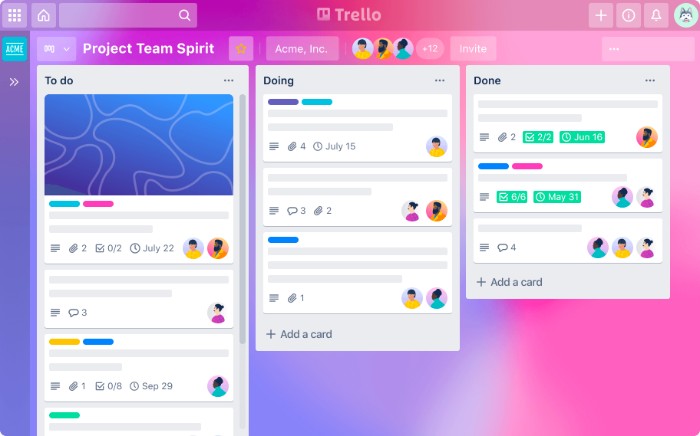
Trello is an online project management and collaboration tool developed by Fog Creek Software. It offers users an easy way to organize, plan and collaborate on projects with teams of any size. Trello provides an intuitive drag-and-drop interface that enables users to create boards for different projects and then add cards for tasks, notes, images, and other content. Each card can be assigned to a team member or group of members with customizable due dates and labels for better organization. Users can also use the Kanban system to prioritize tasks and track progress as well as view past activity in the Activity Log. Additionally, Trello offers powerful integration capabilities with popular services such as Slack, Google Drive, Dropbox, GitHub, and more. These integrations enable teams to stay connected across multiple applications while managing their projects efficiently. Furthermore, Trello's powerful search capabilities allow users to quickly find any information related to their boards or cards in seconds. Trello also allows users to customize the look of their boards so they can make them more visually appealing. With its mobile app available for iOS and Android devices, users can stay connected on their projects even when they're on the go.
Add a new Trello card whenever a new Calendly event is created!
Connect Calendly to Trello today
Todoist
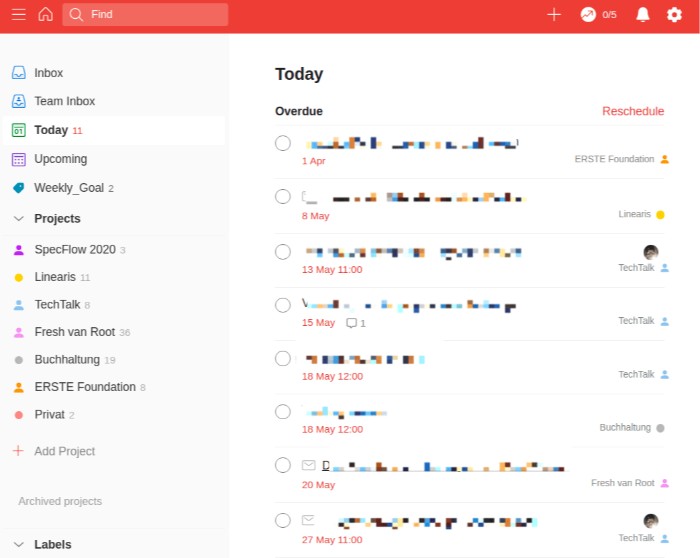
Todoist is a task management tool developed by Doist, an international software development company. It is designed to help users organize their tasks and projects into manageable lists and categories, enabling them to focus on what needs to be done. It provides users with a range of features for planning and tracking the progress of tasks, such as setting deadlines, assigning tasks to team members, creating labels and filters for categorizing tasks, setting repeating task reminders and notifications, adding notes to tasks and more. Additionally, it integrates with various third-party services such as Dropbox, Google Calendar and Evernote so that users can easily sync data between apps.
Create a new Todoist Task whenever a new Calendly event is created!


