Let's face it; there are two big hurdles for an efficient and successful business to overcome each day. First comes the fun part, which includes developing and testing new products and solutions to drive your growth higher.
In order to keep things running, however, a large portion of time and money must be spent on maintenance work, keeping the productivity engines turning day after day.
Taking the time to properly plan and automate tasks can help you to increase your productivity exponentially. By automating mundane or repetitive tasks on a schedule, you’ll free up more time to focus on the high-value activities that move your business forward.
Nobody knows automation better than IFTTT, and we are here to streamline your business's good, bad, and ugly parts. By connecting your applications, services, and devices to IFTTT’s powerful automation platform, you can create automated tasks that will run with the click of a button.
What types of tasks can be scheduled automatically?
At IFTTT, our catalog of Applets, or small packaged automation services, expands in size daily.
Dig deep, and think about some of your simplest everyday actions, such as turning on the lights when you come home. Believe it or not, we've got that covered, with our LIFX automation that flicks the lights on when you get close to your house. Or try our new AI tools, which can automatically summarize meeting notes or create content for your blog.
Simple processes are not the limit of our automation capabilities. Many of our customers also schedule automated tasks around office or business activities like content marketing, emails, and social media posts. Without any human intervention, we can set up reminders for your team to publish blog posts or update social media accounts regularly.
Here are tasks that offer a great opportunity for you to increase productivity by introducing scheduling automation:
- - Most meetings
- - Planned social media content
- - Other content marketing activities, like emails and blog articles
On the contrary, here are tasks that you'll likely want to continue scheduling manually:
- - Press releases
- - Personal/meaningful social media posts
- - Interviews or non-repeating internal meetings
Why not automate these processes? Although our AI technologies are getting better and better, it is not possible to entirely replicate very personal and case-specific tasks. It could be beneficial to schedule an automatic meeting for employees every Wednesday, but possible job candidates don't want to receive repeating interview requests, for example.
For offline tips on how to be more productive with lifestyle changes, check out our in-depth guide here.
What is IFTTT?
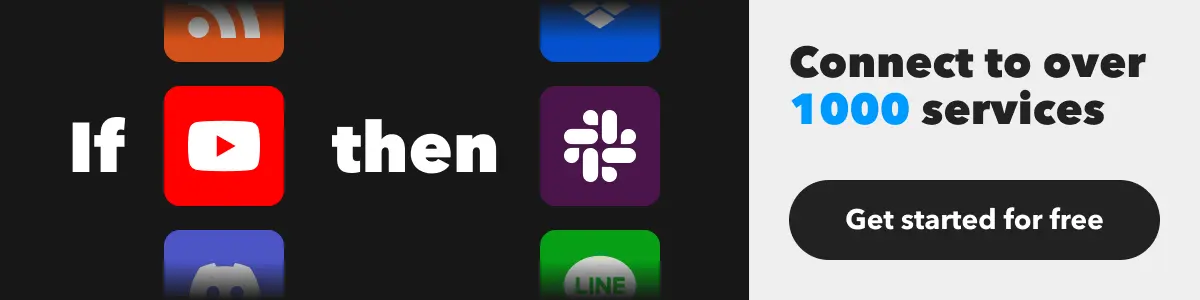 IFTTT (If This Then That) is our powerful automation tool that allows users to connect over 1000 apps and devices to create automated actions, called "Applets". Users can create their own automations or choose from millions (yes, millions) of pre-made Applets created by the IFTTT community.
IFTTT (If This Then That) is our powerful automation tool that allows users to connect over 1000 apps and devices to create automated actions, called "Applets". Users can create their own automations or choose from millions (yes, millions) of pre-made Applets created by the IFTTT community.
IFTTT supports a vast array of services including social media platforms, smart-home devices, and wearable technology. The possibilities for automation with IFTTT are nearly endless, and our service continues to grow and expand with new connections and capabilities. With IFTTT, users can save time, streamline their workflows, and enjoy the convenience of automation.
How to automate your scheduling tasks
IFTTT's Applet catalog can help you automate all the mundane tasks related to scheduling and managing meetings. Our automated process gives your business more time to focus on the important aspects of growing your brand, without having to worry about missing appointments or forgetting emails.
Here's how to set up any one of our hundreds of Applets. For this example, we will use our popular Acuity Scheduling Applet. Please note that the setup for almost all Applets, across our wide selection, follows a similar process as the one shown below.
Along with Acuity, IFTTT offers solutions for other meeting scheduling services, such as Calendly.
Step One: Visit the IFTTT website, and log in or create an IFTTT account. Find the Acuity Scheduling page.
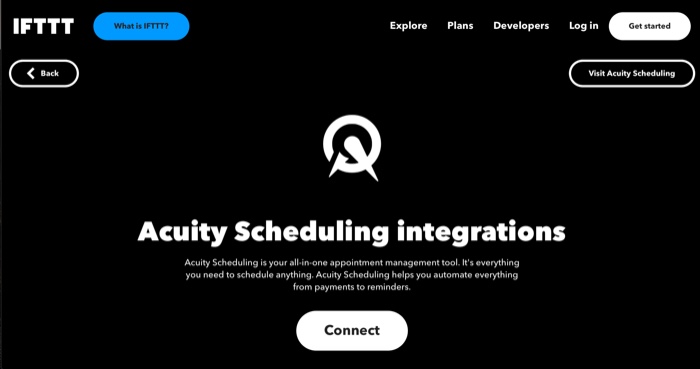
To use this Applet, you must have an Acuity account. See how to set up your Acuity account here.
Step Two: Click "Connect." Enter your email when prompted to connect IFTTT and Acuity.
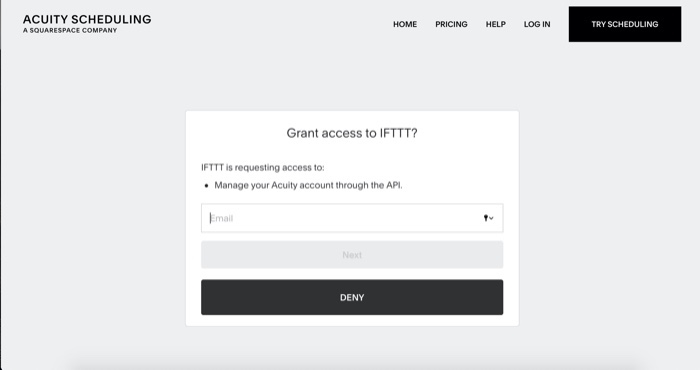
Step Three: Look for the successful connection banner.
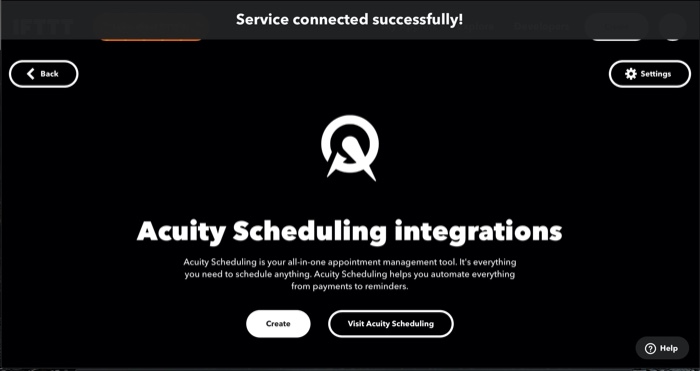
Step Four: Browse our collection of Applets for Acuity
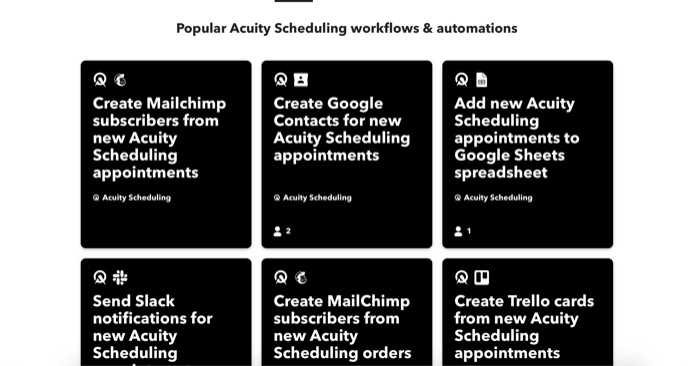
Automate with IFTTT: https://ifttt.com/acuity_scheduling
Try our Calendly automation instead: https://ifttt.com/calendly
Automate meeting scheduling
Automating scheduling tasks makes it easier to stay on top of all the meetings your business needs to attend. IFTTT's powerful automation platform can connect all your calendars, appointment reminders, and other services so that you can quickly book or schedule a meeting with just a few clicks.
Also consider setting automated time-based triggers to send out timely reminder emails and keep employees informed. See some examples of automation with Google Calendar and Google Meet here.
Benefits of automating meeting scheduling
By streamlining the meeting process with automation, businesses can save valuable time, money, and resources.
- - Save time for repeating meetings
- - Minimize correspondence
- - Never forget a meeting
Automate social media scheduling
Automating social media scheduling can help to streamline the process of posting content. Instead of having to hand-pick the perfect post to suit your needs, automizing these tasks ensures that the process gets done behind the scenes, without worry.
Additionally, it ensures that your posts are delivered at optimal times for higher engagement and response rates.
Benefits of automating social media schedules
Automating your social media schedule can make a world of difference, whether you are an individual posting daily blogs or a business trying to keep an image.
Our automations help you:
- - Post quality content
- - Gain access to important analytics
- - Stay consistent with posting
- - Keep up with ever changing algorithms
Buffer and Hopscotch automation
Two of our most widely-used social media automations are with Buffer and Hopscotch.
Buffer is a social media management platform that allows users to manage multiple social media accounts from one place. With Buffer, users can schedule content to be posted at specific times, track engagement and analyze performance across various social media platforms like Twitter, Facebook, LinkedIn, and Instagram.
Buffer has both free and paid subscription options to fit a range of budgets and needs.
Hopscotch provides similar services to Buffer and is currently in the beta testing phase. They offer easy to use user interfaces and the ability to switch between different social media accounts on the fly. Visit our connect page and see how users have been automating the two apps.
Try them here:
Buffer Applet: https://ifttt.com/buffer
Hopscotch Applet: https://ifttt.com/hopscotch
-
Sync Buffer posts with Google Calendar
-
Repost Tweet liked by you

-
Share new Hopscotch text posts to multiple accounts

-
Share new Facebook Page posts through Buffer
Automate content marketing
Automating content marketing scheduling is a great way to ensure your business is always putting out quality, relevant content on time. It eliminates the need for manual work, such as finding new topics and managing deadlines.
Additionally, automated scheduling allows you to target specific demographics in order to automate campaigns and promotions.
Benefits to automating content marketing scheduling
According to a study by CoSchedule, businesses that use marketing automation tools like automated scheduling experience a 451% increase in qualified leads. Automating content marketing scheduling has many advantages, including:
- - Avoid human error
- - Track progress
- - Manage multiple platforms simultaneously
- - Monitor trends in real-time
Automating Mailchimp and Pipedrive
Mailchimp is an email marketing platform that allows businesses to create, send, and track email campaigns. With Mailchimp, businesses can design and customize email templates, segment their email lists, and automate their email campaigns. Additionally, Mailchimp offers analytics tools that allow businesses to track their email campaign's success, including open rates, click-through rates, and other key performance indicators.
Pipedrive is a customer relationship management (CRM) platform designed to help small and medium-sized businesses manage their sales pipelines. With Pipedrive, businesses can track their deals, set up customized sales pipelines, and automate various sales tasks.
Pipedrive offers both free and paid subscription options to fit a range of budgets and needs. See our connect page to learn all of the possibilites with these two apps.
Try them here:
Mailchimp Applet: https://ifttt.com/mailchimp
Pipedrive Applet: https://ifttt.com/pipedrive
-
Post Mailchimp campaign summaries to Slack

-
Add new Mailchimp campaign schedules to Google Calendar
-
Add new Pipedrive contacts to Google Contacts

-
Add new Pipedrive activities to Todoist as tasks

Scheduling made easy with IFTTT
Automating tasks can be daunting, but IFTTT makes it simple. With our easy-to-use applets and services, you can easily automate any process without having to worry about technical skills or setup. Try us today and see how much time and energy you can save! Visit us at https://ifttt.com.


