Difference between Google Meet versus Zoom
Google Meet versus Zoom
Google Meet and Zoom are two popular popular video conferencing tools that have become essential for remote communication and collaboration. In this article, we will compare key features, pricing plans, security measures, user interface, screen sharing options, integration with other platforms, audio and video quality, customization and branding options, and mobile app experience to help you decide which one best suits your needs.
Spoiler alert; IFTTT can help make both Facebook Ads versus Google Ads even better by integrating them with over 1000 services. Learn how to automate and save time, by clicking the join button to get started today.
Key Features Comparison:
Both Google Meet and Zoom offer a range of features to enhance your video conferencing experience. Google Meet provides a simple and intuitive interface, making it easy to schedule and join meetings directly from your Google Calendar. Zoom, on the other hand, offers a robust set of features that include breakout rooms, virtual backgrounds, and the ability to record meetings. These additional features make Zoom an attractive option for larger meetings and webinars.
When it comes to collaboration, Google Meet offers seamless integration with other Google Workspace applications, such as Google Docs and Google Sheets. This allows participants to collaborate in real-time on documents during a meeting. Zoom also supports screen sharing and collaboration features, but the integration with other productivity tools may not be as seamless as Google Meet.
Another key aspect to consider when choosing between Google Meet and Zoom is the security features they offer. Google Meet employs encryption to ensure that your meetings are secure and protected from unauthorized access. Additionally, Google Meet allows meeting hosts to control who can join the meeting and has features like meeting locks and the ability to remove participants. On the other hand, Zoom has faced some security concerns in the past but has since implemented measures to enhance security, such as end-to-end encryption for all meetings.
Moreover, in terms of user experience, Google Meet is known for its reliability and smooth performance, especially on low bandwidth connections. The platform adjusts the video quality based on the network conditions to ensure a seamless meeting experience for all participants. Zoom, on the other hand, has a user-friendly interface with easy-to-access controls and settings, making it a popular choice for users who value simplicity and ease of use.
Pricing Plans Breakdown:
Google Meet offers a free version that allows up to 100 participants and unlimited meeting durations. For additional features such as meeting recordings and advanced management options, Google Workspace plans start at $6 per user per month. On the other hand, Zoom also offers a free version with limitations on meeting durations and participant size. Zoom's paid plans start at $14.99 per host per month and offer more advanced features like cloud storage, reporting, and webinar capabilities.
When considering the pricing plans, it's essential to evaluate your specific requirements and budget to determine which tool offers the best value for your organization.
Security Measures Overview:
Security is of utmost importance when choosing a video conferencing tool. Google Meet takes security seriously by offering end-to-end encryption for all meetings and ensuring data privacy through Google's robust security infrastructure. Additionally, Google Meet provides meeting hosts with a range of security features, such as the ability to admit or deny entry to participants and control screen sharing options.
Zoom has also prioritized security and has implemented a range of measures to protect users. These include password protection for meetings, waiting rooms to control participant entry, and the ability to lock meetings to prevent unauthorized access. However, Zoom did face some security concerns in the past, so it's important to stay updated with their latest security enhancements.
User Interface Comparison:
The user interface of a video conferencing tool can significantly impact the user experience. Google Meet boasts a clean and simple interface that is familiar to users already utilizing other Google Workspace applications. The minimalistic design allows users to focus on the meeting without unnecessary distractions, making it user-friendly for participants of all technical abilities.
Zoom also offers a user-friendly interface that is intuitive and easy to navigate. The layout provides clear and accessible options for participants to interact during a meeting. With its popularity, many users are already familiar with Zoom's interface, saving time in onboarding and training.
Screen Sharing Options:
Screen sharing is an essential feature for collaboration during a video conference. Google Meet allows participants to share their entire screen or specific applications, enabling effective presentations and demonstrations. Zoom offers similar screen sharing options but includes additional features like collaborative annotation and whiteboarding, making it an excellent choice for teams working on creative projects.
It's worth noting that both tools offer screen sharing optimizations to ensure smooth performance even with limited bandwidth connections.
Integration with Other Platforms:
Integration with other platforms and applications can significantly enhance productivity during video conferences. Google Meet seamlessly integrates with other Google Workspace applications, allowing participants to access and collaborate on shared documents in real-time. Additionally, Google Meet offers integrations with third-party applications, expanding its capabilities beyond the Google ecosystem.
Zoom also supports integrations with other popular productivity tools such as Microsoft Office 365, Slack, and Salesforce. These integrations enable streamlined workflows and enhance collaboration across different platforms.
Audio and Video Quality Comparison:
When it comes to audio and video quality, both Google Meet and Zoom provide high-definition video and clear audio capabilities. However, the quality can vary depending on factors such as internet connection speed and the devices used by participants. Both tools offer adaptive technology that adjusts video quality based on bandwidth and system requirements.
It is recommended to ensure a strong and stable internet connection and use compatible devices to maximize the audio and video quality for a seamless meeting experience.
Customization and Branding Options:
Customization and branding options can be essential for organizations looking to establish a consistent visual identity during video conferences. Google Meet offers limited customization options, allowing users to add a custom background image and change their profile picture. On the other hand, Zoom provides more extensive branding options, including the ability to add custom branding elements such as company logos and virtual background templates.
Consider your organization's branding needs when evaluating these customization options.
Mobile App Experience:
In today's mobile-centric world, having a seamless and user-friendly mobile app is crucial for conducting video conferences on the go. Google Meet and Zoom both offer mobile apps for iOS and Android devices. The Google Meet app provides a straightforward and clean interface, allowing participants to join meetings with ease. Zoom's mobile app also offers a feature-rich experience, including access to advanced meeting controls and features like virtual backgrounds.
It is recommended to test the mobile apps on your specific devices to ensure compatibility and optimal performance.
In conclusion, both Google Meet and Zoom are powerful video conferencing tools with their unique strengths and features. Google Meet's seamless integration with Google Workspace applications makes it an excellent choice for users already utilizing Google's ecosystem. On the other hand, Zoom offers a range of advanced features and customization options, making it ideal for larger meetings and organizations looking for extensive branding capabilities. Consider your specific requirements, budget, and preferences when choosing between these two platforms to find the best fit for your organization's video conferencing needs.
Check out some simple, time-saving automations below:
-
Create Google Meet video links for new Google Calendar events
-
Schedule Google Meet video calls with new Facebook Lead Ads leads
-
Pause Spotify when a Zoom meeting starts
-
Mute Android phone when a Zoom meeting starts
What are you waiting for? Sign up for a free IFTTT account today.


