if a clickup task is created , a task is created in Microsoft To Do
Other popular ClickUp workflows and automations
-
-
Create ClickUp tasks for new appointments in Acuity Scheduling

-
Schedule meetings in Google Meet for new tasks in ClickUp
-
Create ClickUp tasks for promoting new products added to your Webflow site

-
Add new Google Tasks items to ClickUp

-
Create ClickUp tasks for new Google Forms responses

-
Create ClickUp tasks from certain Google Calendar events

-
Create ClickUp tasks from new Google Sheets rows

-
Add new ClickUp tasks to a Google Sheets spreadsheet

Build your own ClickUp and Pocket automations
Triggers (If this)
-
 Any new item
This Trigger fires every time any new item is added to Pocket.
Any new item
This Trigger fires every time any new item is added to Pocket.
-
 Task created
This trigger fires when a new task has been created.
Task created
This trigger fires when a new task has been created.
-
 New item tagged
This Trigger fires every time you tag an item with a specific tag in Pocket.
New item tagged
This Trigger fires every time you tag an item with a specific tag in Pocket.
-
 Task updated
This trigger fires when a task is updated.
Task updated
This trigger fires when a task is updated.
-
 New favorite item
This Trigger fires every time you favorite an item in Pocket.
New favorite item
This Trigger fires every time you favorite an item in Pocket.
-
 New item archived
This Trigger fires every time an item is archived in Pocket.
New item archived
This Trigger fires every time an item is archived in Pocket.
Any new item
This Trigger fires every time any new item is added to Pocket.
Task created
This trigger fires when a new task has been created.
New item tagged
This Trigger fires every time you tag an item with a specific tag in Pocket.
Task updated
This trigger fires when a task is updated.
New favorite item
This Trigger fires every time you favorite an item in Pocket.
New item archived
This Trigger fires every time an item is archived in Pocket.
Queries (With)
Actions (Then that)
-
 Post a task comment
This action will post a comment on a task.
Post a task comment
This action will post a comment on a task.
-
 Save for later
This Action will add a new item to your Pocket queue. NOTE: If using an RSS feed Trigger, please limit the number of Pocket saves to no more than a few hundred per week
Save for later
This Action will add a new item to your Pocket queue. NOTE: If using an RSS feed Trigger, please limit the number of Pocket saves to no more than a few hundred per week
-
 Create task
This action will create a new task.
Create task
This action will create a new task.
-
 Update task
This action will update a task.
Update task
This action will update a task.
Post a task comment
This action will post a comment on a task.
Save for later
This Action will add a new item to your Pocket queue. NOTE: If using an RSS feed Trigger, please limit the number of Pocket saves to no more than a few hundred per week
Create task
This action will create a new task.
Update task
This action will update a task.
How to connect ClickUp and Pocket
Find or create an Applet
Start by discovering an automation to connect or customizing your own. It's quick and easy.Connect IFTTT to your accounts
Securely connect your ClickUp and Pocket accounts.Finalize and customize your Applet
Review your trigger and action settings. Your Applet is ready to go!Top integration tips, tools, and resources
-
Business
6 best note taking apps for 2025

-
Business
How to automate scheduling tasks to improve productivity

IFTTT helps all your apps and devices work better together