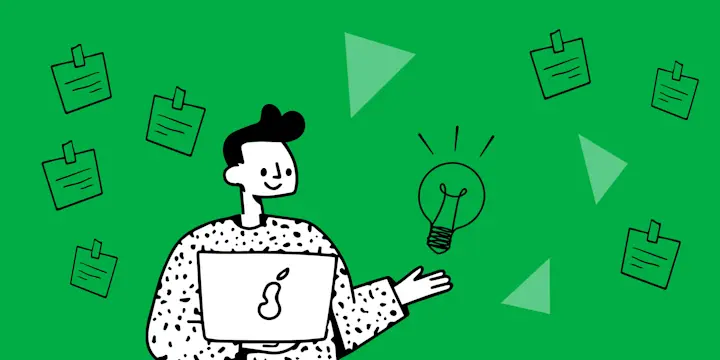IFTTT is the best way to automate and customize the way you receive updates, news, and information. News aggregation is one way we see our active community use RSS Feeds and news services as well as social media monitoring to keep up with the updates that matter most to them.
However, with 1000+ services on our apps, you have the power to create customized updates on…anything. Learn how to completely personalize your notifications, no matter how or where you prefer to receive them.
Personalizing Applets and actions
There are two ways to connect an Applet on IFTTT. You can create your own from scratch using our DIY creation flow, or choose from our extensive library of published Applets.
However you connect your perfect Applet, you have the power to modify the action to bring in the ingredients and the format that best suits your needs.
Within the action fields, use the Ingredients from your Trigger and Query elements to update text that will appear in your action. For example, Spotify’s New Episode from a Followed Show trigger has a handful of ingredients that can be used to tailor the information that is sent in this mobile notification.

In this case, you can even use the Rich Notification action also allows you to add a URL, so this notification can take you right to the episode in Spotify with a quick tap.
Custom notifications
Set up custom notifications for updates on specific interests like sports, politics, finance, or tech. You can also get updated on the events that take place with your smart devices, your calendars, or based on your activity. See our complete guide to optimizing your notifications here to learn more.
Remember to download the IFTTT app for Android or iOS to use the notification service.
-
Get a notification when a stock price rises by a set percentage
-
Get an IFTTT notification when Ring detects motion

-
Get IFTTT notification when an astronaut enters space
-
Get tomorrow’s weather forecast before bedtime

-
Notify of birthdays in my Google calendar.

-
Get a Rust notification when your character is killed
Email updates and summaries
Receive personalized email digests with a roundup of stories that matter to you at the same time each day, perfect for a morning routine. The Email Digest servicc can also be configured to send weekly emails.
The IFTTT Email and Gmail services are also extremely popular ways to receive regular emails with customized information.
Updates where you want them
While email and mobile notifications remain some of the most popular ways to receive information from any service on IFTTT, they are not the only ways. Choose your favorite communication service to act as the action for your Applet. Telegram, LINE, WhatsApp, and Discord are only a few examples of the variety of ways you can customize your updates.
The IFTTT VoIP Phone Call service makes it possible to have notifications read directly to you via your mobile device.
-
 Android SMS
Android SMS
-
 Android Phone Call
Android Phone Call
-
 Discord
Discord
-
 InOut WhatsApp Receive/Send Message
InOut WhatsApp Receive/Send Message
-
 LINE (deprecated)
LINE (deprecated)
-
 Phone Call (US only)
Phone Call (US only)
-
 Telegram
Telegram
-
 VoIP Calls
VoIP Calls
Alternatively, some people in the IFTTT community prefer more visual representations of their notifications. Use the smart devices in your home to indicate when something is happening.
-
If Facebook message is received, blink hue lights.
-
Blink lights when it starts snowing

-
Blink Philips Hue lights when your Ring doorbell rings

-
Blink LIFX lights when a call is missed
Automation opportunities are endless with IFTTT
IFTTT is one of the best apps and web services available for news aggregation or social media monitoring. Applets are the easiest way to automate and customize your news collection and information sharing. Get started with IFTTT for free and try it for yourself.