2024 has been a busy year for IFTTTers, with users enabling and creating Applets to plug into a smarter, more productive, and more efficient lifestyle. From automating daily tasks to staying connected across platforms, check out some of the most popular Applets of the year below—perfect for connecting to your own accounts or sparking ideas for your next automation!
RSS Feed Applets
2024 kept everyone well-fed with RSS! Our RSS Feed service lets you enable and create Applets for RSS and Atom web feeds. From news to niche topics, our users couldn’t get enough of their RSS feeds, helping them stay updated on what matters most.
-
Publish new RSS feed items to your Weebly blog
-
Save new RSS feed items to Raindrop.io bookmarks
-
Save new RSS feed items to FuseBase (Nimbus) notes
-
Add new RSS feed items as Trello cards
-
Save new RSS feed items to Evernote as link notes
-
Add a Toodledo task for new RSS feed items
Weather Applets
Our users have stayed in the know with real-time weather updates, rain or shine. From getting the forecast right when you wake up to staying prepared throughout the day, you’ll never catch them under the weather!
-
Get the weather forecast every day at 7:00 AM

-
Rain tomorrow? Get a mobile notification

-
Get an email if it will rain tomorrow

Android Applets
Our users were tapped in with our Android Applets! From controlling devices to streamlining their every day tasks, IFTTTers couldn’t get enough of automating their Android devices and features, making life a little easier with every tap.
-
Start Google Maps navigation after a call ends
-
Set your Android wallpaper to NASA’s Image of the Day
-
Start music playback with a button tap
-
Mute Android ringtone automatically at bedtime
Spotify Applets
Press play on the best of 2024 with Spotify! From saving your Discover Weekly and Release Radar playlists to sharing your favorite tracks and more, our integrations hit all the right notes. Let's take a look at our greatest hit Applets.
-
Add new Spotify liked songs to a playlist
-
Save new Spotify playlist tracks to Your Music
-
Add a song to a Spotify playlist from a note

-
Add songs you like on YouTube to Your Music on Spotify
Smart home Applets
From lighting to security, our community couldn’t get enough of automating their homes. They know how to make their home work smarter, not harder! Automating a smart home offers many benefits, including increased energy efficiency, improved security, and custom upgrades that fit your lifestyle.
-
Start iRobot cleaning when you leave home

-
Close your MyQ garage door with Google Assistant

-
Toggle Philips Hue lights with one tap

-
Park mower with a Google Calendar event

-
Close MyQ garage door with a Siri Shortcut
-
Automatically arm your Blink System when you leave home

YouTube Applets
This year, YouTube was our top social media platform. From diverse content creators engaging with audiences live, gamers showcasing their skills, to businesses hosting webinars, YouTube has offered something for everyone. People tune in not only for live streams, but also to enjoy a variety of content—from tutorials, vlogs, and general entertainment. Additionally, many creators have expanded their reach by using our integrations to share their YouTube videos across other social platforms so. It’s no surprise our YouTube automations are a hit year after year!
-
Add songs from videos you like to a Spotify playlist

-
Add YouTube to your lifestyle analytics with Welltory
-
Save liked YouTube videos to Raindrop.io bookmarks

-
Post new YouTube videos to Discord channel

Productivity Applets
This year was all about getting more done while spending less time on repetitive tasks, all while seamlessly connecting your favorite work tools. From syncing calendars to managing to-do lists, the most popular Applets helped streamline routines and keep things running smoothly.
Some of the most popular Applets include using our button and note widgets to send messages, syncing calendars, or keeping your to-do lists organized.
-
Quickly create events in a Google Calendar

-
Forward Android SMS to your Email inbox
-
Track time at locations with Google Sheets

-
Log your work hours automatically in Google Calendar

-
Sync Evernote and Todoist

-
Email yourself a note from the Note widget
-
Add new iOS reminders to Todoist as tasks

-
Log work hours in Google Sheets with a Button Widget

Applets for small business owners
It's no secret that small businesses face unique challenges when it comes to managing their operations. One large issue that many businesses face is juggling hundreds of small repetitive tasks in order to keep the whole system running smoothly. Luckily, we had our small business owner users covered. There were several tasks that small businesses automated to stay competitive and efficient. Let's take a look at the top Applets that our small business owner users used the most this year.
-
Post your new Instagram photos as native images on X

-
Add new iOS Reminders to Google Tasks

-
Add a task to Todoist Inbox for every note tagged with "Todoist" in Evernote

-
Add iOS Reminders from Note widget
-
Automatically add new tasks from Google Tasks to Todoist

-
Create a Google Docs draft from a Note widget idea
And some honorable mentions to wrap it up!
-
Organize screenshots into a dedicated iOS album
-
Get a Rust notification when your character is killed
-
Get yourself out of an awkward situation (International)
-
Take on the 1p Savings Challenge

-
Send BrainyQuote daily quote as phone notification
-
Add NASA’s Image of the Day to your iOS Reading List
-
Add Facebook to your lifestyle analytics with Welltory
-
Email me free Steam game deals from Reddit

-
Save new Camera widget photos to Google Drive

New to IFTTT?
IFTTT is an easy to use automation platform that connects 1000+ services and devices. We believe that every thing can work better together, and we are here to give you a convenient way to increase your productivity through integrations. Applets (thats what we call automations) are simple and quick to set up, and completely customizable to your specifications. Try IFTTT today!


