The Raspberry Pi is a minicomputer that has become an essential tool for hobbyists, educators, and professionals alike, enabling a wide array of projects from home automation to robotics. One of the key features of Raspberry Pi electronics is that these boards allow for infinite creativity and customization, and users take pride in coming up with unique projects and sharing them online.
Raspberry Pi's potential multiplies when combined with IFTTT, our free web-based service that automates tasks through pre-packaged automation known as applets. These applets trigger actions based on specific conditions, allowing for a seamless integration of the Raspberry Pi with the internet and various devices.
With Raspberry Pi, you can create some truly amazing projects, such as automating your home, creating a weather station, or even building a security system. In this guide, we will go over some of the best Raspberry Pi projects from all across the internet and offer some potential brain food for those looking to try IFTTT and Raspberry Pi together.
Whether you're a seasoned builder or a beginner, we hope you'll find something to spark your imagination. So, let's dive in and start exploring the possibilities.
What is Raspberry Pi?

Raspberry Pi is a small, affordable, single-board computer developed by the Raspberry Pi Foundation in the UK. Its primary goal was to facilitate the teaching of basic computer science in schools and developing countries. However, due to its low cost, versatility, and open design, the Raspberry Pi has become extremely popular among hobbyists, makers, and tech enthusiasts for a wide array of projects ranging from home automation and media centers to more complex applications like robotics. Raspberry Pi is even trusted in some professional applications, such as prototype testing and early-stage engineering.
The device is capable of running various operating systems, primarily a version of Linux, and offers multiple programming language support. Its GPIO (general-purpose input/output) pins allow it to interact with other electronic components, enabling users to build complex systems and integrate the Raspberry Pi into various hardware projects. This flexibility has made the Raspberry Pi a cornerstone tool in STEM education and DIY electronics.
Raspberry Pi offers over ten different models of its single-board computer, as well as hundreds of add-ons such as antennas and cameras. Below are the three most popular single-board models for sale today:
This model became exceedingly popular due to its powerful processing capabilities and the addition of WiFi and Bluetooth connectivity built-in. It struck a great balance between performance and price, making it ideal for a wide array of projects from media centers to home automation systems.
The Raspberry Pi Zero 2W is particularly popular for projects where size and energy efficiency are crucial, such as IoT devices and wearable technology. At a smile-inducing USD 15, the Zero 2W combined with the convenience of wireless connectivity makes it a favorite for projects on a budget.
The Pi 5 Model is the newest in the lineup, and already highly regarded due to its 2-3x enhancements in CPU speed, memory options (up to 8 GB of RAM), dual-screen output at 4K resolution, and a new RP1 I/O controller with silicon. This model appeals to users needing more robust computing power for tasks like running multiple applications, heavier coding environments, or more intensive media processing.
What is IFTTT and how does it work with Raspberry Pi?

IFTTT, an acronym for "If This Then That," is our free web-based service and mobile app designed to boost productivity by automating tasks. It works by creating connections between over 1000 popular apps and services, allowing them to work together seamlessly.
Founded in 2011, IFTTT has been used by over 25 million individuals to automate both business and home tasks, saving time and increasing efficiency. It's commonly used to connect disparate services and systems, making all products and services work well together in a way that instills user confidence. Best of all, IFTTT can be an invaluable tool in seeing your dream Raspberry Pi project come to life.
When combined with Raspberry Pi, IFTTT can send signals or even control physical devices. It can turn on lights, control motors, or even send data to a server. Let's dive into the setup process.
Setting up your Raspberry Pi with IFTTT
Before you can start creating projects with Raspberry Pi and IFTTT, you need to set up your Raspberry Pi. This involves installing an operating system and connecting to the internet. Since IFTTT runs off of the internet, you will not be able to use IFTTT and Raspberry together offline.
1.) Install an OS
The first step is to install an operating system on your Raspberry Pi. The most popular choice is Raspbian, a free operating system based on Debian. Once you've installed Raspbian, you'll need to connect your Raspberry Pi to the internet. You can do this via Ethernet or Wi-Fi.
2.) Log in with IFTTT
To connect your Raspberry Pi to IFTTT, you'll need to create an account on the IFTTT website. You'll also need to install the IFTTT service on your Raspberry Pi, which can be done using the command line. Once you've done that, you can start creating applets.
3.) Set up an Applet
Navigate to IFTTT and log in or sign up.
Click on "Create" to make a new applet. Choose your "If This" condition from the available services. Note: Our webhooks integration is going to likely be the most effective choice for your project. It allows you to program any connection exactly how you want it, and when you want it to occur.
For "Then That", select "Webhooks" to make a web request.
Configure the Webhook:
URL: Enter the Ngrok URL.
Method: POST
Content-Type: application/json
Body: Enter the data structure that your Raspberry Pi expects.
Popular IFTTT services for Raspberry Pi Users
Many IFTTT services are useful for Raspberry Pi users. Here are a few popular ones:
Webhooks: This service allows you to trigger an applet by sending a web request.
Email: This service can send and receive emails.
Weather Underground: This service provides weather data, which can be used in a variety of projects.
Google Sheets: This service allows you to log data in a Google Sheet. Twitter: This service can post tweets, follow users, and more.
Raspberry Pi project inspiration
Solar-powered crypto miner

First created by Rob Lauer in 2021, this intermediate-level project uses the free power of the sun to mine cryptocurrency using a Raspberry Pi setup. The system was created with a Raspberry Pi board, a Pi Juice solar adapter, and a mini 42-watt solar array. Those looking to emulate this project should be comfortable with some Python coding and setting up a wireless cellular connection.
This fun creation isn't a way to roll in profit (unless you waited hundreds of years of course) and Lauer found that he made about USD 0.0007 after mining for an hour. The reason for such low profits is that the system runs off a solar-powered 1820 mAh battery, which doesn't provide much juice for the miner to run constantly. However, it is a great alternative to normal crypto mining, which tends to use incredible amounts of energy and harm the environment.
For the full guide on this project, visit the Hackster.io site here.
Retro customizable clock display

Reddit user EnviousMedia posted this matrix-style clock and alarm this year, and we are impressed by the sleek design and usability with a limited amount of parts. It uses a Raspberry Pi Pico board and a series of LCD boards to display the time. A DS3231 module is used to keep track of time, and there is potential to solder on a permanent battery and other buttons to control functions on the clock. The original post can be found here.
This project could be a great beginner-intermediate level challenge, depending on how complex you choose to make it. Raspberry Pi clocks can be made in a few steps, without much code, or can be made into huge, multi-function displays depending on your skill. Either way, a clock project is a great way to learn about the different dynamics involved in keeping and displaying time.
E-Ink astronomy screen

This project is a must if you have an e-ink screen and a Raspberry Pi module. Posted by u/dr2mod in 2022, this astronomy screen and clock is unique in that it shows the relation of the sun and the moon as they revolve around the earth. You don't have to be a planetary nerd to see how cool this display looks, and it can be created with relatively simple parts.
The biggest expense for this project is getting an e-ink screen, in this case, a Waveshare e-Paper 3.7, which costs about USD 30. It also uses a Raspberry Pi Pico, a Precision RTC Module (DS3231), and a Li-Po 2000mAh battery. If you aren't familiar with Python coding, that's okay, because the software for this project can be found here.
Raspberry Pi ideas with IFTTT
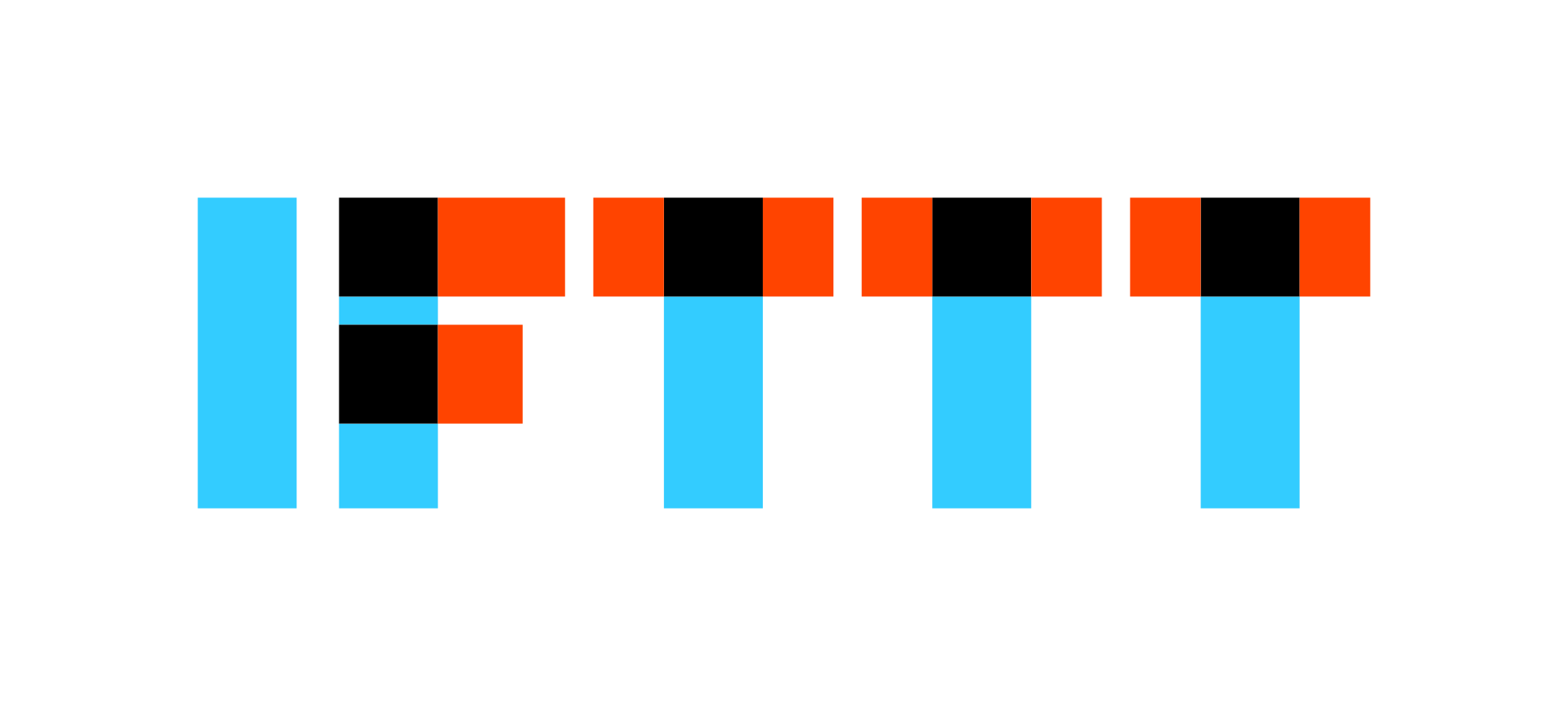
Now that you have some project ideas, let's dive into the details. Here are step-by-step guides for three Raspberry Pi IFTTT projects. These guides will help you get started and inspire you to create your own projects.
Building a weather station with social media integration
A weather station that posts updates to social media is a fun and practical project. You'll need a Raspberry Pi, a weather sensor, and an IFTTT account.
First, connect the weather sensor to your Raspberry Pi. Then, create an IFTTT applet that posts weather updates to your social media account. You can customize the updates to include the information you find most useful.
-
Get the weather forecast every day at 7:00 AM

-
Control light or accessory based on your local sunrise and sunset

Creating an automated plant watering system
An automated plant watering system can help you take care of your plants, especially if you don't consider yourself a green-thumbed person.For this project, you'll need a Raspberry Pi, a moisture sensor, a water pump, and an IFTTT account.
Connect the moisture sensor and water pump to your Raspberry Pi. Then, create an IFTTT applet that triggers the water pump when the moisture level drops below a certain point. You can adjust the moisture level to suit the needs of your plants.
Setting up a Raspberry Pi security camera with email notifications
A security camera that sends email notifications is a useful home security tool. You'll need a Raspberry Pi, a camera module, and an IFTTT account.
First, connect the camera module to your Raspberry Pi. Then, create an IFTTT applet that sends an email when the camera detects motion. You can customize the email to include a snapshot from the camera.
Tips and troubleshooting for Raspberry Pi IFTTT projects

Working with Raspberry Pi and IFTTT can be a rewarding experience. However, like any tech project, you may encounter some challenges. Here are some tips and tricks to optimize your project's performance and security, as well as some common issues and how to troubleshoot them.
First, performance is key in any Raspberry Pi project. Ensure your Raspberry Pi is running the latest version of its operating system, as regular updates will help your device run smoothly and efficiently.
Security is another important aspect. When using IFTTT, ensure your applets are secure. Use strong, unique passwords for your IFTTT account and any services you connect to it.
Troubleshooting common issues
Despite your best efforts, you may run into issues. Here are some common problems and potential solutions:
IFTTT applet not running: Check your internet connection and ensure the Raspberry Pi and IFTTT are properly connected.
Raspberry Pi not responding: Try rebooting your Raspberry Pi. If the problem persists, check for hardware issues.
Sensor not working: Ensure the sensor is correctly connected to the Raspberry Pi. Check the sensor's documentation for troubleshooting tips.
Remember, every problem is an opportunity to learn more about Raspberry Pi and IFTTT. Happy troubleshooting!
Conclusion

Combining Raspberry Pi with IFTTT unlocks endless possibilities for creative and practical projects. This pairing allows everyone, from tech enthusiasts to beginners, to innovate in ways that improve everyday life. Whether it’s creating an environmentally friendly crypto miner or a weather station that updates social media, the potential is vast.
These projects highlight how accessible and impactful technology can be when simple hardware meets powerful web automation. With the support of the Raspberry Pi and IFTTT communities, these tools are not just about building cool projects; they're about learning and sharing in a global tech community.
As you explore the possibilities, remember that Raspberry Pi and IFTTT are more than just tools. They are gateways to innovation and creativity, making technology fun and approachable.
Sounds like a plan? Great, click the join today button to start using IFTTT today for free.


