The trio of IFTTT widgets make it possible to trigger an action without opening an app or even unlocking your phone. If you have ever come across an Applet that features the Button widget, Note widget, or Camera widget, you may already have one of these features enabled. Try out one of our top Applets from the selection below.
Apple Watch widget
Did you know you can use the Button widget on your Apple Watch? Check out our quick set up guide here.
Getting started with widgets
Setting up your widgets is simple with the steps in this handy Help article. But, before you can enable the widgets, you need to have a widget-triggered Applet enabled.
What is possible with widgets?
When it comes to widgets, you can let your imagination go wild. These services allow you to create simple triggers that activate powerful routines or automations. The Button widget allows you to press a button on your phone or on your Apple watch, the Camera lets you quickly take a photo, while the Note widget gives you a space to jot down a few words.
Whether you need to remember something you just saw, track times throughout the day, or jot down a quick note… widgets have you covered. Check out the collection below to see what other IFTTT-ers are doing with these triggers.
Button widget
A button press is a simple fix if you have a room with multiple enabled devices from different brands. Through a multi-action Applet, you could activate them all at the same time and save yourself the headache of going through multiple apps. Or, using a query you could save locations in a Google Sheet. Check out any of the Applets below to enable them yourself or for inspiration to create your own.
-
Start music playback with a button tap
-
Press button to get Bitcoin price notification
-
Toggle Philips Hue lights with one tap

-
Start Roomba® with the press of a button

-
Toggle Kasa lights with Button widget
-
Press Button Widget to Get a Trakt Movie Suggestion
-
Press Button to Disarm Blink System

-
Press a SwitchBot with the Button widget
Camera widget
Snap a picture and upload it to Google Drive, save it in a dedicated Evernote note, or even share it to social media. All without a single other click.
-
Save new receipt photos to Evernote
-
Save new Camera widget photos to Google Drive

-
Save a photo to Dropbox with a camera widget

-
Send photos to Telegram using the Camera widget

-
Save Camera widget photos to Evernote as notes
-
Post Camera photos to Slack channel

Note widget
Jot down an idea, add a note to a file, send a message to friends, or add to your must-read list without leaving your phone’s home screen.
-
Save Note Widget entries to Evernote

-
Email yourself a note from the Note widget
-
Add Trello cards from Note widget entries

-
Add expenses to Google Sheets with one tap
-
Quickly create events in a Google Calendar

Notification widget
Receive news, updates, and other information that you can browse or click on from your Home screen.
-
Ask IFTTT AI any question
-
Get alerted when a new hot post appears in your favorite subreddit

-
Get alerts when a new popular article appears in your favorite section of The New York Times
Top widget Applets
With thousands of widget Applets already published on IFTTT and 1000+ services available, these Applets only scratch the surface for what you can do with these widgets.
IFTTT makes it simple: use already published Applets or create custom workflows in seconds. No coding, no tech expertise, just pick your trigger and action.
Start a free trial of IFTTT Pro and start automating!


