Get the most out of your Apple Watch with this useful tip that unlocks a world of possibilities. If you recently got a smart watch, you are probably tracking your steps and monitoring your heartbeat on a regular basis. Here are our top two tips to optimize the notifications you receive and to control your world with a single button.
Optimize the notifications on your Apple Watch
Messages, phone calls, calendar reminders, and app notifications can get overwhelming. For some, it might feel like their arm is constantly buzzing. Use IFTTT to help you streamline the notifications you receive and only get the information that matters to you.
If you work in public relations or own a small business, getting the latest news about your brand is extremely valuable. Set up a notification when someone mentions you on Twitter or there is a story published about your company. By getting a notification right away, you know if it is time to act on a piece of news or you can handle it later.
Create custom calendar notifications that are only triggered based on keywords that appear in certain events. Get a reminder fifteen minutes before basketball practice ends, or only receive notifications before an event that includes the word “meeting”. These parameters are unique to you, meaning you can get specific and only request prompts when events contain someone’s name or a specific location.
Most powerful button on your watch
The button widget can be installed on your Apple Watch after the IFTTT app has been downloaded on the connected device and the widget is enabled.
Create or enable Applets that use services or devices in your life. Track work hours simply by pressing the button as you go to a job site, or turn on your front light with a tap.
The limits of the button widget are limited only to your imagination. Check out our most popular published button Applets below and enable them yourself.
-
Get yourself out of an awkward situation (International)
-
Toggle Philips Hue lights with one tap

-
Press Button widget to get current weather via Notification

-
Start Roomba® with the press of a button

-
Toggle Kasa lights with Button widget
-
Press a SwitchBot with the Button widget
-
Email your current location with Button widget


