Our news moves faster than ever in a digital world. It can be overwhelming to try to stay up to date and informed about breaking news happening around the world, nationally, and locally. It can be hard to keep up with the wide array of sources from which you can get your news and the pace at which the news is updated.
IFTTT has become a key source for information-savvy users who love to create custom notifications and save time every day. It is fast, easy, and free to start building your news aggregators using IFTTT Applets.
Check out our blog here to read more about news aggregators and why you should aggregate your news. If you are already convinced, keep reading to learn how to build a news aggregator.
How to aggregate and customize news
There are many ways you can pull news from multiple sources. In many cases, this can include the repetitive act of visiting a site multiple times a day or searching topics to make sure you did not miss any mentions of your brand name.
But, what if you wanted a news update about your home? Or you are interested in a niche topic that doesn’t have it’s own curated newsletter? Well, we have your answer.
IFTTT has a variety of solutions for customizable news aggregation on any topic.
RSS Feeds
RSS Feeds were the most popular service on IFTTT in 2024. Automation can make it easy to generate custom news updates from RSS feeds, whether you want to receive an email when breaking news happens or send a Slack message to let your team know about an industry-specific update. Our guide to RSS Feeds includes a lot of great Applets examples for how you can use RSS feeds as the basis of your next Applet.
Another huge benefit of IFTTT is the range of ways you can consume the information you are collecting. Choose whether you prefer to keep updates in a single source of truth like a Google Sheet, Notion, or in your task management system like Todoist, Trello, or TickTick. Or, save RSS Feed updates for later with bookmarking tools like Pocket.
-
Post new RSS Feed articles to Slack channel

-
Save new RSS feed items to FuseBase (Nimbus) notes
-
Add new RSS feed items as Trello cards
-
Turn RSS Feed Items into Notion To-Do Tasks

-
Create a Todoist task to read an RSS article by Sunday night

News notifications
IFTTT has a wide range of news sources as services that can be used to trigger your news aggregation automations. Select your websites of choice to explore the Applets that can be enabled and created with these helpful services.
You can see our complete list of news services here.
Summarize daily news updates
If you’re thinking, “Yeah this all seems great, but I don’t have time to read a dozen articles”, we have you covered. Using our AI Summarizer query is an easy way to generate summaries for long news stories. Simply specify the language, tone, and other prompt specifications in the query fields and your action will be populated with takeaways or a brief summary of your news stories.
-
Email RSS post summaries as new items publish
-
Summarize Longreads posts
-
Get IFTTT mobile alerts for new ESPN NFL posts
Make research easy
Academic and professional research are very time-consuming tasks that can be made easier with automation. Monitoring the web for key terms of your choice or for updates from key scholars in your field are both great ways to stay up-to-date with the latest research or studies on topics that matter to you. Aggregate stories and articles together in a single place so you can dive into them at any time.
Social media monitoring and insights
While breaking news is important, many creators and small businesses rely on social media monitoring in their day to day. Track hashtags, keywords, or trends across a variety of sources and social media platforms to make sure you never miss a beat.
With the Reddit New post from search and X/Twitter’s New tweet from search triggers, you can easily monitor social mentions for any topic of interest.
-
Get notified of new Reddit posts in a subreddit
-
Automatically retweet the text of new tweets from a specific Twitter account
-
Save liked X posts to Google Sheets

Share news on social media
Participate in online conversations around local and national news by sharing updates on important topics, posting breaking news, or sharing industry-relevant topics.
-
Post new RSS feed items to X (Twitter)

-
Post new RSS feed items to Tumblr as text posts
-
Post new RSS feed items to your Facebook Page

-
Post new RSS feed items to WordPress automatically
-
Publish new RSS feed items to your Weebly blog
-
Post new RSS feed items to Reddit automatically

Get news updates on iOS or Android
You can get personalized notifications, SMS, or even phone calls on any topic using IFTTT’s convenient mobile apps. IFTTT for iOS and Android are free to download and can extend the capacity of your Applets through native mobile features such as widgets, notifications, and more.
Automation opportunities are endless with IFTTT
IFTTT is one of the best apps and web services available for news aggregation or social media monitoring. Applets are the easiest way to automate and customize your news collection and information sharing. Get started with IFTTT for free and try it for yourself.


