Popular Google Sheets and LINE workflows and automations
Useful Google Sheets and LINE integrations
Triggers (If this)
-
 New spreadsheet added to folder
This trigger fires when a new spreadsheet is added to a Google Drive folder you specify. Note: only works for spreadsheets created after the Applet turned on.
New spreadsheet added to folder
This trigger fires when a new spreadsheet is added to a Google Drive folder you specify. Note: only works for spreadsheets created after the Applet turned on.
-
 New worksheet in spreadsheet
This trigger fires when a new worksheet is added to a spreadsheet you specify.
New worksheet in spreadsheet
This trigger fires when a new worksheet is added to a spreadsheet you specify.
-
 New row added to spreadsheet
This trigger fires when a new row is added to a spreadsheet you specify.
New row added to spreadsheet
This trigger fires when a new row is added to a spreadsheet you specify.
-
 Cell updated in spreadsheet
This trigger fires when a particular cell is updated within the spreadsheet you specify.
Cell updated in spreadsheet
This trigger fires when a particular cell is updated within the spreadsheet you specify.
Queries (With)
-
 Current values of a row
This query returns the current values in a given row. Values from columns A-Z are available as ingredients.
Current values of a row
This query returns the current values in a given row. Values from columns A-Z are available as ingredients.
-
 Current value of a cell
This query returns the current value of a single cell in your spreadsheet.
Current value of a cell
This query returns the current value of a single cell in your spreadsheet.
-
 History of rows added to spreadsheet
This query returns a list of when a new row is added to a spreadsheet you specify.
History of rows added to spreadsheet
This query returns a list of when a new row is added to a spreadsheet you specify.
-
 History of when Cell was updated in spreadsheet
This query returns a list of when a particular cell was updated within the spreadsheet you specify.
History of when Cell was updated in spreadsheet
This query returns a list of when a particular cell was updated within the spreadsheet you specify.
-
 History of spreadsheets added to folder
This query returns a list of when a new spreadsheet is added to a Google Drive folder you specify. Note: only works for spreadsheets created after the Applet turned on.
History of spreadsheets added to folder
This query returns a list of when a new spreadsheet is added to a Google Drive folder you specify. Note: only works for spreadsheets created after the Applet turned on.
-
 History of worksheets in spreadsheet
This query returns a list of when a new worksheet is added to a spreadsheet you specify.
History of worksheets in spreadsheet
This query returns a list of when a new worksheet is added to a spreadsheet you specify.
Actions (Then that)
-
 Add row to spreadsheet
This action will add a single row to the bottom of the first worksheet of a spreadsheet you specify. Note: a new spreadsheet is created after 2000 rows.
Add row to spreadsheet
This action will add a single row to the bottom of the first worksheet of a spreadsheet you specify. Note: a new spreadsheet is created after 2000 rows.
-
 Send message
This Action will post a message to LINE.
Send message
This Action will post a message to LINE.
-
 Update cell in spreadsheet
This action will update a single cell in the first worksheet of a spreadsheet you specify. Note: a new spreadsheet is created if the file doesn't exist.
Update cell in spreadsheet
This action will update a single cell in the first worksheet of a spreadsheet you specify. Note: a new spreadsheet is created if the file doesn't exist.
Google Sheets and LINE resources

The best SMS marketing software in 2025
The best SMS marketing software in 2025.

How to use BotGhost + Integrations with IFTTT
Love Discord & BotGhost? Now IFTTT makes BotGhost 1000x better.

How to make a graph or chart in Google Sheets
In this article, we will show you how to make graphs in Google Sheets. We will also introduce you to IFTTT, which can help automate your workflow and save you time. Let's get started!
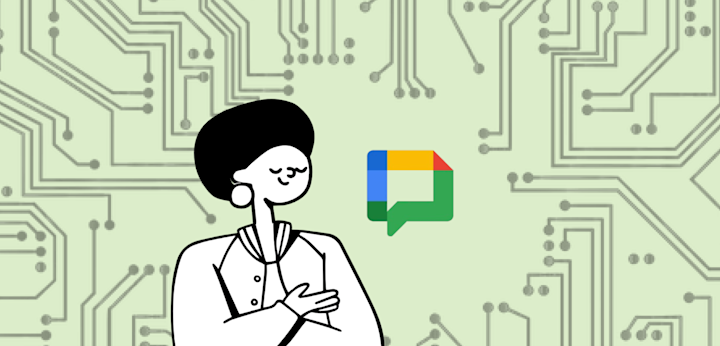
How to use Google Chat: getting started guide
Google Chat is Google's team communication tool! Click to learn how to use Google Chat.

How to wrap text in Google Sheets
In this blog post, we will teach you how to wrap text in Google Sheets so that your text fits nicely within each cell. This will help keep your data organized, presentable, and easy to understand. Let's get started text wrapping!

How to use Google Sheets (A 2025 Guide)
Click to learn how to use Google Sheets in 2025