Botghost is an awesome tool for managing and automating tasks within your Discord server. Without any coding experience necessary, Botghost enables users to create custom bots and workflows for their servers. But what exactly is Botghost, and how can it be used with integrations like IFTTT to create the Discord servers of the future? In this guide, we will dive into the features of Botghost, explain how to set it up, and explore various integrations with IFTTT to supercharge your Discord server management.
What are Botghost Discord bots?

BotGhost is a web-based platform that allows users to create custom Discord bots without code. This tool provides an easy-to-use interface where you can design and manage your bots, automating tasks such as moderation, announcements, and even complex workflows.
There are also custom modules, which are like pre-built bots that cover everything from roles, announcements, and moderation. With BotGhost connected, you can link social medias such as YouTube and Twitch, and access AI tools to generate text and images.
We recommend BotGhost because the app can enhance your Discord server's functionality and user experience significantly, making server management more efficient and enjoyable. With a better user experience, the better luck you are going to have in recrutiing new members, expanding your community, and keeping the fun rolling for all!
BotGhost features summary
No coding required: Create powerful bots with a simple drag-and-drop interface. This makes bot creation accessible to anyone, regardless of their technical expertise.
Custom commands: Design your own commands to automate tasks and interact with users. These commands can range from simple text responses to complex multi-step workflows.
Moderation tools: Automate moderation tasks to keep your server safe and orderly. This includes features like automatic muting, banning, and warning of users who violate server rules.
Analytics: Track your bot's performance and user interactions. This helps you understand how users are engaging with your bot and how you can optimize its features.
Integrations: Connect with other services to extend the functionality of your bot. This includes popular platforms like IFTTT, Google Sheets, and more.
Setting up your BotGhost account

Setting up a BotGhost account is straightforward. Follow these steps to get started:
Sign up: Visit the BotGhost website and sign up for an account. The sign-up process is quick and requires only basic information.
Create a bot: Once logged in, click on "Create a Bot" and follow the prompts to set up your bot. You can choose from various templates or start from scratch.
Authorize BotGhost: You will need to authorize BotGhost to access your Discord server. This involves granting permissions for the bot to perform various tasks, ensuring it can fully integrate with your server.
Customize your bot: Use the dashboard to customize your bot's settings, commands, and features. Tailor your bot to match your server’s specific needs and goals.
Initial customization
Before diving into BotGhost integrations, it's important to get your bot set up correctly. Customize your bot's name, profile picture, and basic settings to match your server's theme and requirements. Spend some time exploring the various customization options available in the Botghost dashboard to ensure your bot aligns with your community’s identity and standards.
Additionally, setting up initial commands and responses will help you get a feel for how BotGhost works. This is also an excellent opportunity to test different functionalities and see what works best for your server.
Integrating BotGhost with IFTTT

IFTTT (If This Then That) is our free automation platform that helps you connect over 1000 different apps and services to create custom automations, called "Applets". Integrating Botghost with IFTTT allows you to automate a wide range of tasks, making your Discord server more dynamic and responsive. With IFTTT, the possibilities for automating your server are virtually limitless.
On of our most popular use cases is to build workflows that trigger actions across multiple platforms. For example, you can set up a workflow that posts a Discord message whenever you receive an important email. IFTTT can also offer a more interactive and engaging experience for your server members. Automated updates, alerts, and responses can keep your community engaged and informed.
Setting up IFTTT and Botghost
Before you can integrate IFTTT with Botghost, you'll need to set up a free account on IFTTT. Then, you can either browse our ever-growing library of user-made Botghost Applets or create your own. Here's how to make your own:
Sign up: Visit the IFTTT website and sign up for an account if you haven't already. The process is simple and free.
Create an Applet: Click on "Create" to start building a new applet. Applets are the core of IFTTT’s functionality, enabling you to link different services.
Choose a Trigger: Select a trigger service (e.g., Twitter, Gmail) and configure the conditions that will activate the applet. Triggers are the events that start the automation process.
Choose an Action: Select "Botghost" as the action service and configure it to your liking. Actions are the tasks that the applet performs when triggered.
Boom, and you're done! If you can't find the exact Trigger or Action you'd like, you can explore connecting Botghost to Webhooks (found by searching webhook in the action/trigger fields) and input your own lines of code. Simply put, the possibilities are nearly endless with IFTTT on your side.
Basic example: Stock notifications to Discord
Our first basic example uses IFTTT's vast array of pre-built triggers and actions instead of a webhook. With more and more amateur and professional traders taking to Discord to communicate, this Applet can be a game changer.
Set up finance Trigger: IFTTT offers integrations with many finance applications, like Alpaca. Simply click on "Create Applet", then "IF." Search for your financial provider or favorite stock site, and find a Trigger that you like.
Authorize usage: IFTTT will need authorization from whatever application you choose to run an automation. Simply follow the steps laid out, as IFTTT is a trustworthy service that does not share or sell your personal information.
Select an Action: Finally, select an action by clicking "Then." In this case, you can connect a BotGhost to notify a channel or connect Discord itself for even more possibilites.
Advanced example: BotGhost and Google Sheets
A powerful integration is connecting BotGhost with Google Sheets. This allows you to log data, manage tasks, and even create automated reports.
Set up a Google Sheets Trigger: In IFTTT, select Google Sheets as the trigger service and configure it to monitor changes in a specific sheet. You can specify conditions such as new rows, updated cells, or even specific data values.
Configure the webhook: Use the webhook URL from BotGhost to send data to your Discord server whenever a change occurs. This can be particularly useful for logging activities or managing collaborative tasks.
Customize the payload: Format the data to include relevant information such as cell values, timestamps, and user details. This ensures that the information displayed in your Discord server is clear and useful.
Conclusion
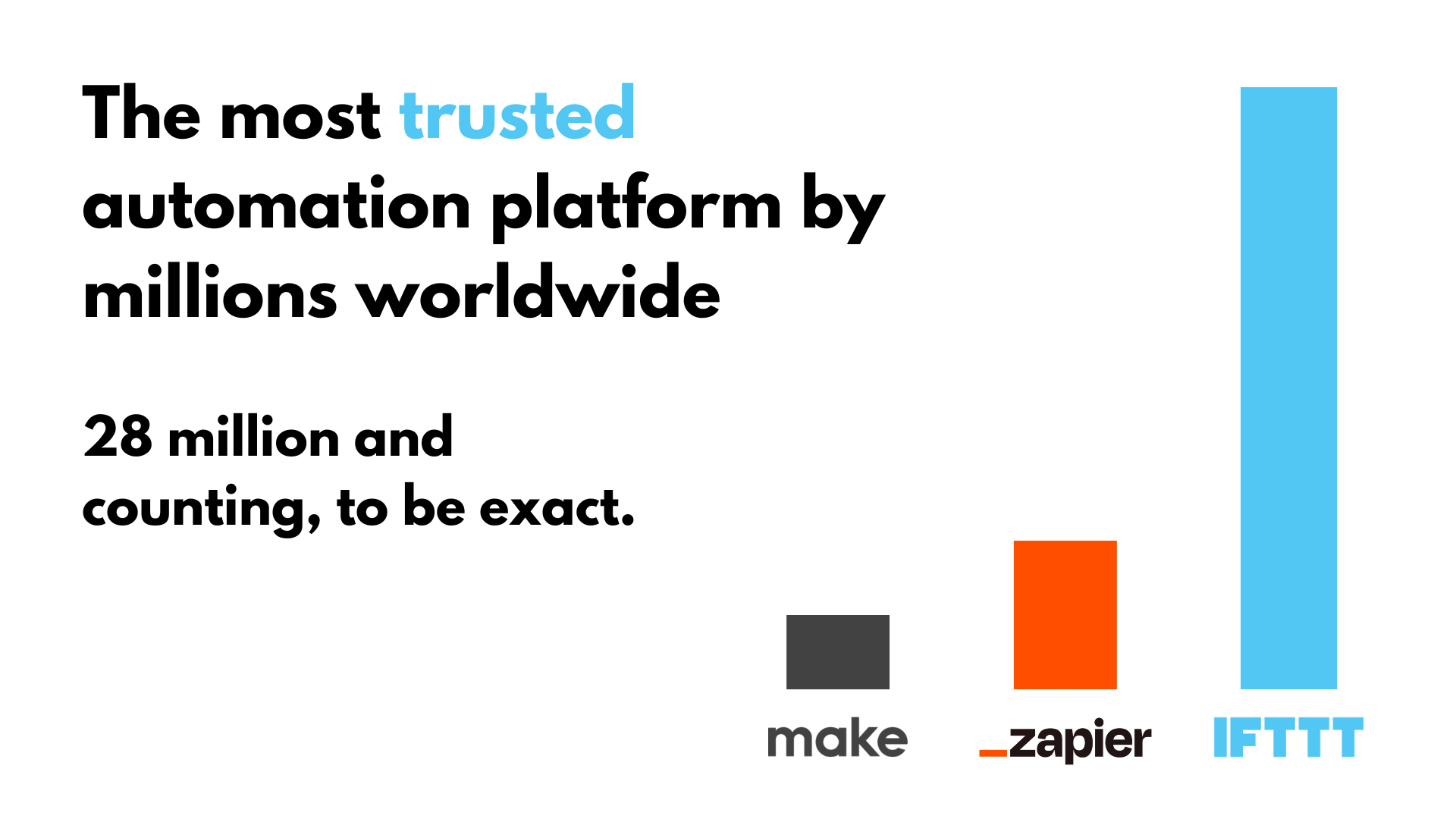
Integrating BotGhost with IFTTT opens up a world of possibilities for automating your Discord server, from basic notifications to complex workflows. With a user-friendly interface and a plethora of customization options, BotGhost combined with IFTTT can transform your server into a dynamic, efficient, and engaging community hub. Whether you're a seasoned server admin or a newcomer to Discord bot management, this powerful combination will help you create the Discord server of your dreams.
See why IFTTT is trusted by 25 million professionals and everyday people alike and join today for free!


